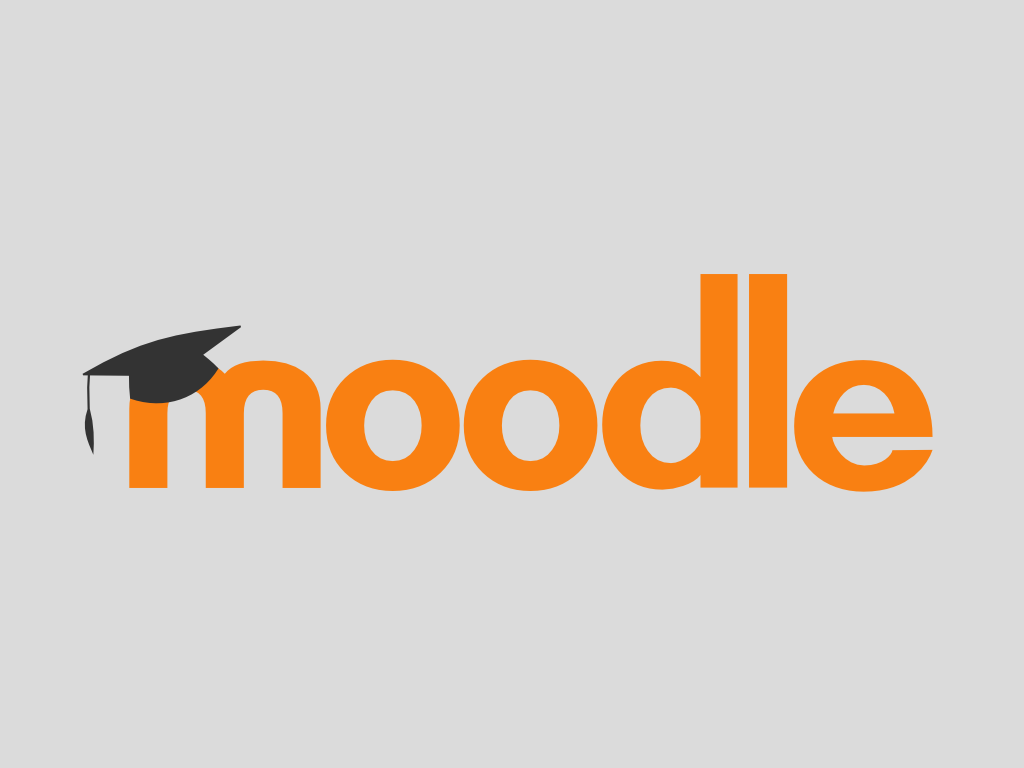
Moodle Integration (Partial Sync)
Introduction The Partial Moodle Integration is easier to set up than the Full Moodle Integration but, it lacks all the automated features the Full Integration offers. Follow our steps below
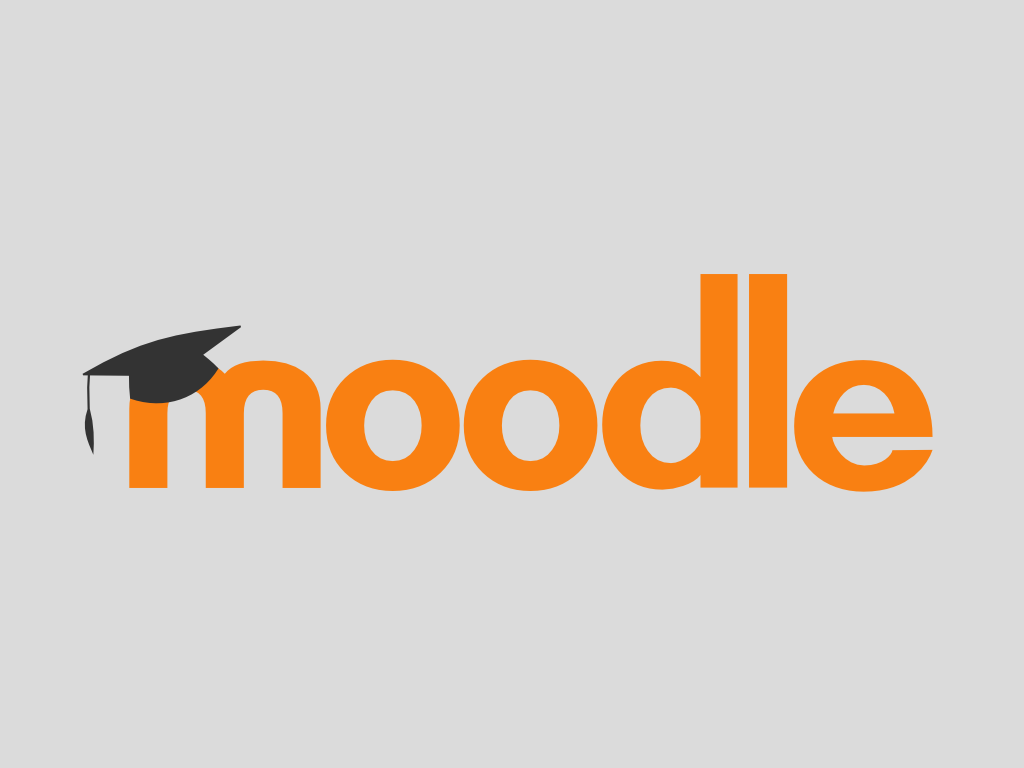
Introduction The Partial Moodle Integration is easier to set up than the Full Moodle Integration but, it lacks all the automated features the Full Integration offers. Follow our steps below
In the “My Subjects” section, a new feature allows users (teachers and students) to access multiple Moodle links when subjects are organized into groups. This update enhances usability by ensuring that users can access the right Moodle resources for each subject-group combination.
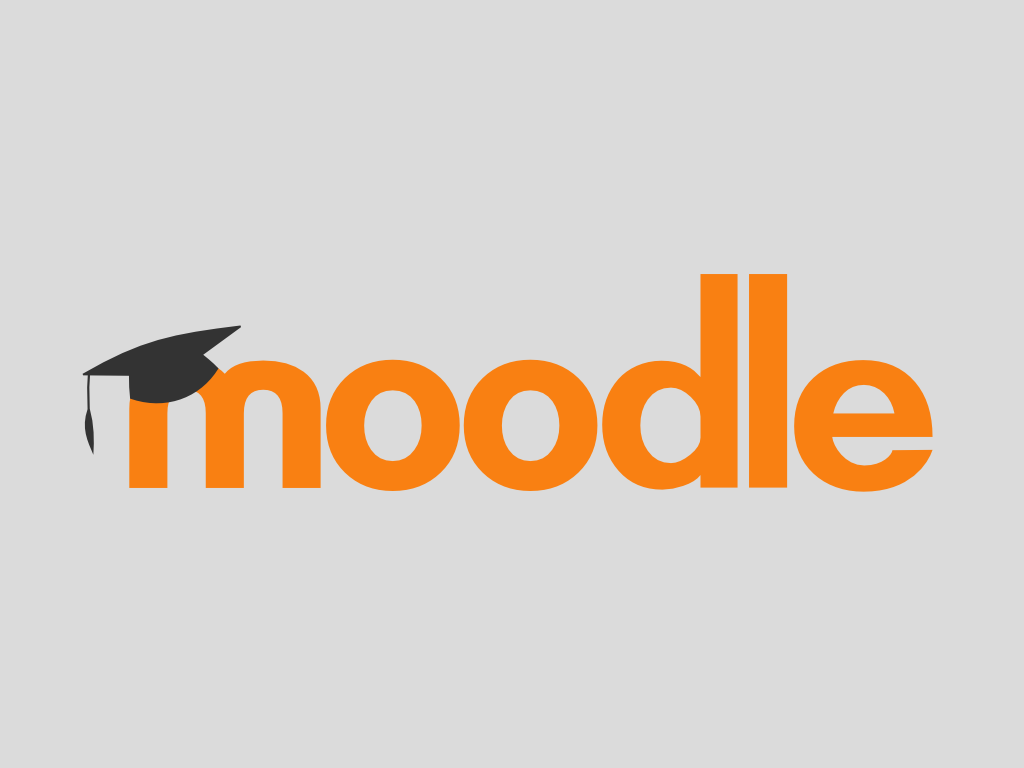
Introduction This manual’s purpose is to help you set up a connection between your Classter platform and the Moodle LMS, with the goal of integrating the two systems for greater
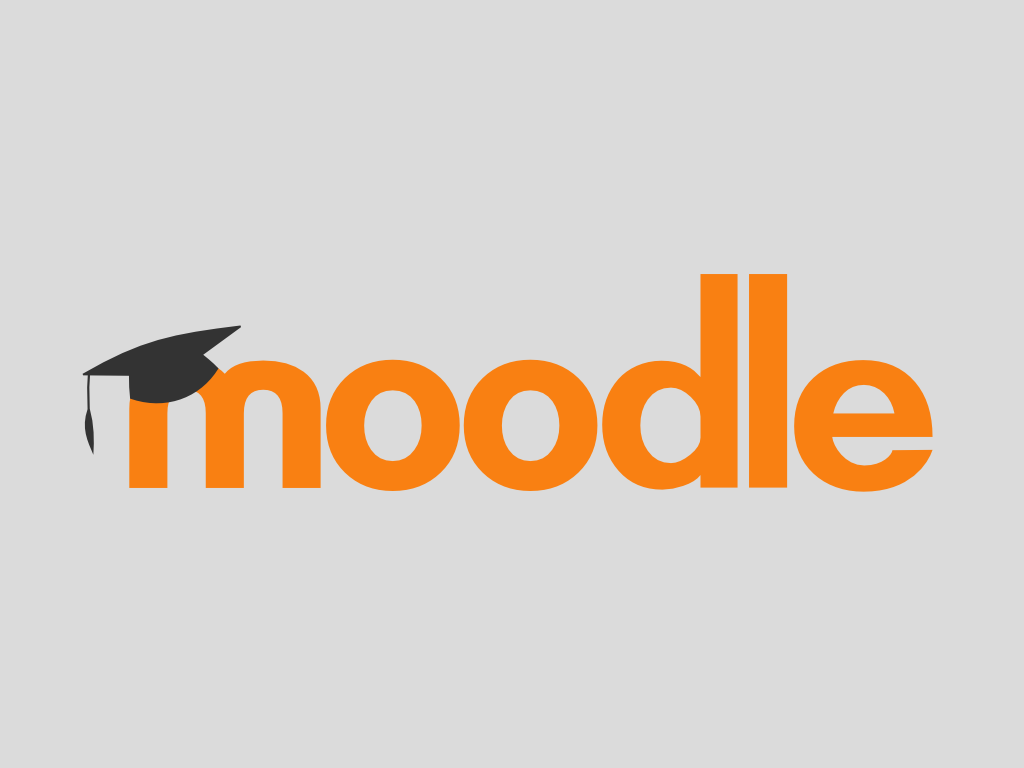
Introduction Integrating Moodle with Classter enhances the management and synchronization of educational data across platforms. This guide provides step-by-step instructions to configure and synchronize key entities such as users, courses,
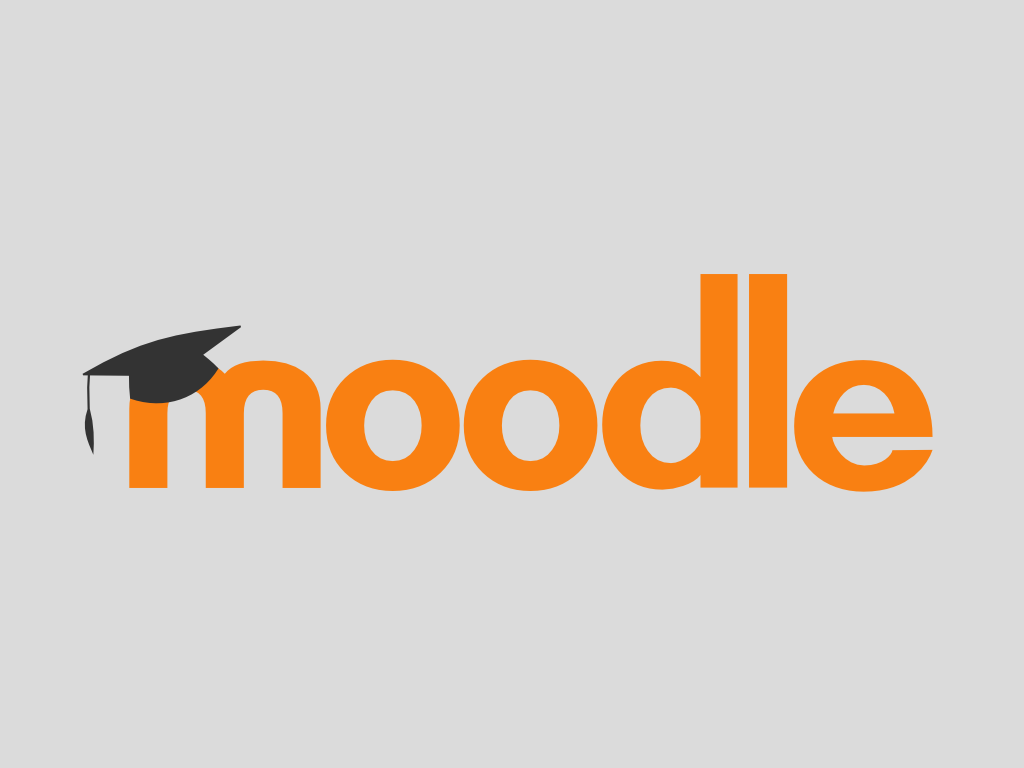
Now let us see how you can sync your Teachers, your Students, and your Courses from Classter to Moodle! IMPORTANT NOTICE: Follow the steps below only if you are