Main Settings / General Settings / Basic Customization / Core Entities Settings / Enable profile page functionality for the following entries
Here, you can define for which types of users the profile page functionality will be enabled.
Example
Setting -> Students, Classmates
The following card is available for the staff/employees, which contains information about the student. (Figure 1)
The information is either added by the secretariat for the student or added by the student/parent for him/herself/child. (Figure 2 &3)
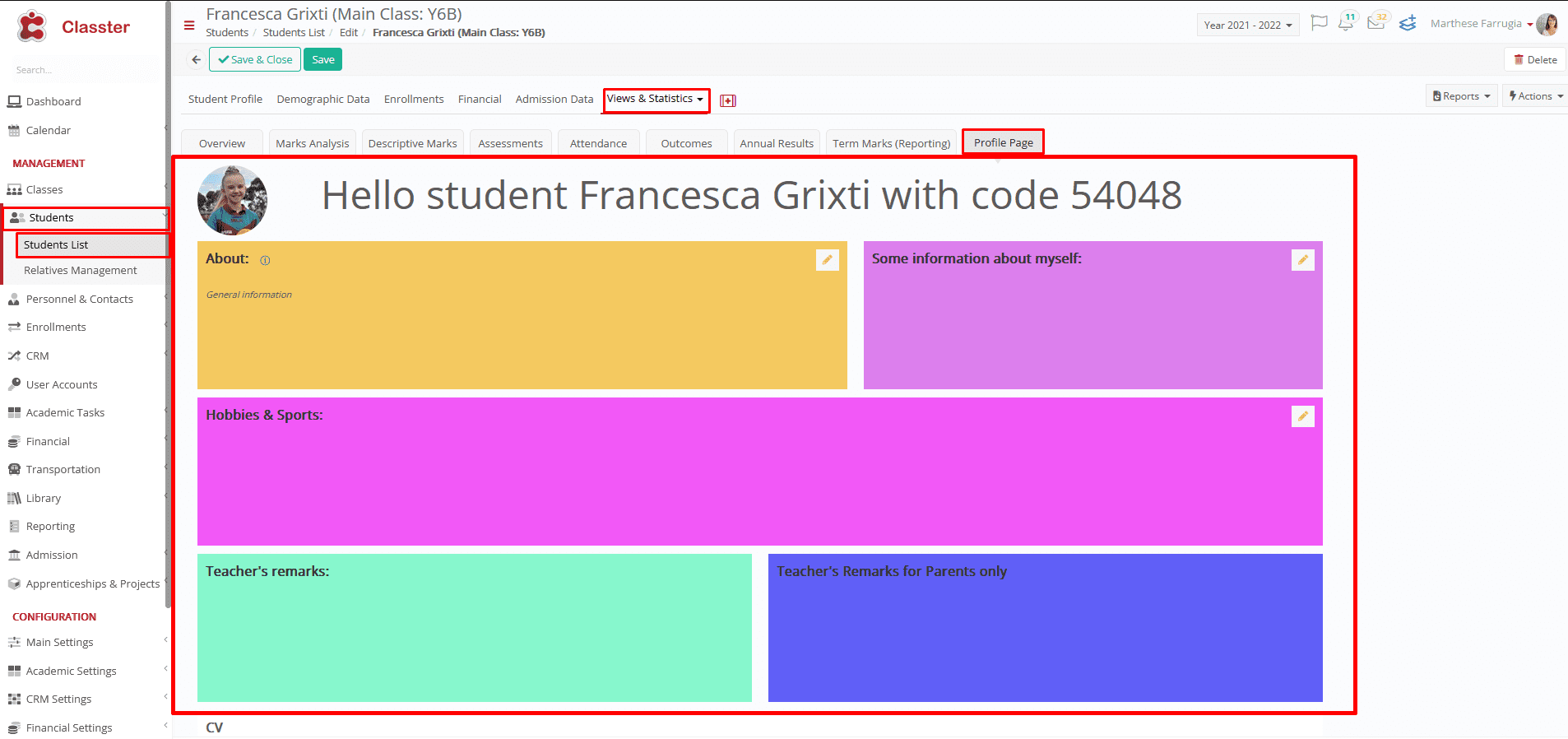 Figure 1
Figure 1
Below, the student adds information about himself or herself. (Figure 2&3)
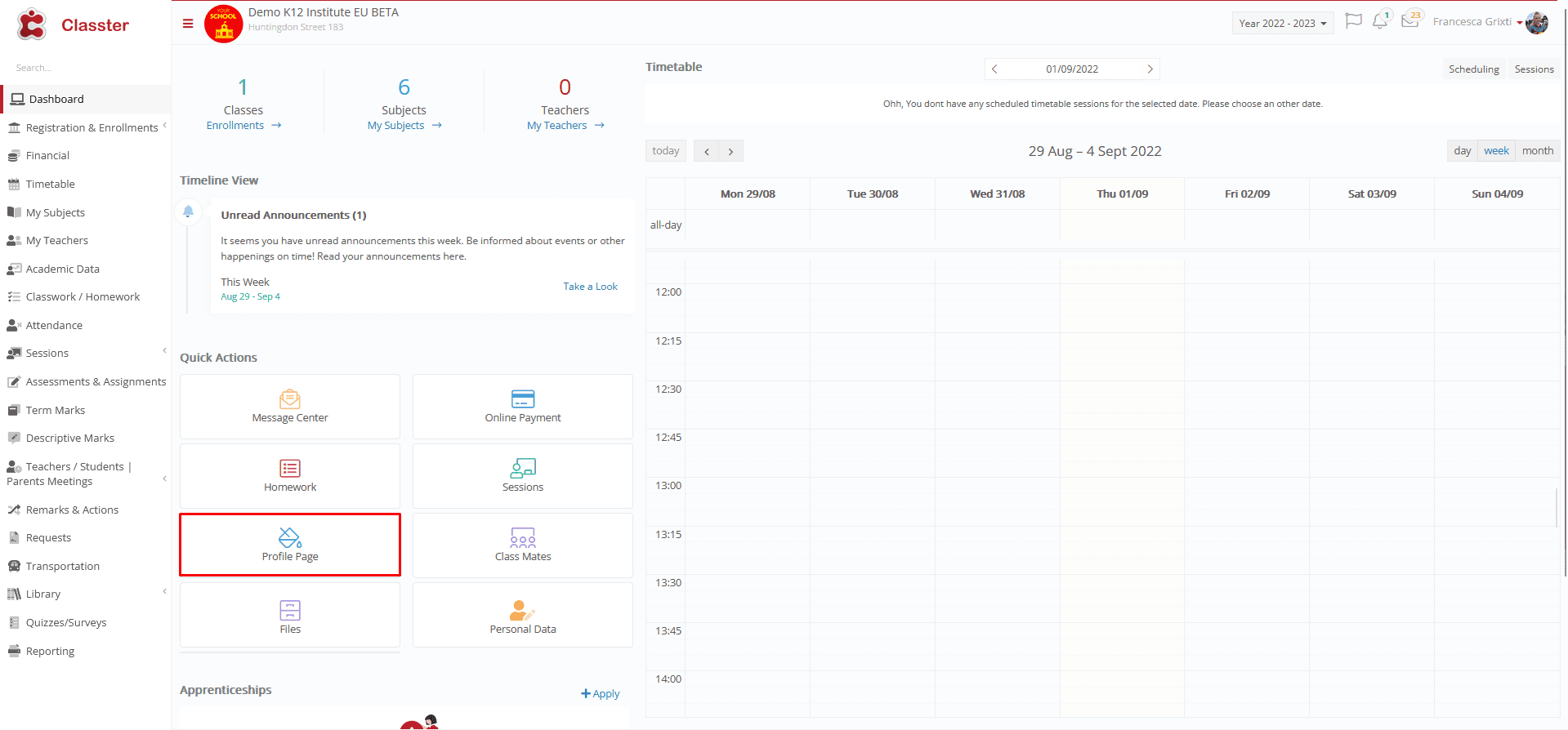 Figure 2
Figure 2
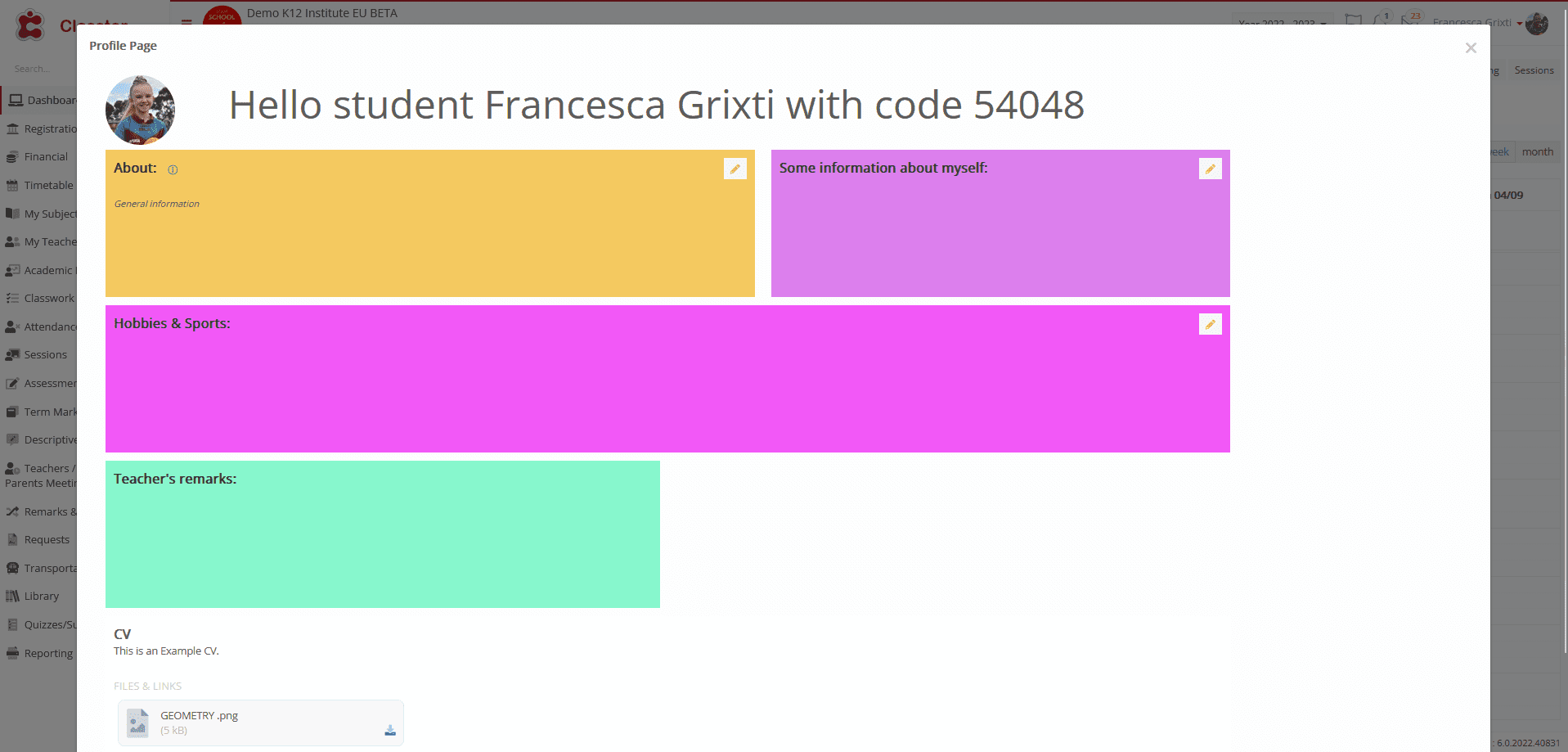 Figure 3
Figure 3
Students can also view the above information for their classmates. (Figure 5&6)
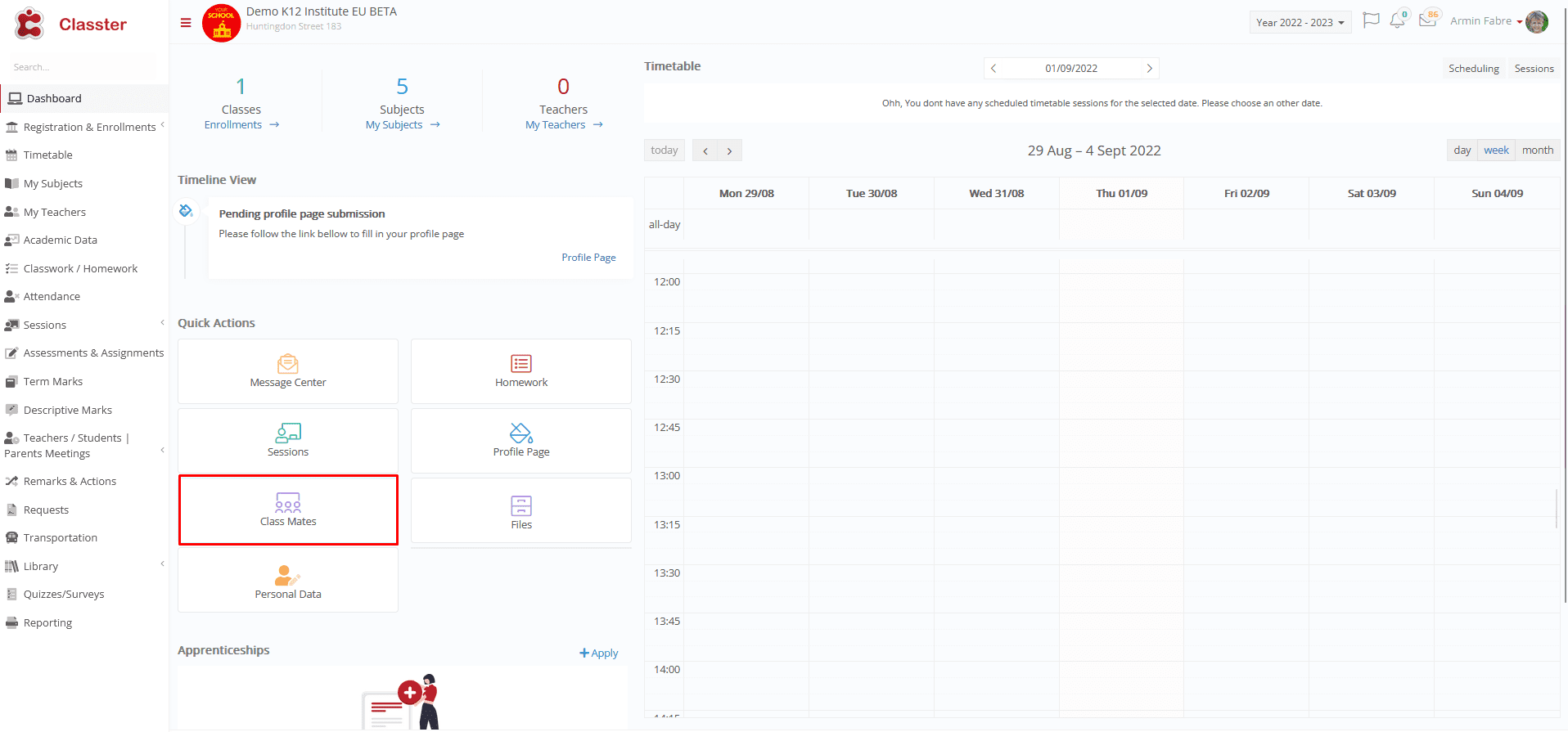 Figure 4
Figure 4
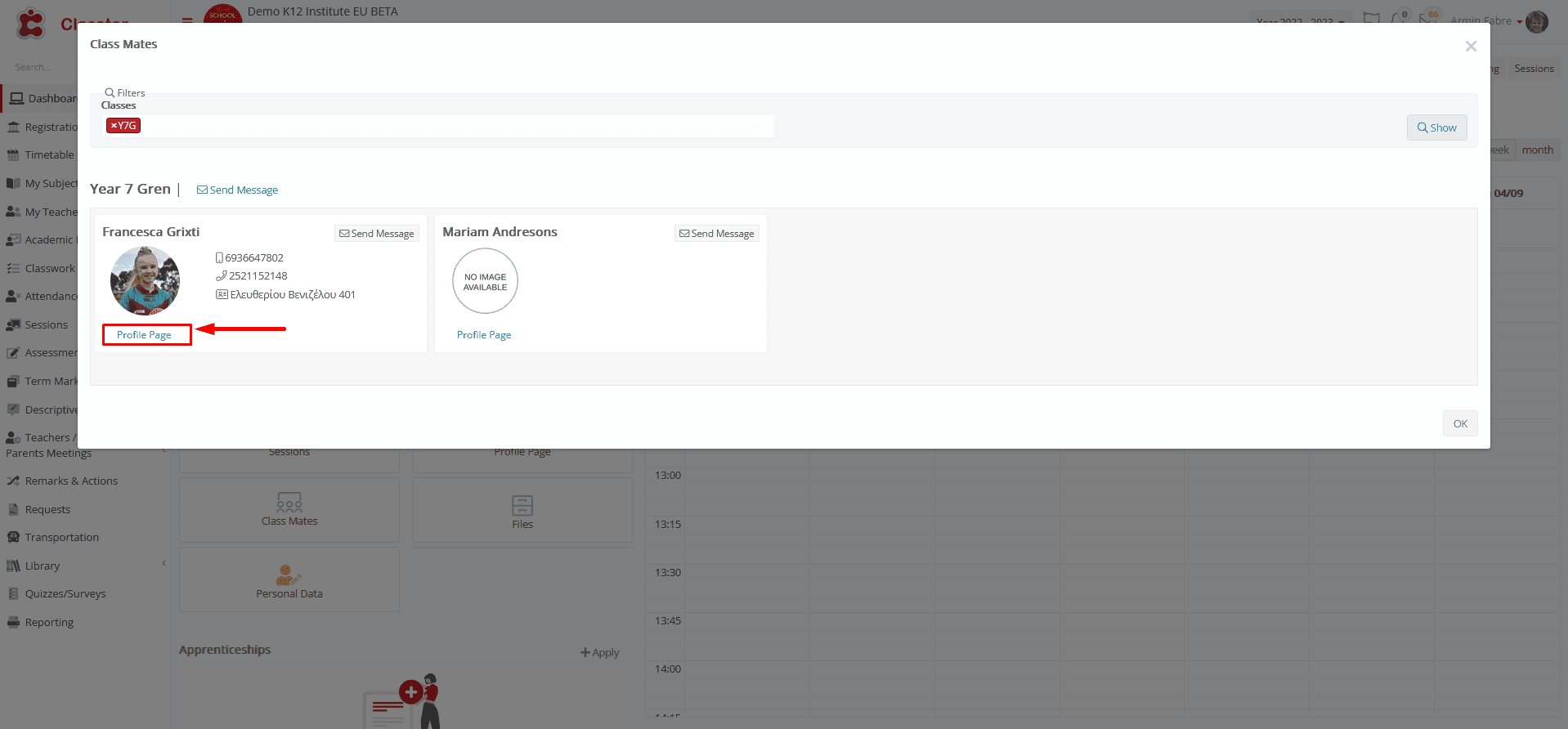 Figure 5
Figure 5
 Figure 6
Figure 6
Note: To configure page profile templates and rights, go to Main Settings / Dropdown Lists / System -> Profile Page Templates, as shown in Figure 7.
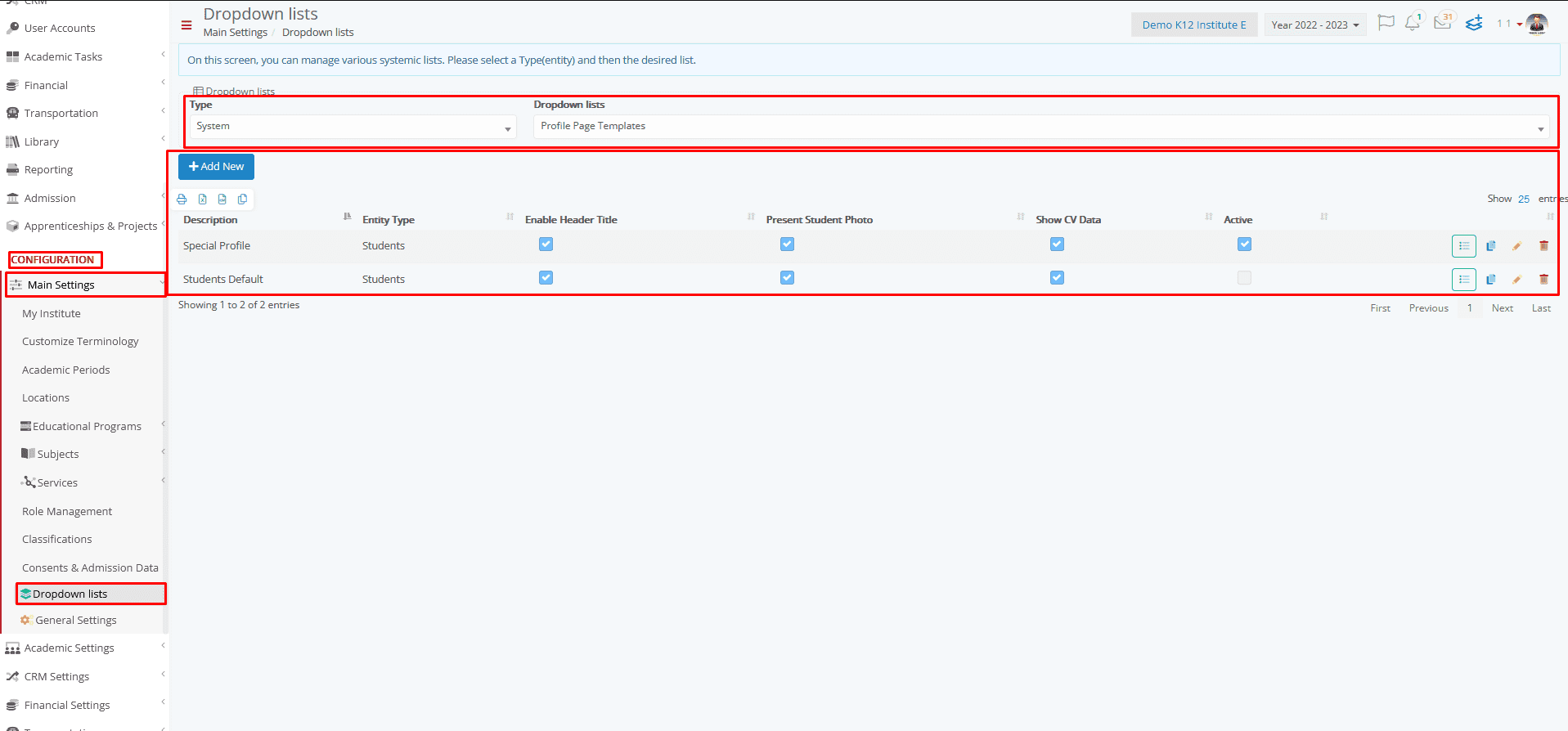 Figure 7
Figure 7



