Watch the How-to Video

The purpose of this option is to allow for the cataloging of Absences by students.
Path: Dashboard > Configuration > Academic Settings > Attendance Settings > Attendance Settings (Figure 1).
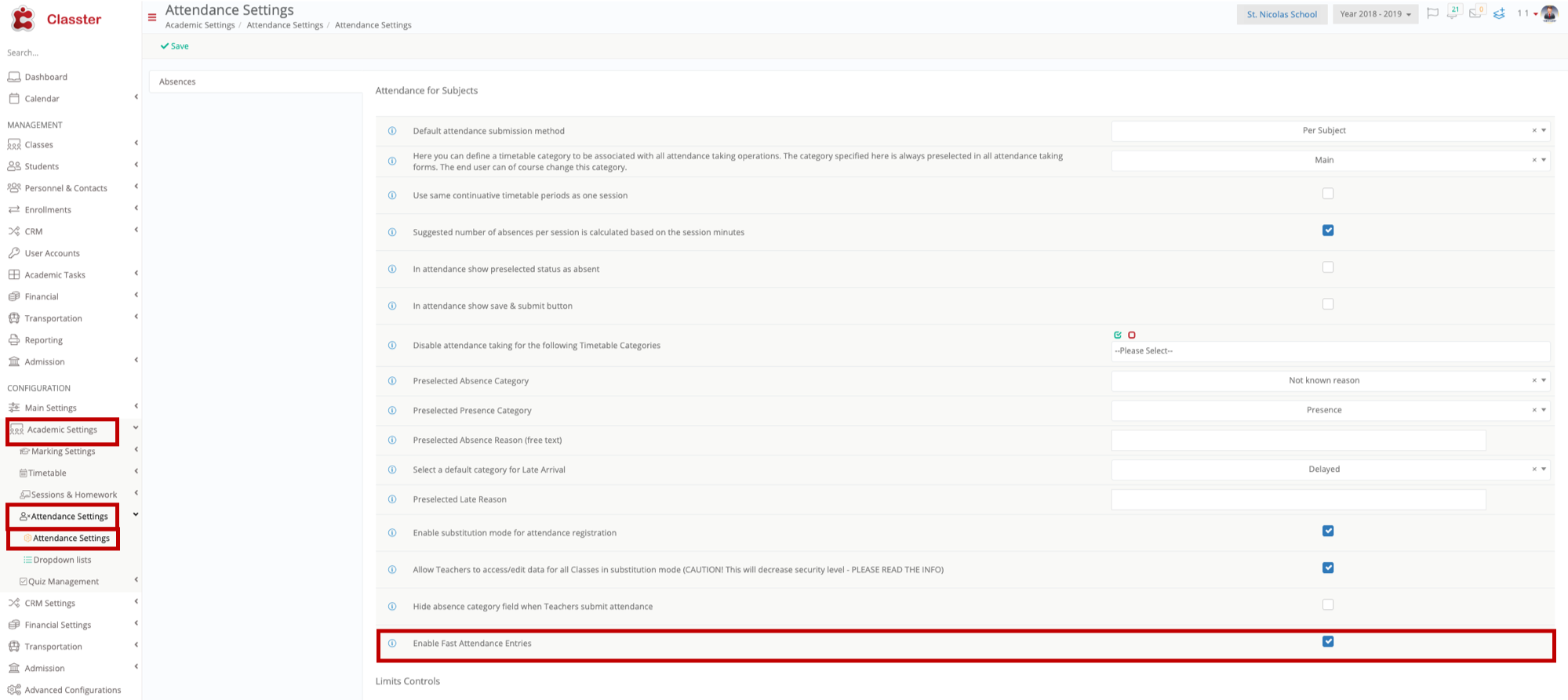 Figure 1
Figure 1
In the Attendance Settings, you will find the option ‘Enable Fast Attendance Entries’ (Figure 1).
By Clicking on the option, you will be able to see the ‘Fast Absences Entry’ button in the Quick Actions > Action Menu > Special Actions (Figure 2).
 Figure 2
Figure 2
Path: Dashboard > Configuration > Academic Settings > Attendance Settings > Attendance Settings (Figure 3).
 Figure 3
Figure 3
In the Attendance Settings, you will find the option ‘Enable Fast Attendance Entries’ (Figure 1).
By de-selecting the option (Figure 3), you will no longer be able to see the ‘Fast Absences Entry’ button in the Quick Actions > Action Menu > Special Actions (Figure 4).
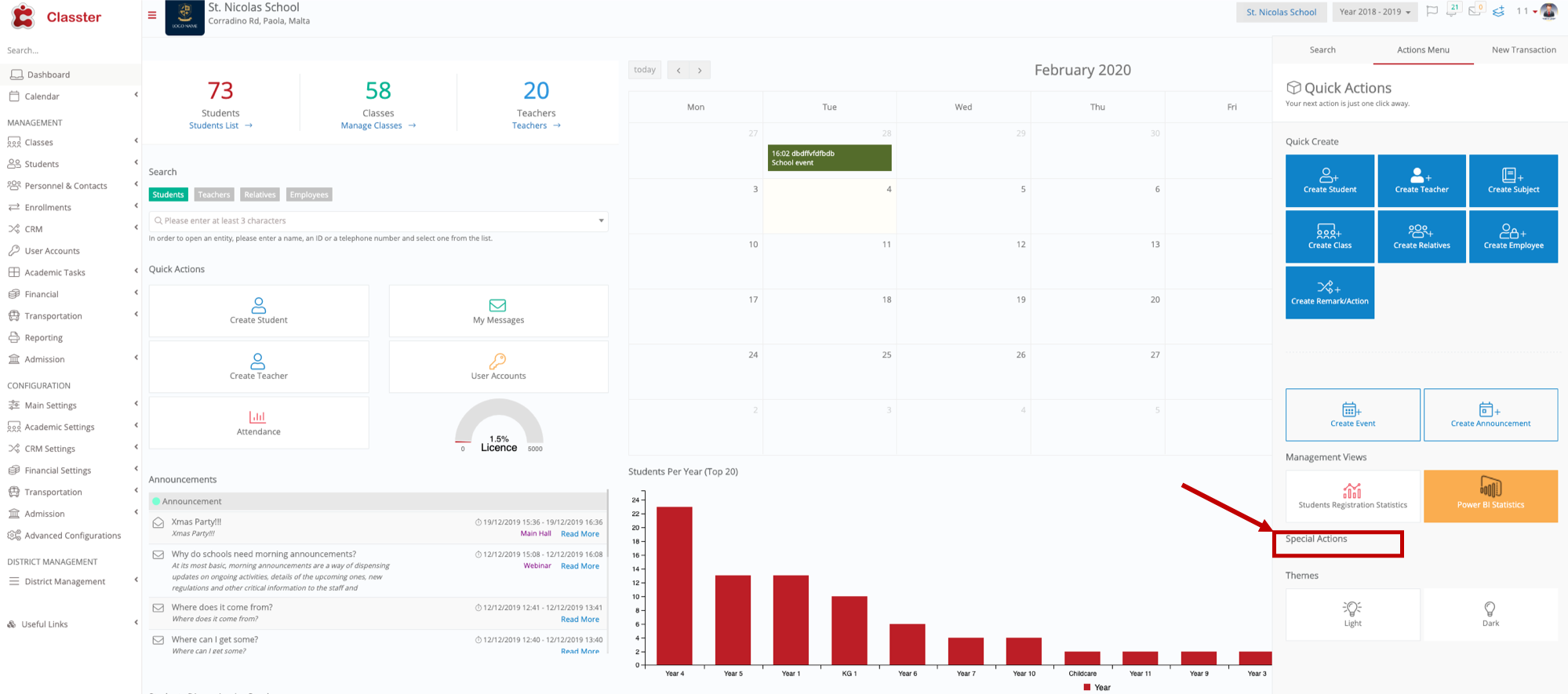 Figure 4
Figure 4



