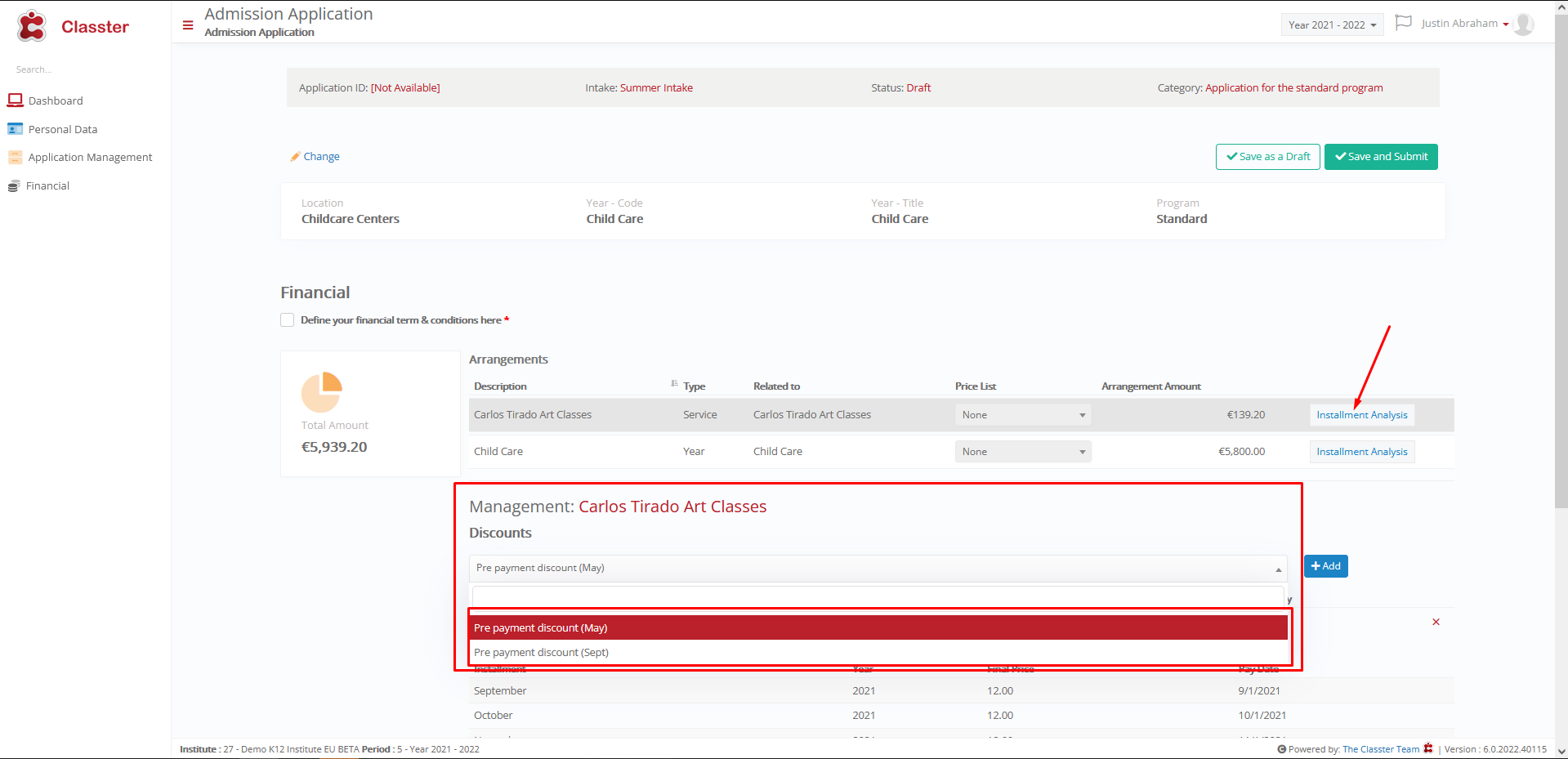Financial Settings / General Settings / Reductions, Discounts & Loans / Discount Settings / Define Discount Types available to applicants for use
Here you define discount types that will be available for applicants to use.
Example
When the applicant submits an application, he can add a discount * (if the “Finance” tab is open) here you specify the discounts available to the applicant.
Prepayment discount (May) and prepayment discount (September) are selected in the setting 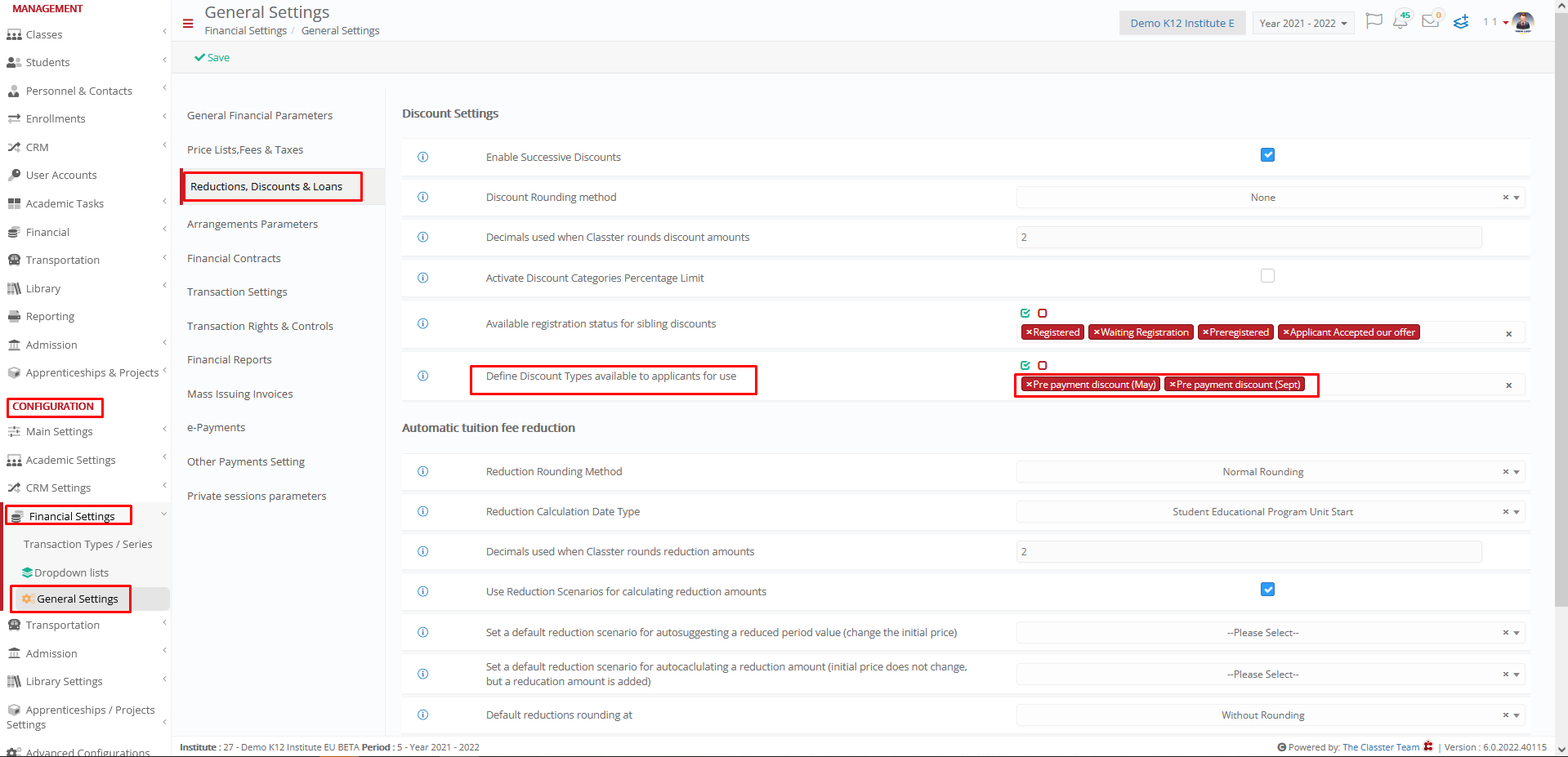
The applicant has the following two discounts available