Financial Settings / General Settings / General Financial Parameters / Basic Settings / Default Internal Message Category for Bulk Notifications
Here you can define a message category which is configured with a specific sender email, i.e., you associate the message category with a specific sender to be used in bulk financial notifications.
To configure the sender email, navigate to Main Settings / Dropdown lists / System -> Message Categories (Figure 1)
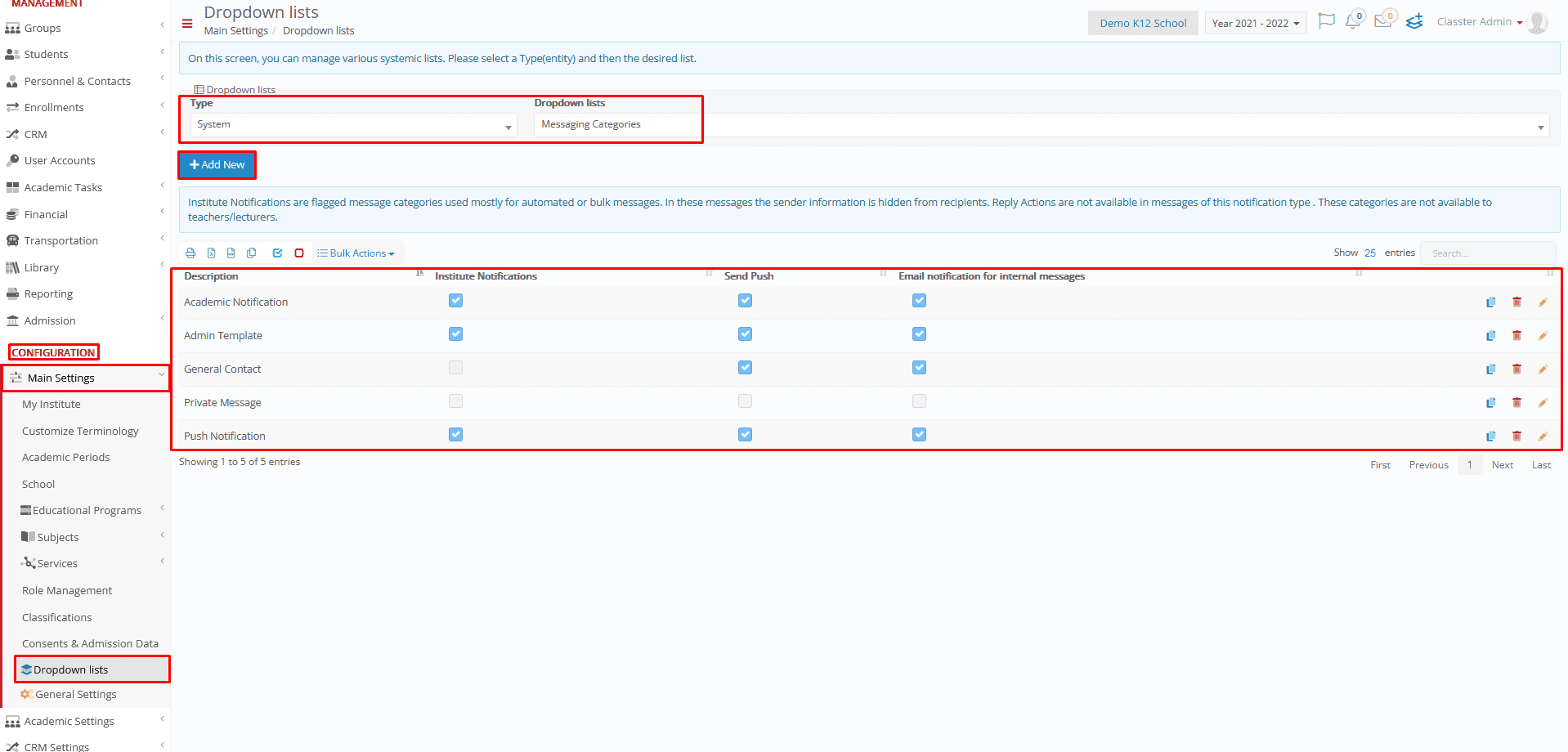 Figure 1
Figure 1
If you don’t see the field below (Figure 2), ask for help with the configuration sender email
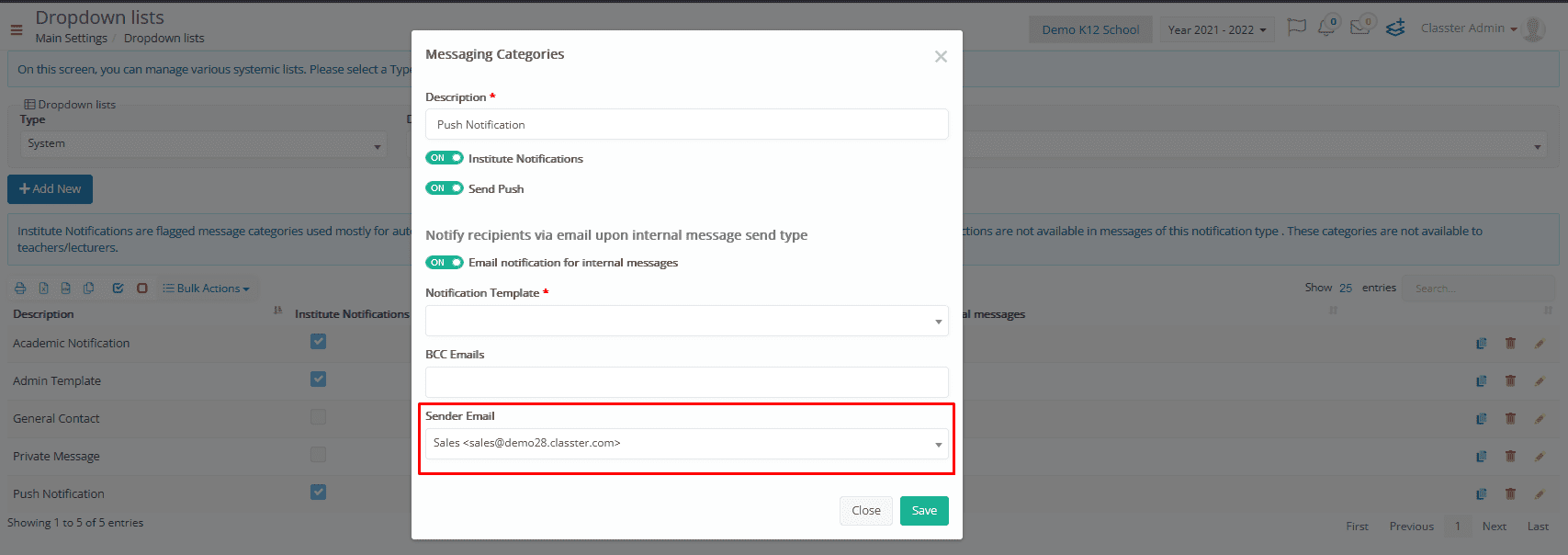 Figure 2
Figure 2
So, if you set for example the ”Push Notification” category in this setting, then whenever you send bulk financial notification e.g., Private agreement, the sender email will be ”sales@demo28.classter.com” (Figure 4)
Example
Setting -> Push Notification
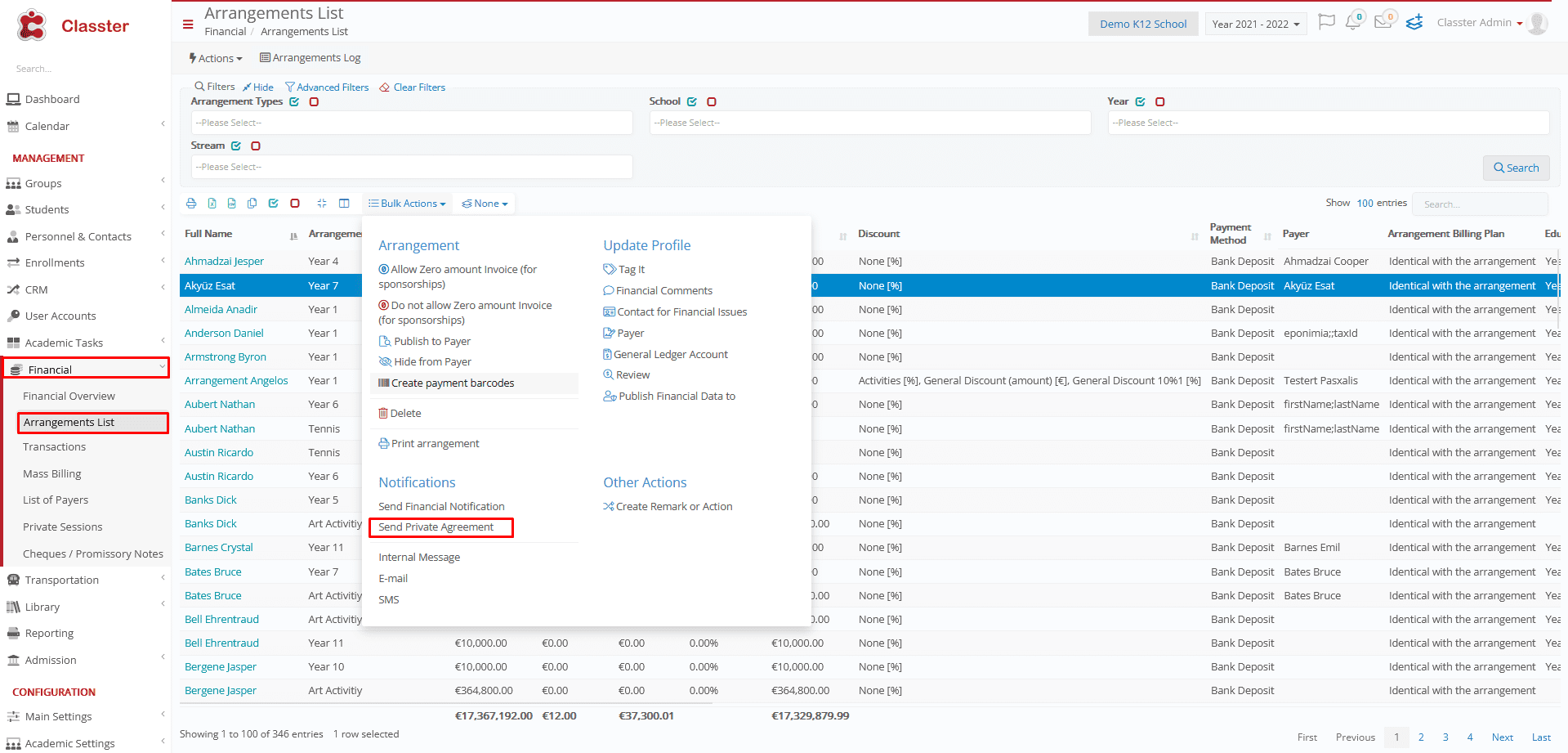 Figure 3
Figure 3
 Figure 4
Figure 4



