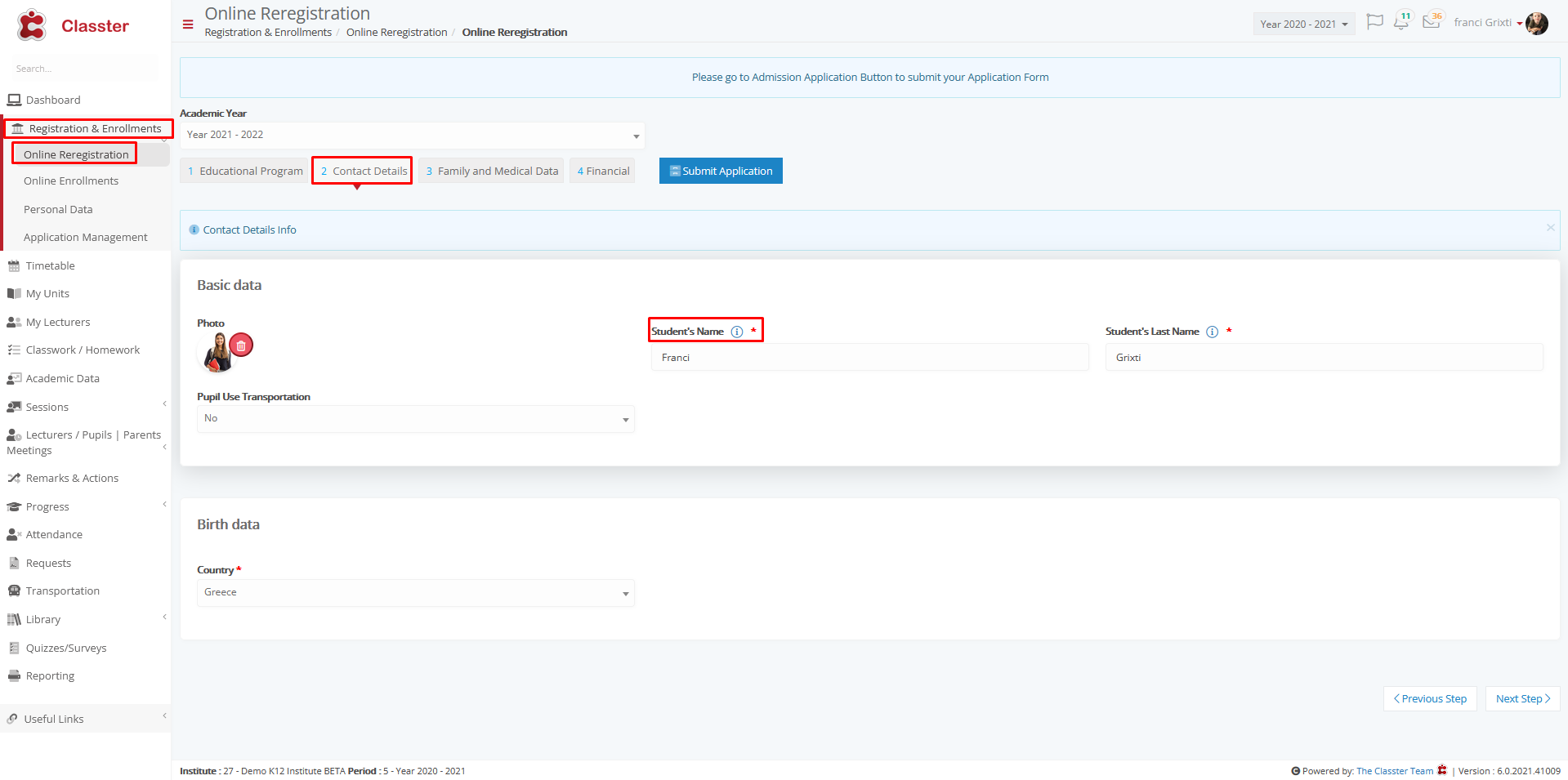Admission / Admission Settings / Online Reregistration / Online Reregistration TABs / Available fields Configuration
Here you can configure the re-registration form and define which fields will be visible and must be filled in by the users.
Pressing open on the setting, opens the personal data configurations you can expand or collapse for convenience.
By clicking edit you can define if you want the information to be displayed to users and decide if the field you have chosen is mandatory.
Example with student’s first name
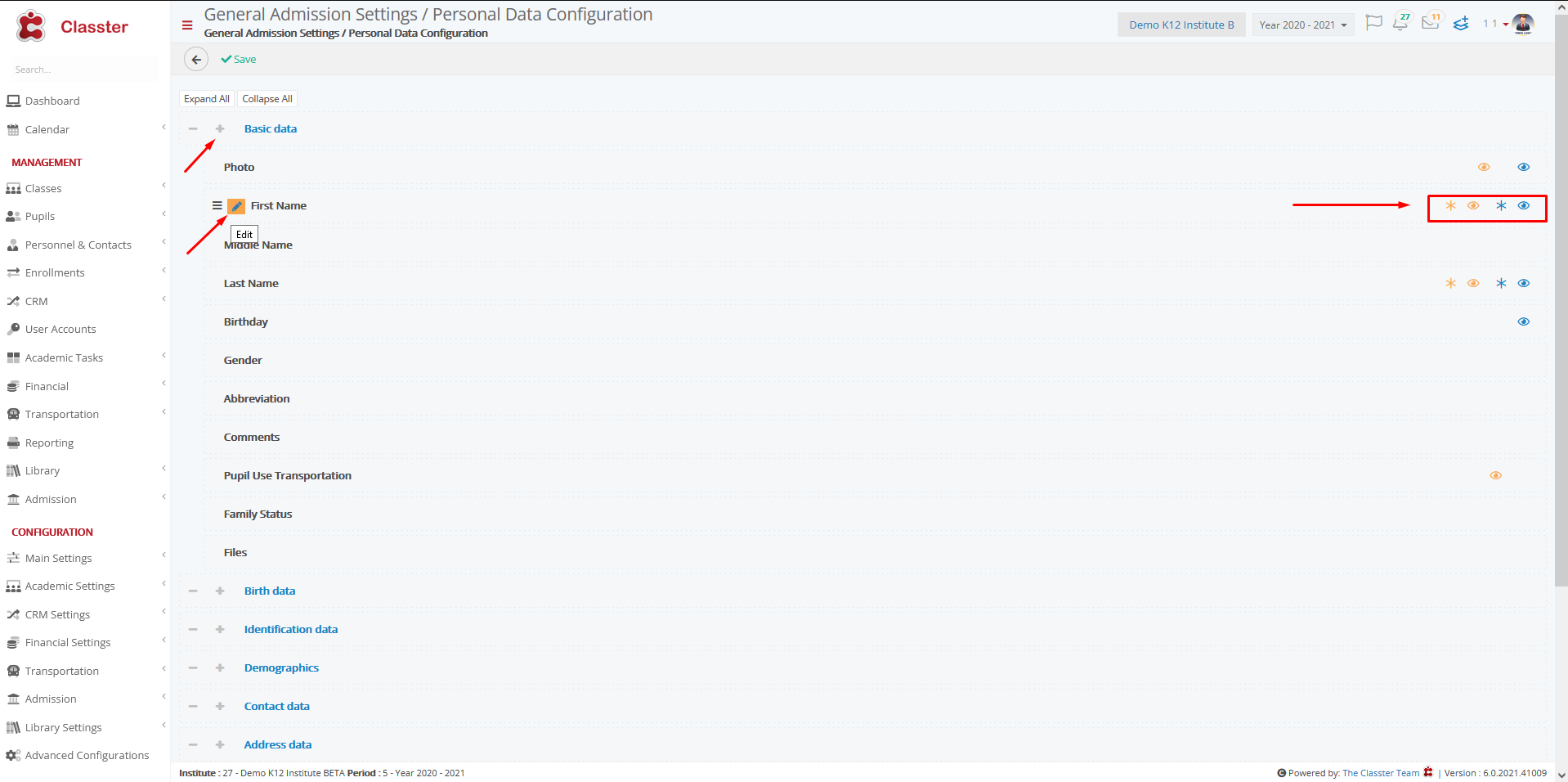
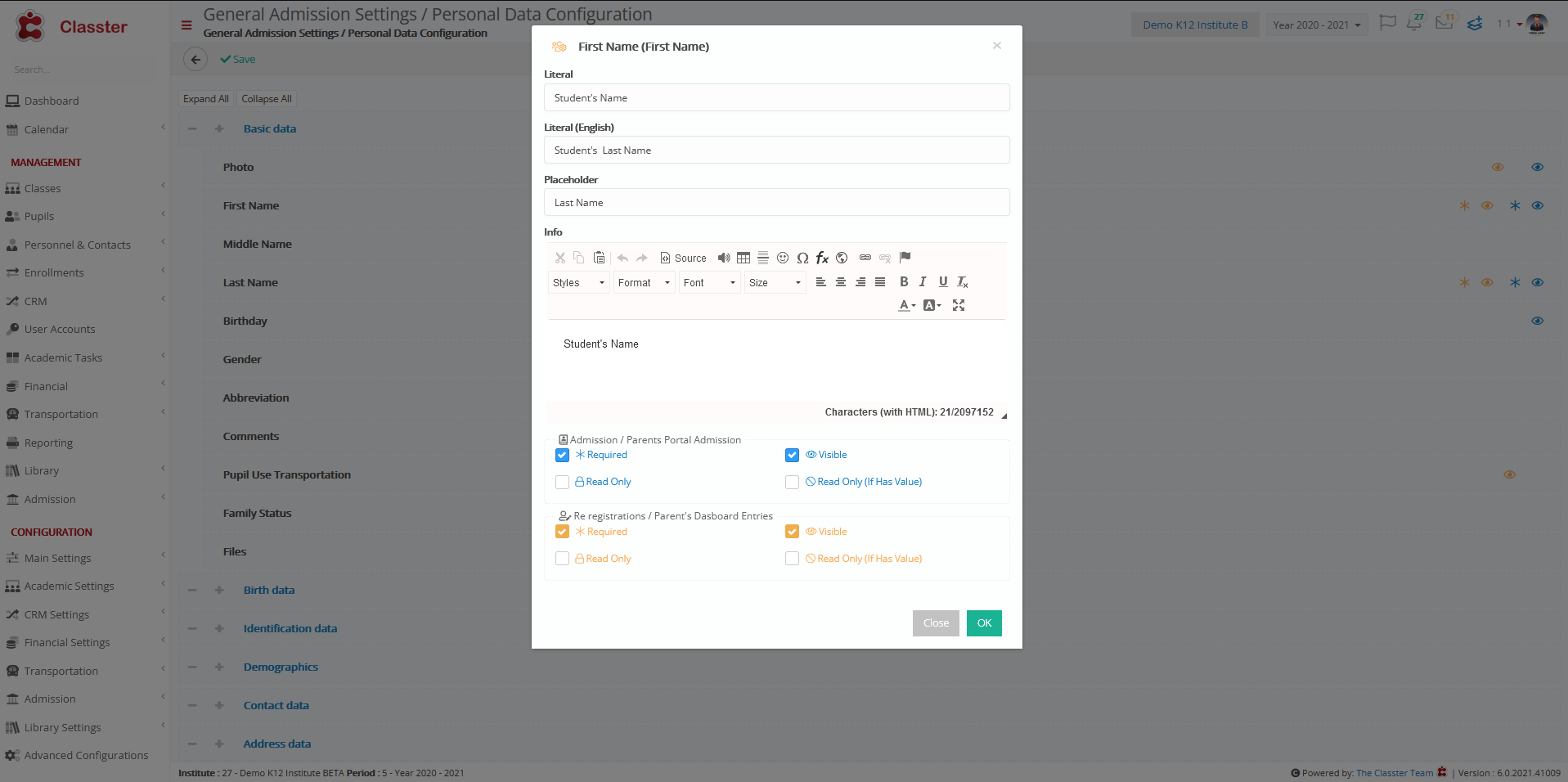
In reregistration form are displayed this fields.