Main Settings / General Settings / Student Form / Educational Program Parameters / Enable Educational Program Special Drop down (Educational Program)
This option will add one more configurable drop down in the educational program. This drop down is usually related to the way the Student is admitted to this educational program. It is used for statistical analysis purposes or other custom code.
Example as administrator
Setting -> Active
An extra parametric field added to the educational program registration form as shown below. (Figure 1)
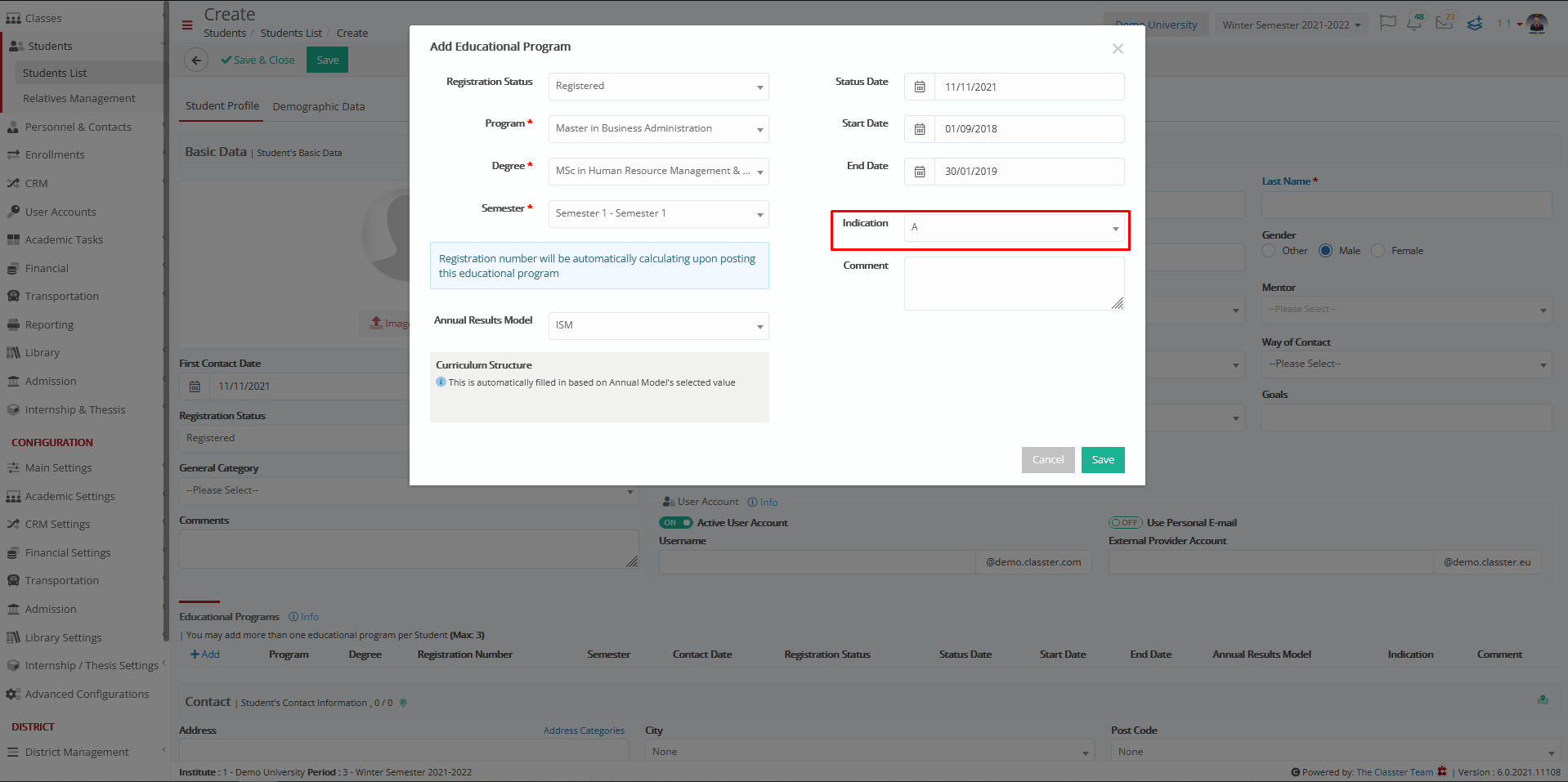
Figure 1
Setting -> Inactive (Figure 2)
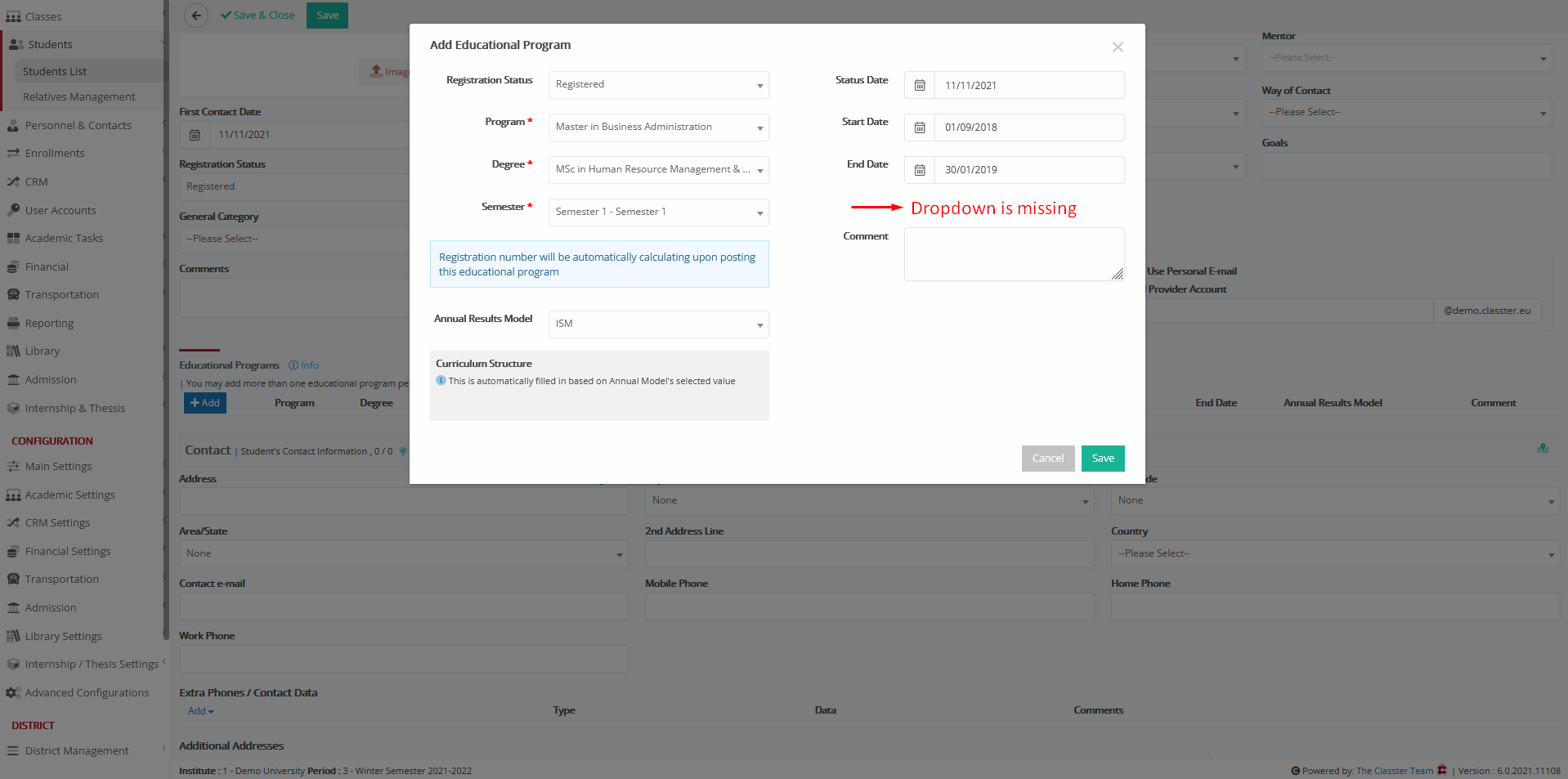
Figure 2
Depending on your needs you can change the terminology and decide what you want to use.
To change terminology go to Main Settings / Customize Terminology, as shown below. (Figure 3 , Figure 4)
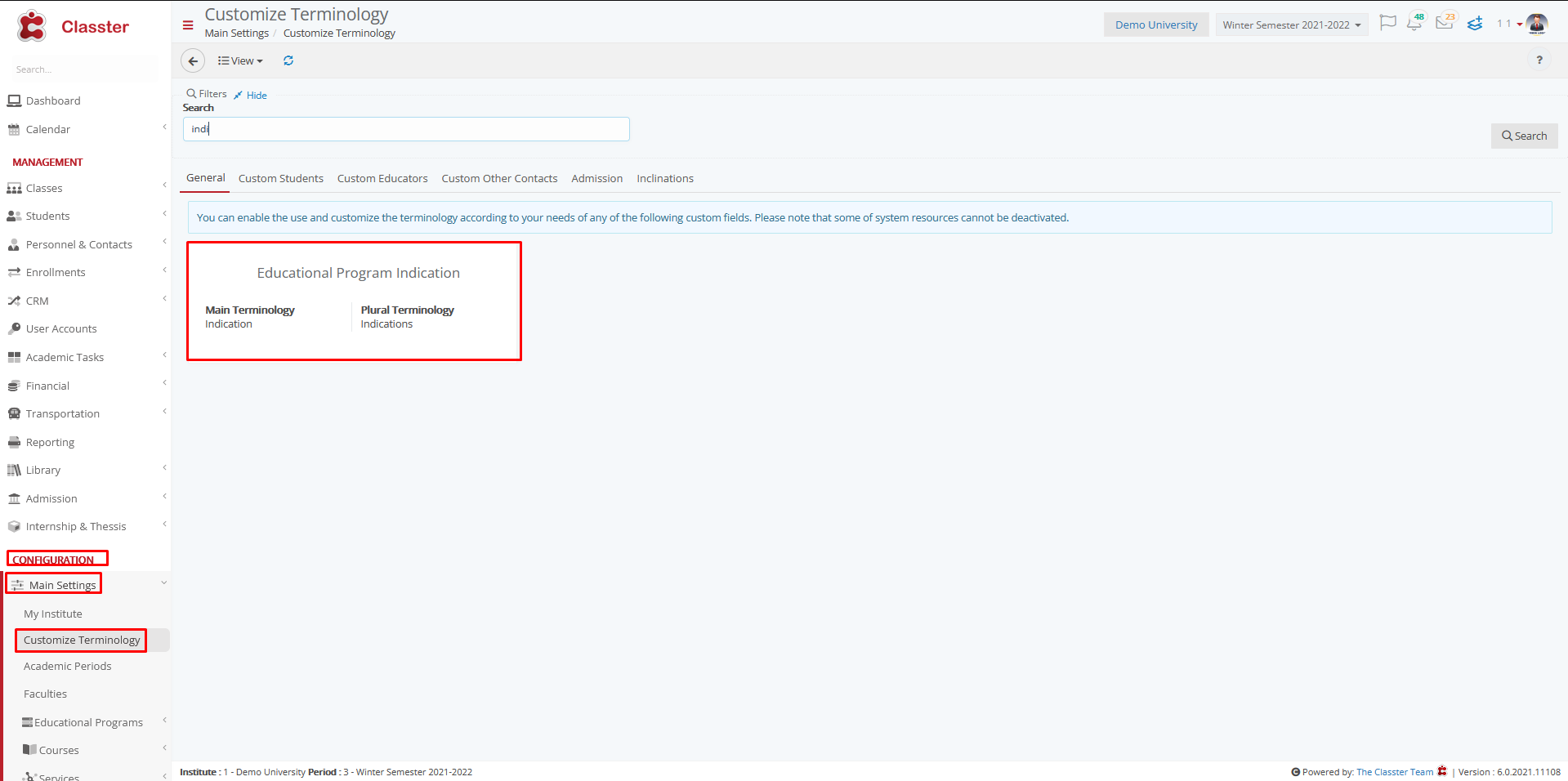
Figure 3
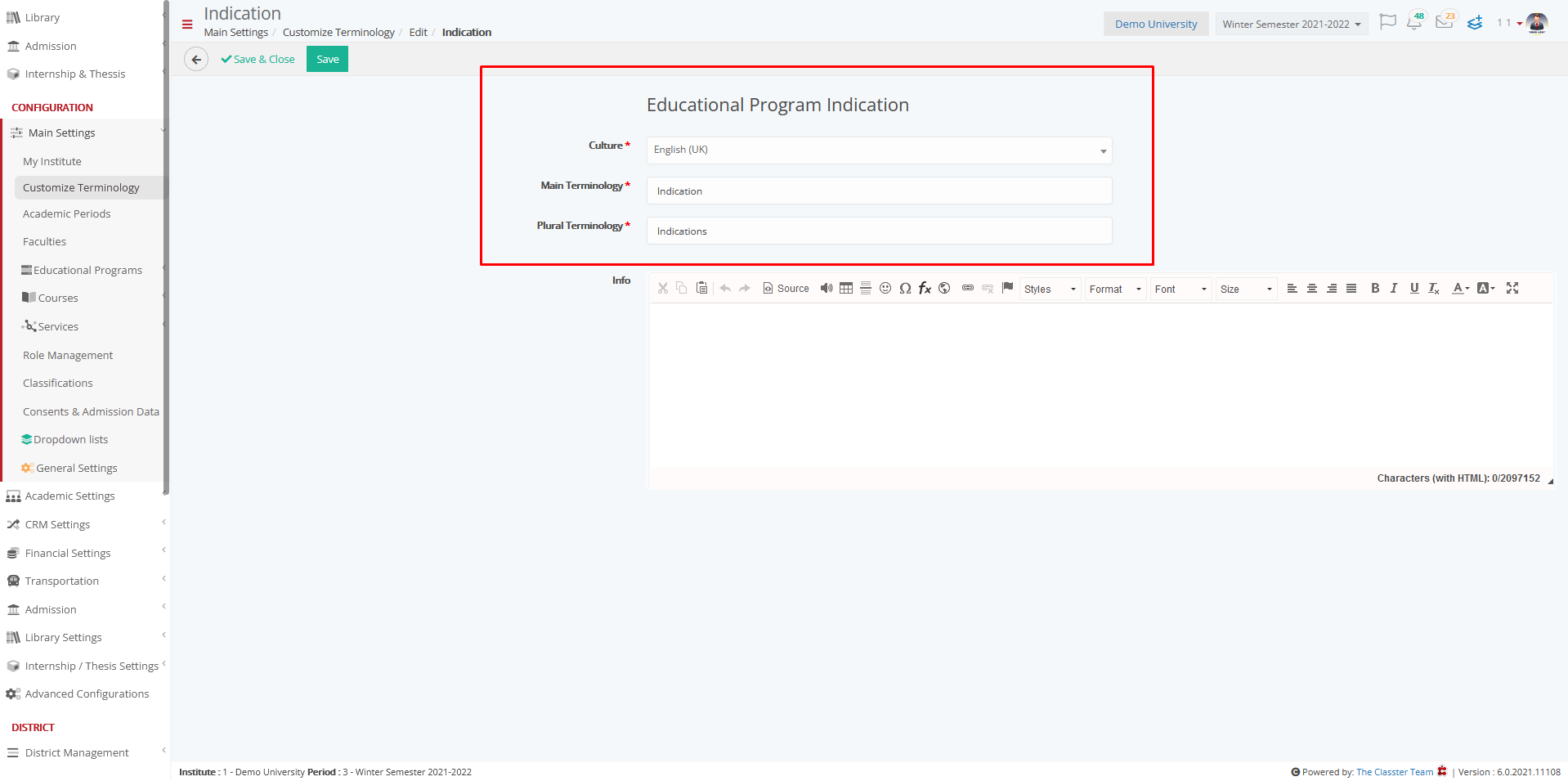
Figure 4



