Classter allows you to notify any type of user (students, parents, teachers) whenever you add new homework. To complete this action, you need to activate the respective settings.
Logged in as an Admin, from the configuration menu, go to Academic Settings → Sessions&Homework → General Settings. (Figure 1)
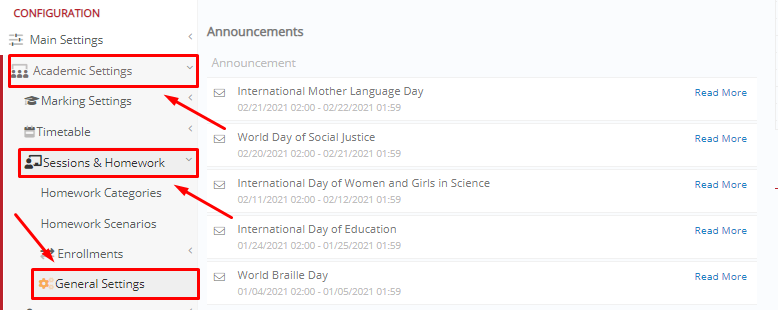
Figure 1
On the General Settings page, click on the “Homework” tab. Here you can adjust homework notifications according to your needs. For instance, you can define the Message Method to send homework notifications, who is going to receive notifications based on the Recipient Type etc. (Figure 2)
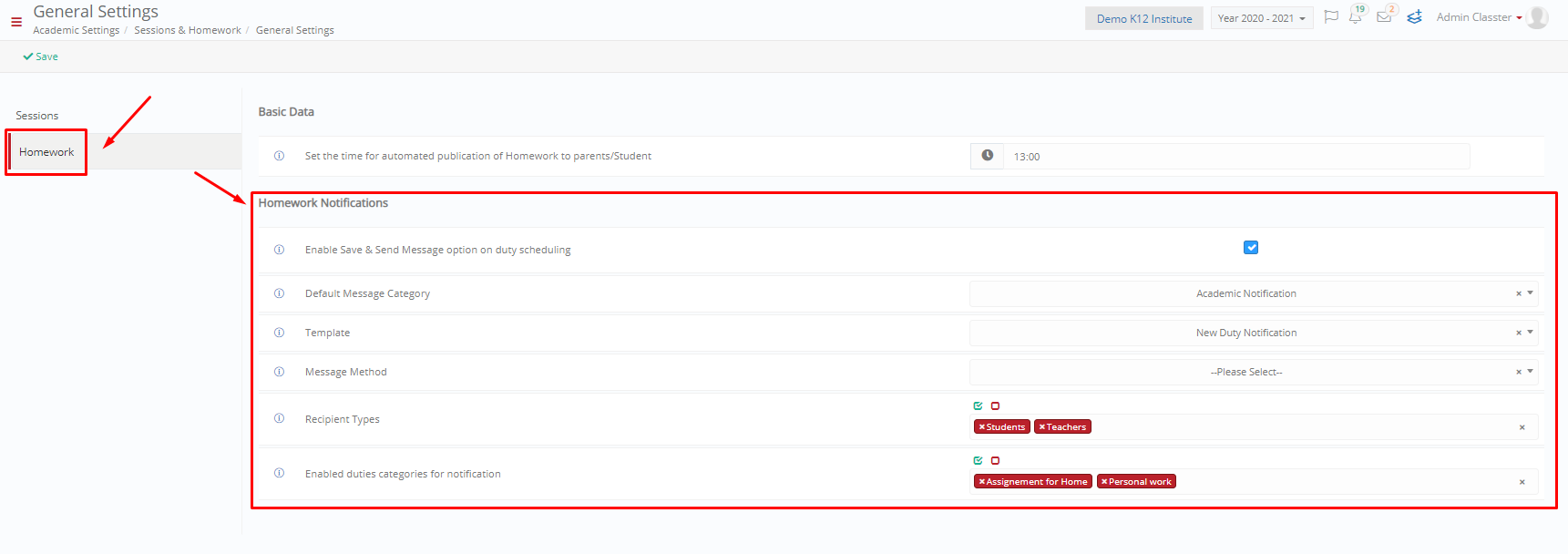
Figure 2
Tip: For additional information on how to create homework check out our Knowledge Base.
Extra Tip: Do not forget to take a look at our Academics Module Configuration Manual to take advantage of all its capabilities.
Find more or post your questions on our Facebook Community Page. Also, watch our how-to videos on our Youtube channel.



