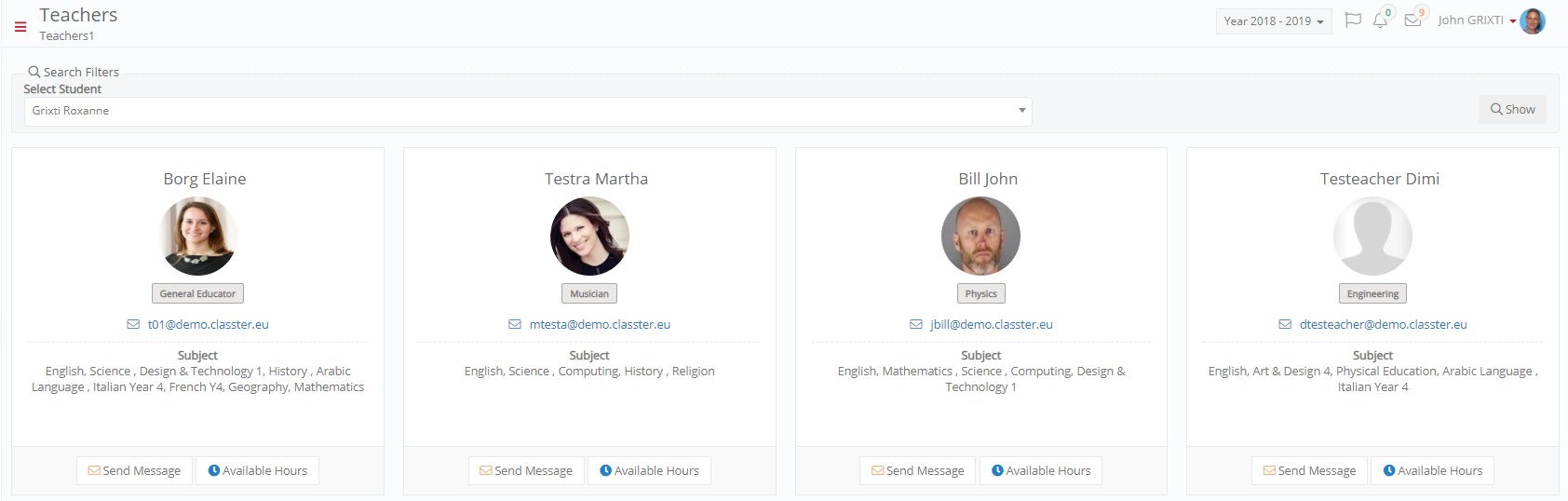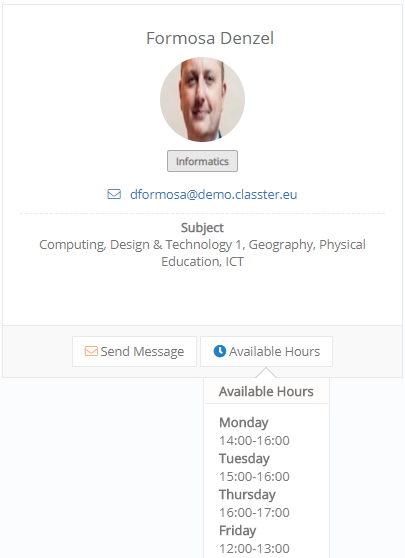Watch the How-to Video

In the Teachers menu, parents can see the images of the children’s teachers and find information on the teachers’ specialty, the subjects they teach and their availability. You can also view their email addresses and send them direct messages through the Classter portal.
- Select a child’s name from the select student dropdown and then click on show to display the list of teachers for that child.
For each teacher card, you can find the following information (Figure 83):
- The teacher’s name
- A photo of the teacher
- Academic specialty e.g. Informatics
- E-mail address
- The subject he/she teaches
- Available Hours (view by clicking on the button)
- Send message