Use the Entrance Assessments feature to see or edit the students’ e.g. who are waiting for registration, entrance assessments marks. (Figure 92)
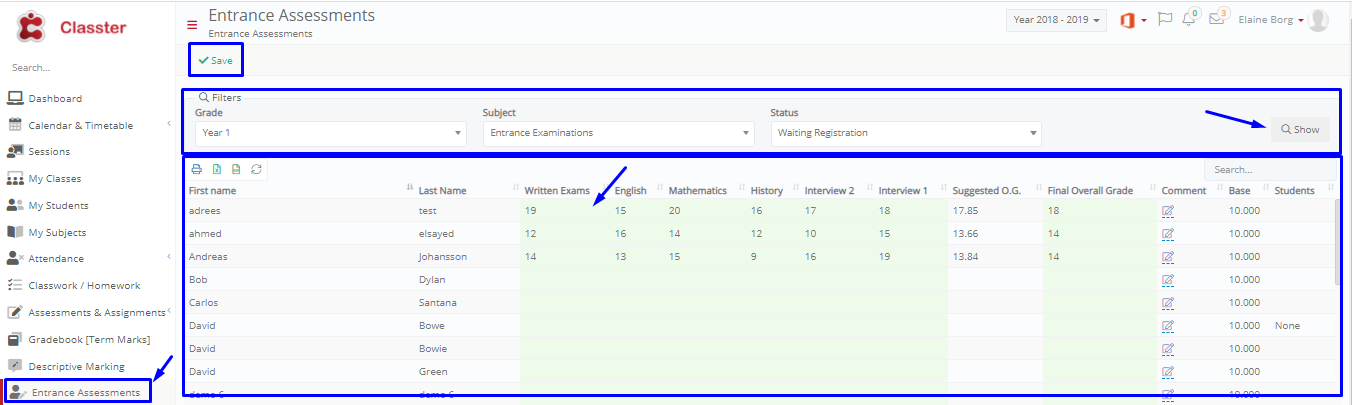 Figure 92
Figure 92
- Use the filters to select the Grade, Subject and student Status.
- Click on Show.
- See or edit the students’ written exam, English, Mathematics, Interviews marks and comments.
Note: The assessments columns available are set by the admin. - You can print or export results in .xlsx or .csv.



