When parents get passed in the Admission sign-up form and log in for the first time in Classter Admission portal, they land on a screen as in Figure 1.
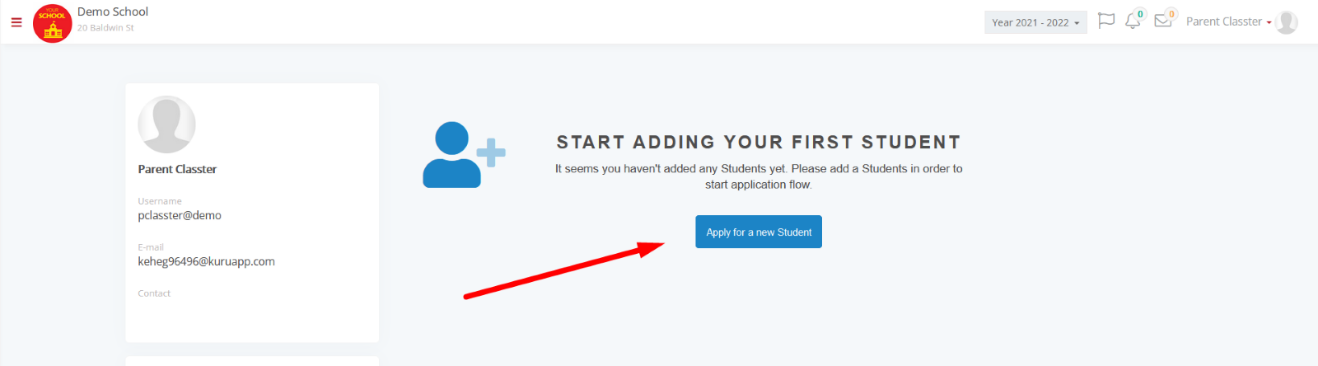
Figure 1
Here, by clicking on the “Apply for a New Student” button, users start filling in all the information required by the organization’s admission process.
When a parent completes the first student’s application, they can then proceed with the second child with the same “Apply for a New Student” button from the Dashboard. (Figure 2)
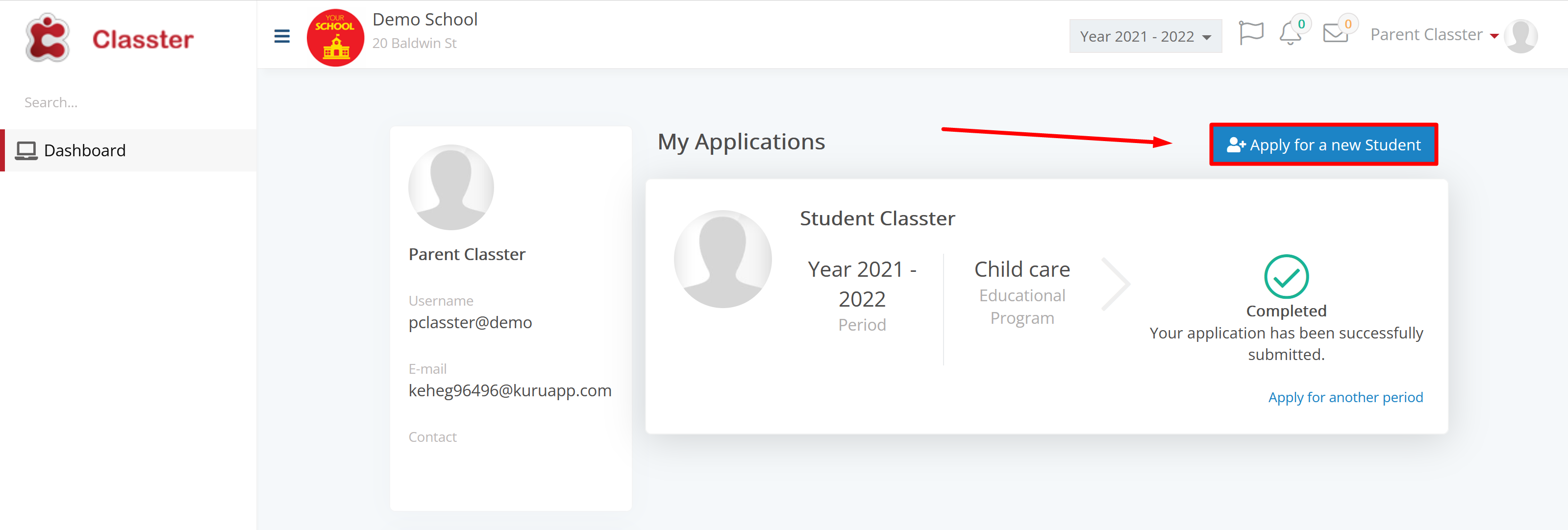
Figure 2
Find more or post your questions on our Facebook Community Page. Also, watch our how-to videos on our YouTube channel.



