Financial Settings / General Settings / Private Sessions Parameters / Basic settings / Allow Teachers to create
In this setting, you choose whether the teacher will have permission to create private sessions or private session plans.
Example
Setting -> Private Sessions and plans
The buttons to create a new private session or private session plan are available, as shown in Figure 1.
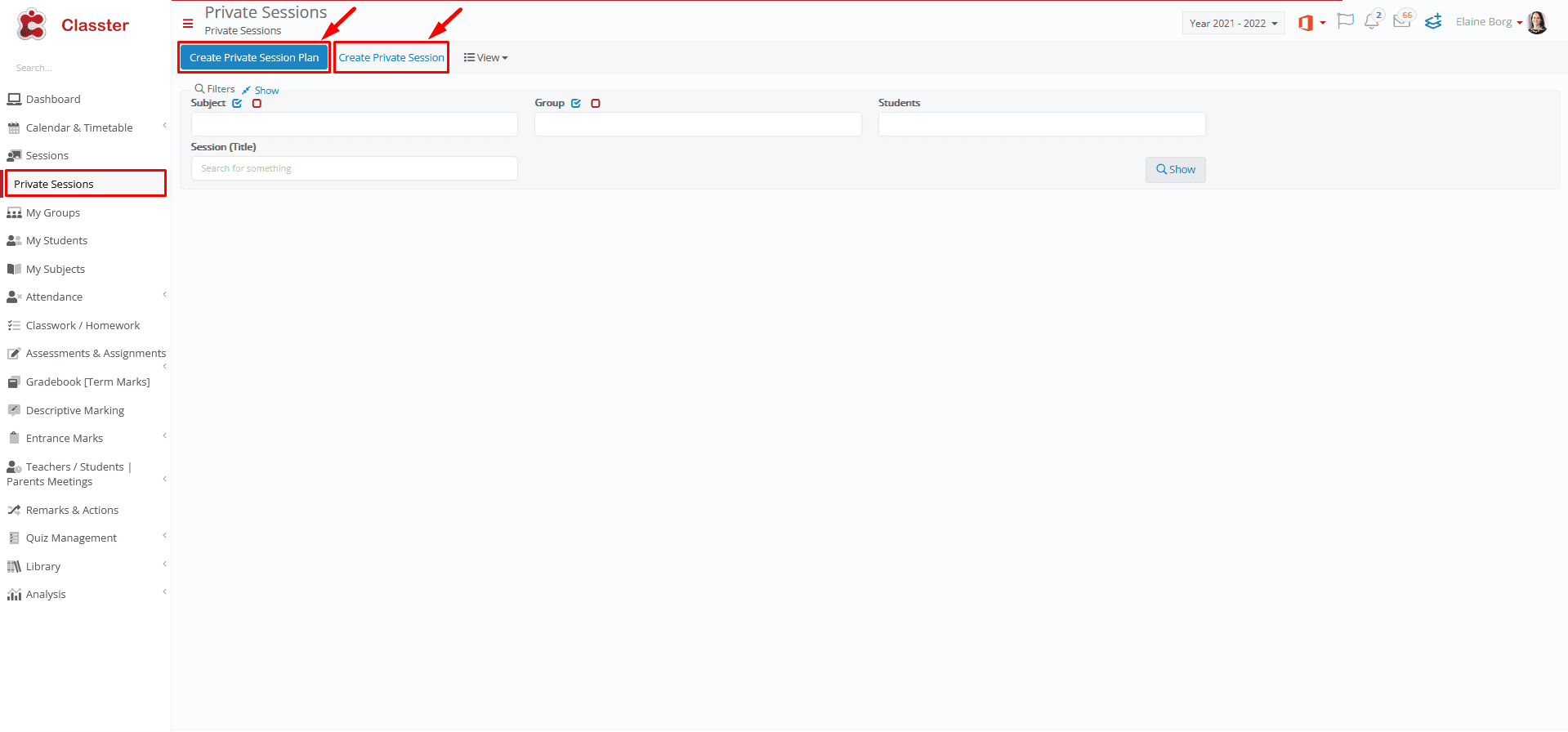 Figure 1
Figure 1
Setting -> Do not allow
No button appears
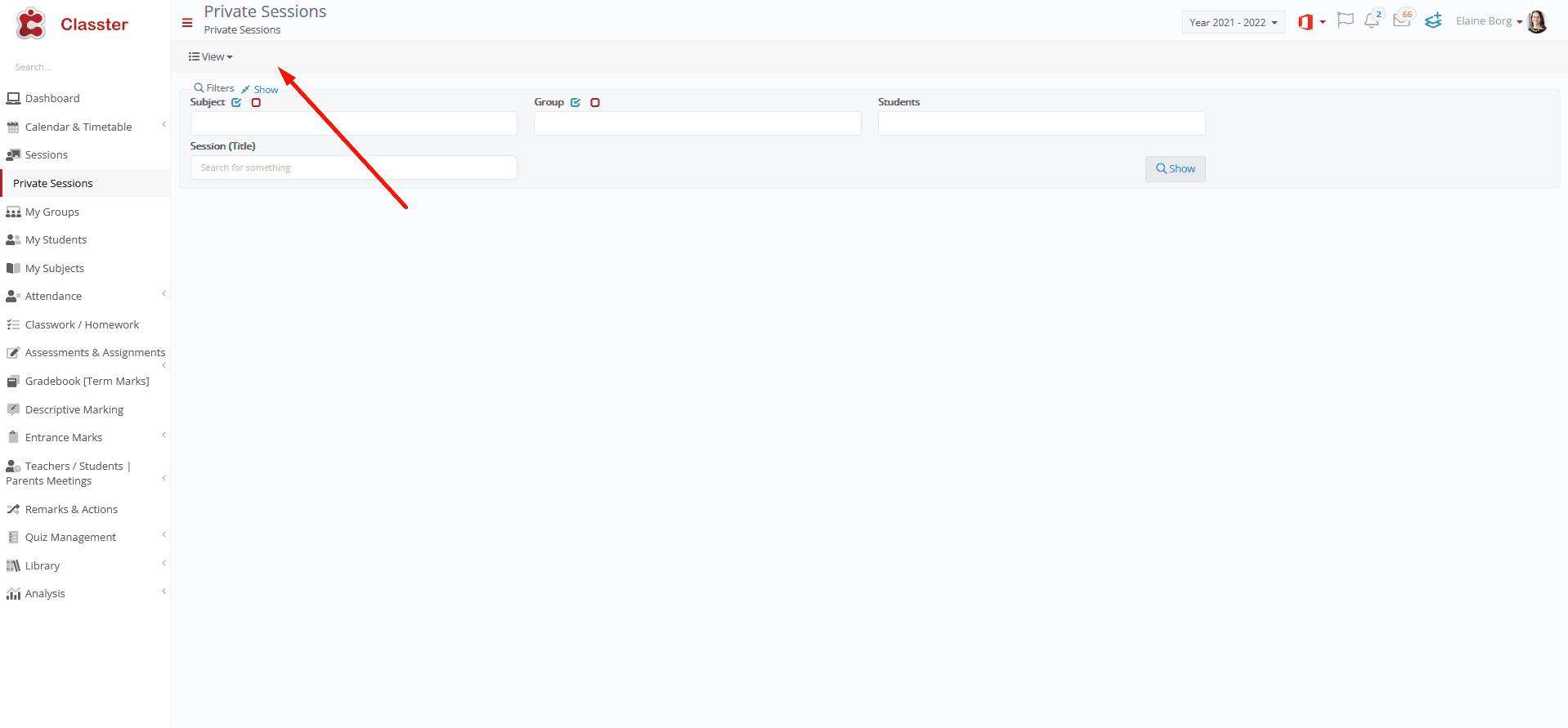 Figure 2
Figure 2
Note: In case the entire Private Session menu is not displayed, you must enable the corresponding menu in the teacher’s role in Main Settings / Role Management.



