In this Tab you can create custom Categories for your Quizzes. For example, Algebra, English, Surveys, etc.
We can even create subcategories for further categorization. In Figure 2 there is a simple structure of Quiz Categorization. Here we have 5 Categories in total, 4 Parent Categories and 1 Child.
In the rightmost side are the Edit and Delete buttons respectively.
 Figure 2
Figure 2
By pressing the +Create Button on the left side of the screen, we can create our own Category. By clicking it, a pop-up window shows up (Figure 3), where we fill the Description and Parent Category, if any.
You may use the search field to locate a specific category (Figure 2).
You can also print, copy and export the list of categories (Figure 2).
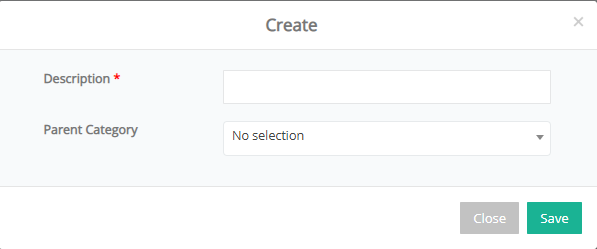
Figure 3



