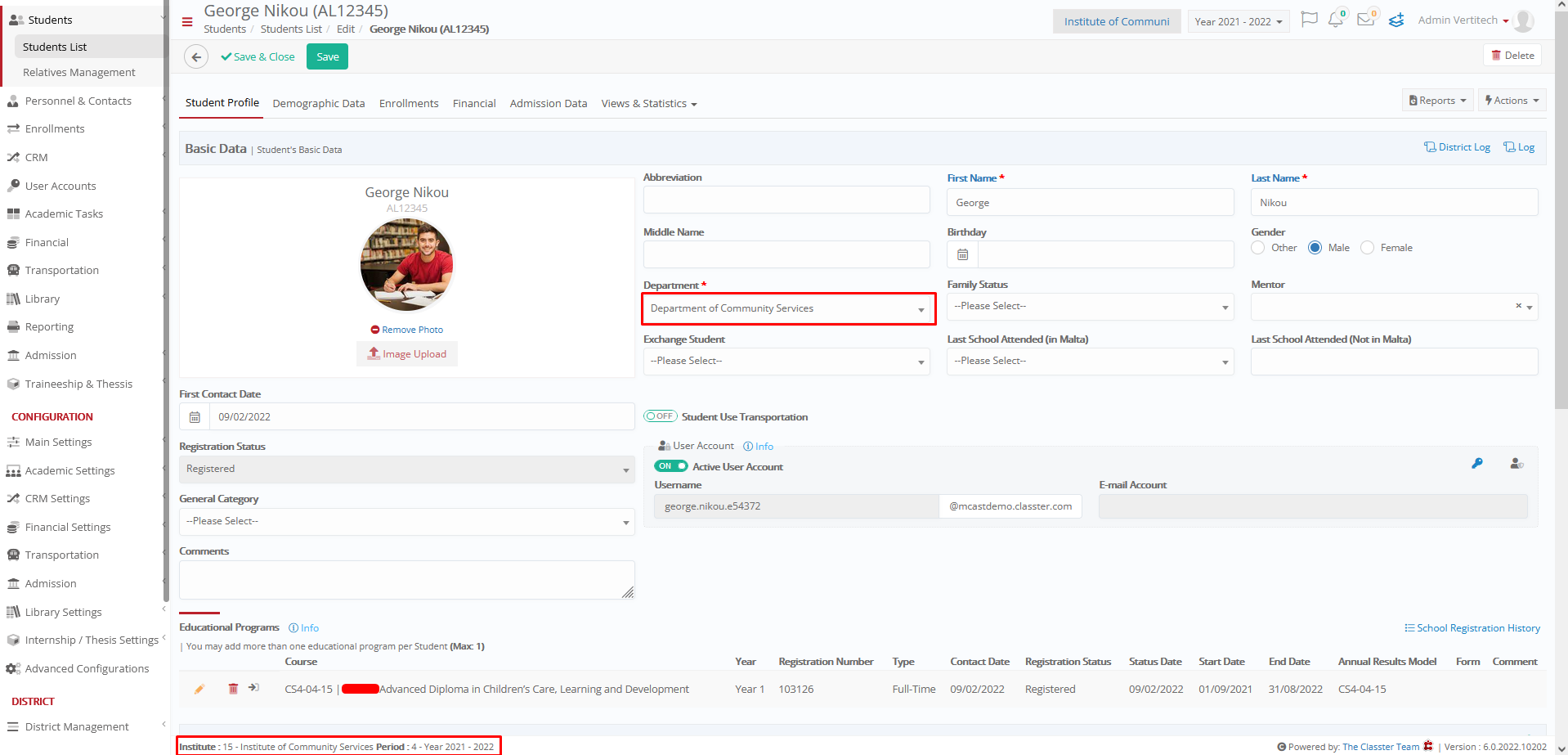District Management / General Settings / General District Settings / Cross Institute Transfers / Automatically change Student Location in the origin institute based on the target institute Location code
Here you can select whether the current location of the student will change when transferring from company to company.
If you choose to change, i.e. the setting is active, then the location of the student in the origin company after the transfer will be the same as the location of the student in the destination company.
Note: For it to work properly you must have configured the setting “Auto select Institute using the Location:”
Example
The student belongs to Applicant location, as shown below
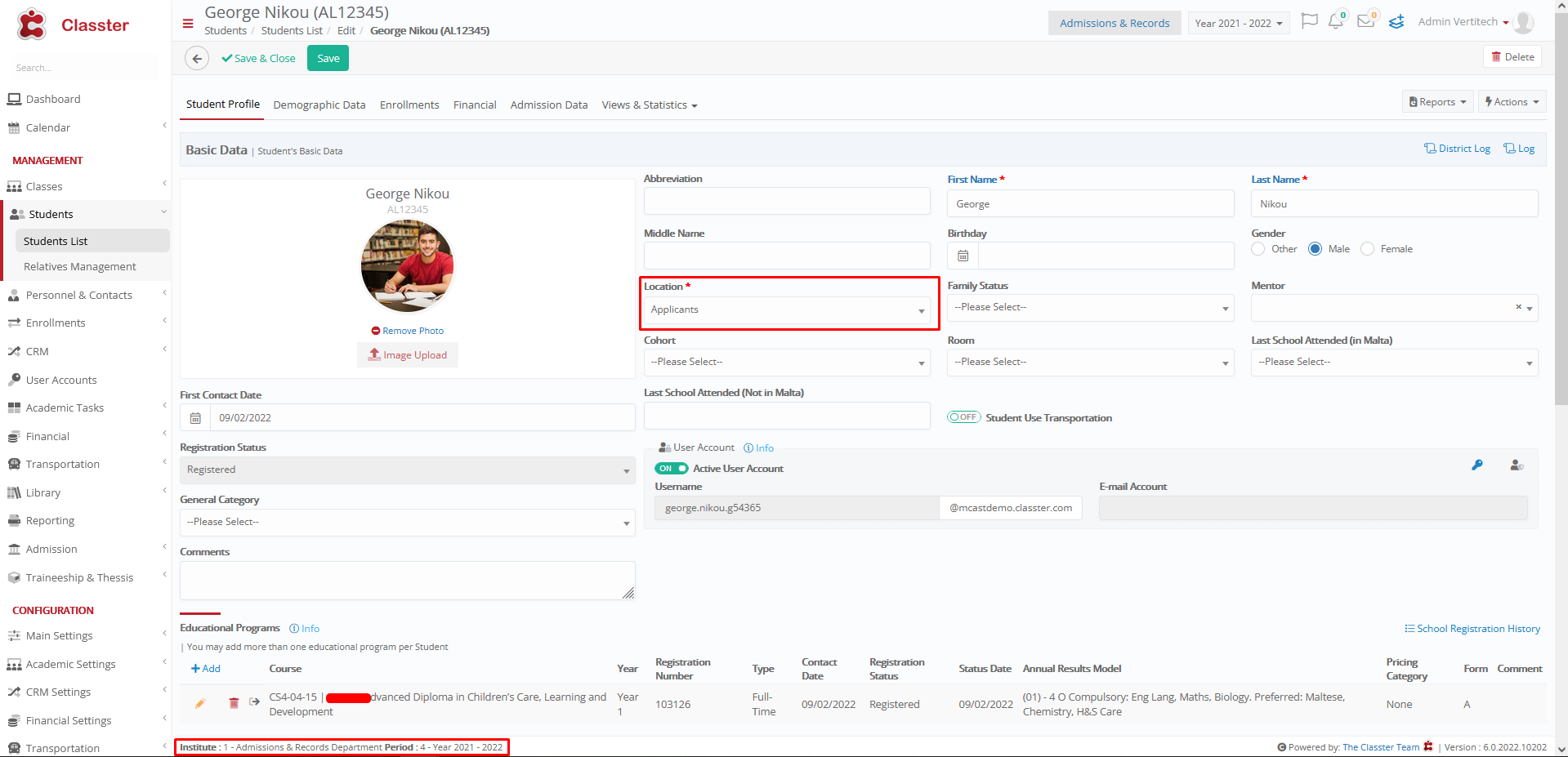
Transferred to the Institute of Community Services
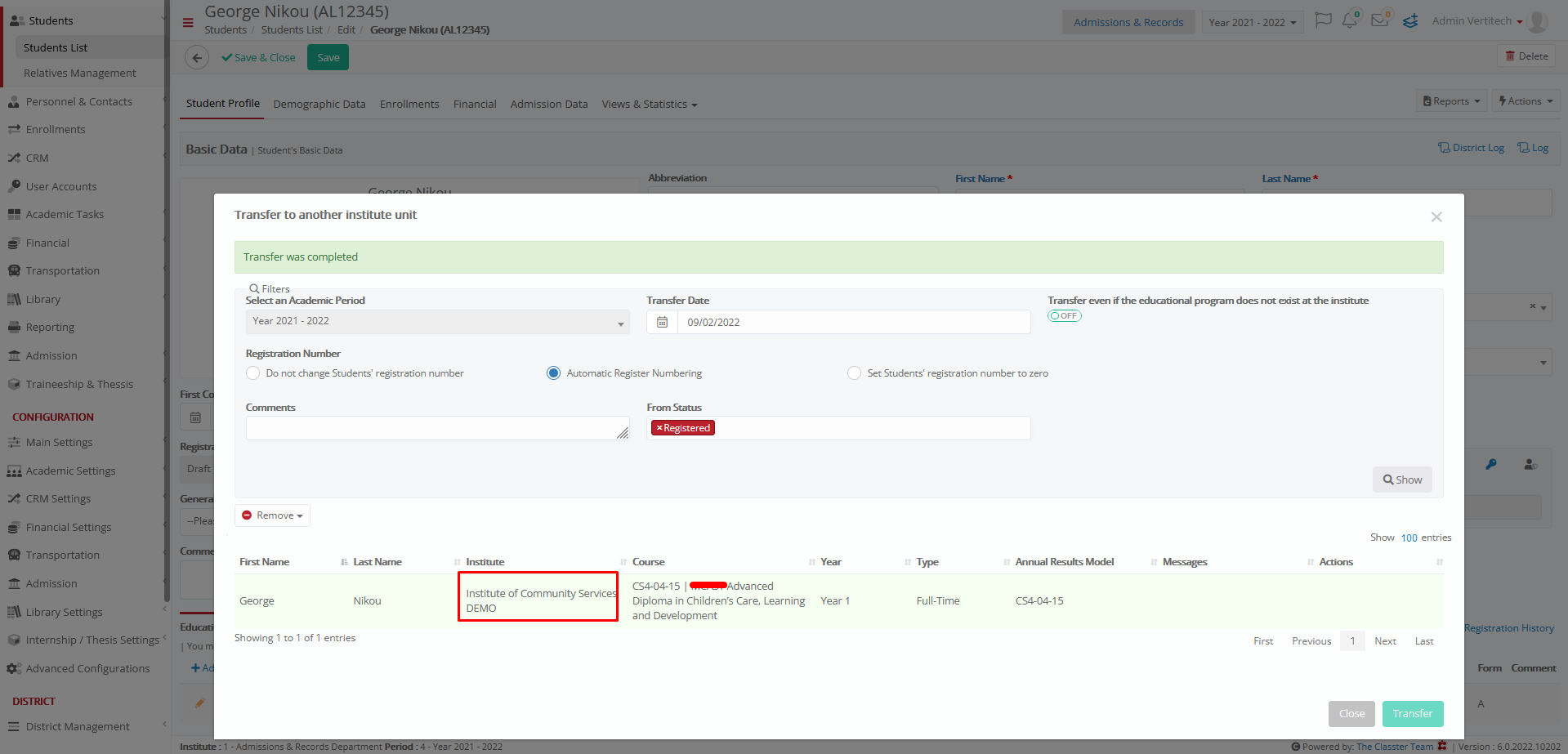
Setting -> Active
The location in the origin company is the same as the location in the transferred company
Origin company
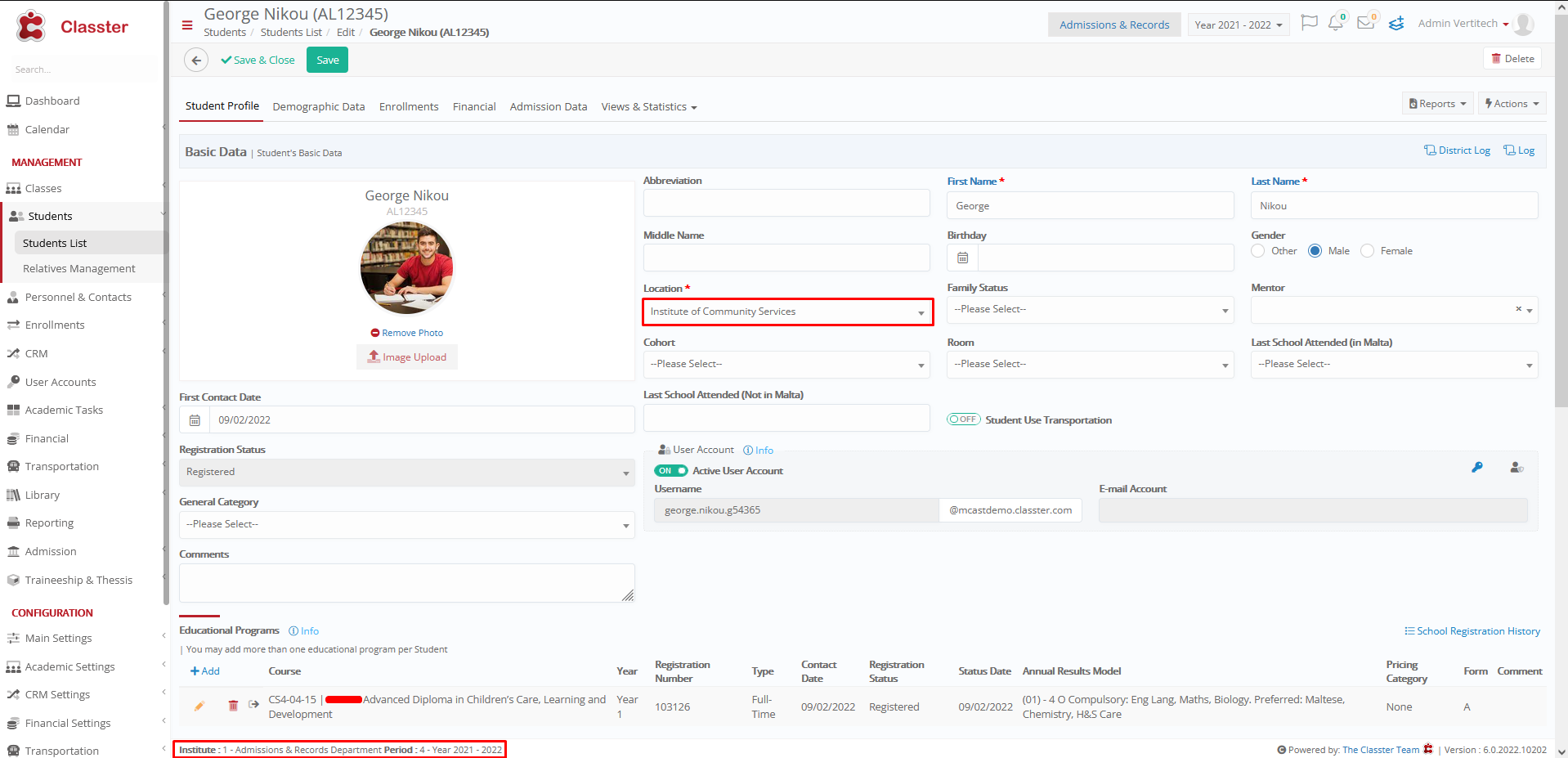
Destination company
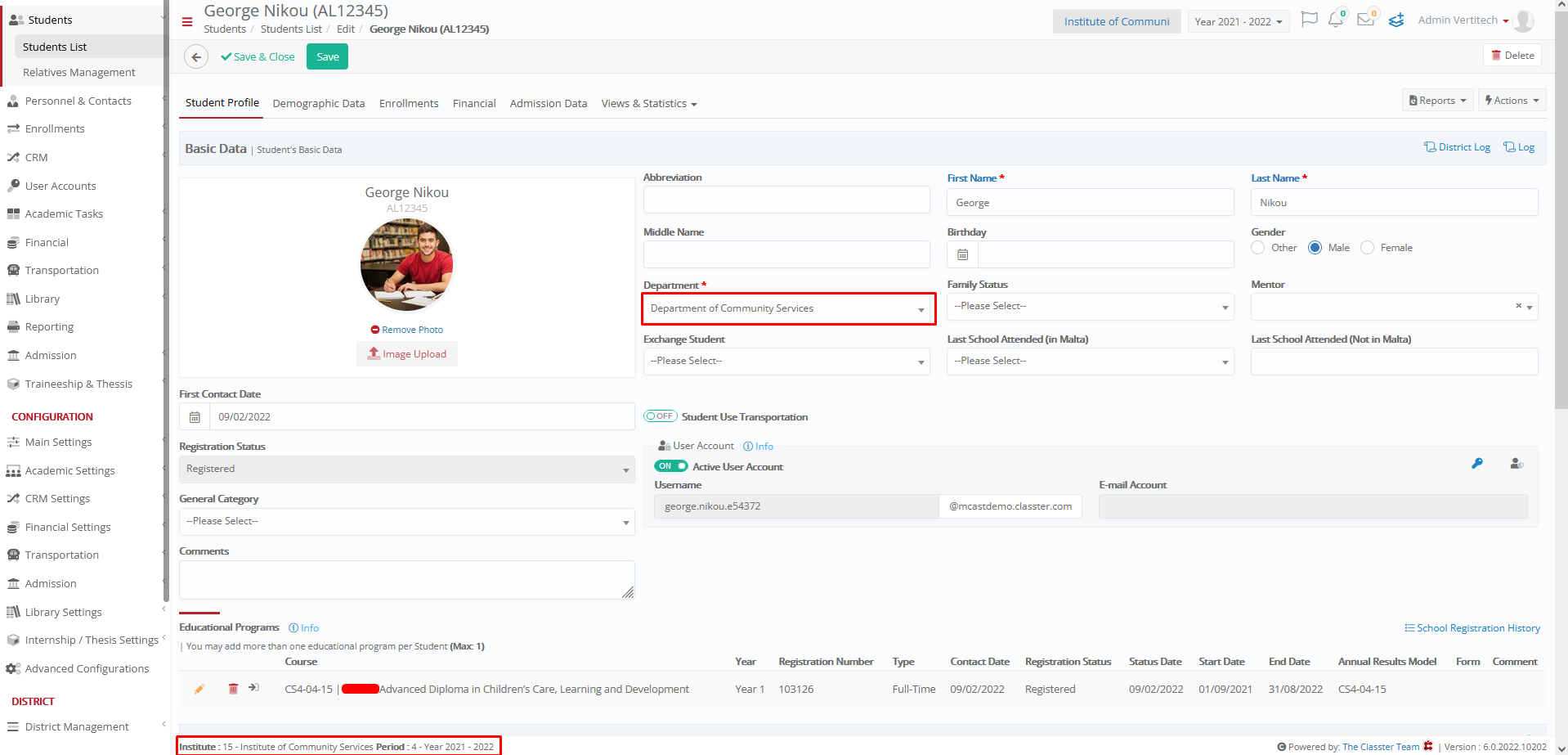
Setting -> Inactive
The location in the original company was not affected by the transfer, it remains in the same location as it was originally, although it has a different location in the destination company.
Origin company
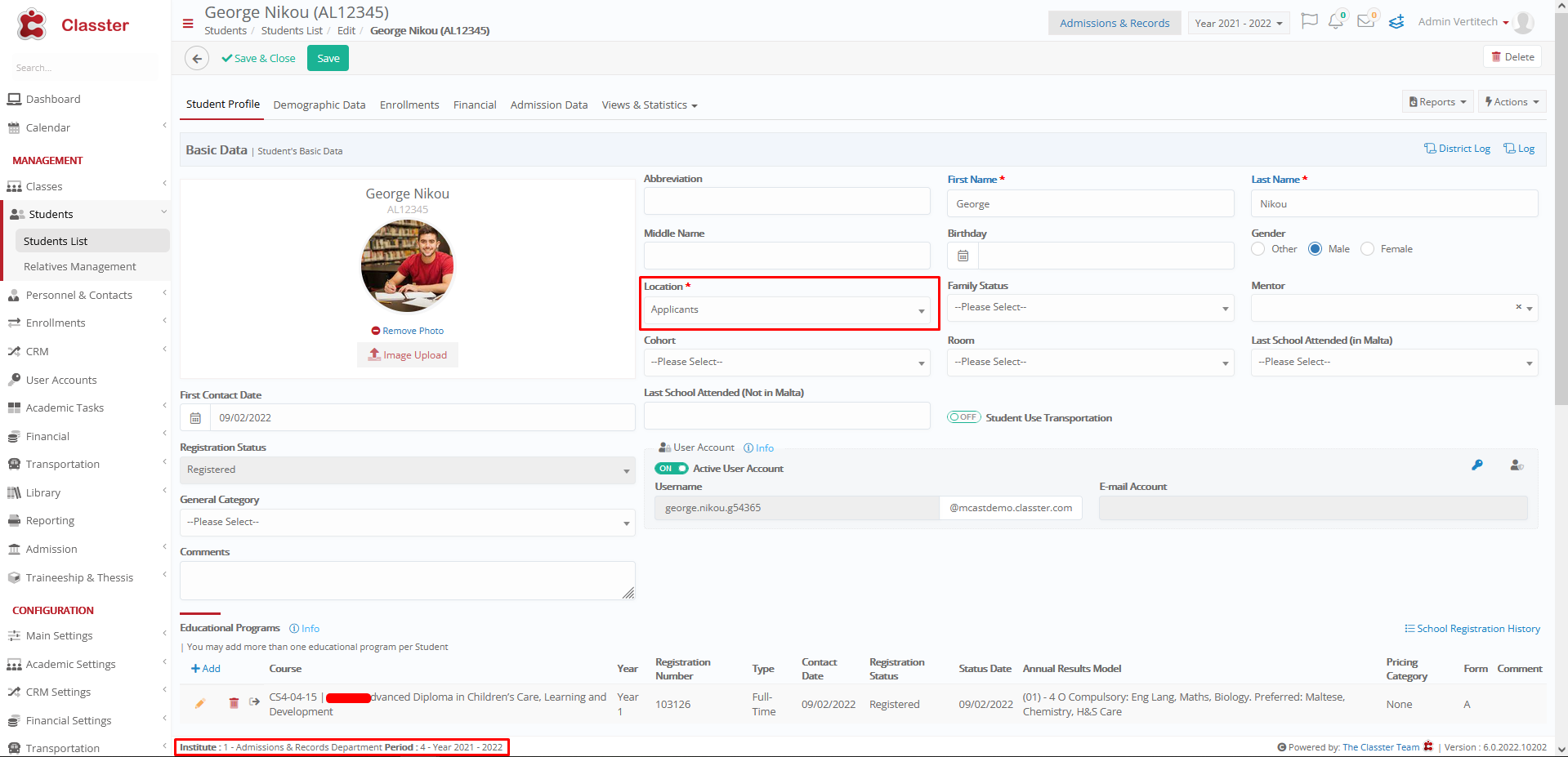
Destination Company