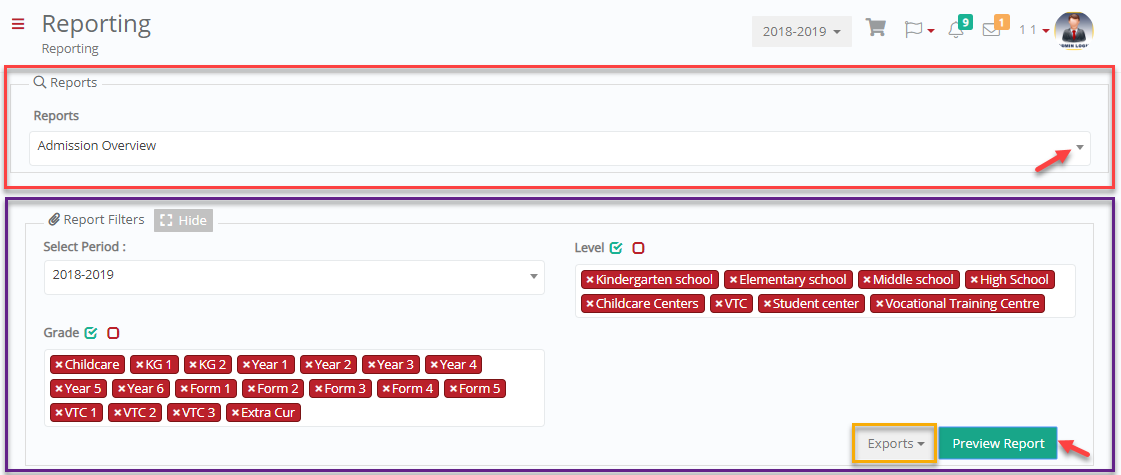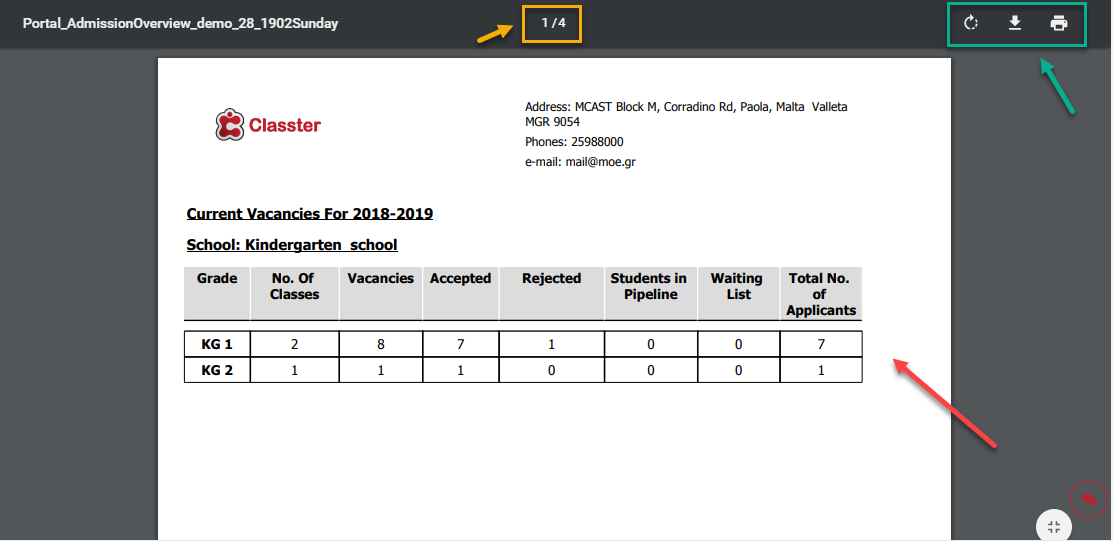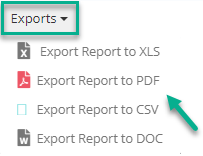As an Employee, you can produce, export, and print reports.
The available reports are subject to your institute’s configuration.
To start with reporting, navigate to ‘Reporting’ from the main menu (Figure 1).
Figure 1
- Select a report from the ‘Reports’ drop-down list (Figure 2).https://help.classter.com/kb/employee/create-edit-reports-employees-manual/
- Use the report filters to make a specific selection.
- Click on the ‘Preview Report’ button to view the report.
Figure 2
- Use the report manage buttons to download, print or rotate the report (Figure 3).
Figure 3
- Use the ‘Exports’ drop-down list to export the report to your desired export format (Figure 4).
Figure 4