In this section you configure the dropdown lists used in the Financial Management module. You will be able to create new Arrangement Plans, Billing Plans and much more. You can also add and make available financial institutions such as Banks in the payment methods.
Configuration > Financial Settings > Dropdown Lists
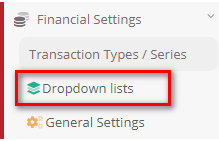
Figure 5
Once you have clicked on the Dropdown List tab you will be transferred to the dropdown list page where you will see the first option in the dropdown list, in this case Arrangement Categories (Figure 6).



