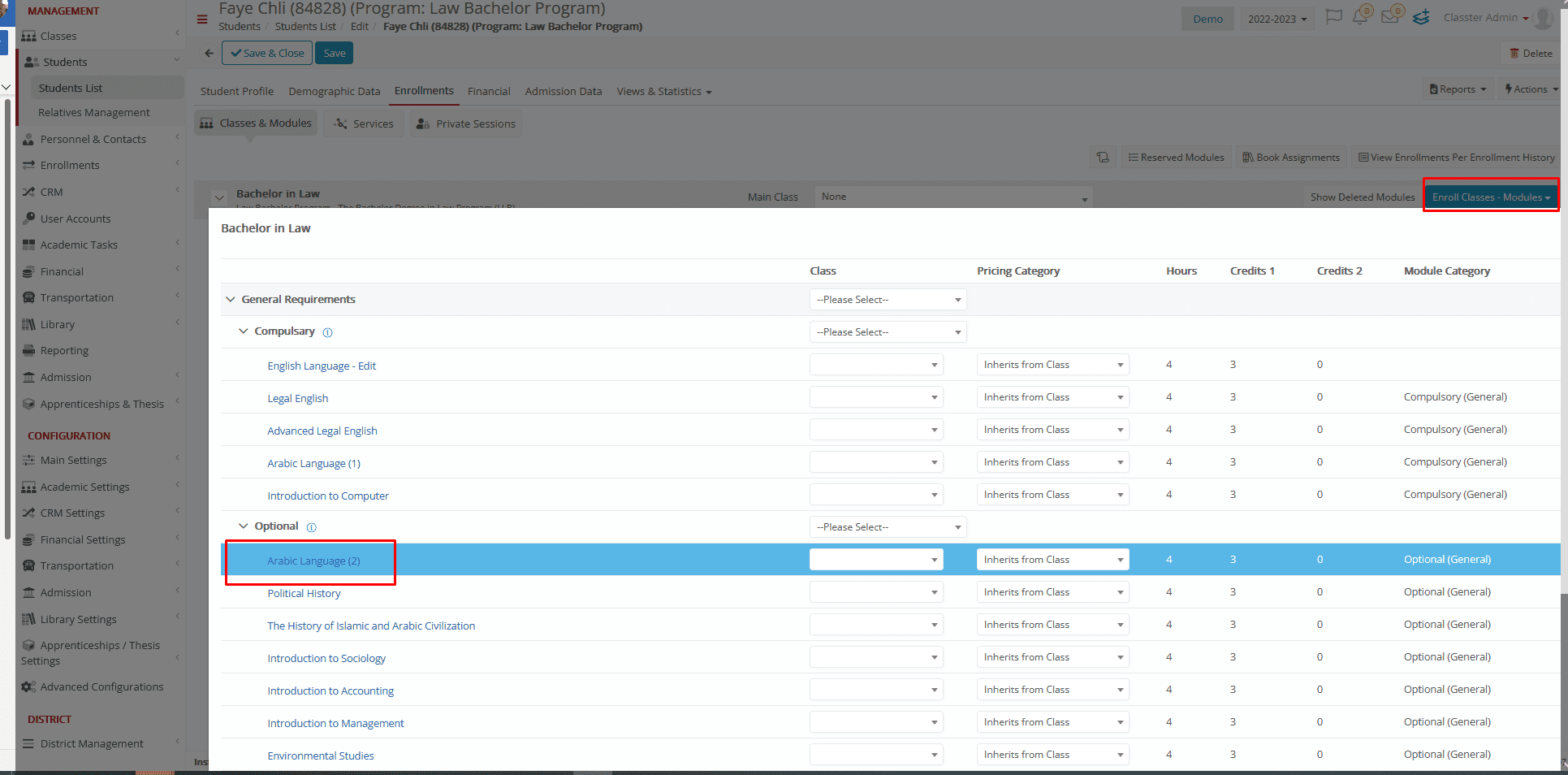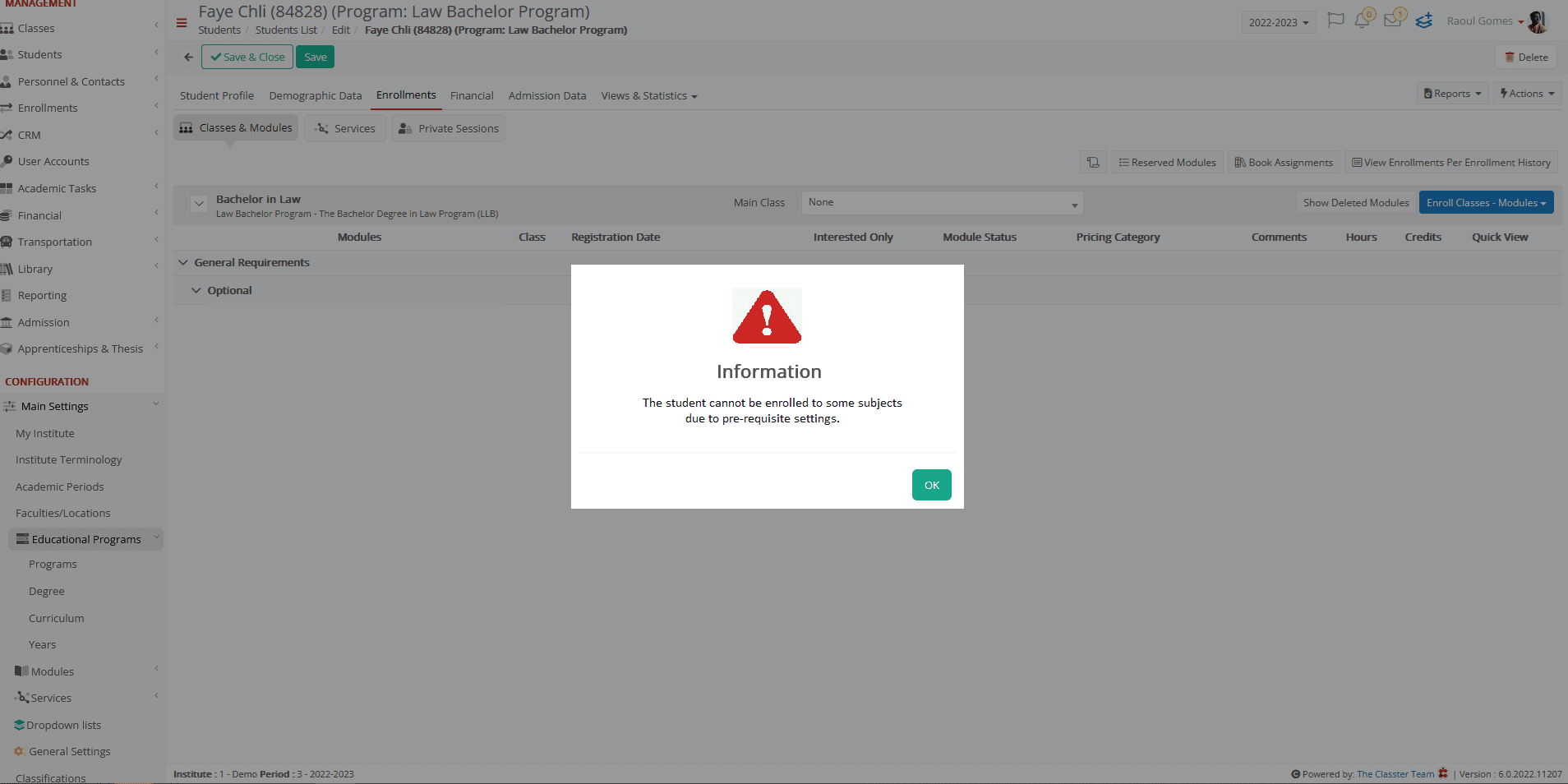Main Settings / General Settings / Higher Education Customization / Basic Settings / Enable pre requirements on secretary
If this setting is disabled, then the admins / secretary, will have no control during the enrollments of the Students to Subjects.
This means that even if there are prerequisite subjects in the Curriculum, then these users will be able to exceed these rules and enroll in any subject.
If the setting is enabled, then the system will raise an error, so the prerequisites control will be applied to admins / secretaries as well.
*The control always applies for Students (Online / Self Enrollments). If the rules exist in the Curriculum, the student can never exceed them.