You can view and print various financial data such as the student’s financial overview, payments per financial year, financial agreement and many more (Figure 140).
- Select the ‘Reports’ menu at the top right side of the page.
- Select a report from the ‘Billing’ category.
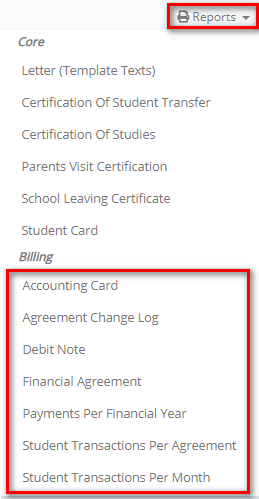
Figure 140
- At the report pop-up window, use the filters to select the specific data you want to show in the report (Figure 141).
-
- Click on the ‘Preview’ button to show the report
- Click on the ‘Export’ button’ to export the report e.g., to PDF
- Click on the printer button to print the report
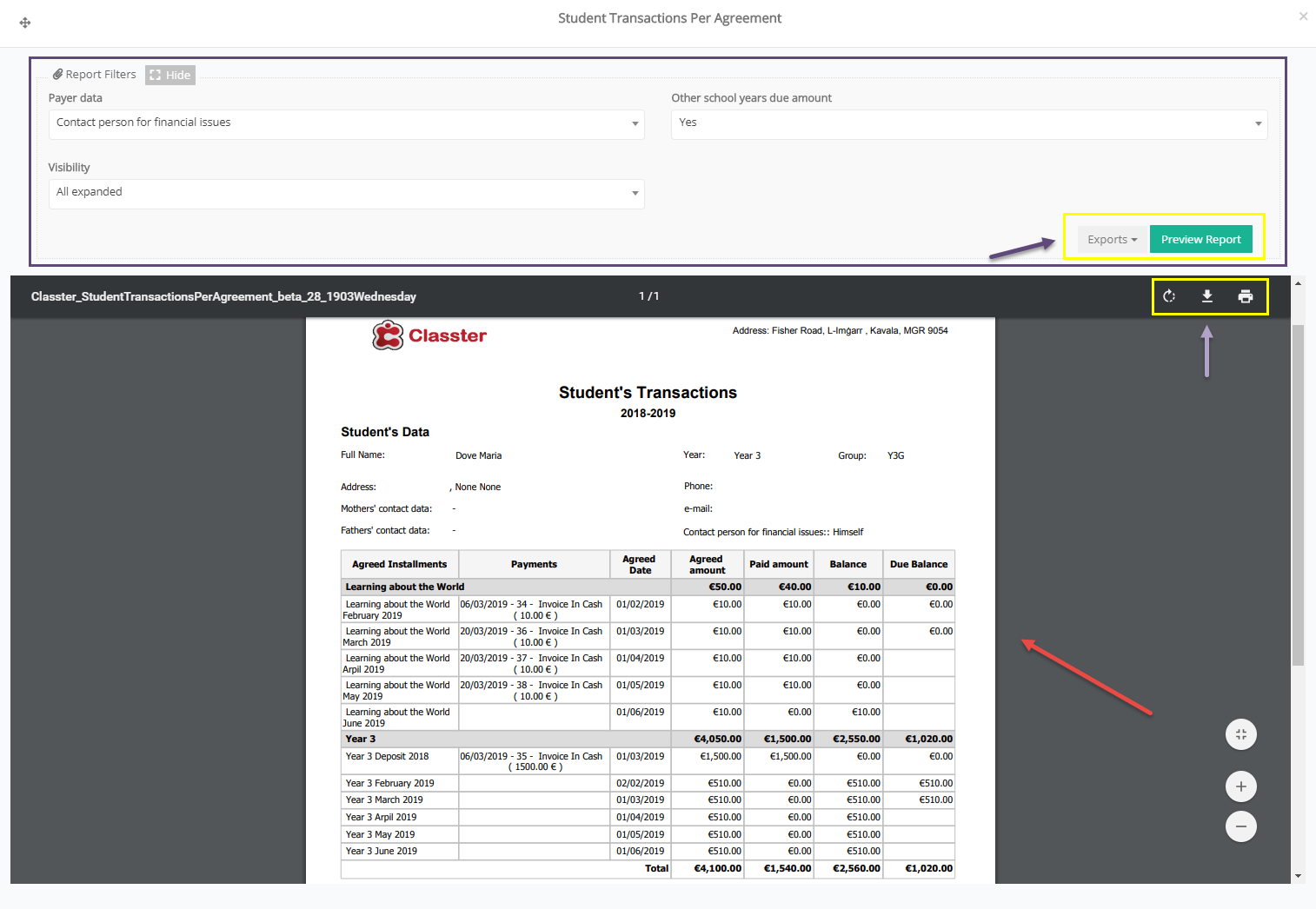
Figure 141
Accounting Card
You can see the student’s accounting data for the defined period of the selected academic year; you can select if you want to see tax & net value or not (Figure 142).
Select the period, from to date e.g., from 01/09/2018 to 21/03/2019
Select the academic period e.g., 2018-2019
Select if you want to see the tax & net value
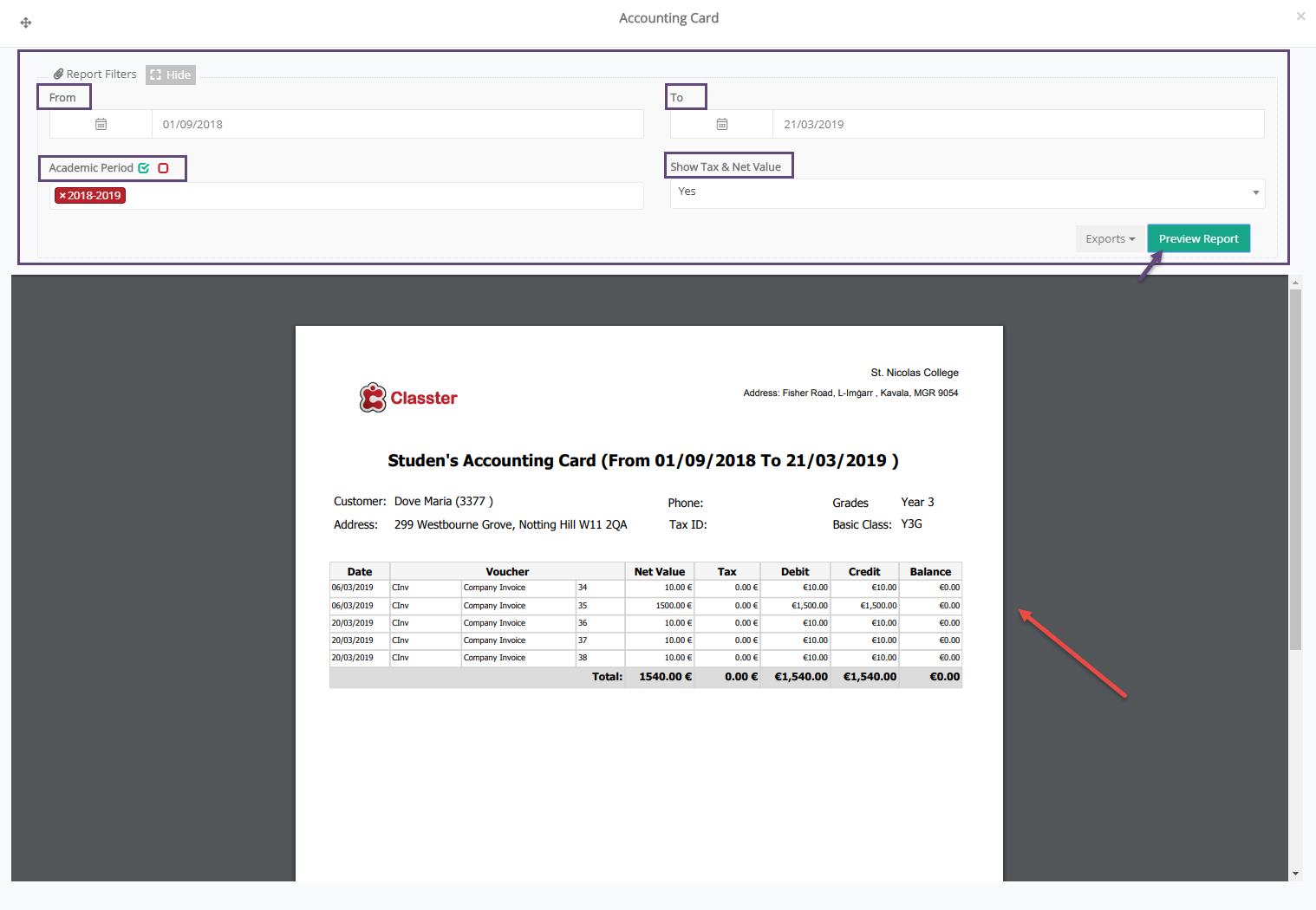
Figure 142
Agreement Change Log
You can see all the changes in the student’s agreements by agreement, date, and price (Figure 143).
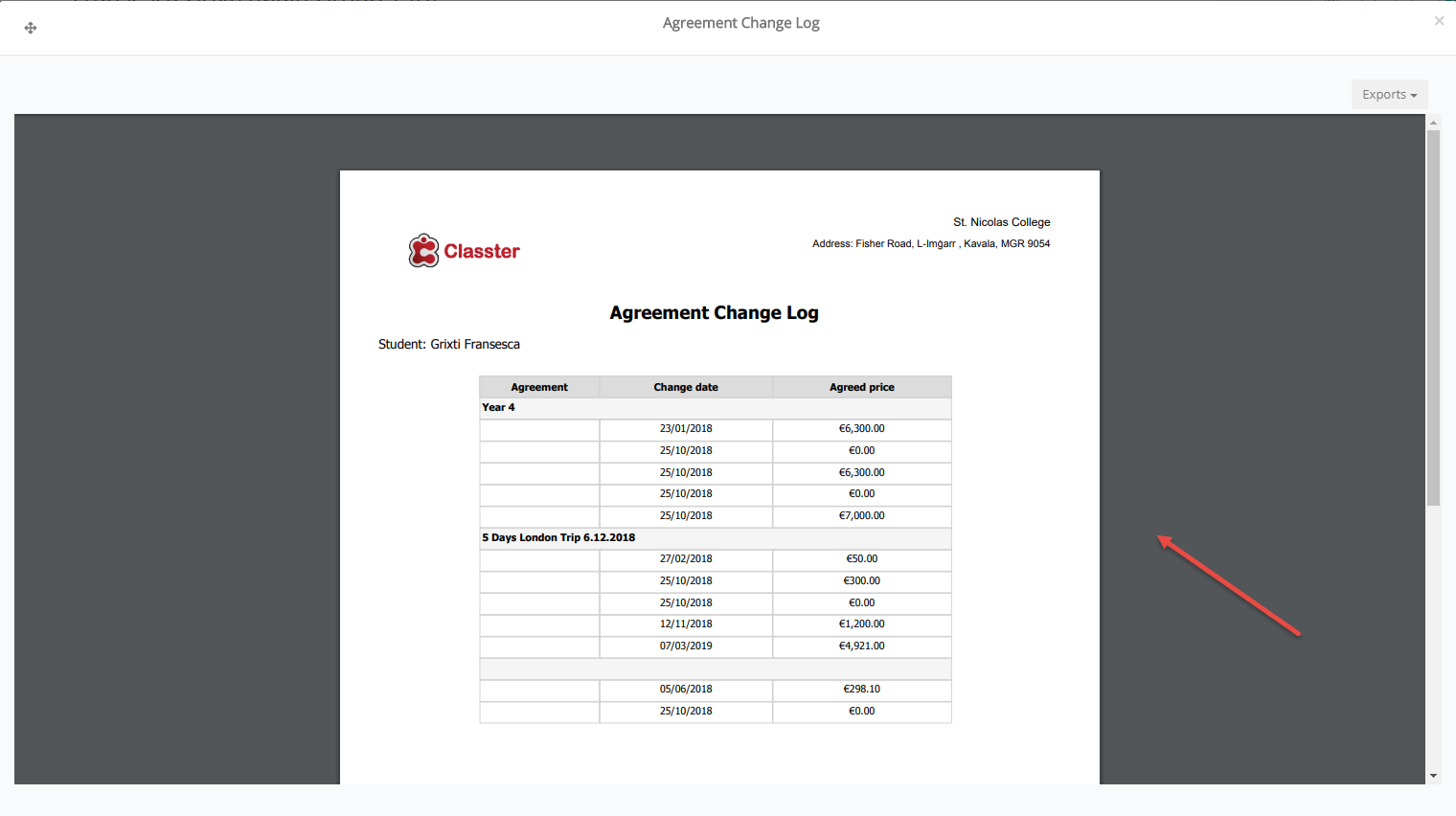
Figure 143
Debit Note
You can see the student’s debit up to the defined date (Figure 144).
- Select the date up to which debit will be calculated
- Select the agreement e.g. All
- Select if you want to include administration fees in the report
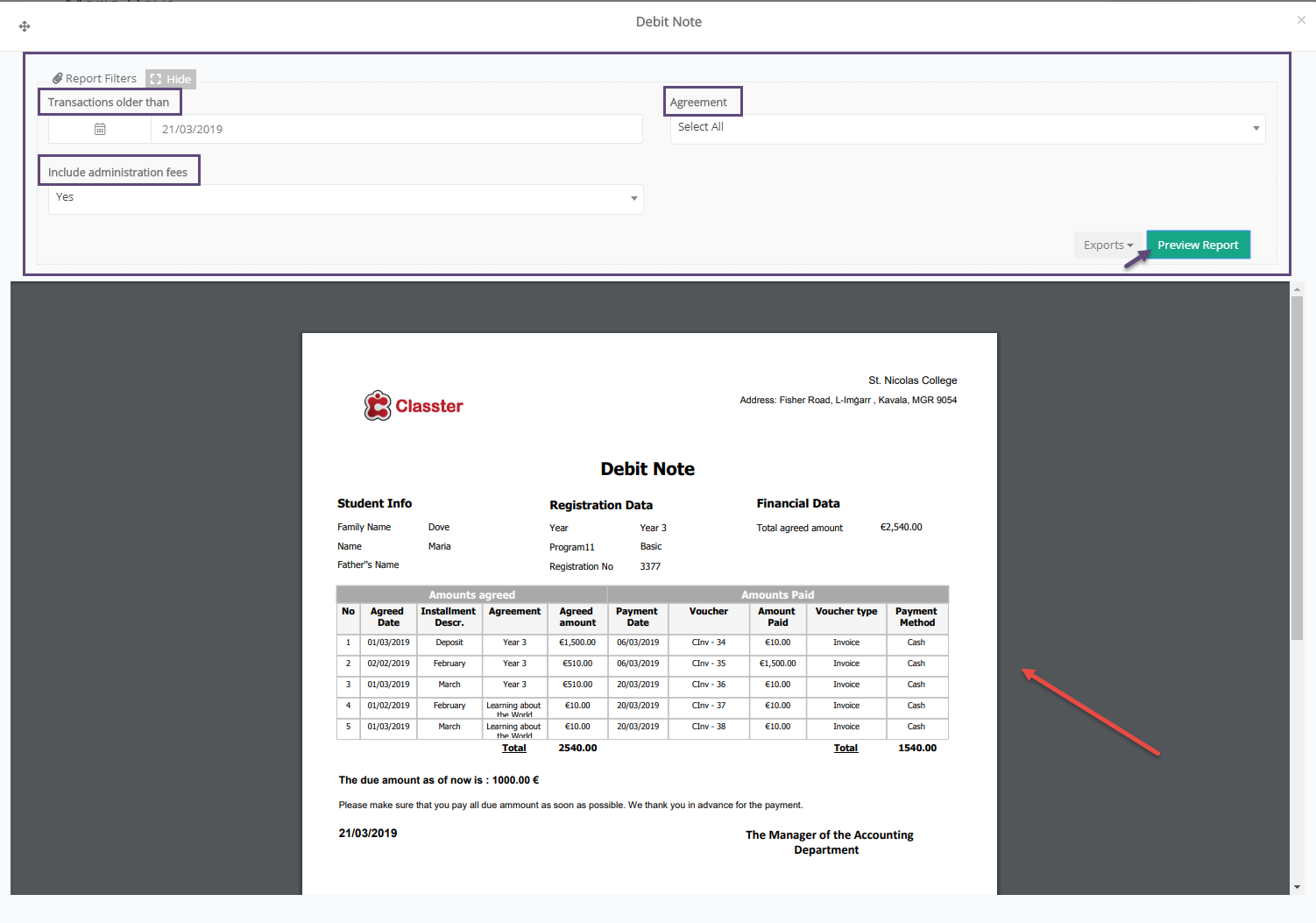 Figure 144
Figure 144
Financial Agreement
You can see the student’s financial agreement (Figure 145).
- Select the agreement you want to see e.g., Year 4
- Click on the ‘Preview Report’ button
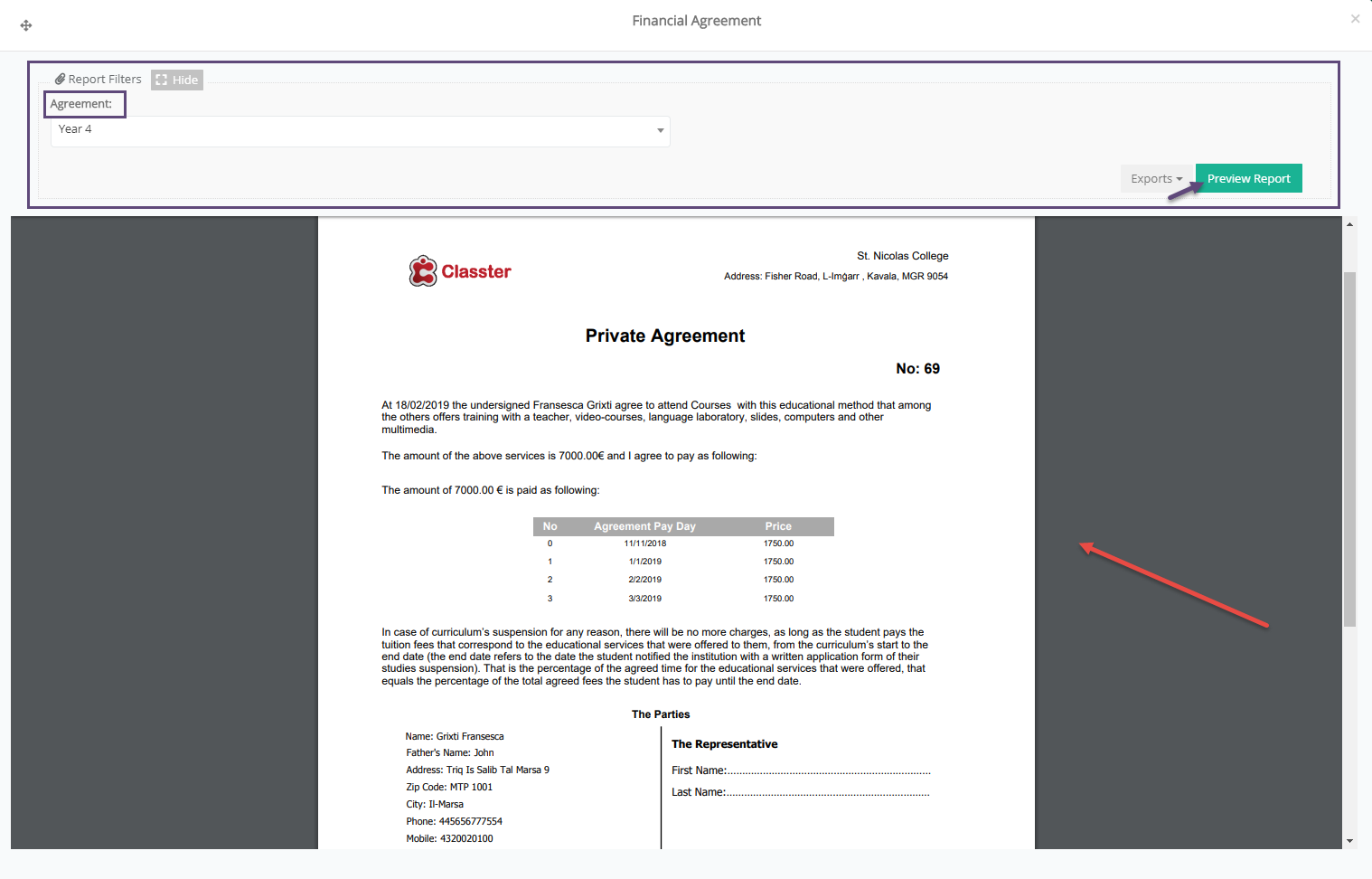 Figure 145
Figure 145
Payments Per Financial Year
You can see the student’s payments for the selected period (Figure 146).
- Select the period e.g., from 01/09/2018 to 28/02/2019
- Select which payer’s info you want to see in the results e.g., financial contact
- Select if you want to see payer per page, in case there are more than one e.g. No
- Click on the ‘Preview Report’ button
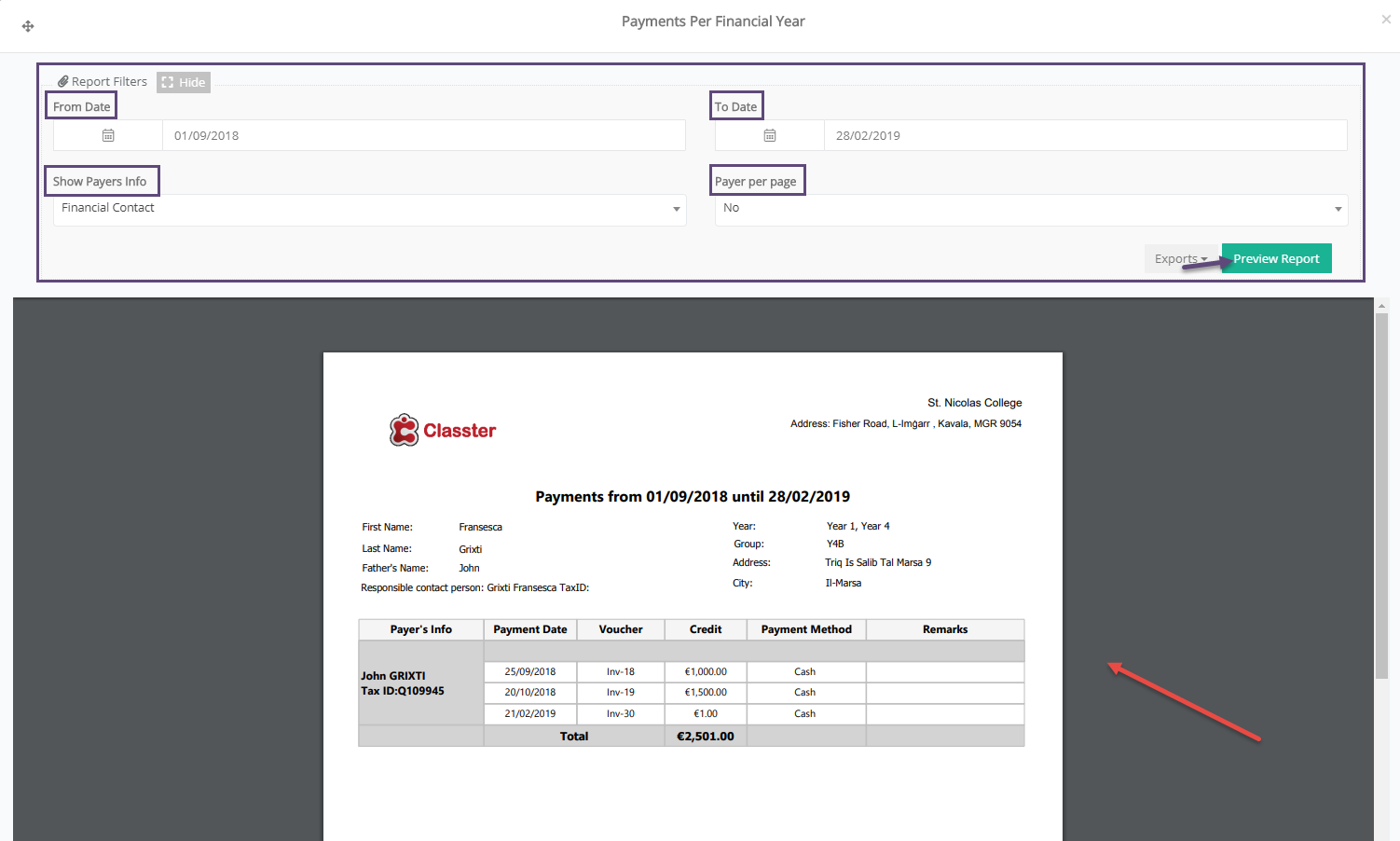
Figure 146
Student Transactions Per Agreement
You can see all transactions per arrangement for the current academic period (Figure 147).
- Select the payer e.g., Financial responsible person
- Select if you want to see due amount from other academic periods
- Select if you want to see all instalments per agreement or just totals
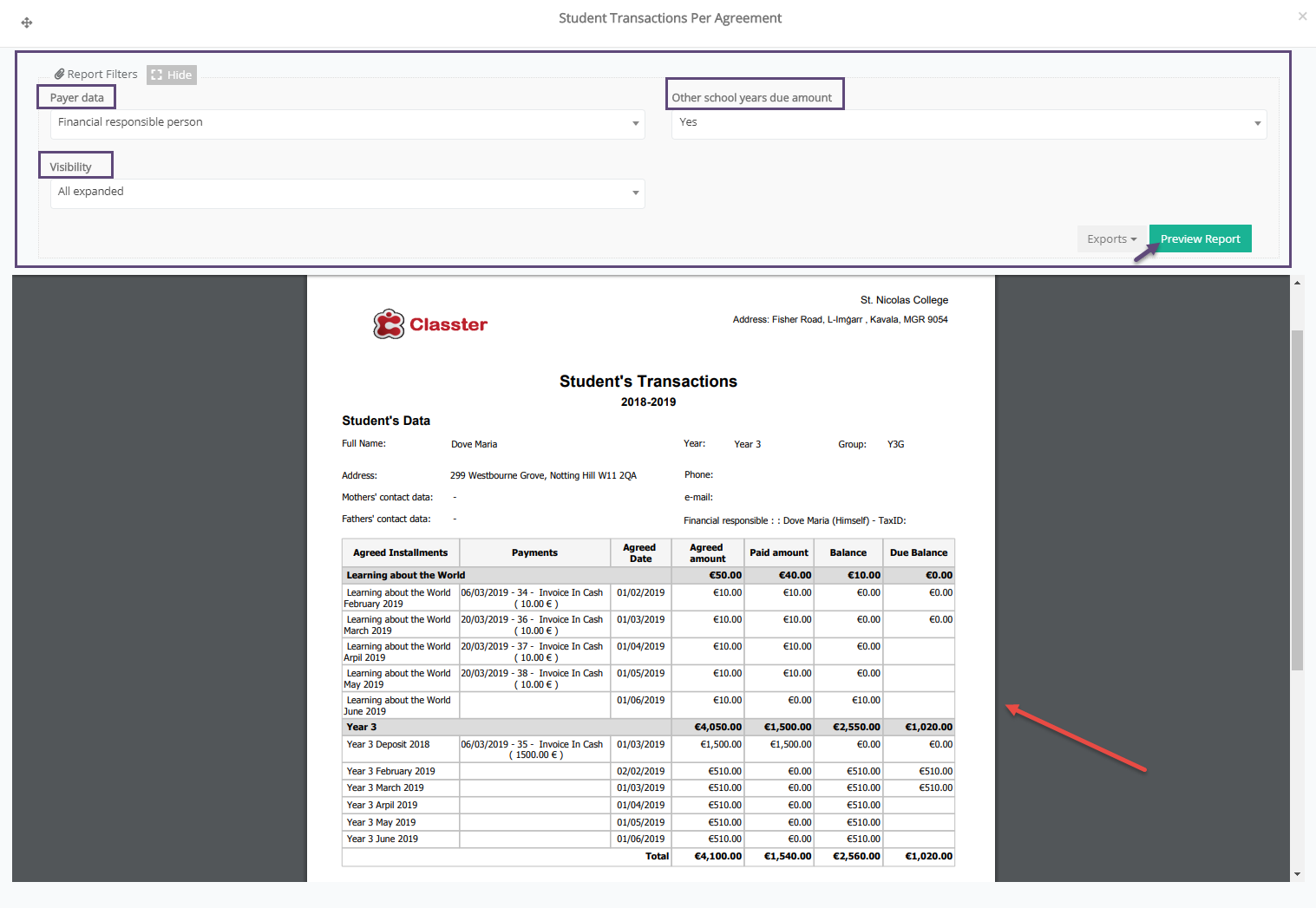
Figure 147
Student Transactions Per Month
You can see student’s all arrangements transactions per month for the current academic period (Figure 148).
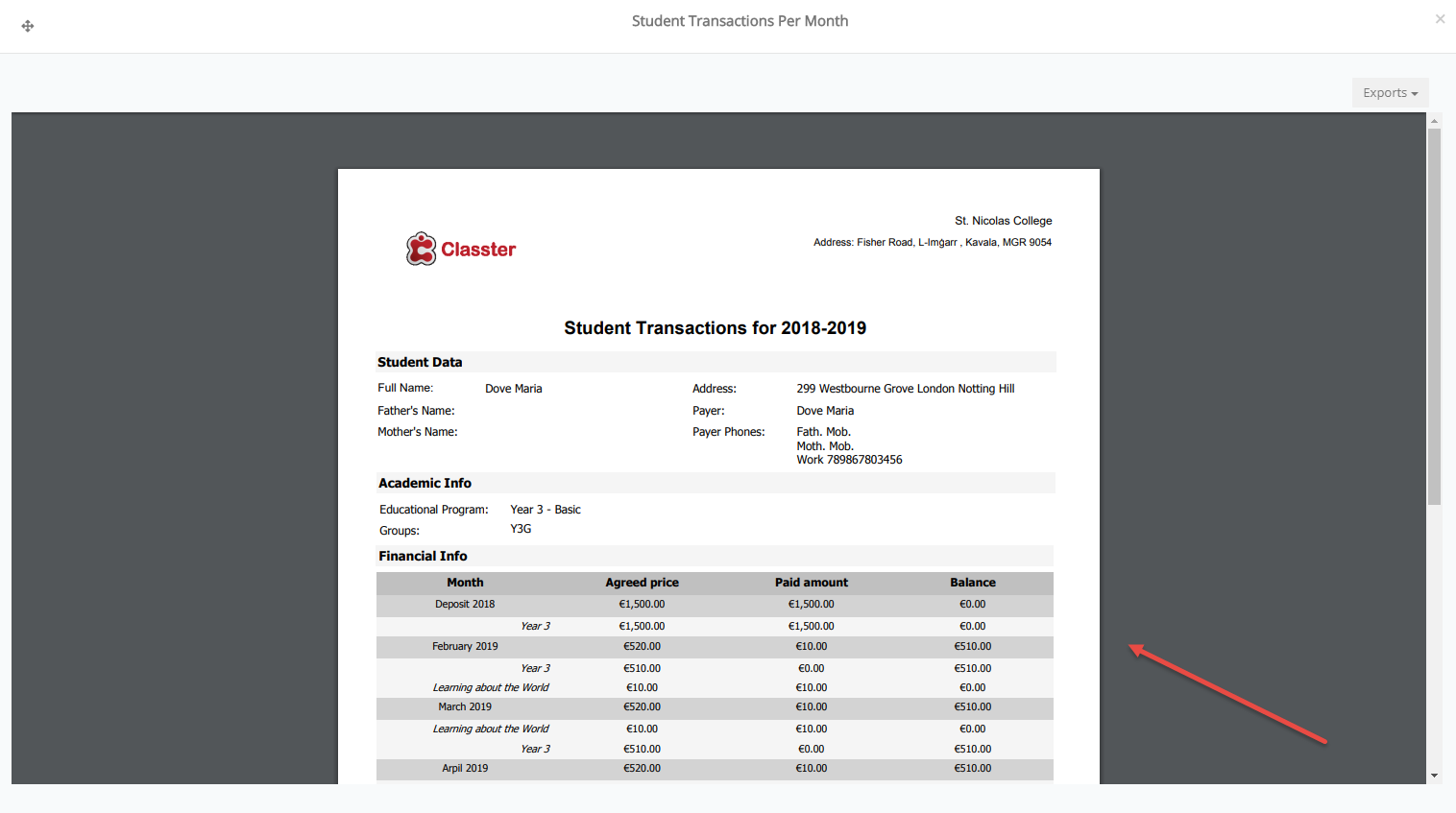
Figure 148
Student Financial Overview
You can see student’s data, academic information, and financial information. You can see per month and arrangement, the agreed amount, the paid amount, and the balance (Figure 149).
- Select if you want to see due balances from other academic periods
- Select if you want to see instalment analysis
- Click on the ‘Preview Report’ button
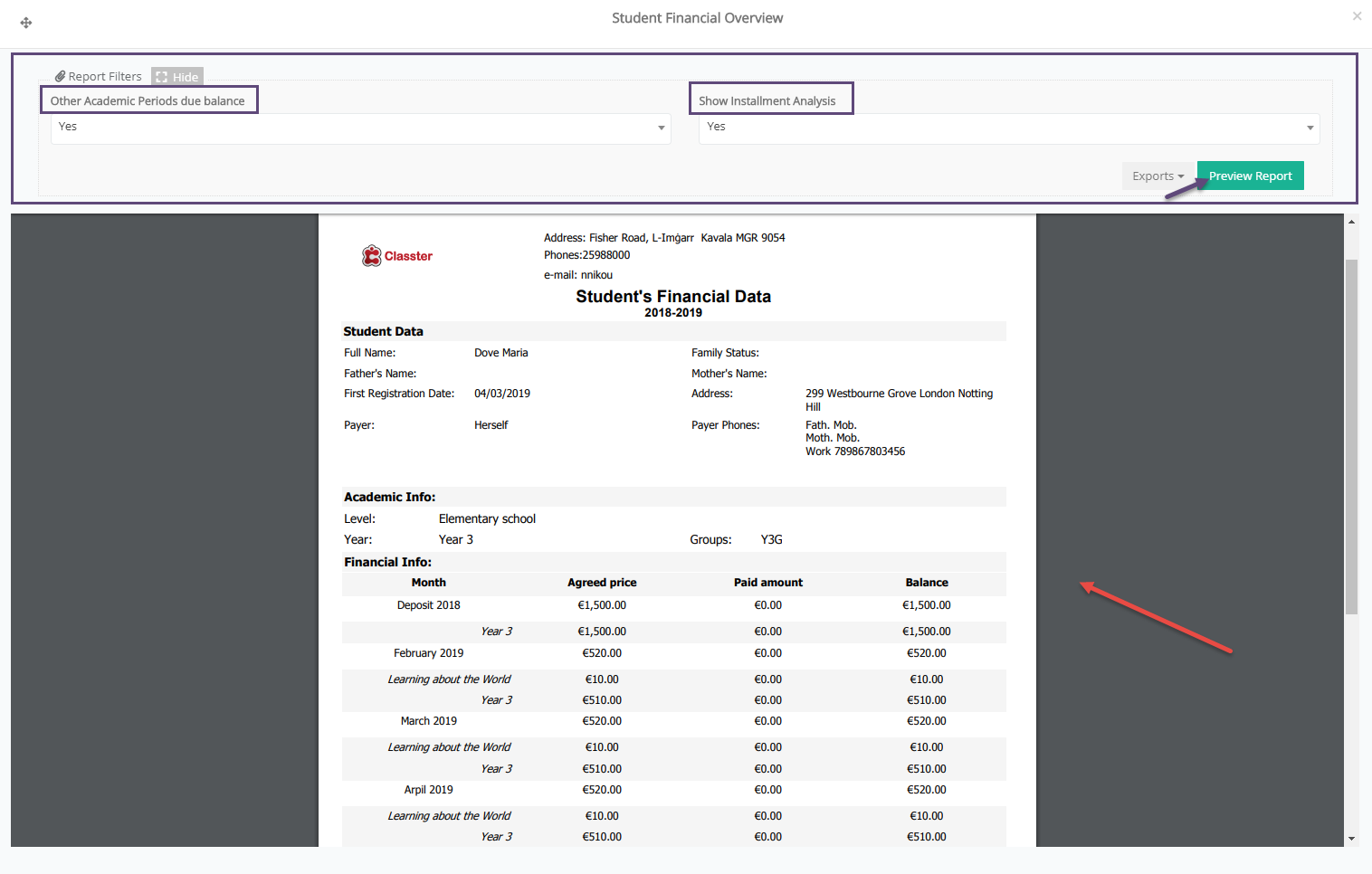
Figure 149



