Admission / Admission Settings / Signup & Applicants Portal / Personal & Admission Data Form Setup / Enable parents’ management in personal data
Select here what sections for entering parent/guardian data will be available. If you select “Father and Mother” then the end user should fill in data for both, father and mother. If you select just Father or Mother then only one parent should be entered. If you select Guardian then the end user should just enter the guardian information and define the relationship (mother or father).
* Requires admin to have enabled the Parents data in Admission / General Admission Settings / Basic Settings / Available fields Configuration -> Parents data. As shown in the pictures below.
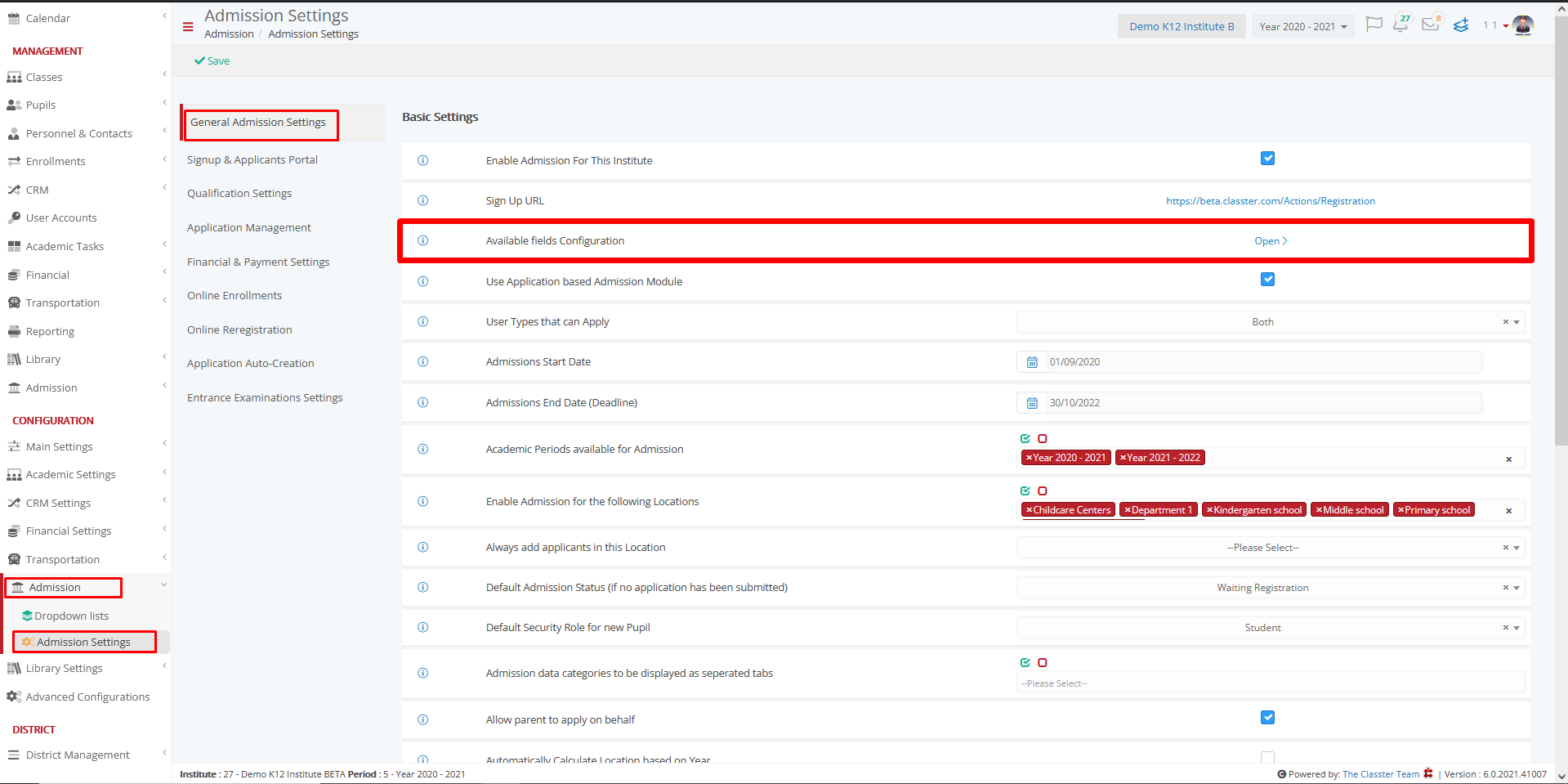
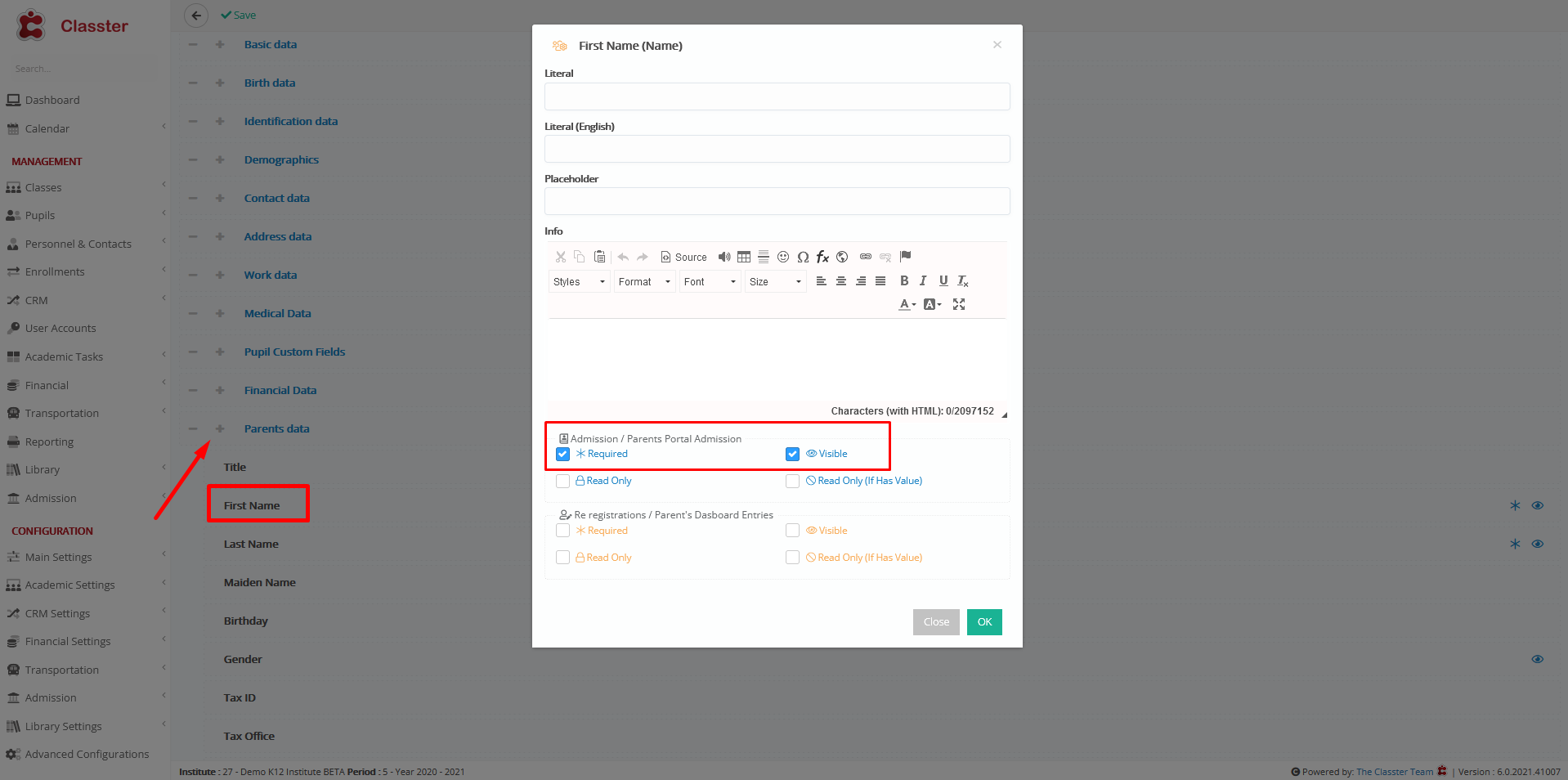
Example
Setting -> Active -> Father and Mother
The user can add data for both parents
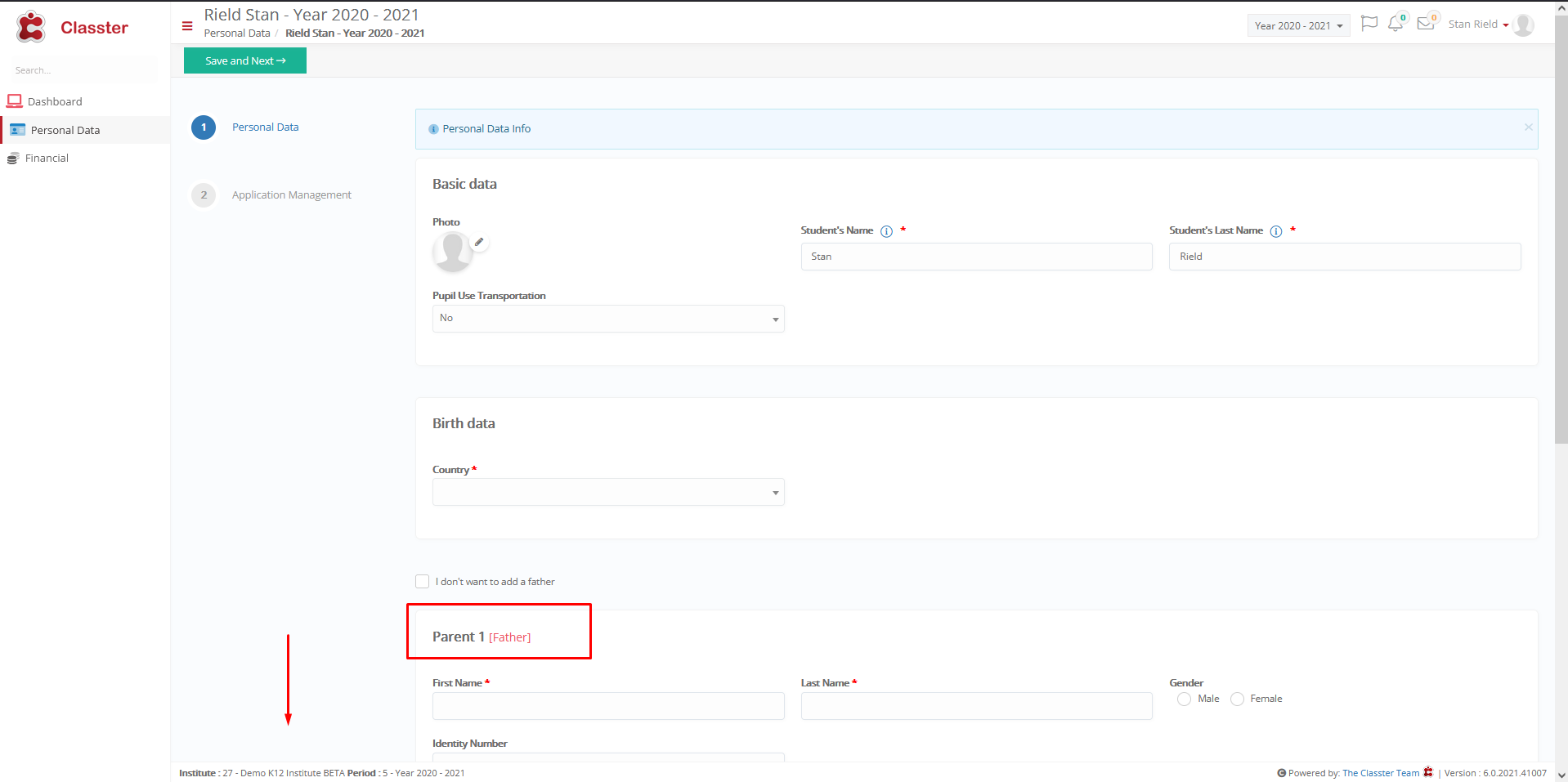
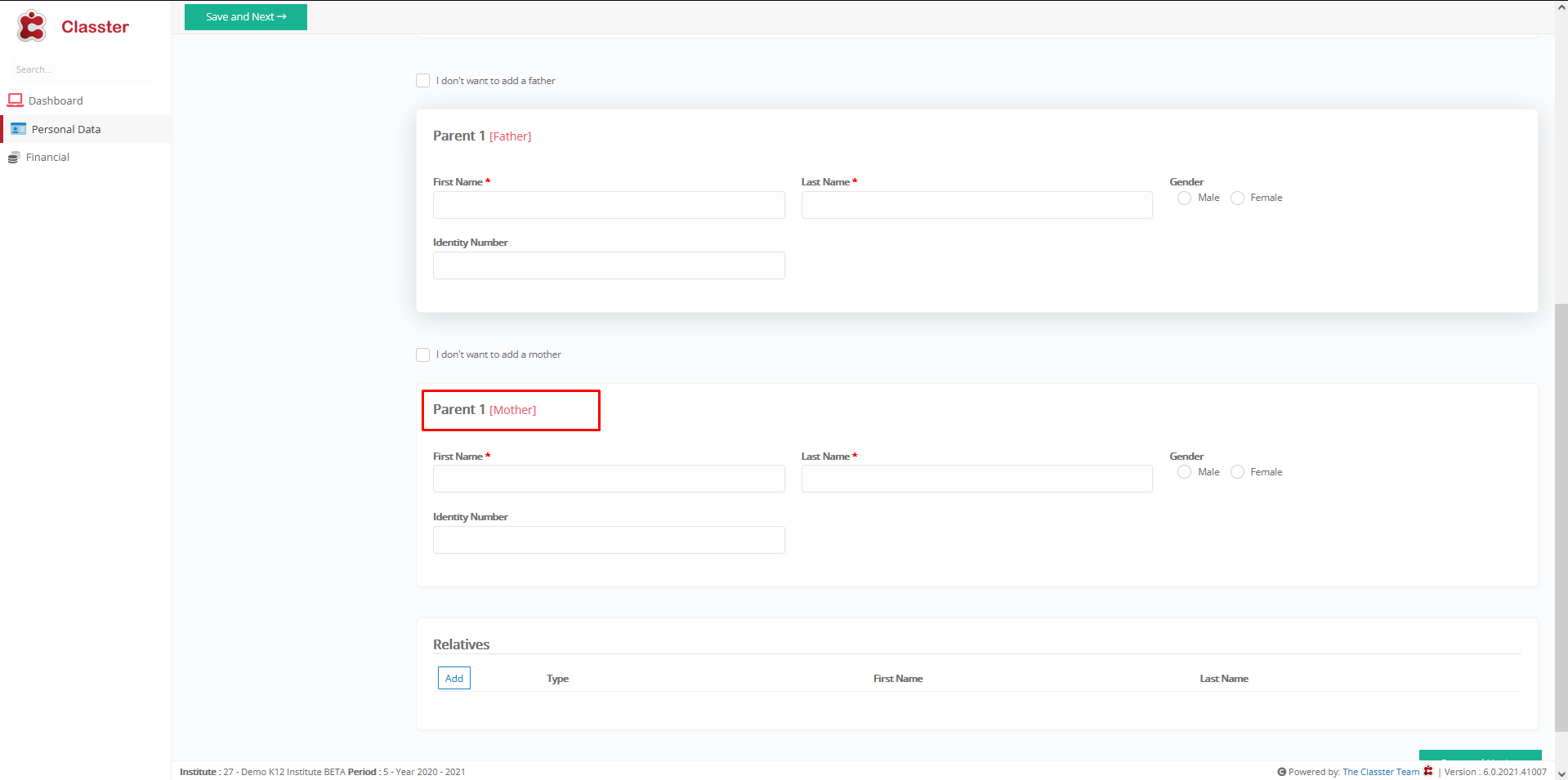
Setting -> Inactive / None / Please select
Admission user cannot add parents.



