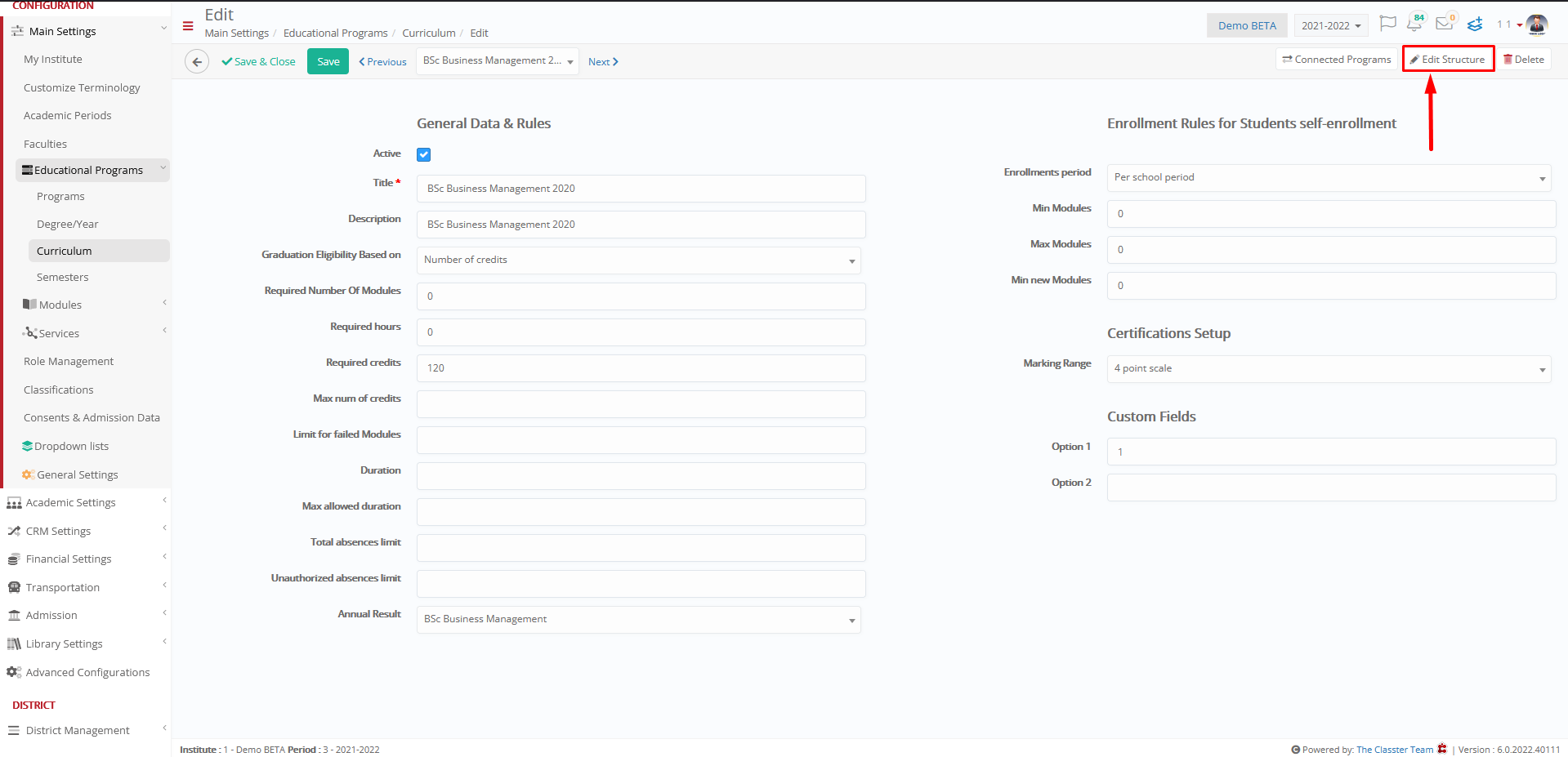Admission / Admission Settings / Online Enrollments / Basic Settings / Select Online Modules enrollments for specific Faculties
Here you specify how the student will online enroll in *modules belonging to a specific * faculty.
There are 2 ways:
- Based on Curriculum structure (for colleges)
- Enable Enrollment using tiles (mainly for K12)
*The module and faculty are customized terminology, in your company may be different. To see or customize terminology, you must go in Main Settings / Customize Terminology, as shown in Figure 1 and Figure 2.
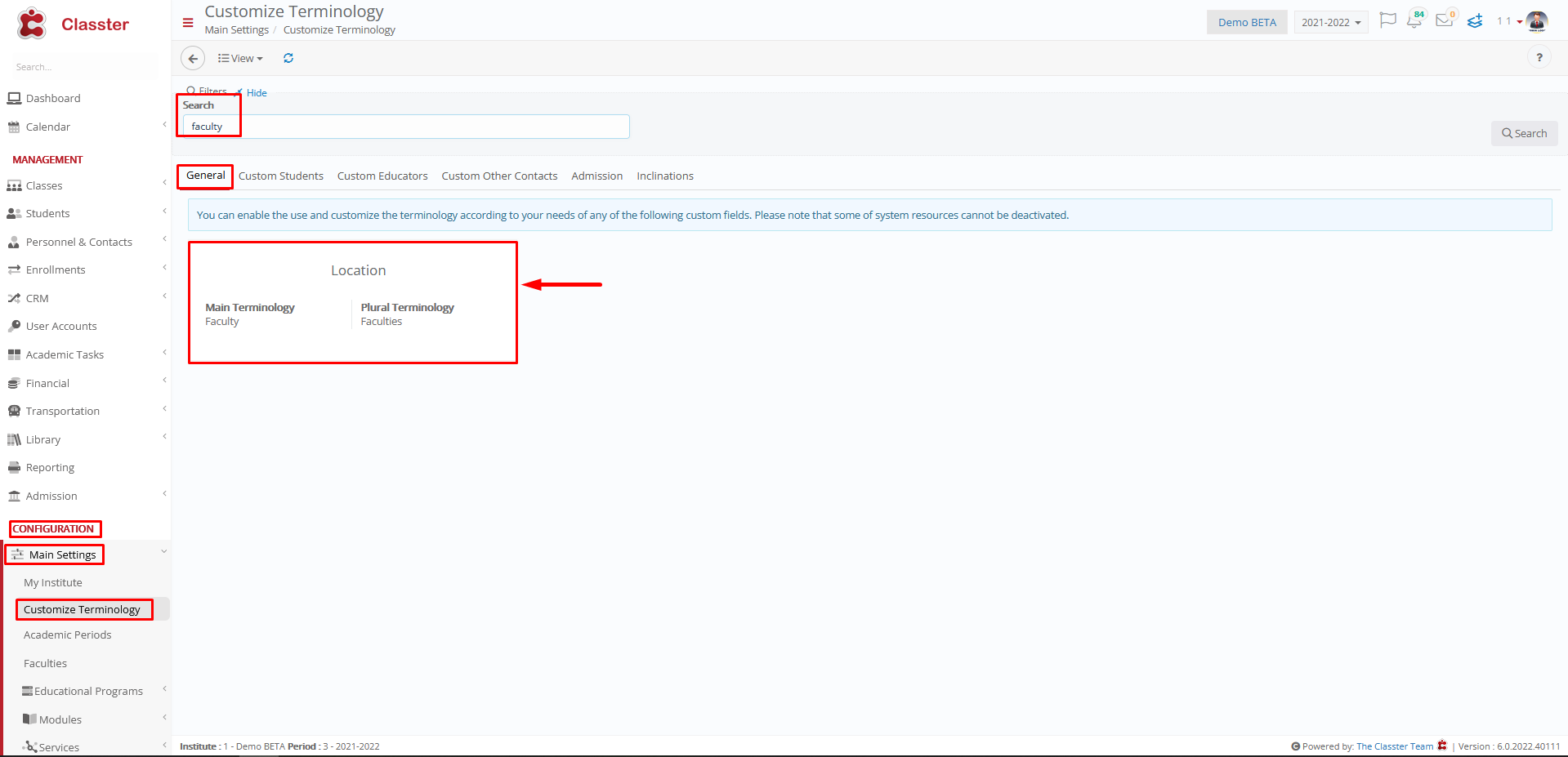 Figure 1
Figure 1
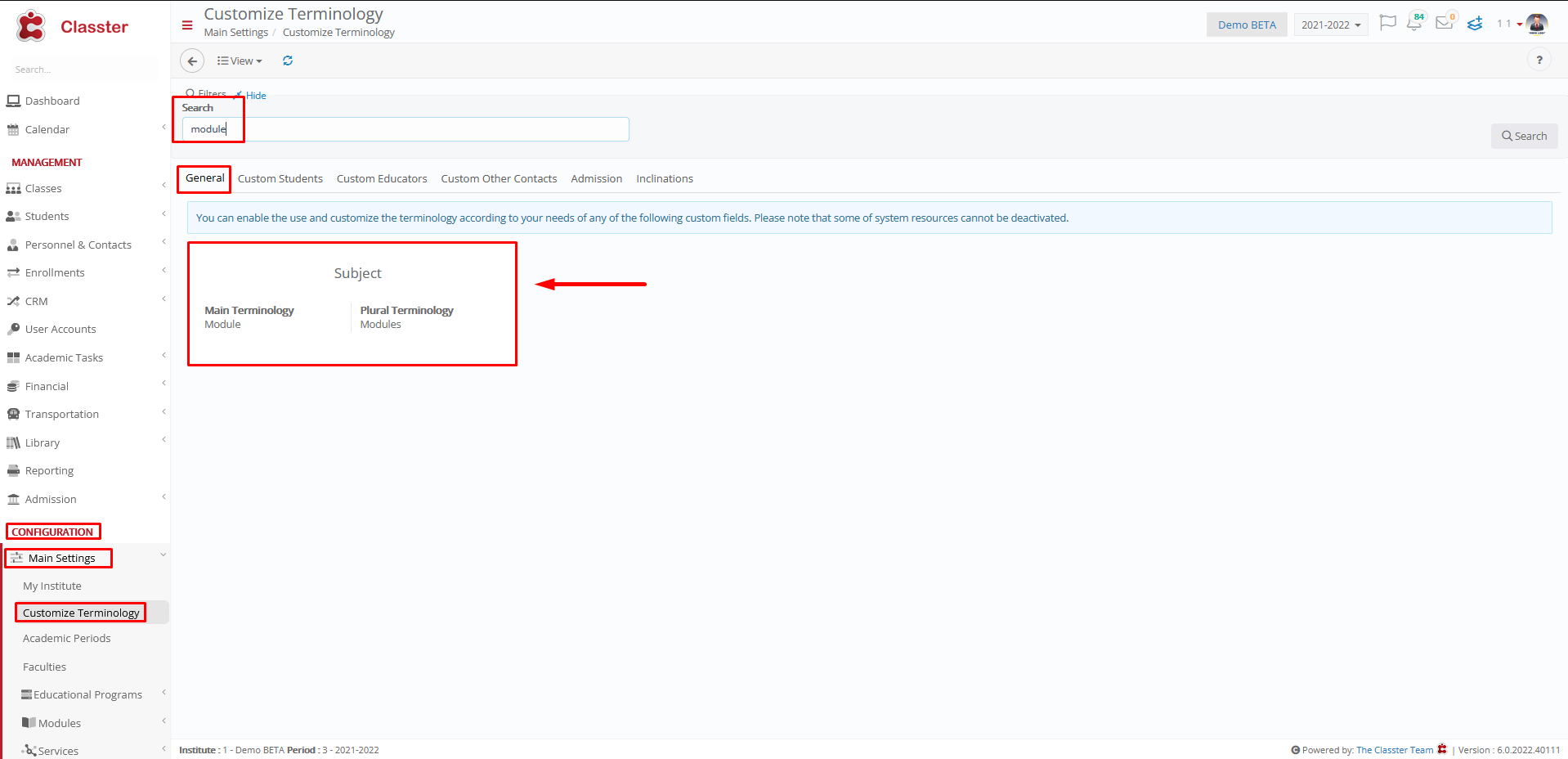 Figure 2
Figure 2
Example
Student’s Faculty: Faculty of Business Management
Setting -> Faculty of Business Management -> Based on Curriculum Structure
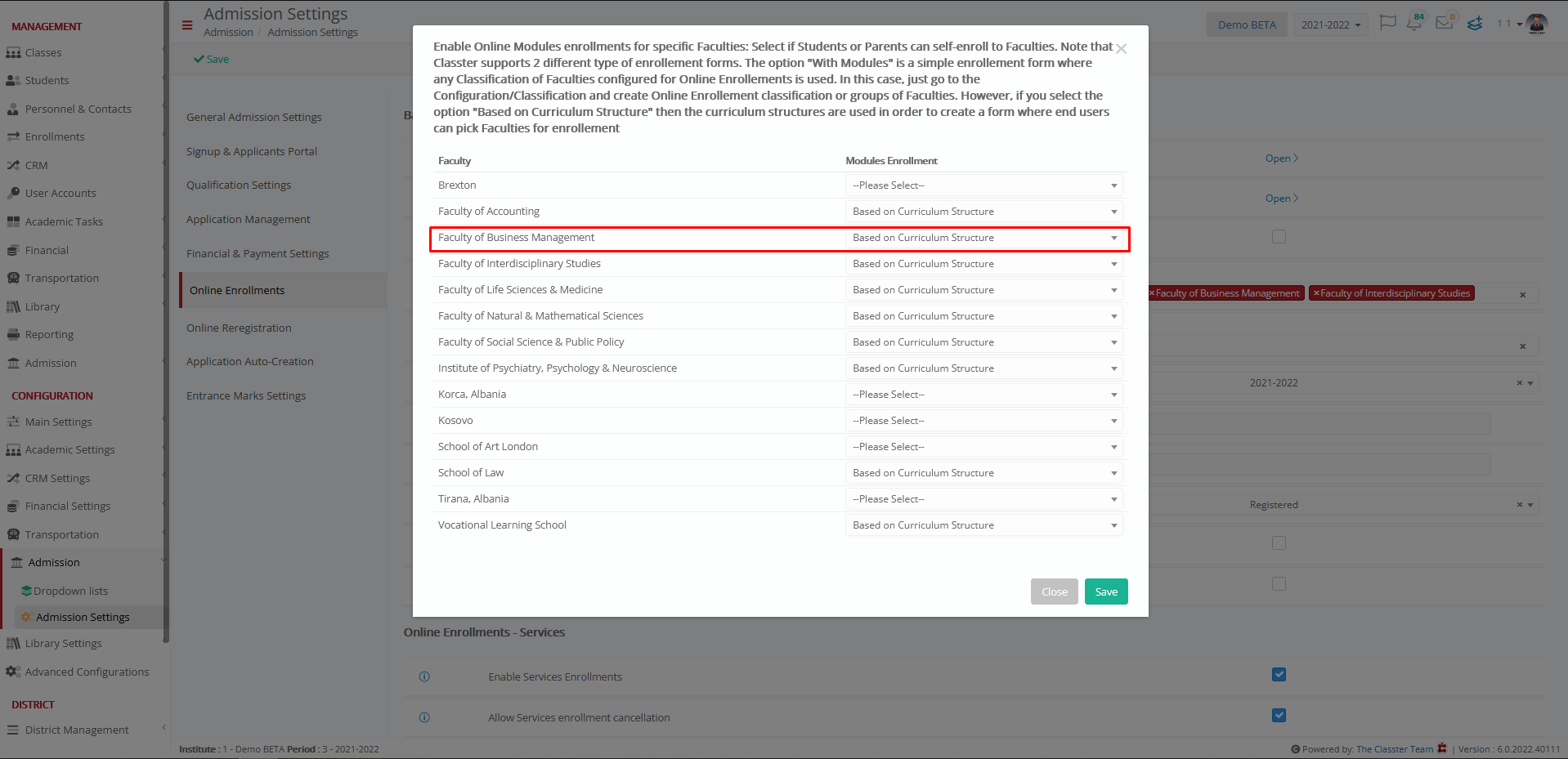
The student can enroll in modules that are available based on Curriculum
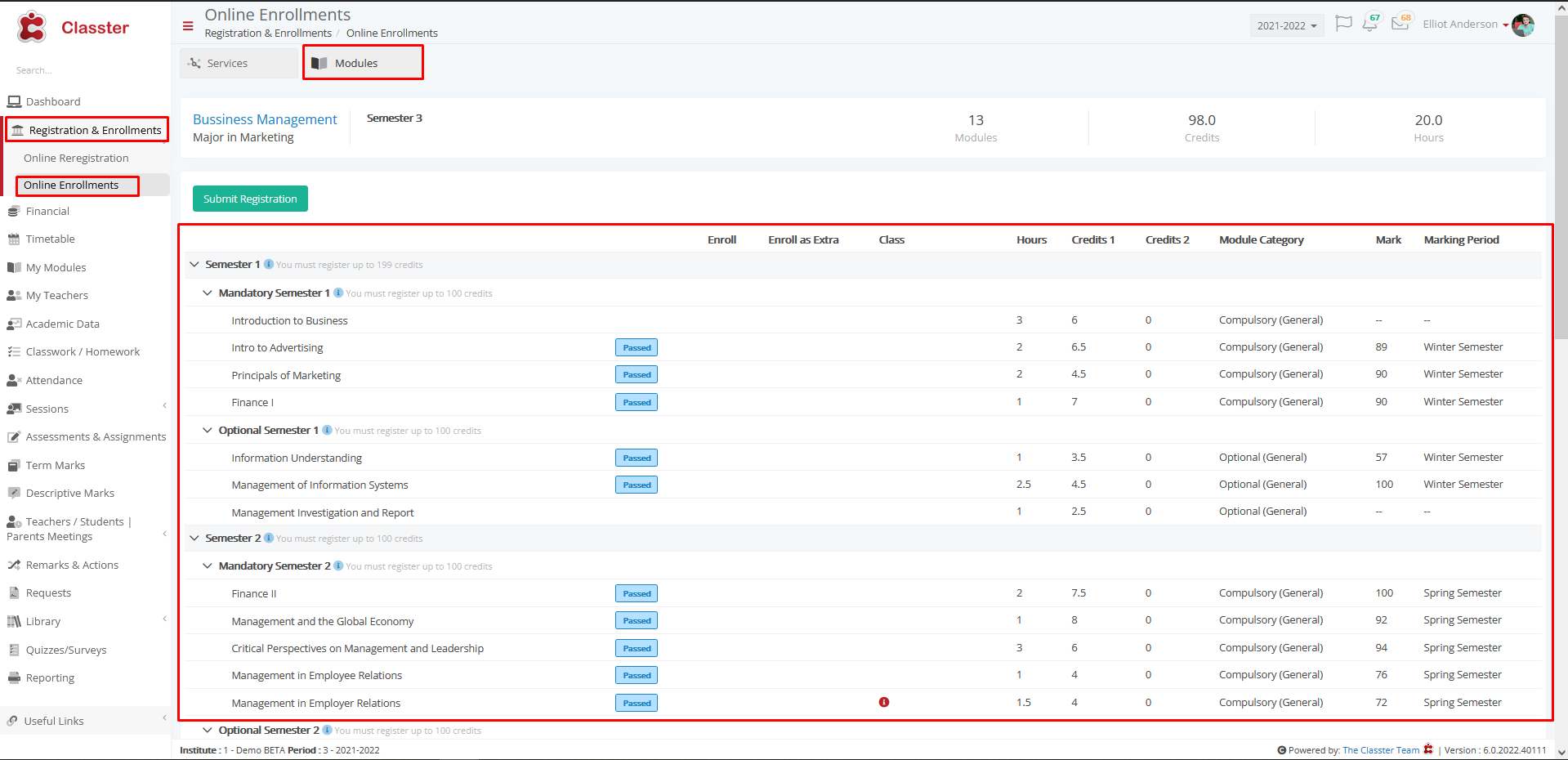
Note: To configure Curriculum Structure, you have to go in Main Settings / Educational Programs / Curriculum / Actions -> Edit Structure
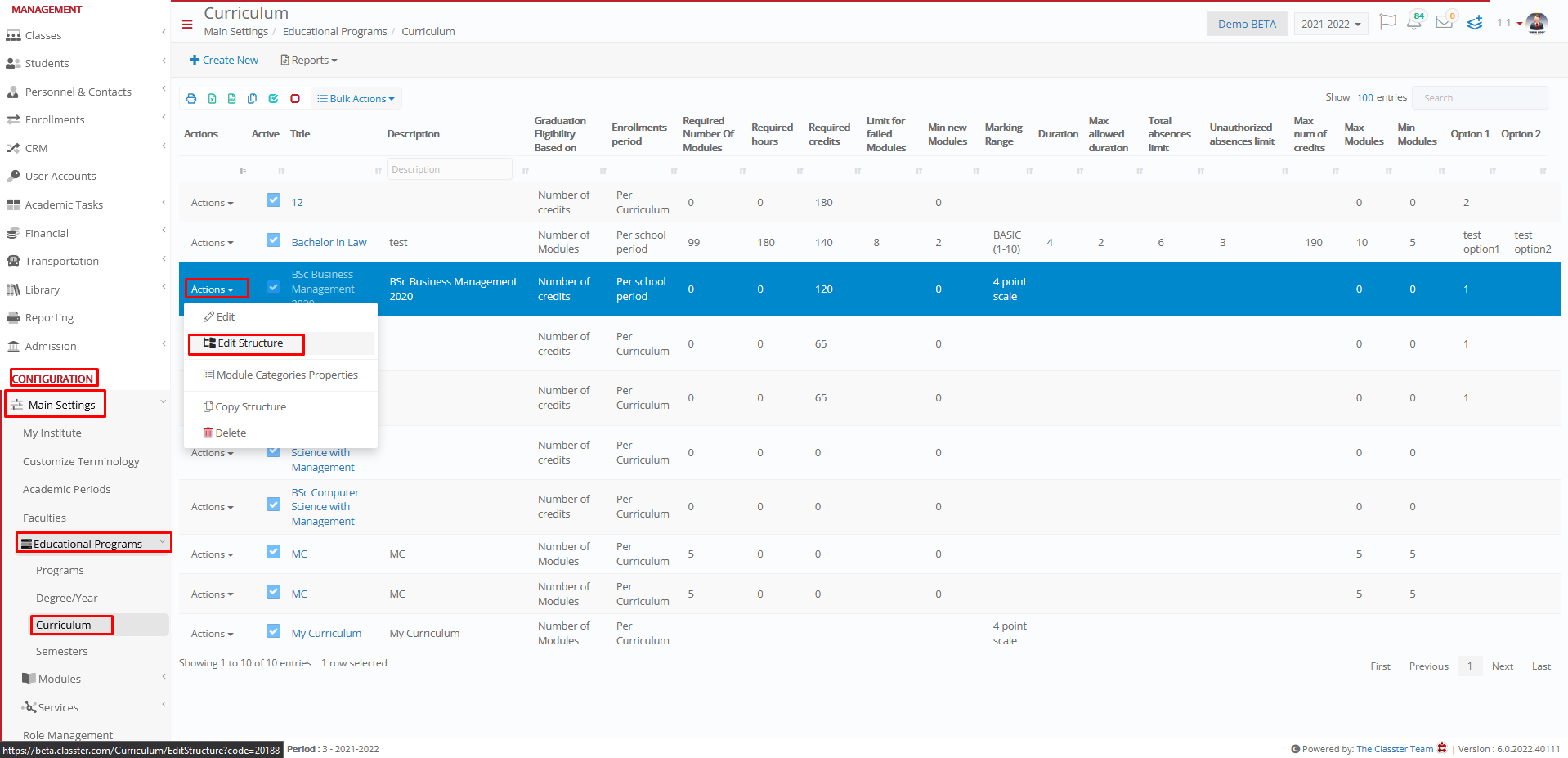
Or Edit and then Edit Structure