Classter provides some very sophisticated and flexible tools for filtering Students based on all kinds of different information. Most of this filtering takes place in the Students List with many different filters at the top of the page. (Figure 1)
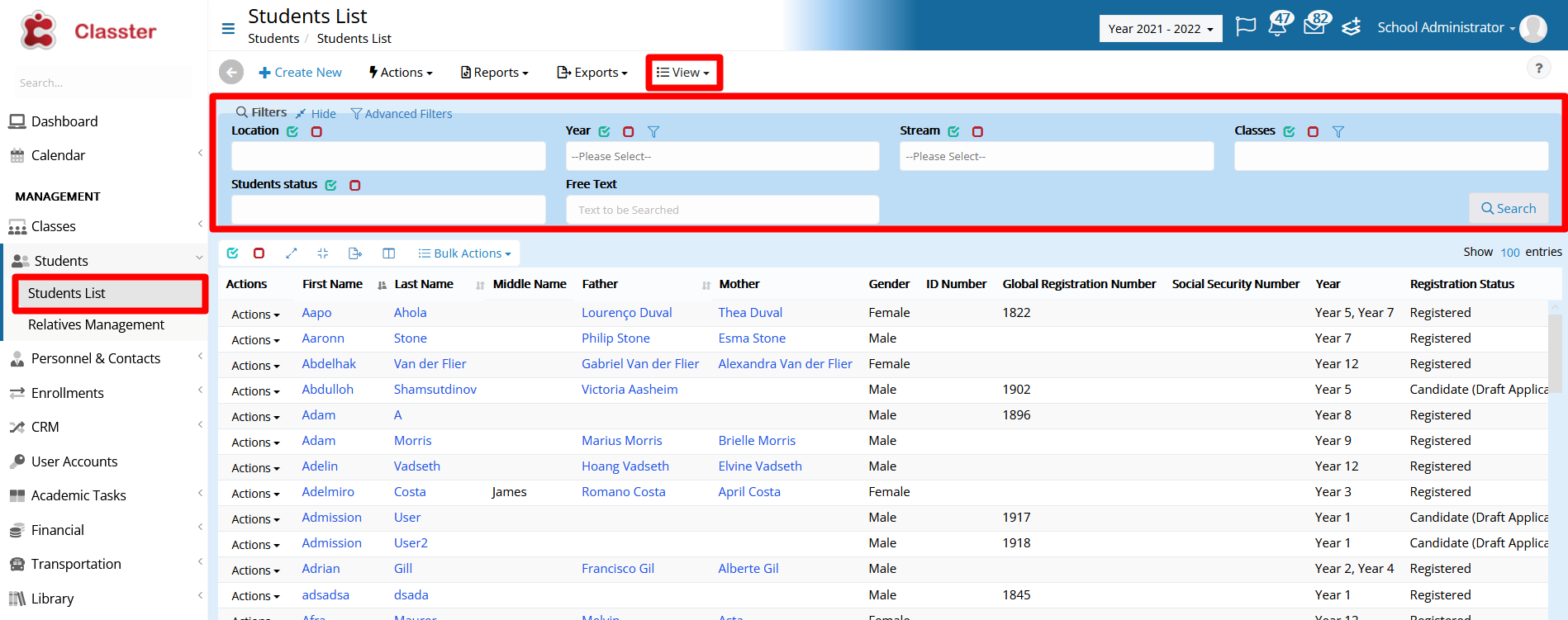
Figure 1
The set of filters changes based on the view we set when at the Student list.
In order to see all the Students with no active application, the user must go to the Students List and select the View “Students per Educational Program”. (Figure 2)
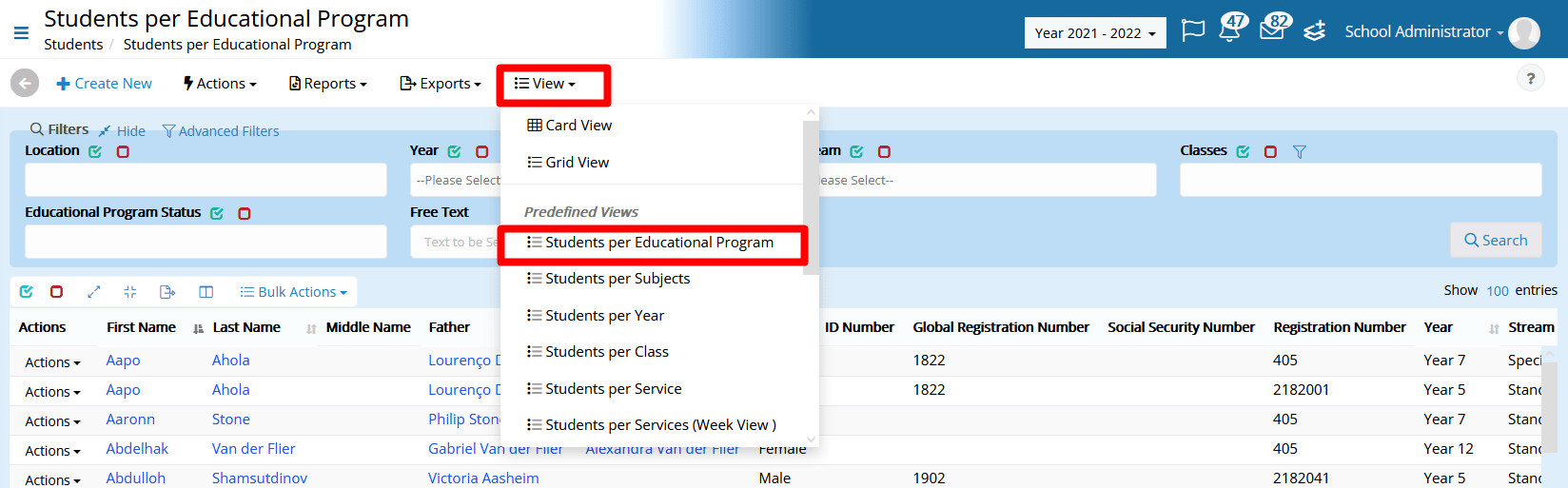
Figure 2
There, the user must click on the Advanced Filters Button to see more filters and search for the “Students with Applications” field. If this filter is set to No and the Apply button gets clicked, then you will get the list of Students with no Active Applications. (Figure 3)
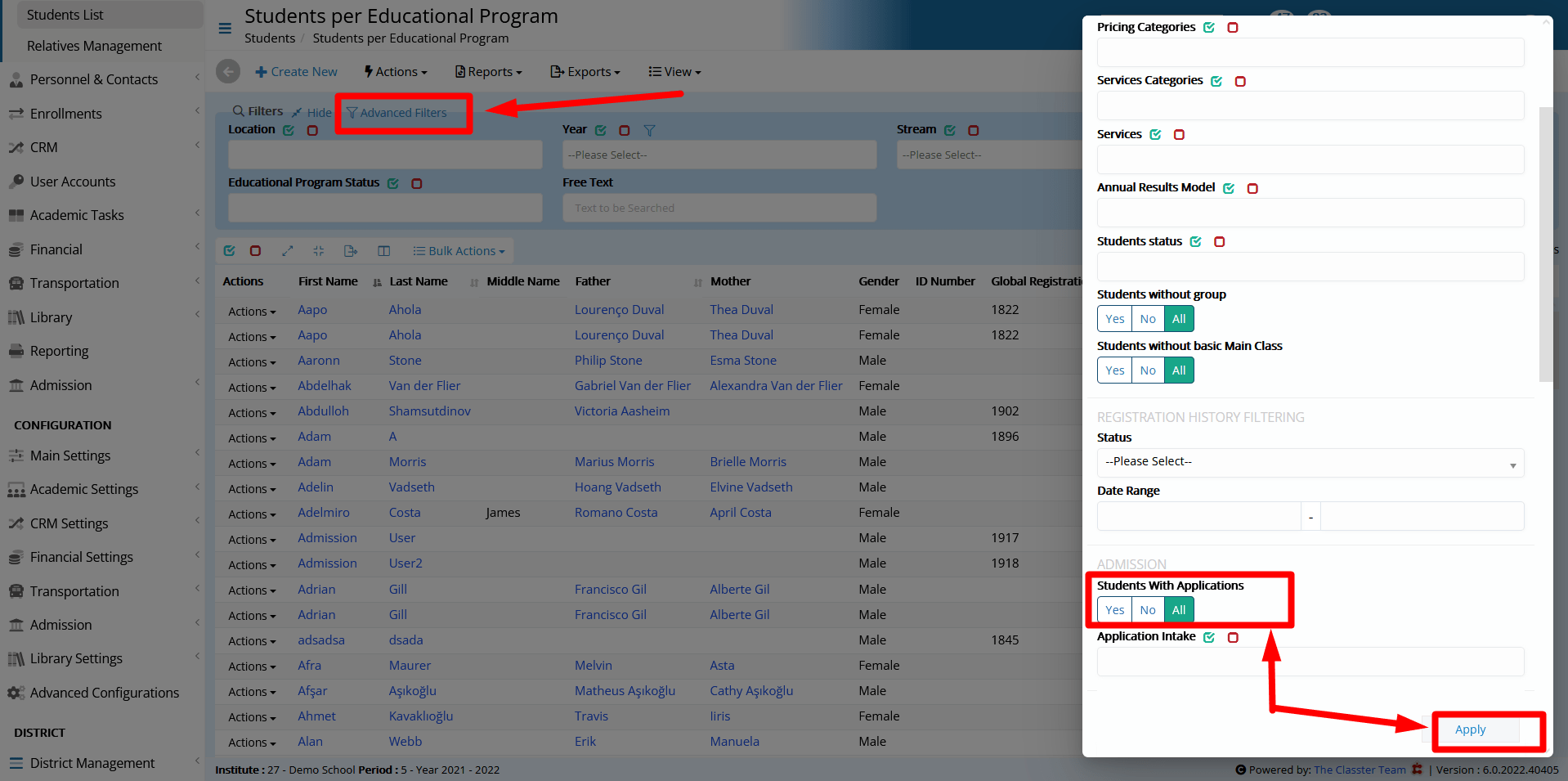
Figure 3
This list though will also contain Students that do not have an application because they proceeded in the next Grade from the previous Academic period. If you only want to see the Applicants that started the Admission process but never got to the point of either saving an application as draft or submitting one, then you need to navigate to the Admission Users menu and see which of the entries have the Active Applications box unchecked. (Figure 4)
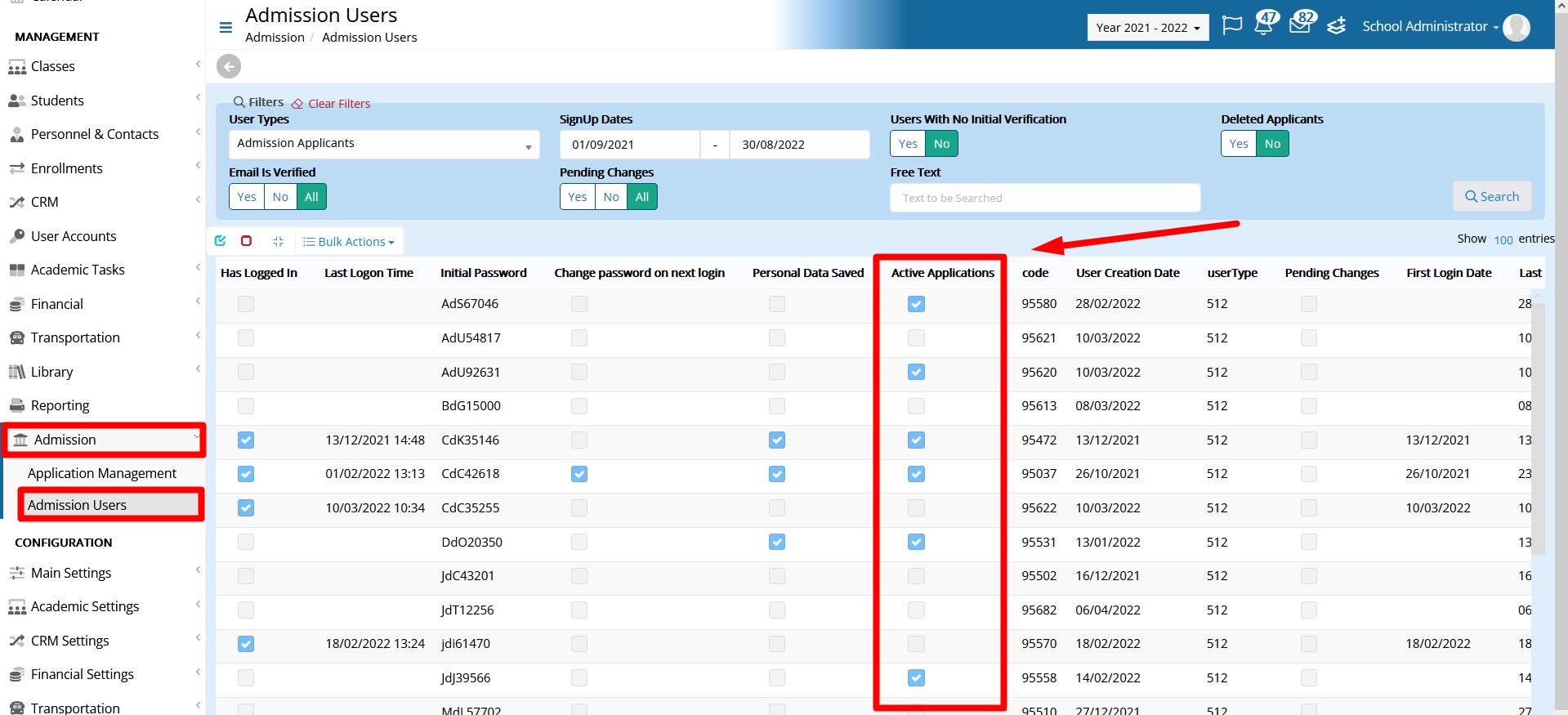
Figure 4
Find more or post your questions on our Facebook Community Page. Also, watch our how-to videos on our Youtube channel.



