Watch the How-to Video

This is a very important tab for students commuting to the Institution by the use of the Institution busses. You can view the buss details e.g. bus stops, departure times, arrival times.
By clicking on the Transportation tab in the Menu area you will be directed to the main page of the Requests tab (Figure 140).
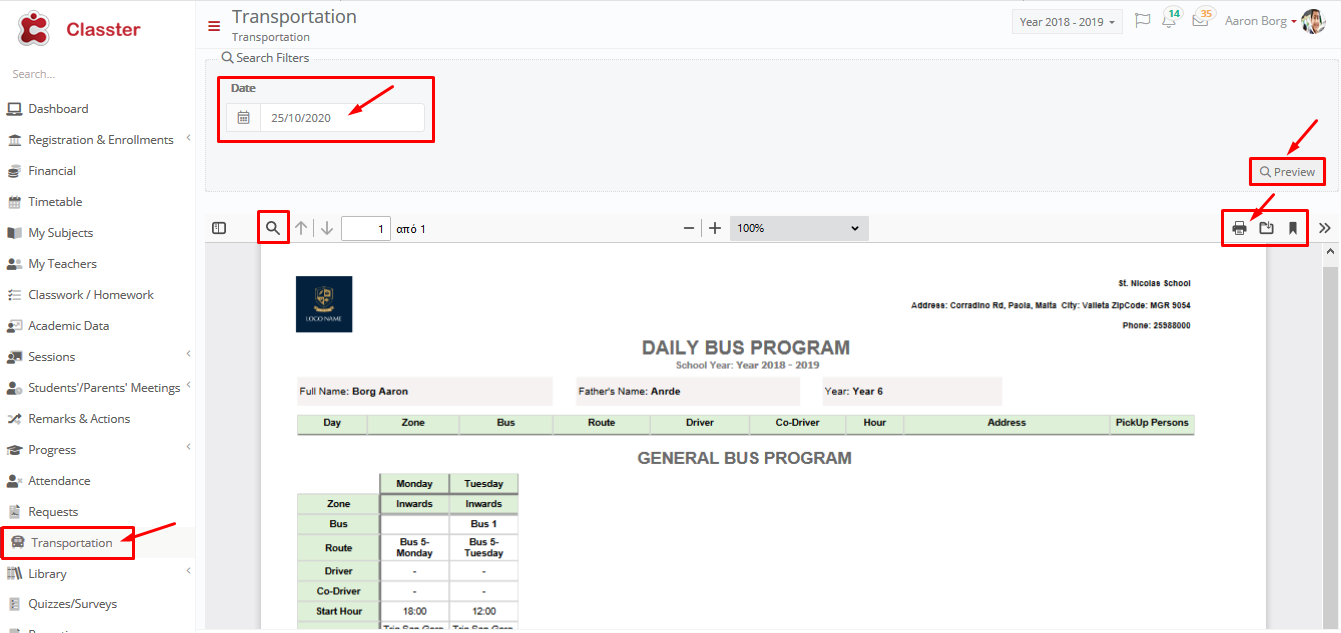 Figure 140
Figure 140
- Next you must specify the date by clicking on the drop box and choosing a date of travel (Figure 141).
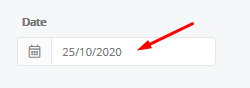 Figure 141
Figure 141
- Lastly, click on the Preview button to view the file (Figure 142).
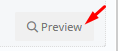 Figure 142
Figure 142
- You have clicked on preview and will now be able to view the Buss Schedule file (Figure 143).
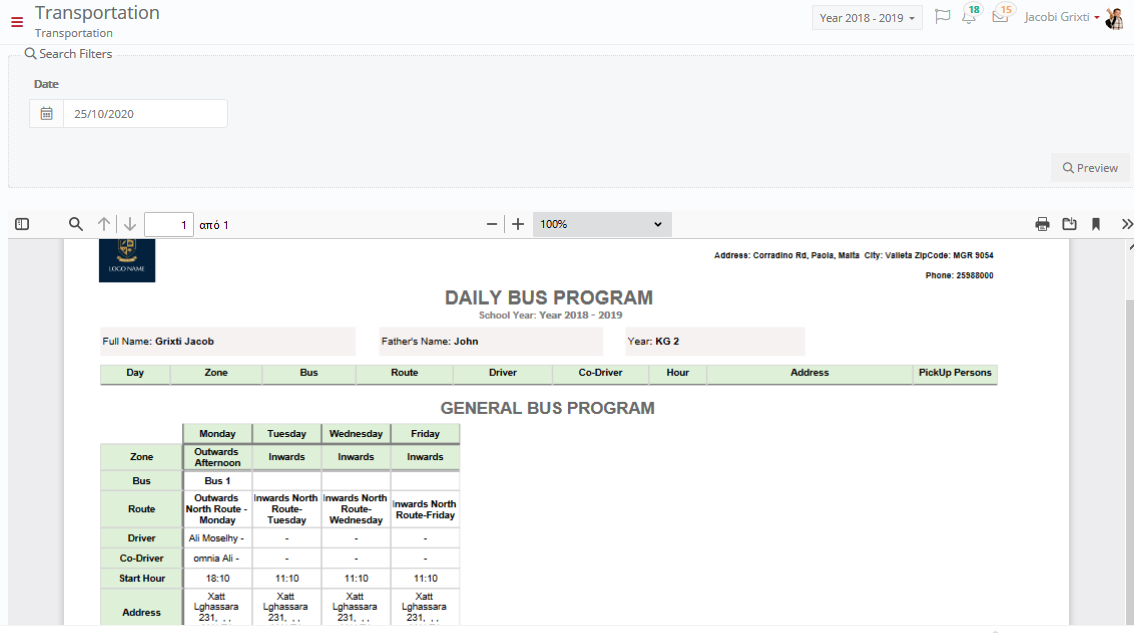 Figure 143
Figure 143



