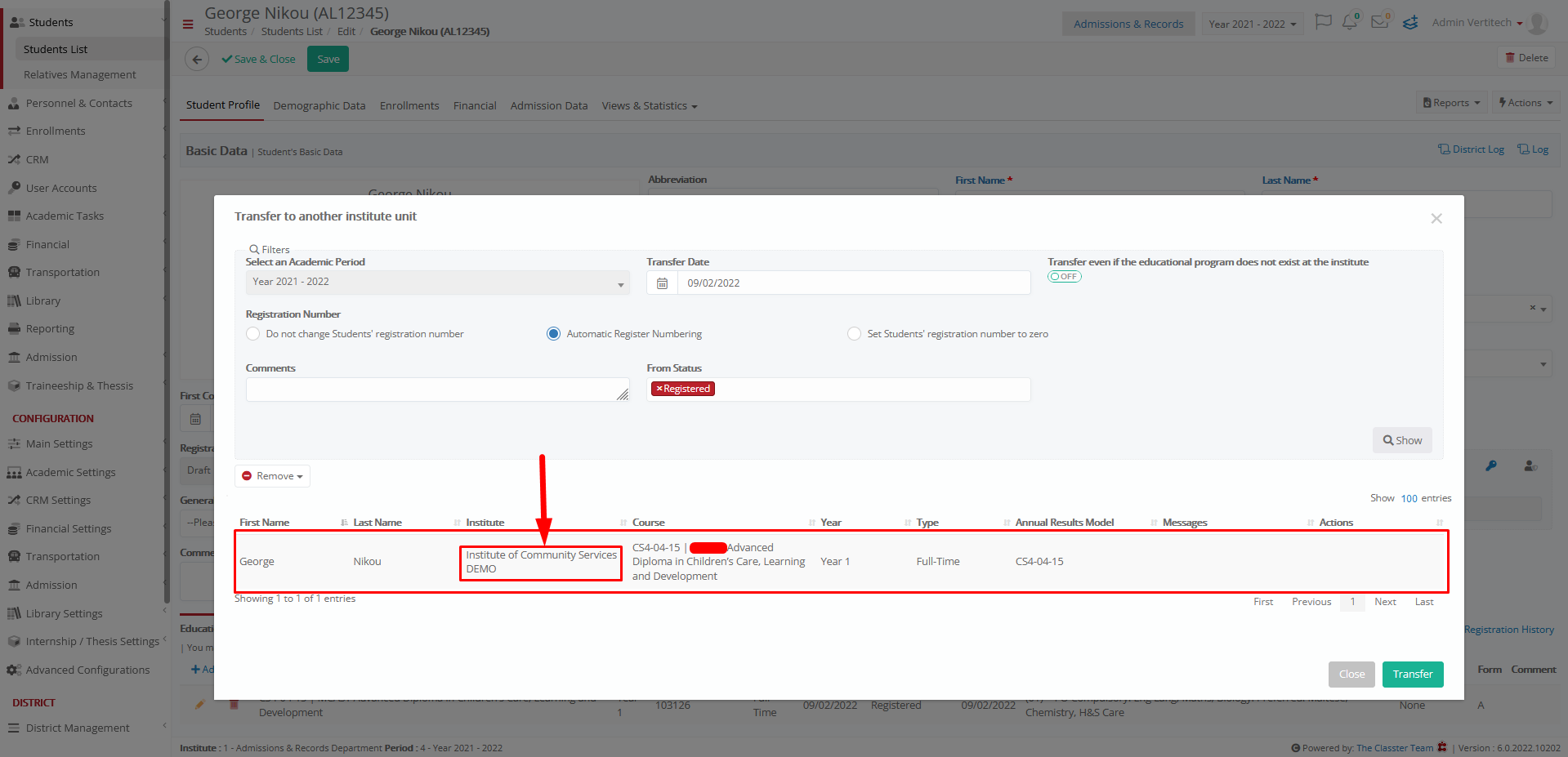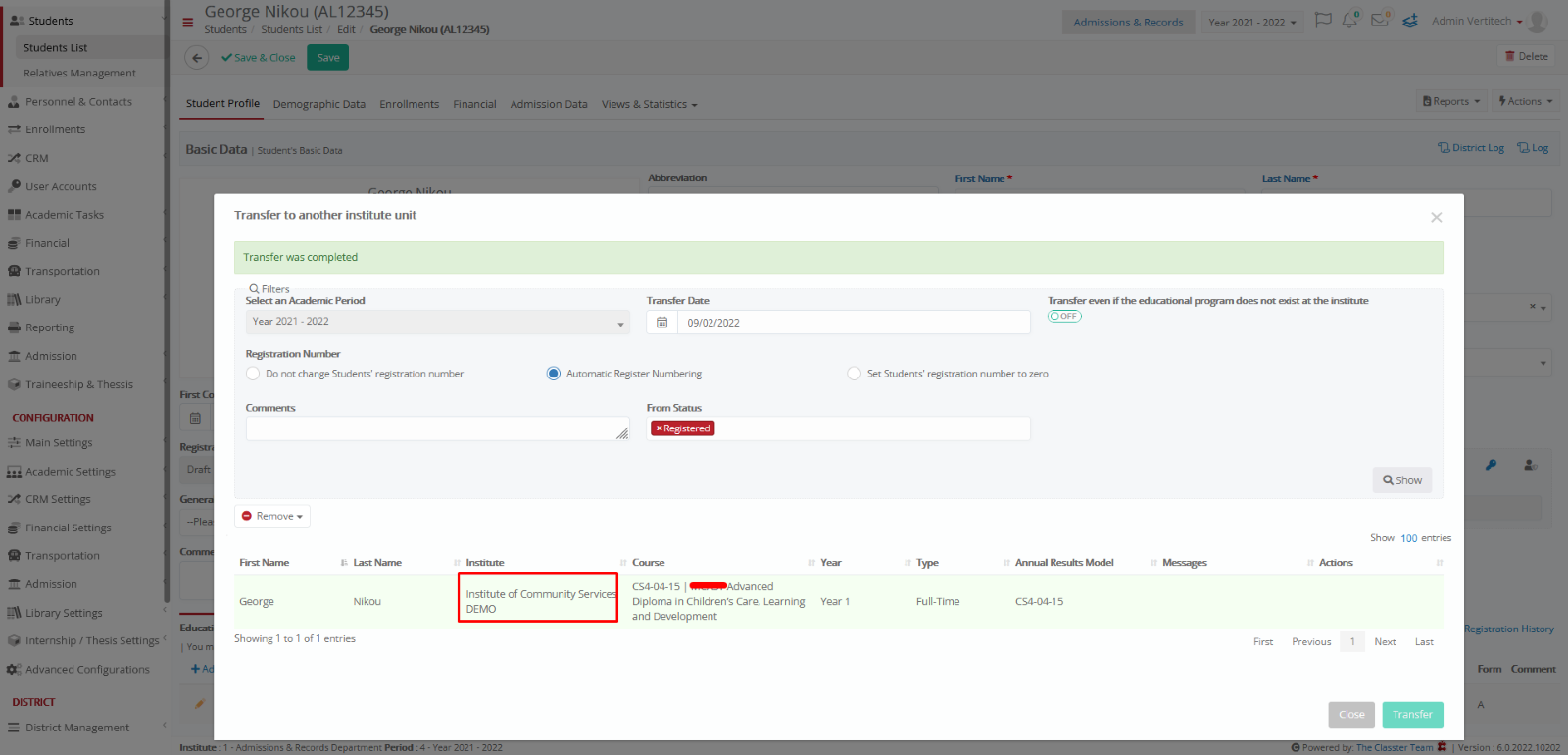District Management / General Settings / General District Settings / Cross Institute Transfers / Auto select Institute using the Location
When a student is transferred from one institute to another, then the destination institute may be selected automatically using the Location of the Student transferred.
This means that Classter will retrieve the Location of the Student and based on the Location will select the Location external ID. The institution code of destination institution will be the external ID of the selected Student Location.
To work properly it must be configured, i.e., each location must be assigned to a company by placing the destination company code in the location you want, as shown below.
In the origin company, in location Institute of Community Services, you must enter the company code of the destination company
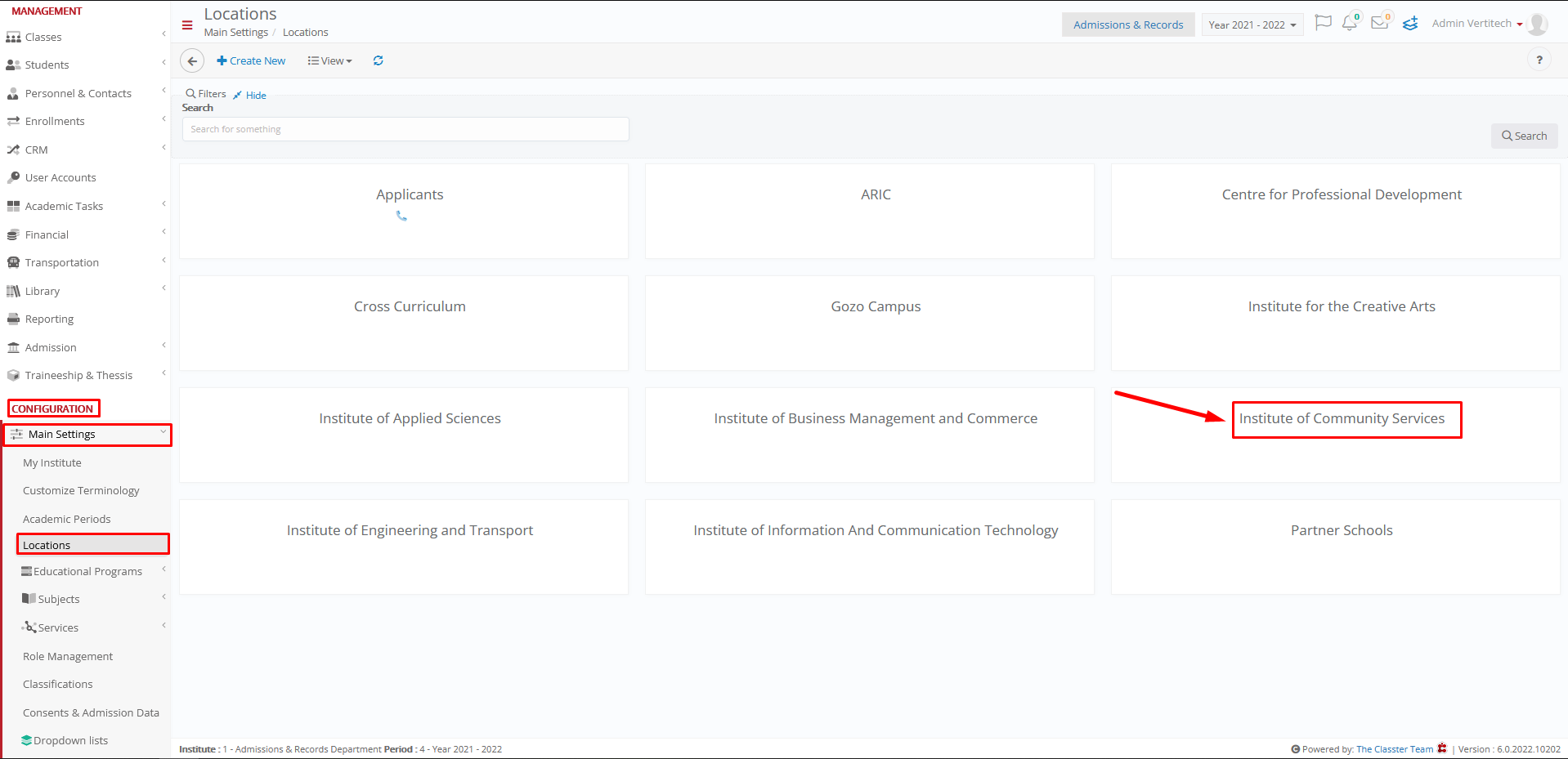
You need to refer to the destination company to find the Cross Code / Company Code. The Cross Code / Company Code is located at the bottom of the destination company.
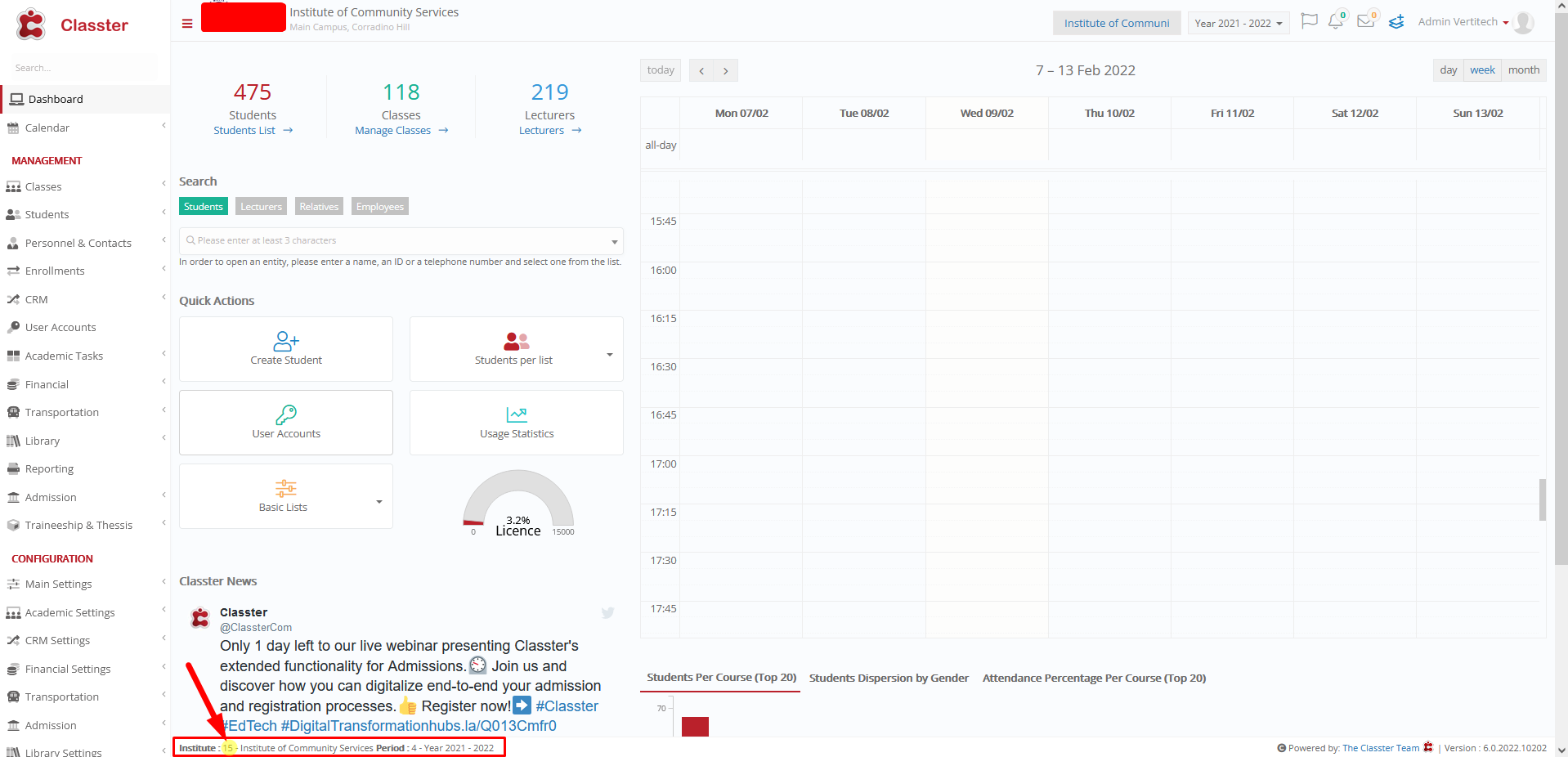
In the cross code of the location in the origin company, fill in the code of the destination company.
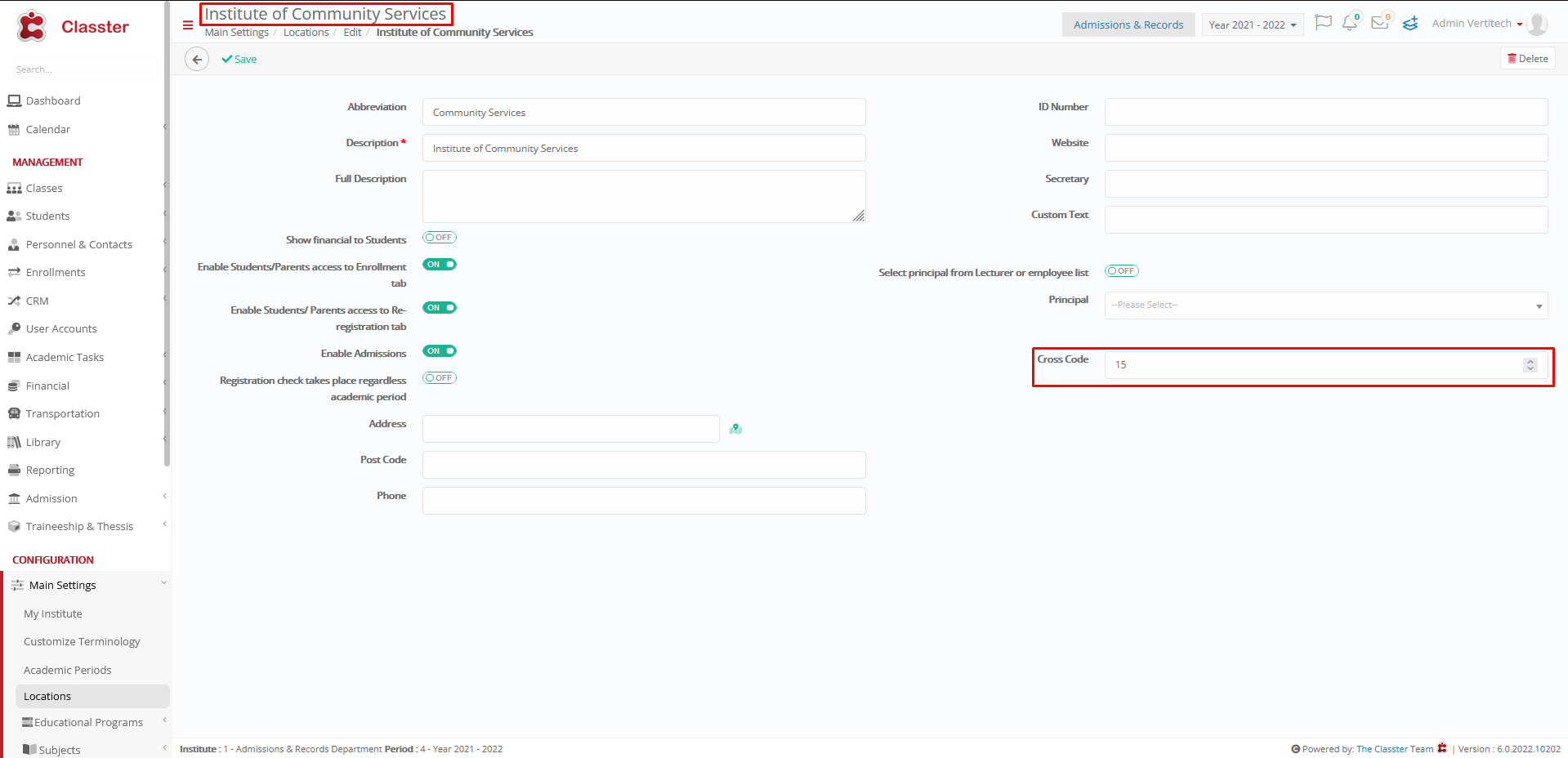
Example
Setting -> Cross Code
Depending on the student’s selected educational program, the location is filtered based on the available location of the course, so if the course CS4-04-15 belongs to the “Institute of Community Services” location, the company corresponding to the location will be automatically selected during the transfer.
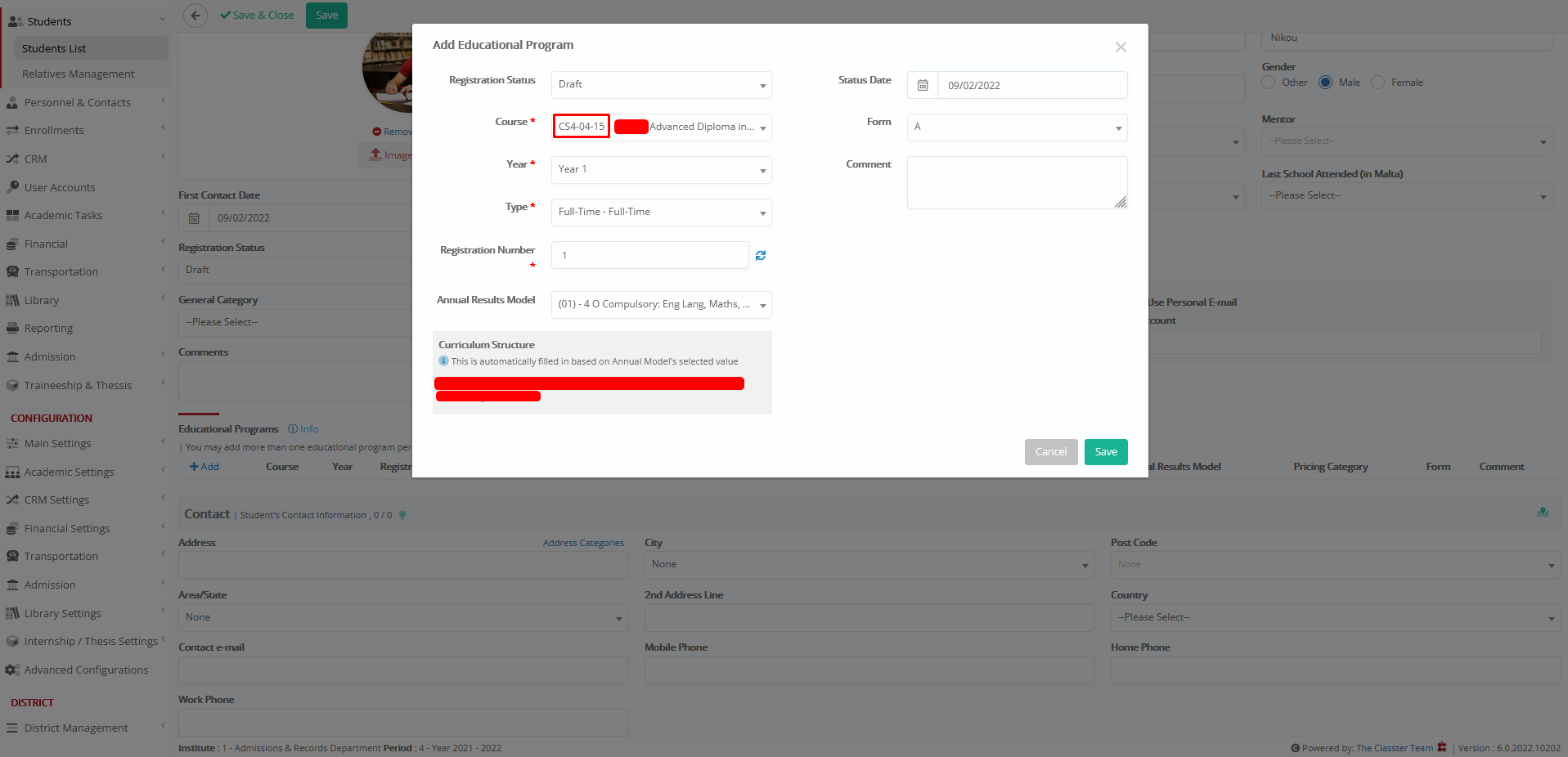
The course has available locations “applicants” and “institute of community services”, so the student in the example who is in the applicants location can only transfer to the “institute of community services”.
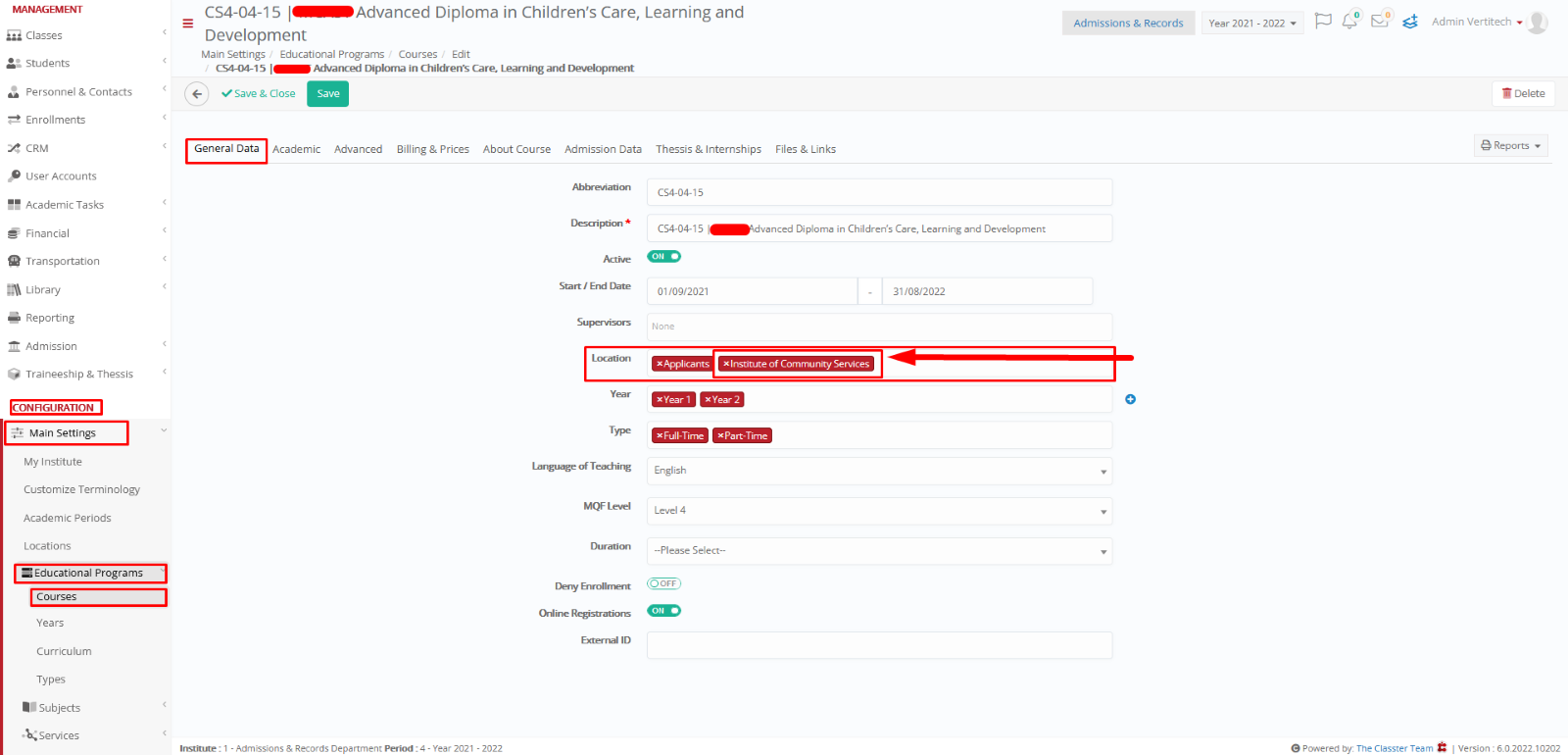
The institute “Institute of community services” was automatically selected, as shown below, because it can only be transferred to this company based on the location in which it is located.