Enable Notification Service
Main Settings / General Settings / Messaging & Notification / Notifications Service / Enable Notification Service
If you select this option, Classter will be able to send bulk notifications using the notification service. This service runs regularly based on the configuration provided.
Go to the advanced configuration to define the notification rules. (Figure 1 & 2)
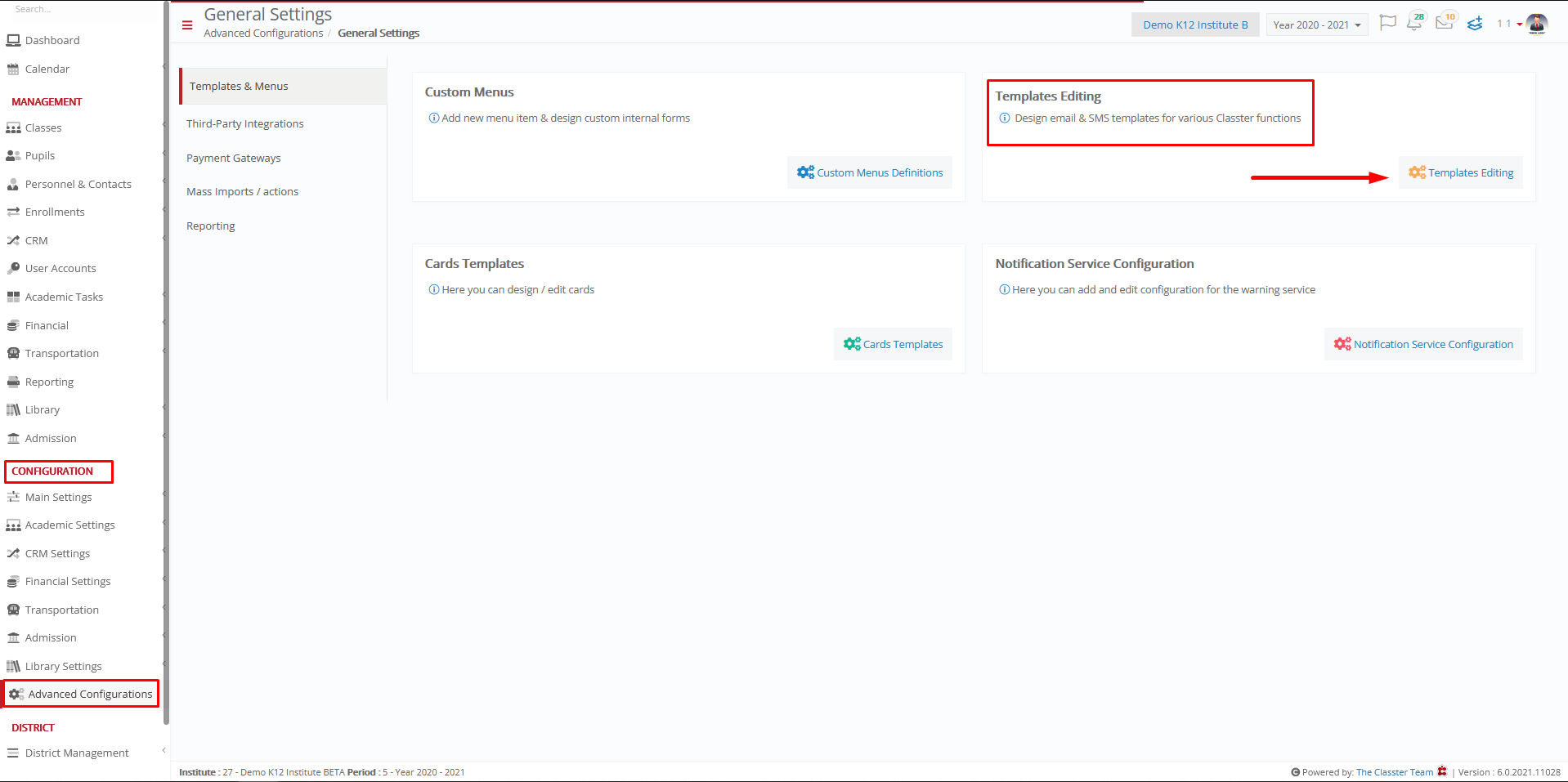
Figure 1
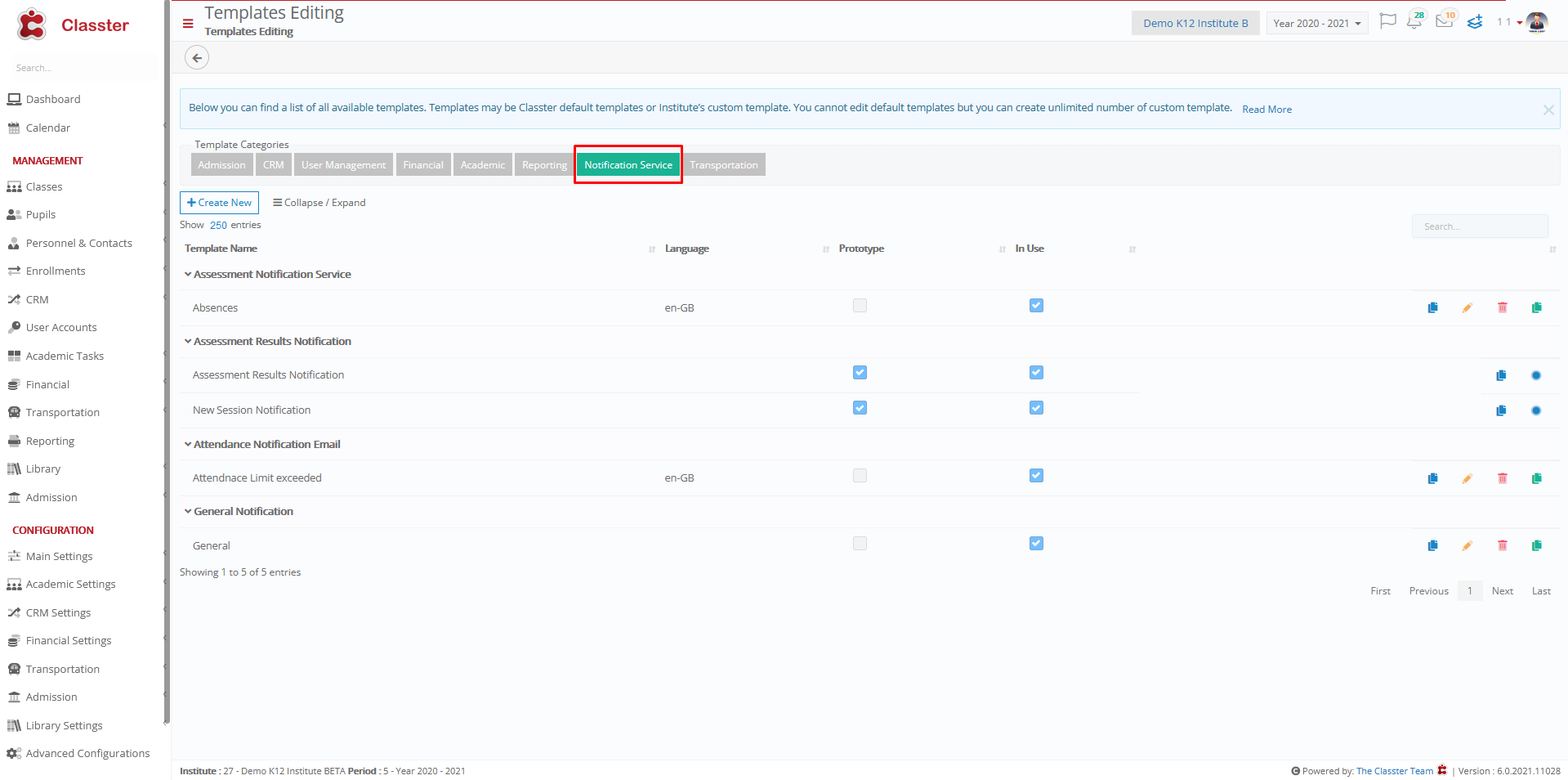
Figure 2
Notification Service Message Type
Main Settings / General Settings / Messaging & Notification / Notifications Service / Notification Service Message Type
Here, you define if you want the notification service to send messages or emails. (Figure 3)
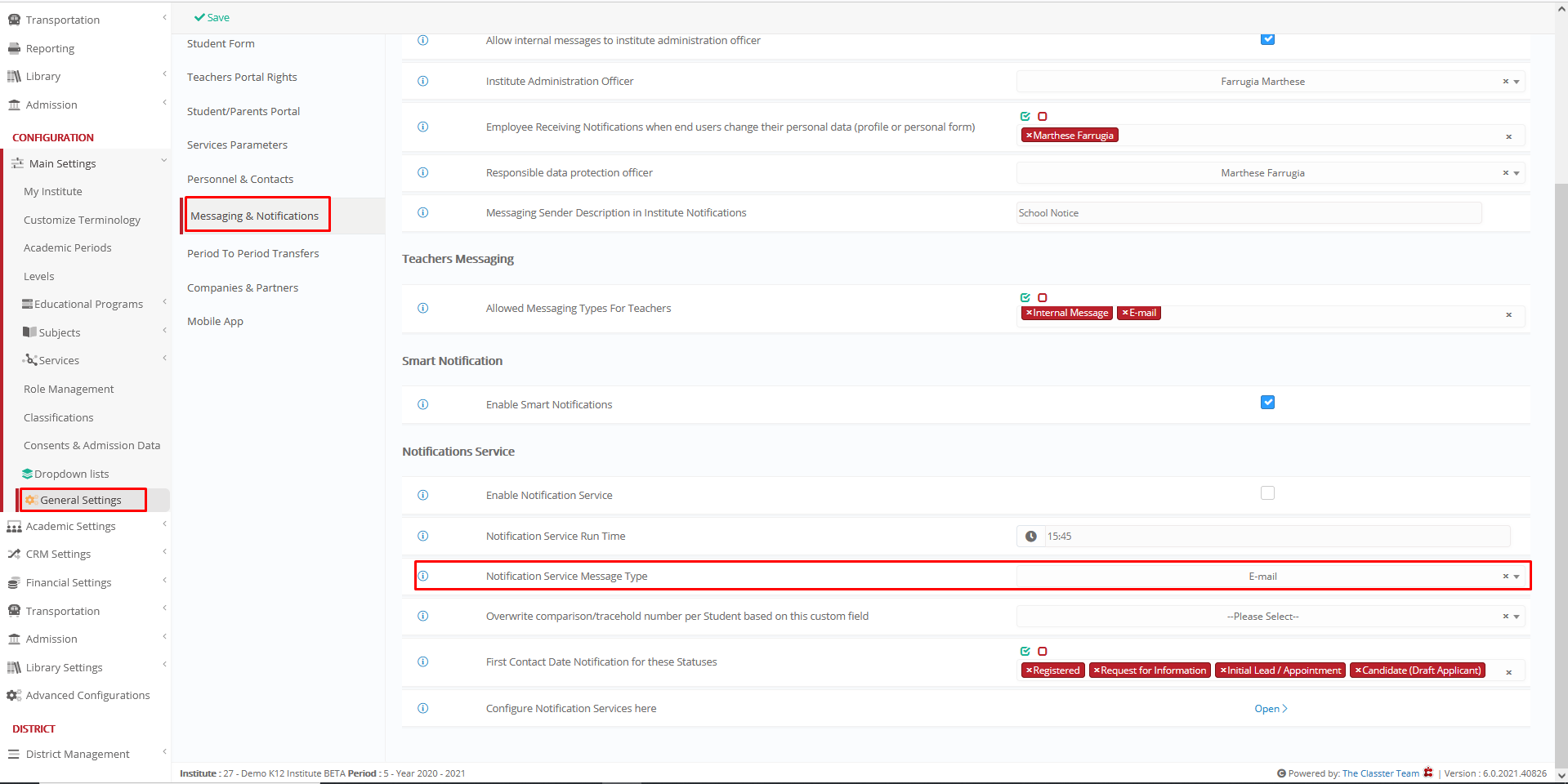
Figure 3
Notification Service Run Time
Main Settings / General Settings / Messaging & Notification / Notifications Service / Notification Service Run Time
Here, you define the time of the day you want the notification service to run. (Figure 4)
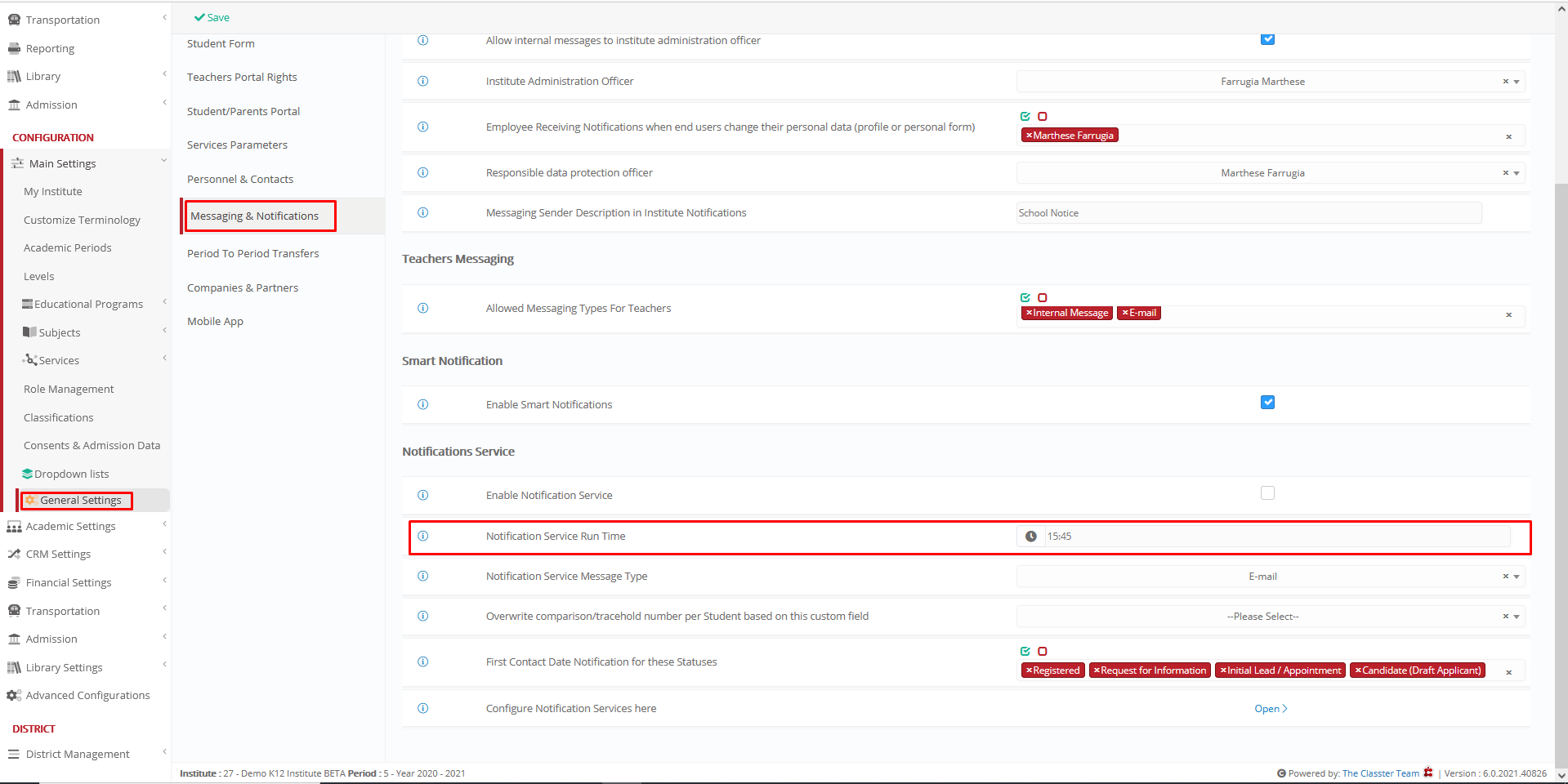
Figure 4
Notification Service Configuration
Main Settings / General Settings / Messaging & Notification / Notifications Service / Configure Notification Services here
Select this link to go to the advanced configuration option, where you can configure the available notification services (Figure 5)
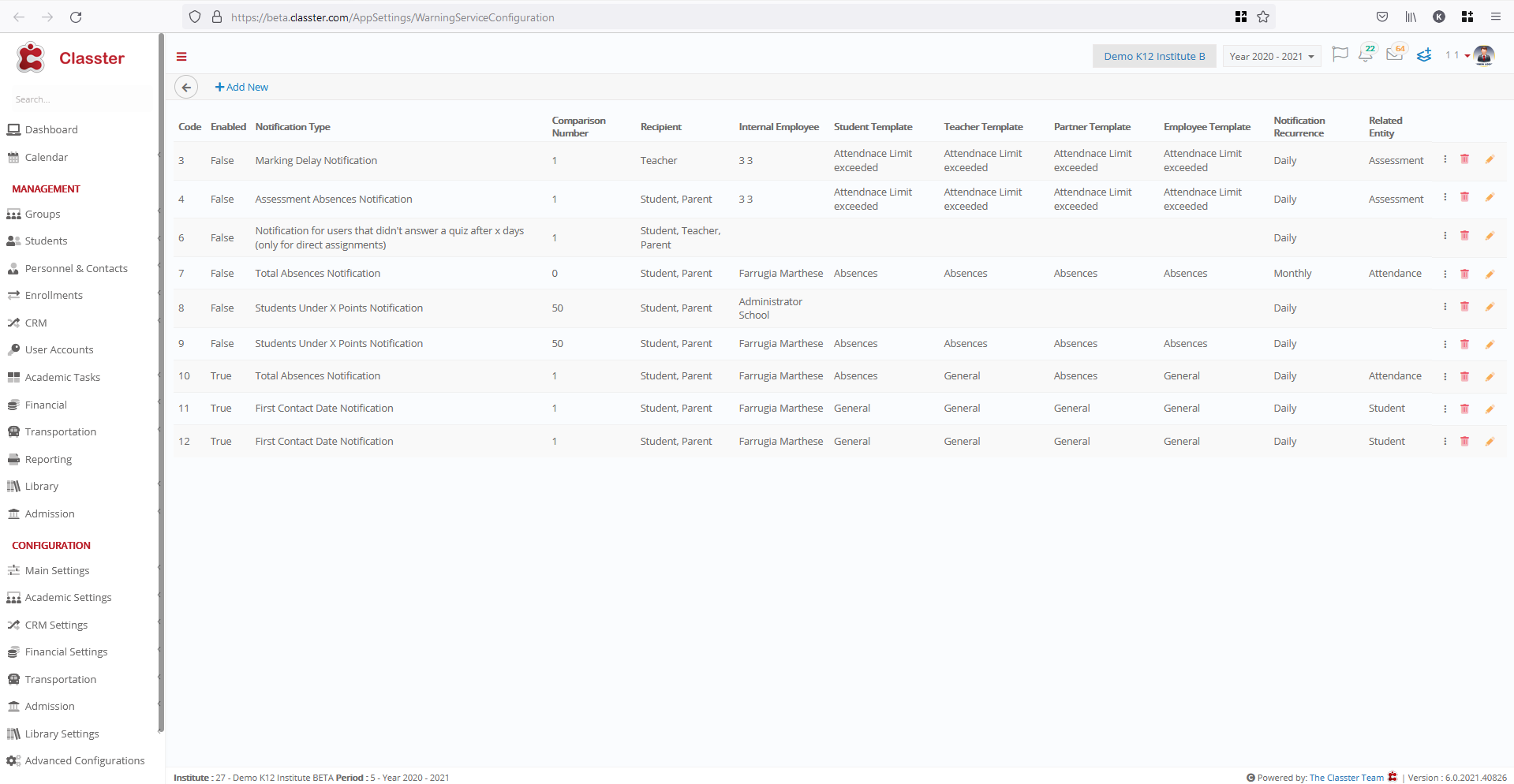
Figure 5
You can create a new one or edit the existing one (Figure 6)
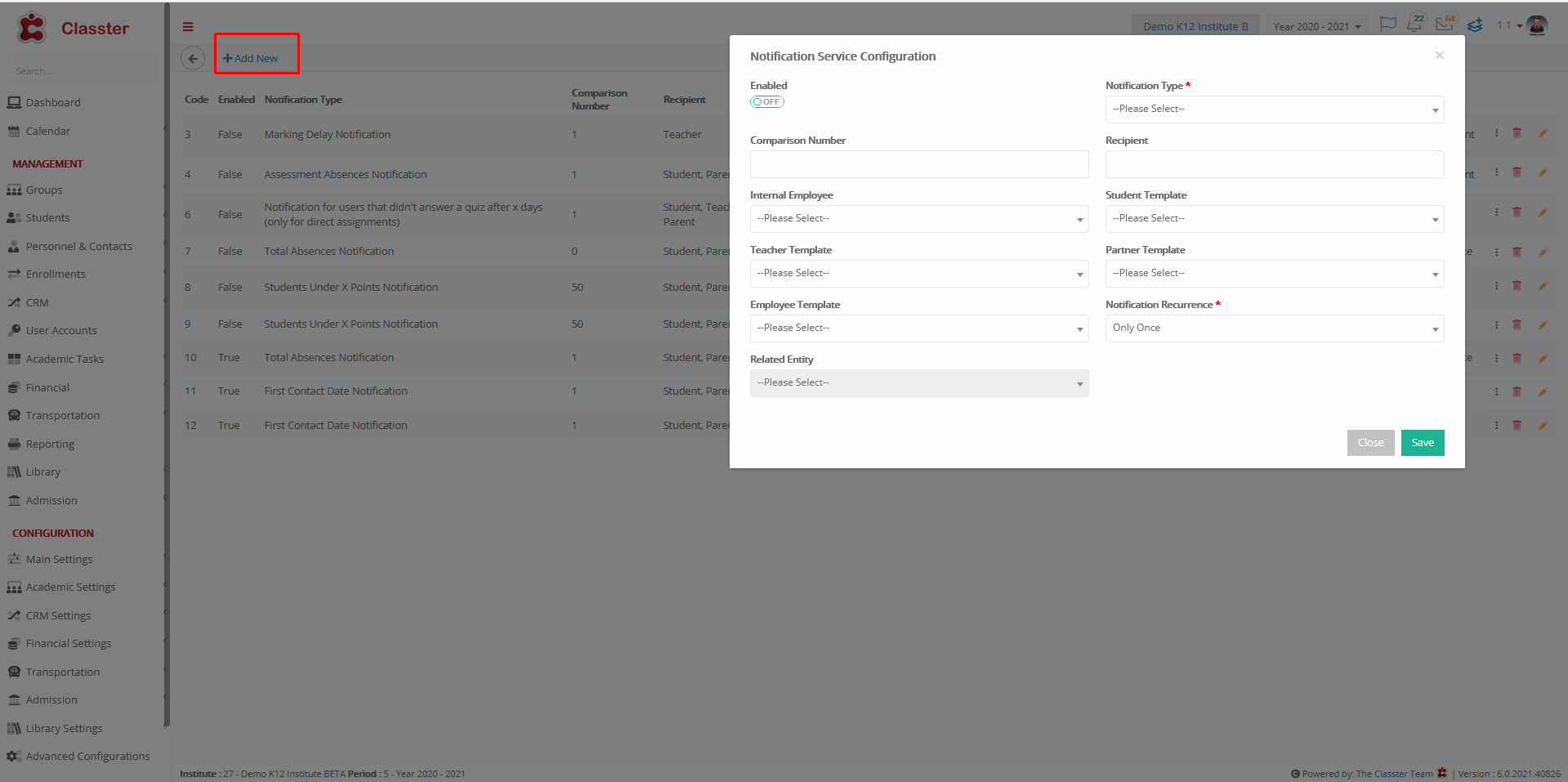
Figure 6



