As an Employee, Teacher, or Administrator when you create an event it would be helpful to know your participants intentions about attending.
Classter provides you with this option when you create an event. There is an option called “Enable RSVP” (RSVP stands for Please Respond) which you must check to know your participants intentions. (Figure 1)
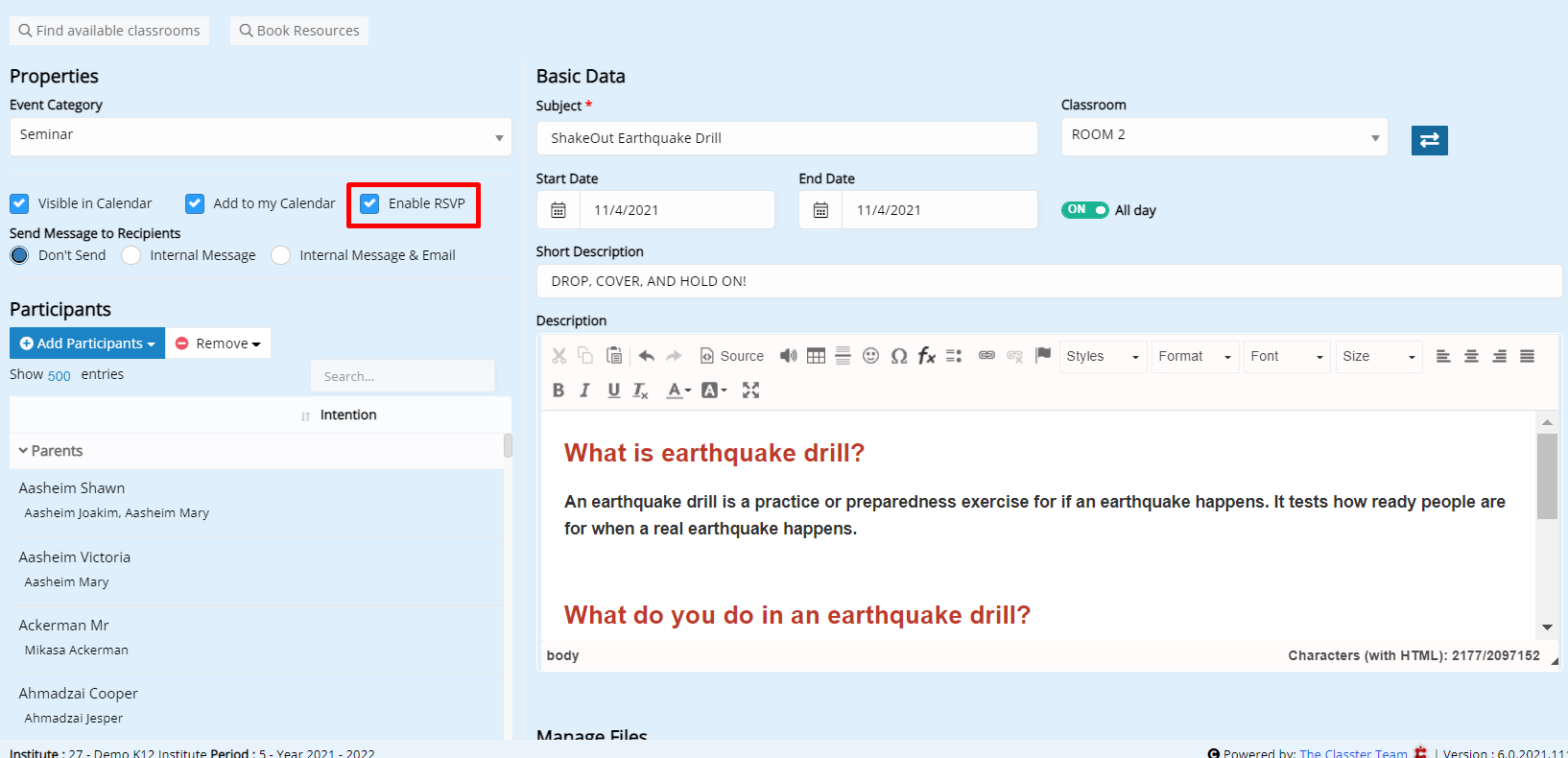
Figure 1
Then, from the perspective of the participant (for example a parent), when they open the event invitation, they will notice three options (Going, Not Going, Maybe) at the bottom left corner, which will show their intention about attending the event. (Figure 2)
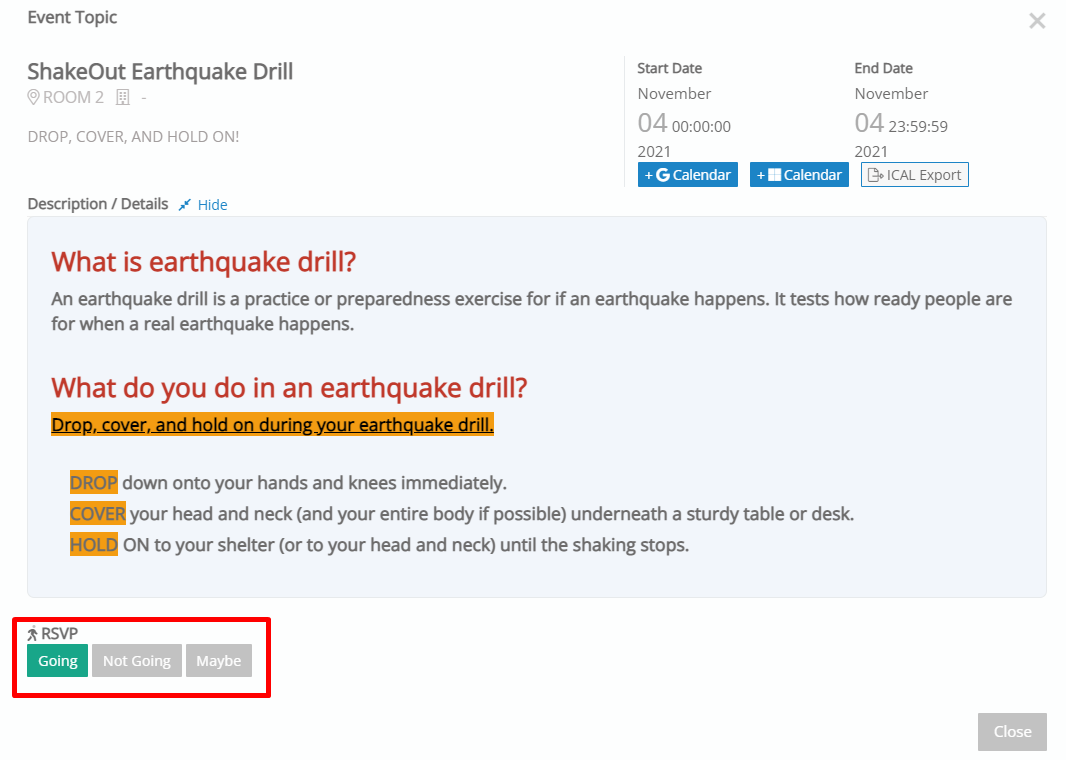
Figure 2
If you do not check the option “Enable RSVP” when creating an event, there will not be any options at the left bottom as we mentioned before. (Figure 3)
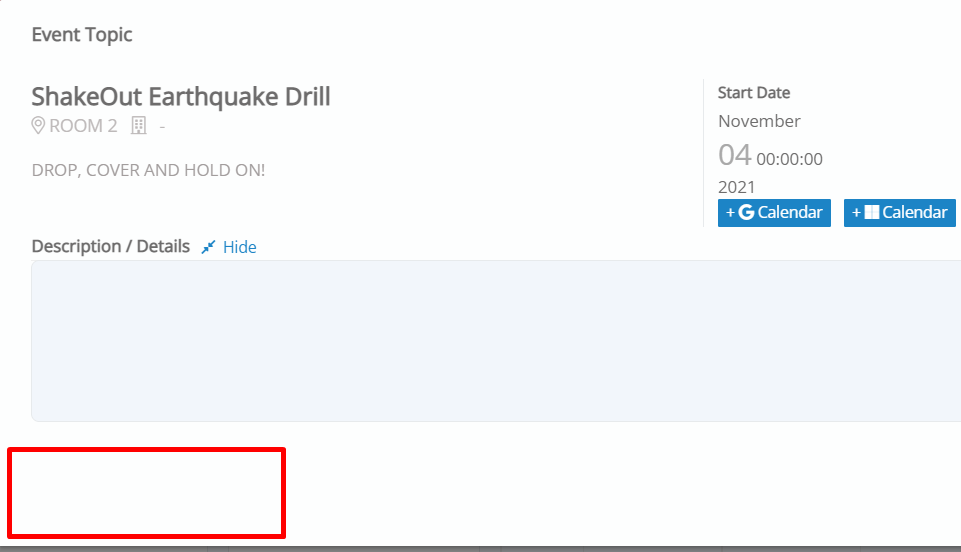
Figure 3
To check your participants’ intention to attend your event, from the main menu you must navigate to Calendar > Attending to Events. Here you may eliminate your search by filling in the corresponding fields in the filter section to display your event participants. (Figure 4)
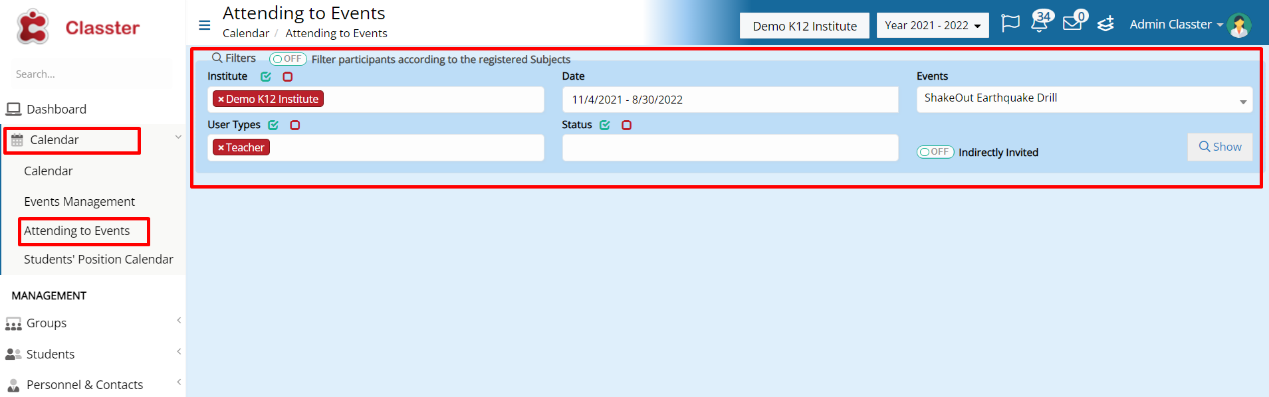
Figure 4
A list with your event participants has been now created. Under the column “Intention” you will see the participants’ intention to attend or not your event. (Figure 5)
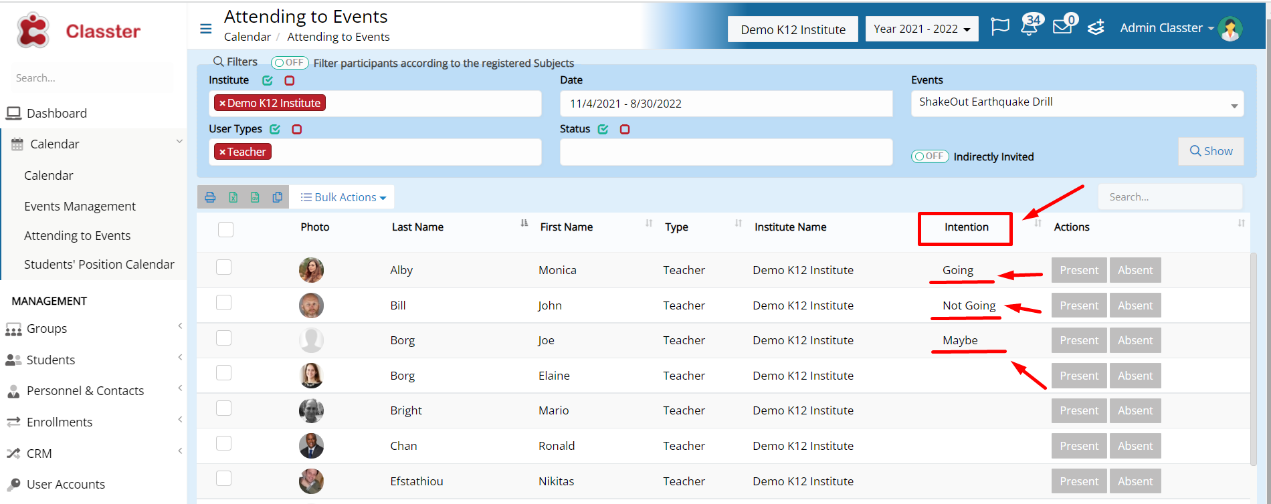
Figure 5



