- Select the ‘Total View’ tab
- Select a ‘View Type’:
-
- You can see the instalments payment status i.e. the outstanding instalments in red colour. The paid amounts in blue colour; click on them to see the invoice info tooltip.
- At ‘Invoices and payment receipts’ area, check the invoices or click on the printer icon to print it.
Arrangement (Current Period)
Click on each arrangement’s arrow e.g. Learning about the World to see installments per arrangement in the current period (Figure 112).
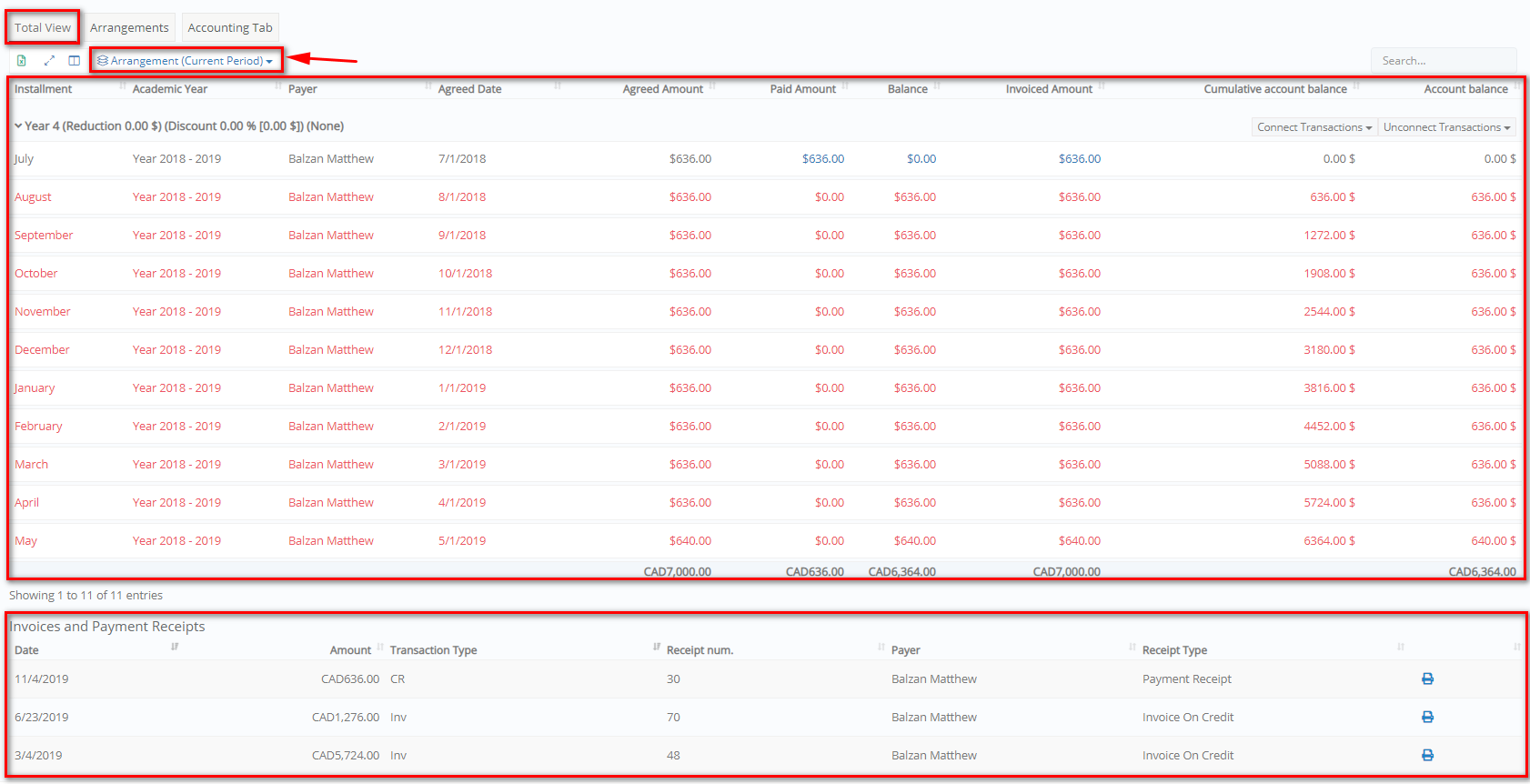
Figure 112
Installment (Current Period)
Click on each month e.g. February to see financial data per installment in the current period (Figure 113).
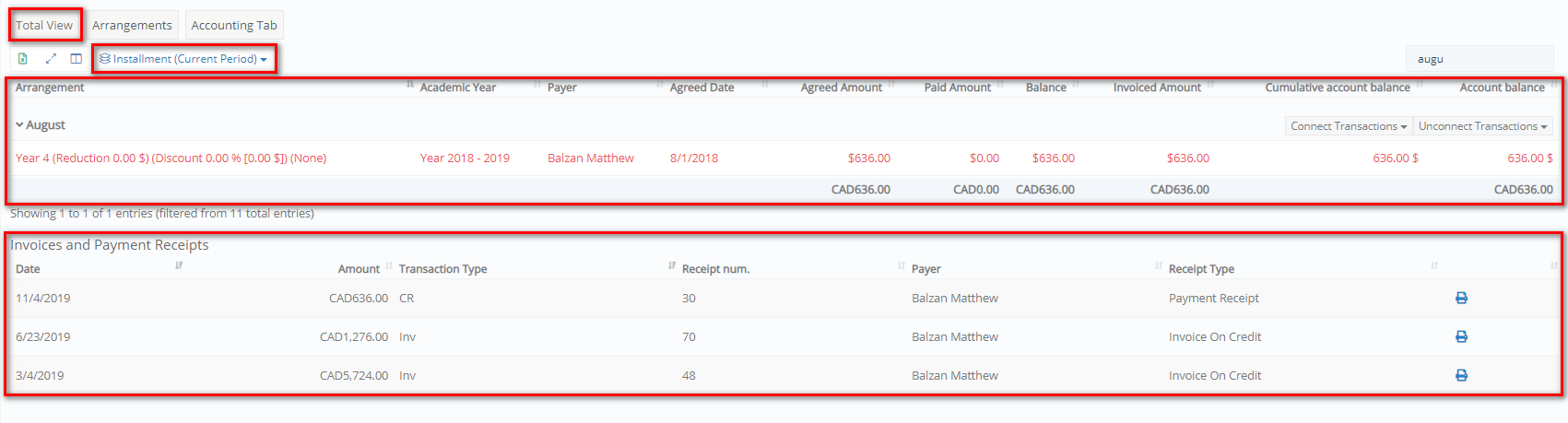
Figure 113
Periods (All Periods)
Click on each academic period e.g. 2018 – 2019 to see installments per academic period and arrangement (Figure 114).
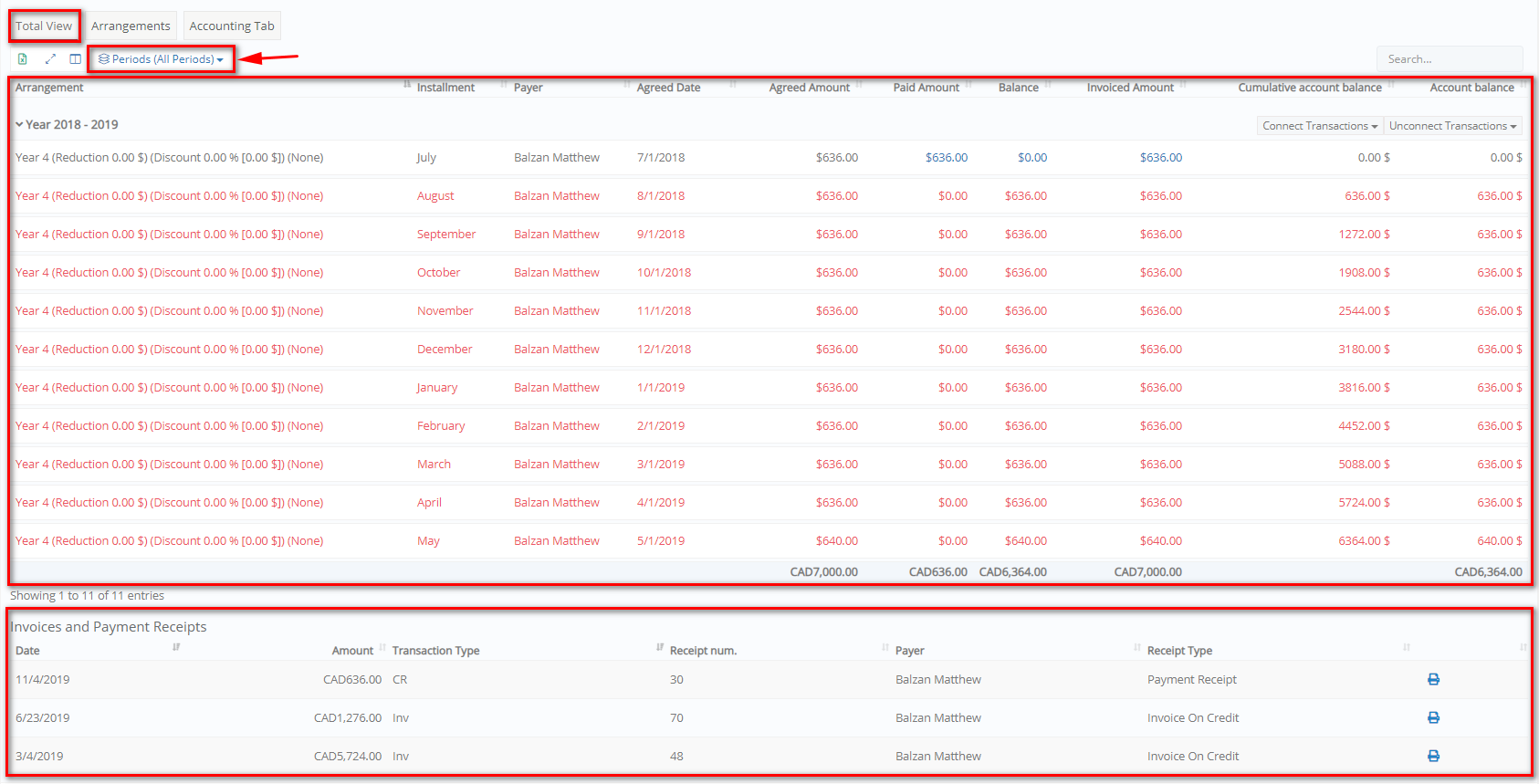
Figure 114



