Main Settings / General Settings / Localization Settings / Locales & Languages / Hidden Languages
Here you can specify which language you do not want to be visible in the system languages
Example
Setting -> Active -> Greek (Figure 1)
Greek language does not exist in the list
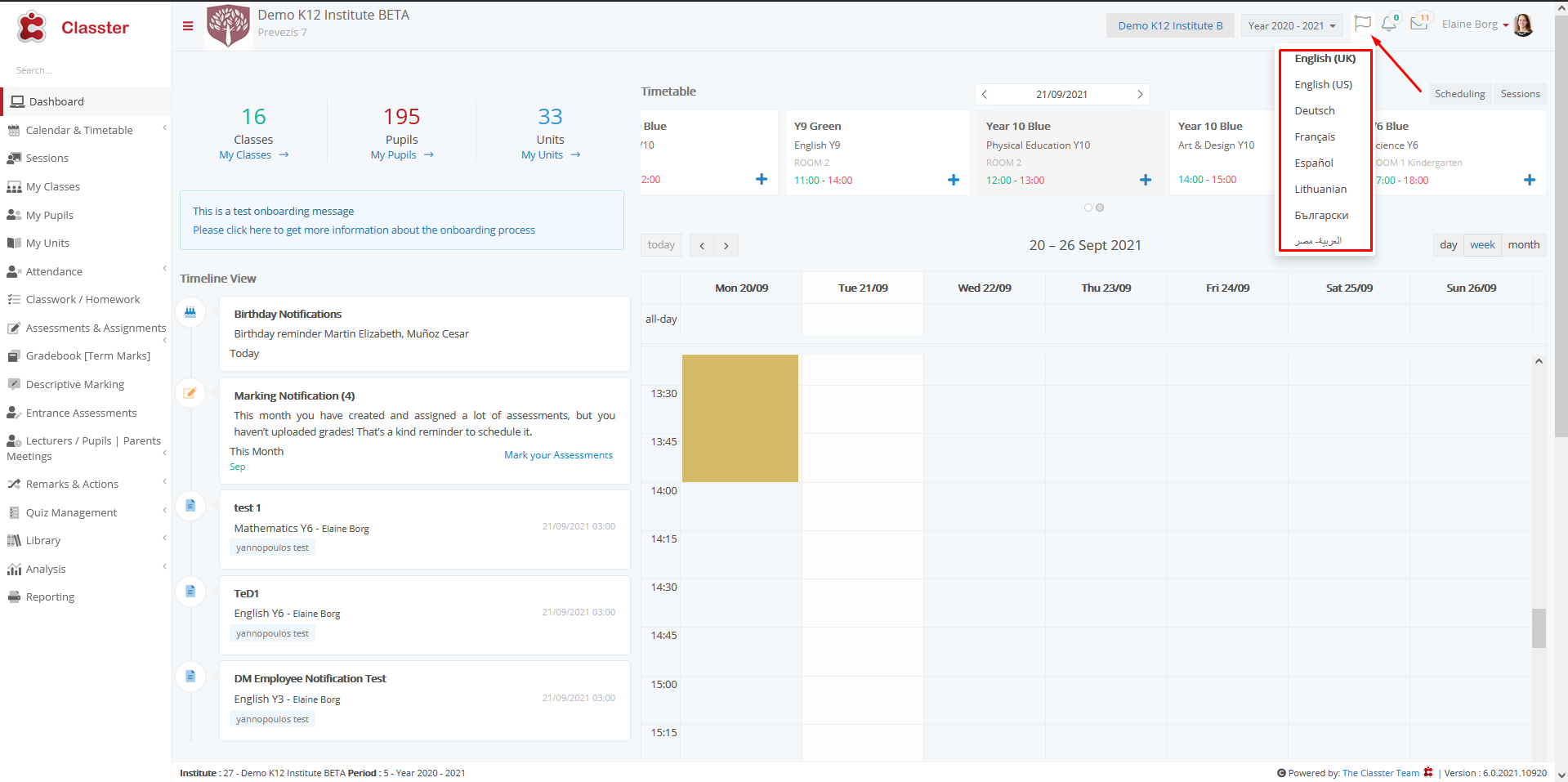
Figure 1
Setting -> Inactive (Figure 2)
if you do not select a language, all languages will be available .
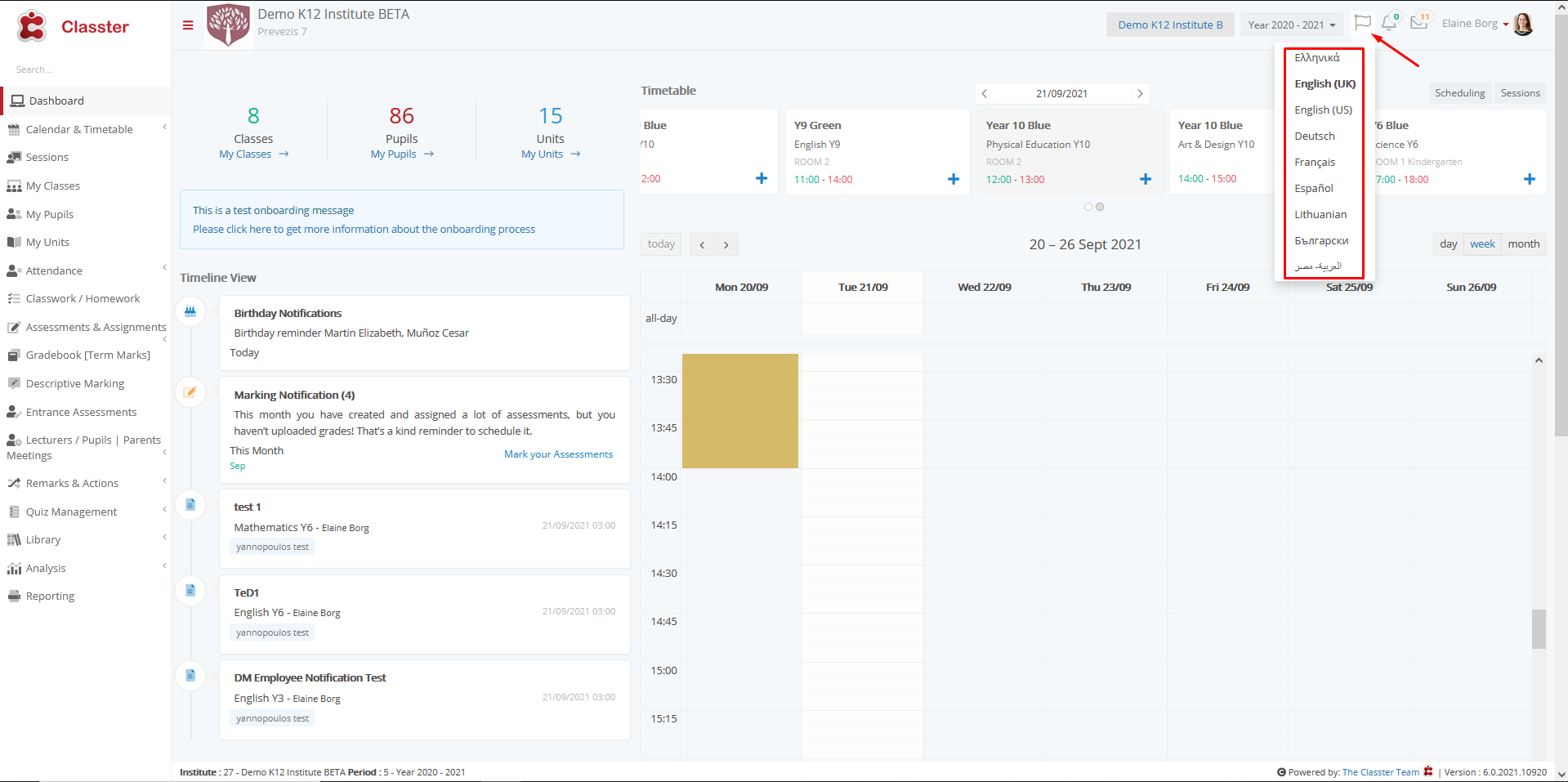
Figure 2



