Admission / Admission Settings / Signup & Applicants Portal / Personal & Admission Data Form Setup / Enable Parents data if Applicant is not an adult (compare date of birth with Coming of Age general setting)
Here you specify whether the parental data form will be displayed if the user is a minor.
If you want to set a coming of age, you must to go in Main Settings / General Settings / Pupil Form / Checks & Controls / Coming of age, as shown in the pictures below.
* The main settings are available for administrators and Staff/ Employees
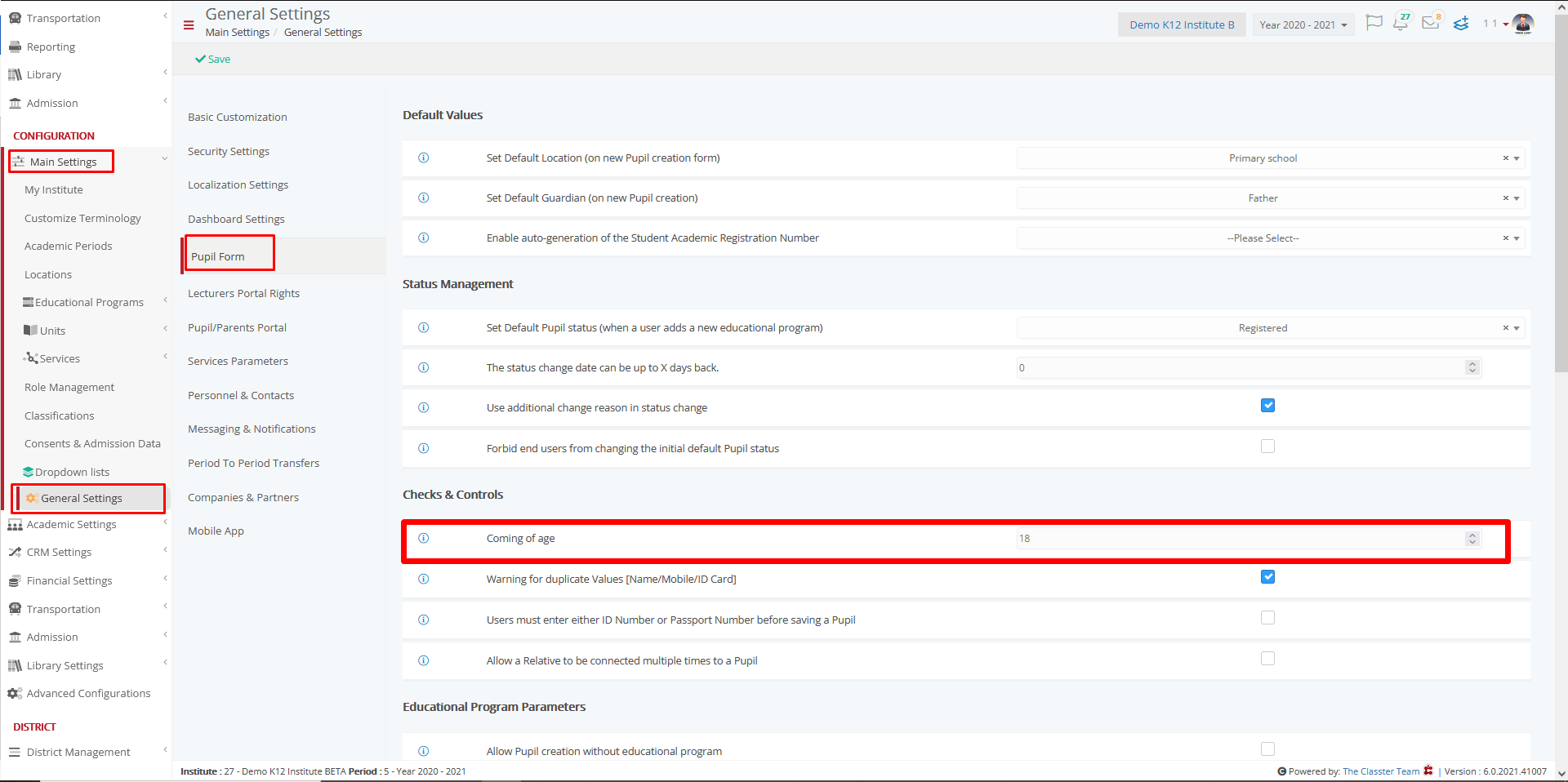
Requires admin to have enabled Birthday in Basic Data in Admission / General Admission Settings / Basic Settings / Available fields Configuration -> Basic Data / Birthday. As shown in the pictures below.
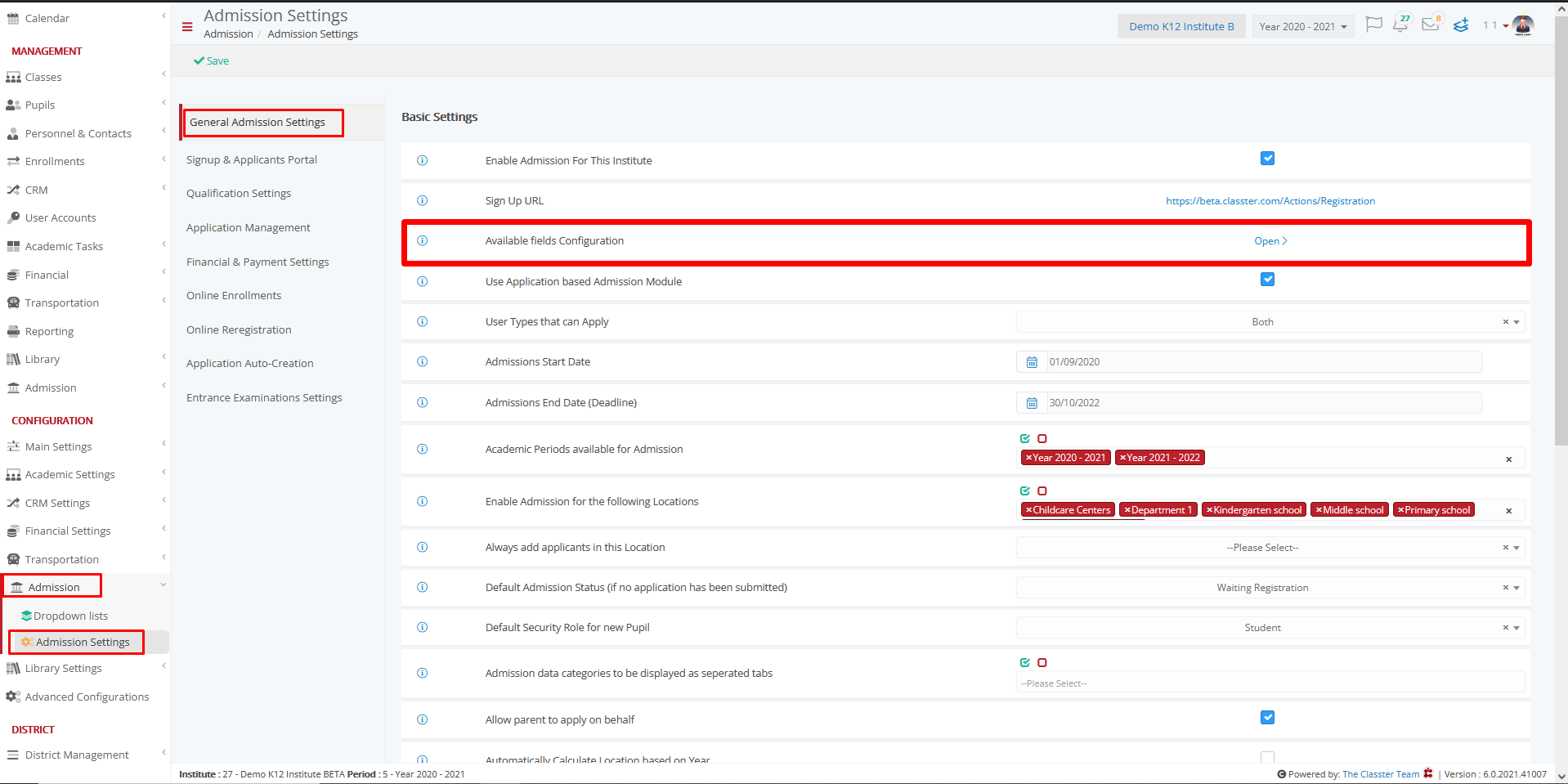
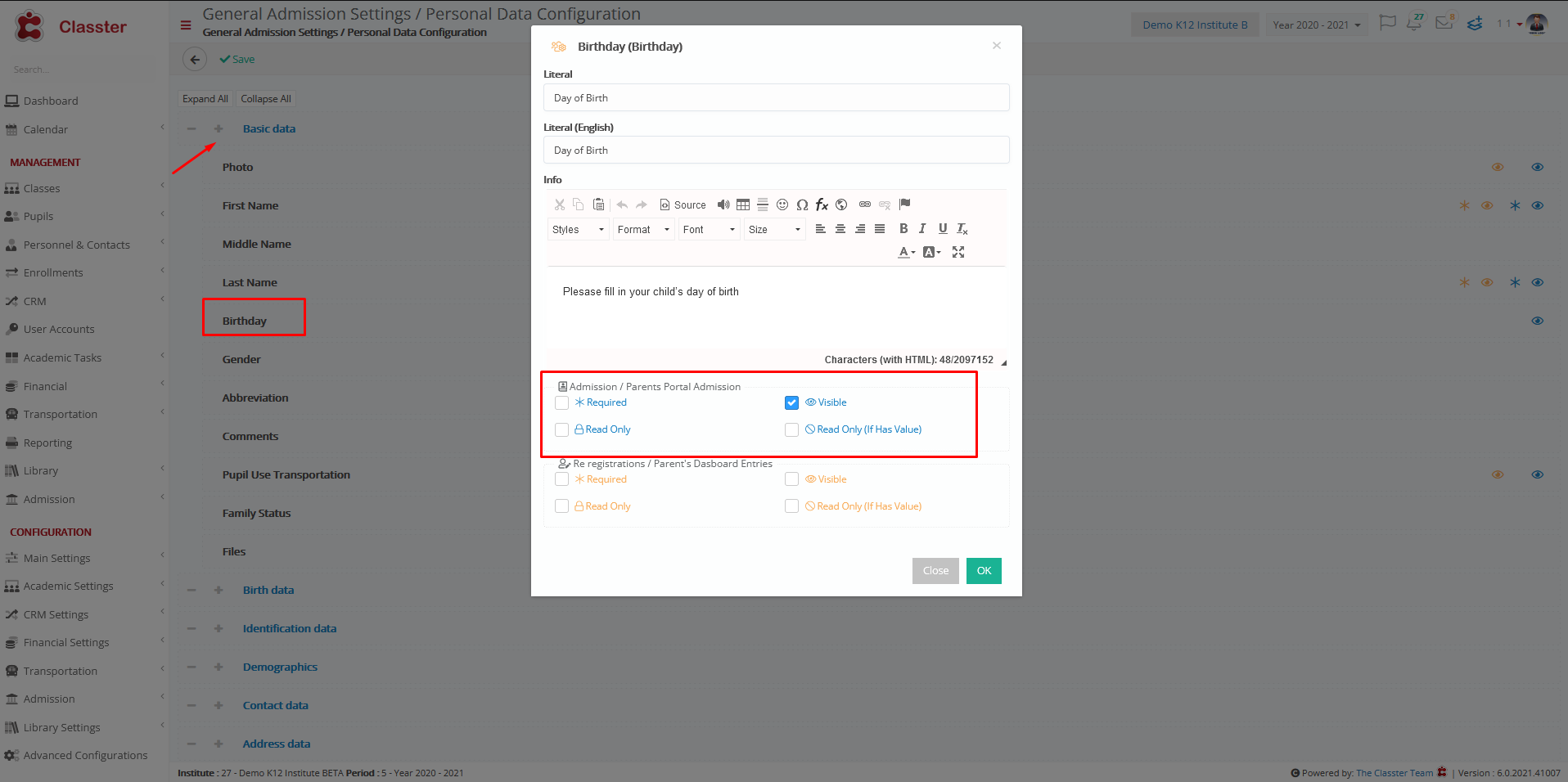
Also Requires admin to have enabled ” Enable parents management in personal data ”in Admission / Signup & Applicants Portal / Personal & Admission Data Form Setup / Enable parents management in personal data.
Example
Setting -> Active
If pupil’s birthday is 13/11/1997, now (07/10/2021) he is 24 years old, so he is adult and parents data doesn’t displayed.

If pupil’s birthday is 13/11/2005, now (07/10/2021) he is 16 years old, so he isn’t adult and parents data will be displayed as shown in the pictures below.
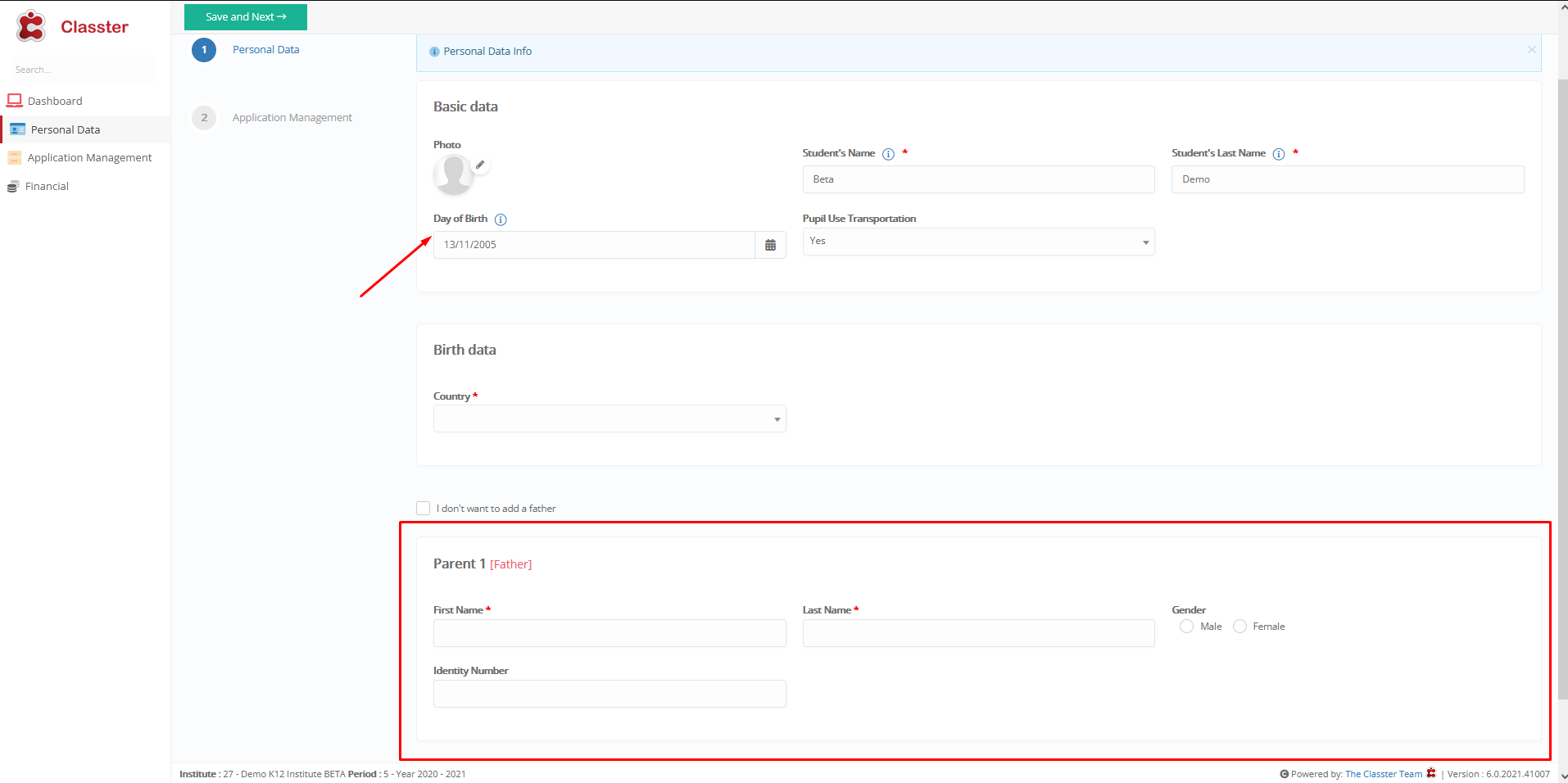
Setting -> Inactive
Parents data will not depend on the age of the child.



