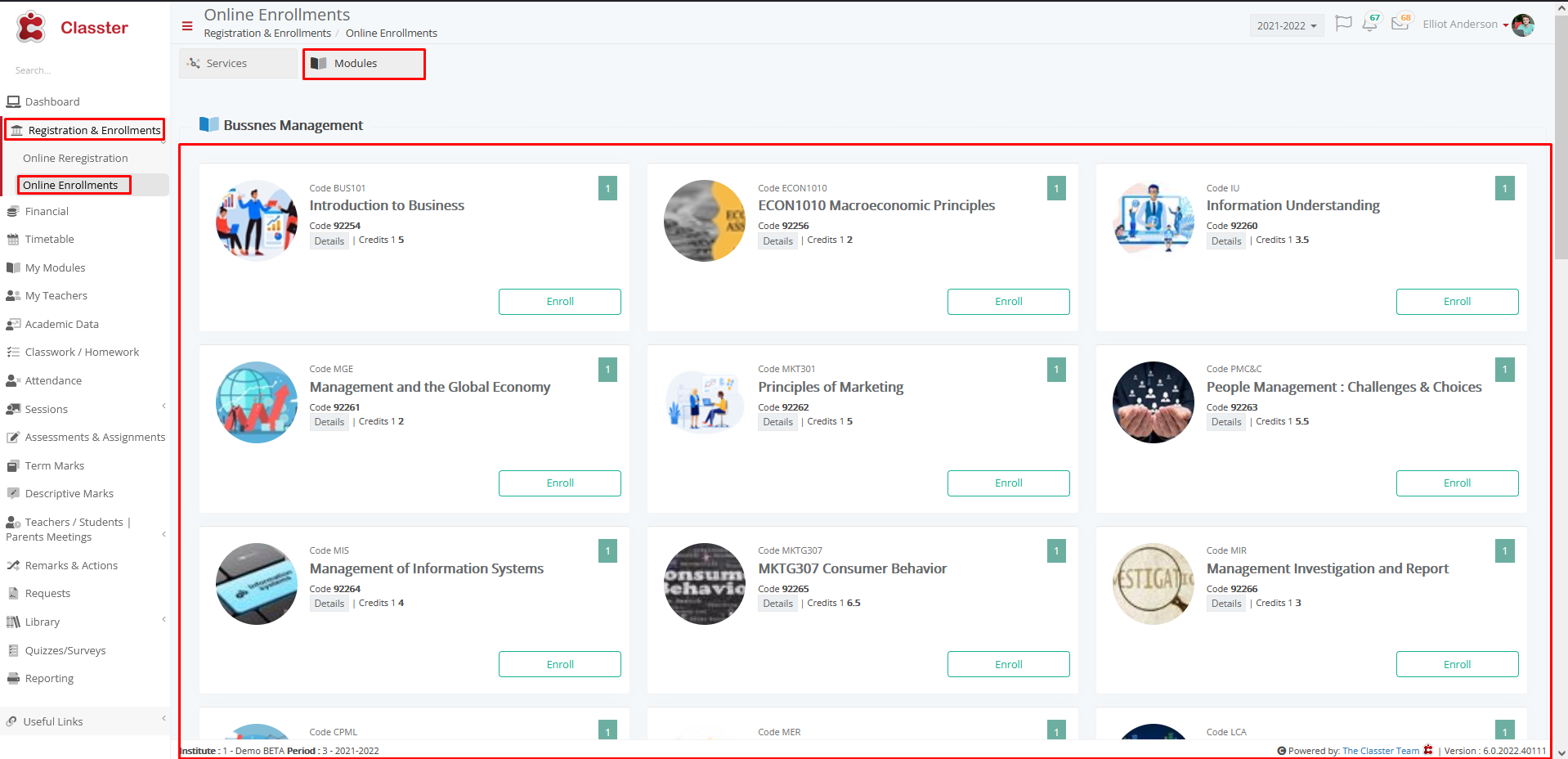Admission / Admission Settings / Online Enrollments / Basic Settings / Please configure Classifications with type Online Enrollments in order to set up available Units
If you have selected in “Select Online Modules enrollments for specific Faculties” setting the “Enable enrollments using tiles” for one or more *Faculties, then you need to create Classifications or group of *Modules available for online enrollments.
*The module and faculty are customized terminology, in your company may be different. To see or customize terminology, you must go in Main Settings / Customize Terminology, as shown in Figure 1 and Figure 2.
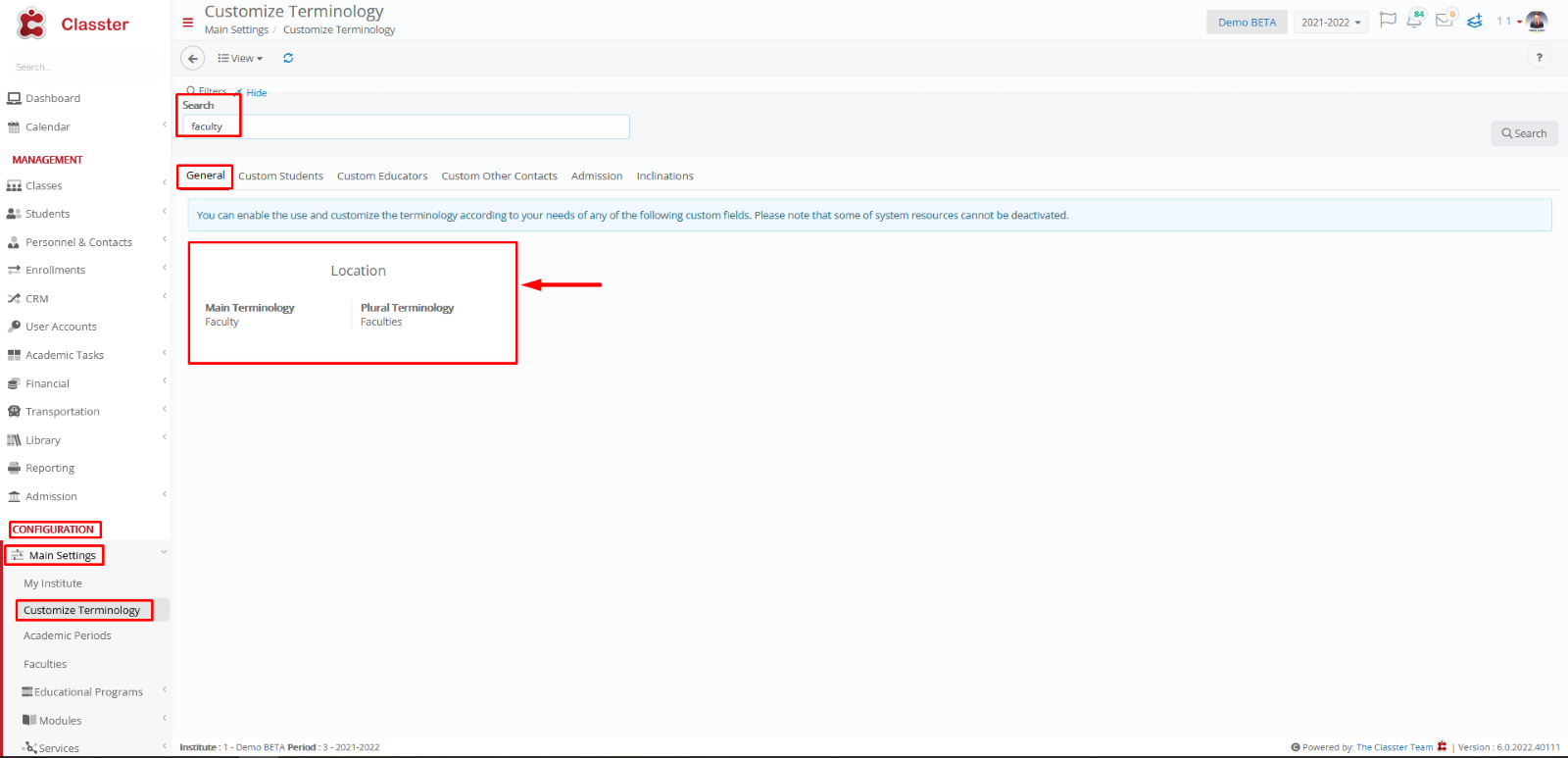 Figure 1
Figure 1
 Figure 2
Figure 2
Example
Student’s Faculty: Faculty of Business Management
Faculty of Business Management -> Enable enrollments using tiles
Click on “Open” to configure classifications
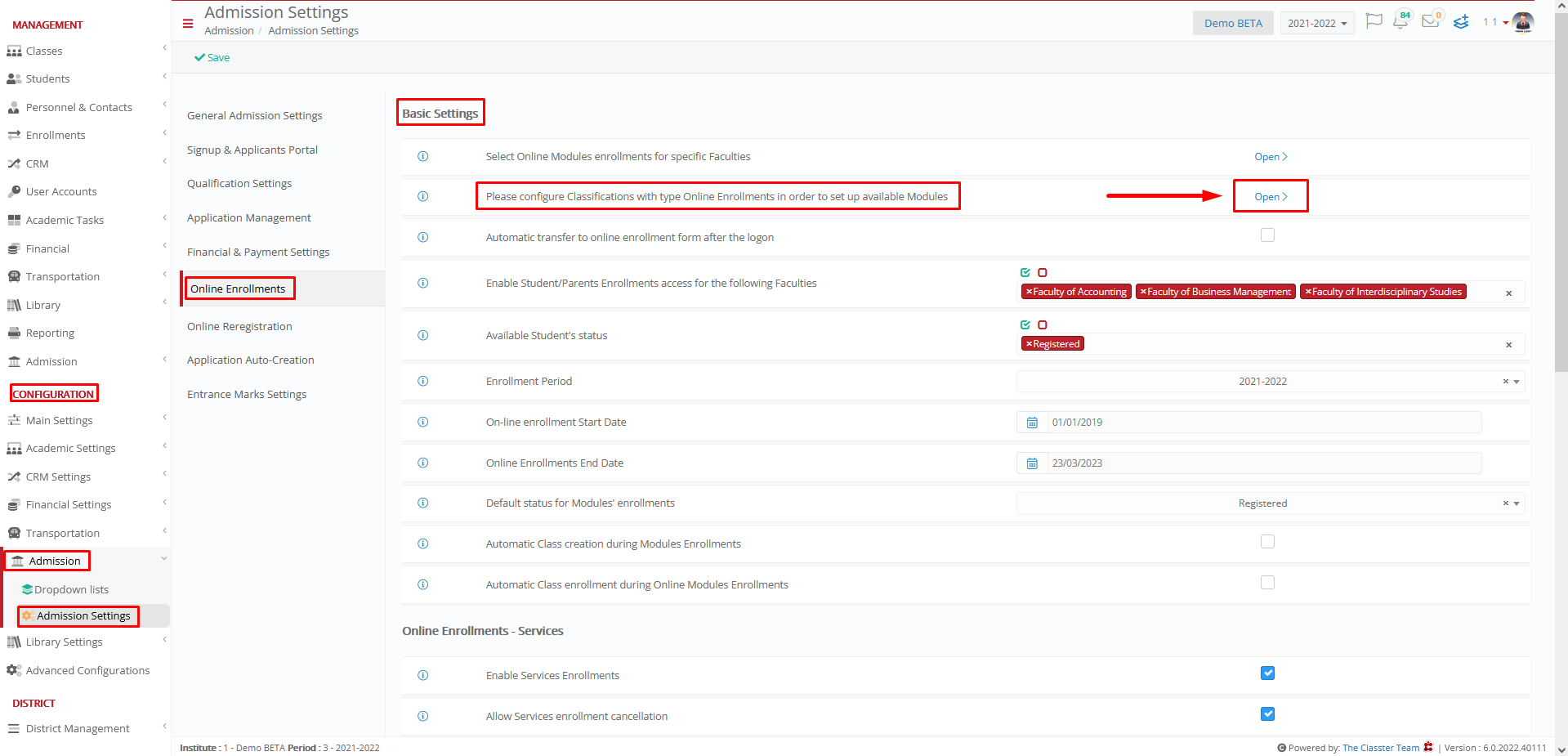
Press on “Create New”
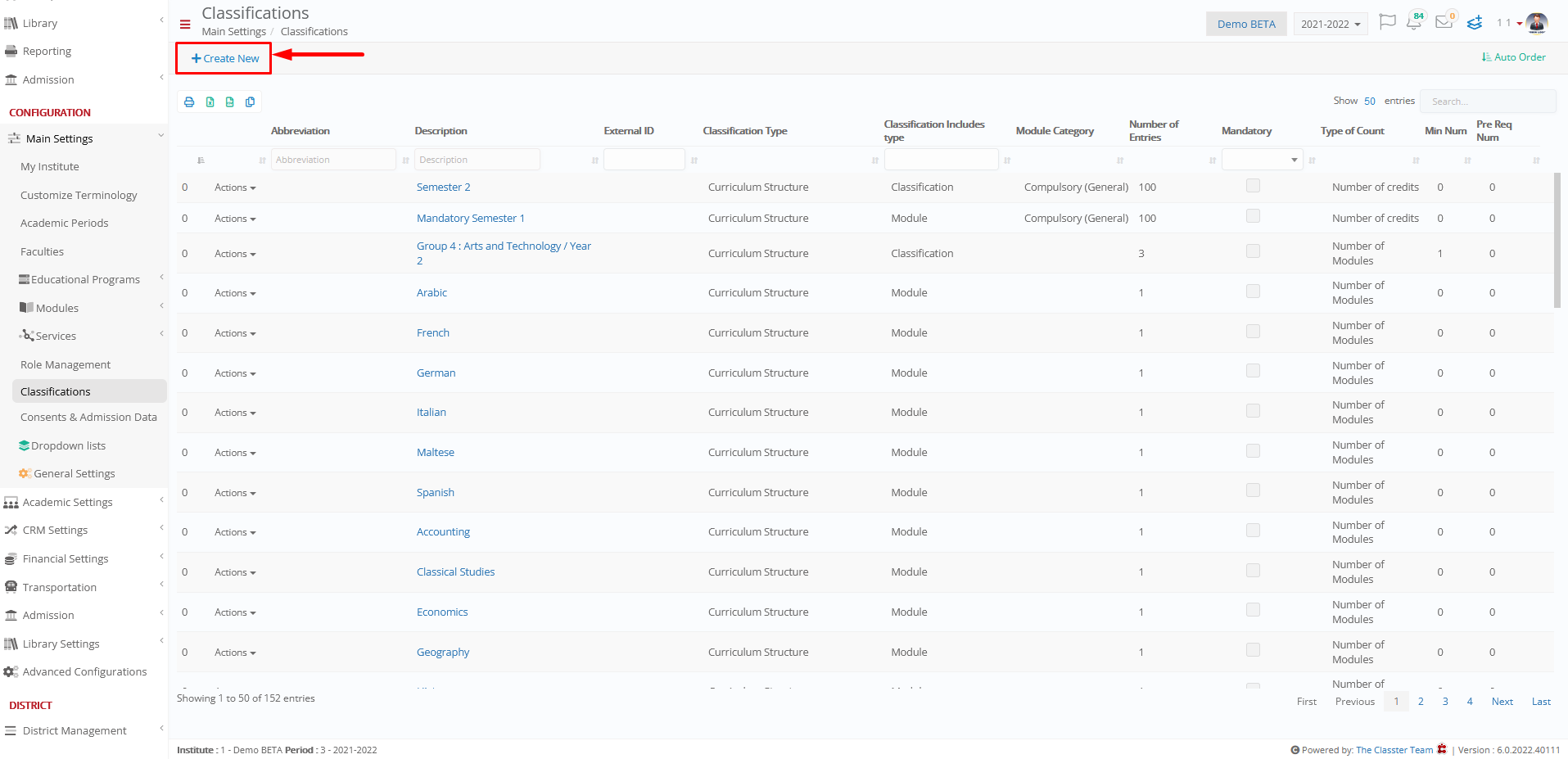
You have to select in Classification type -> Online enrollments and in Classification Includes type -> Module.
At the end you must include student’s program
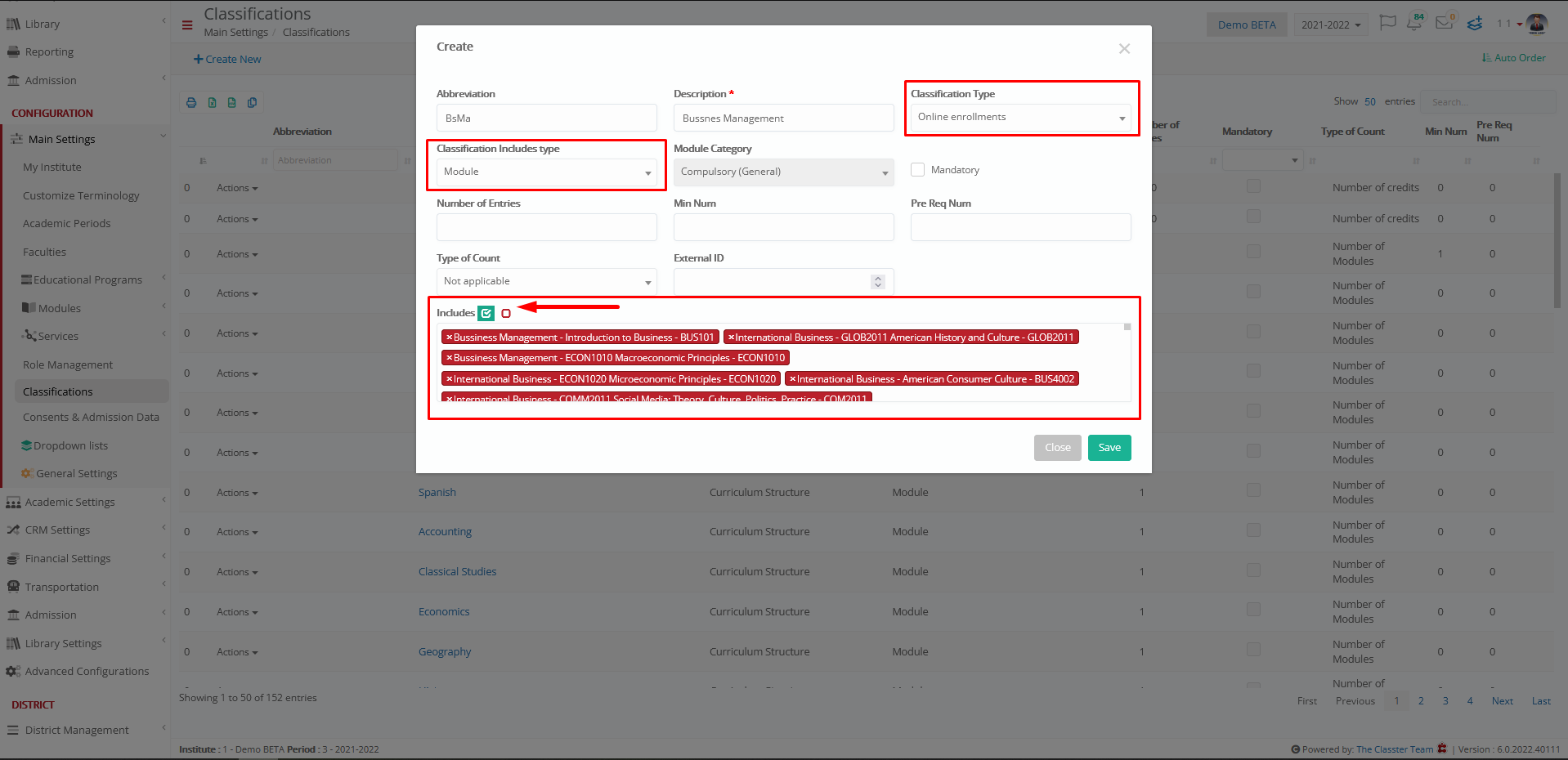
Now the student can enroll in modules using tiles