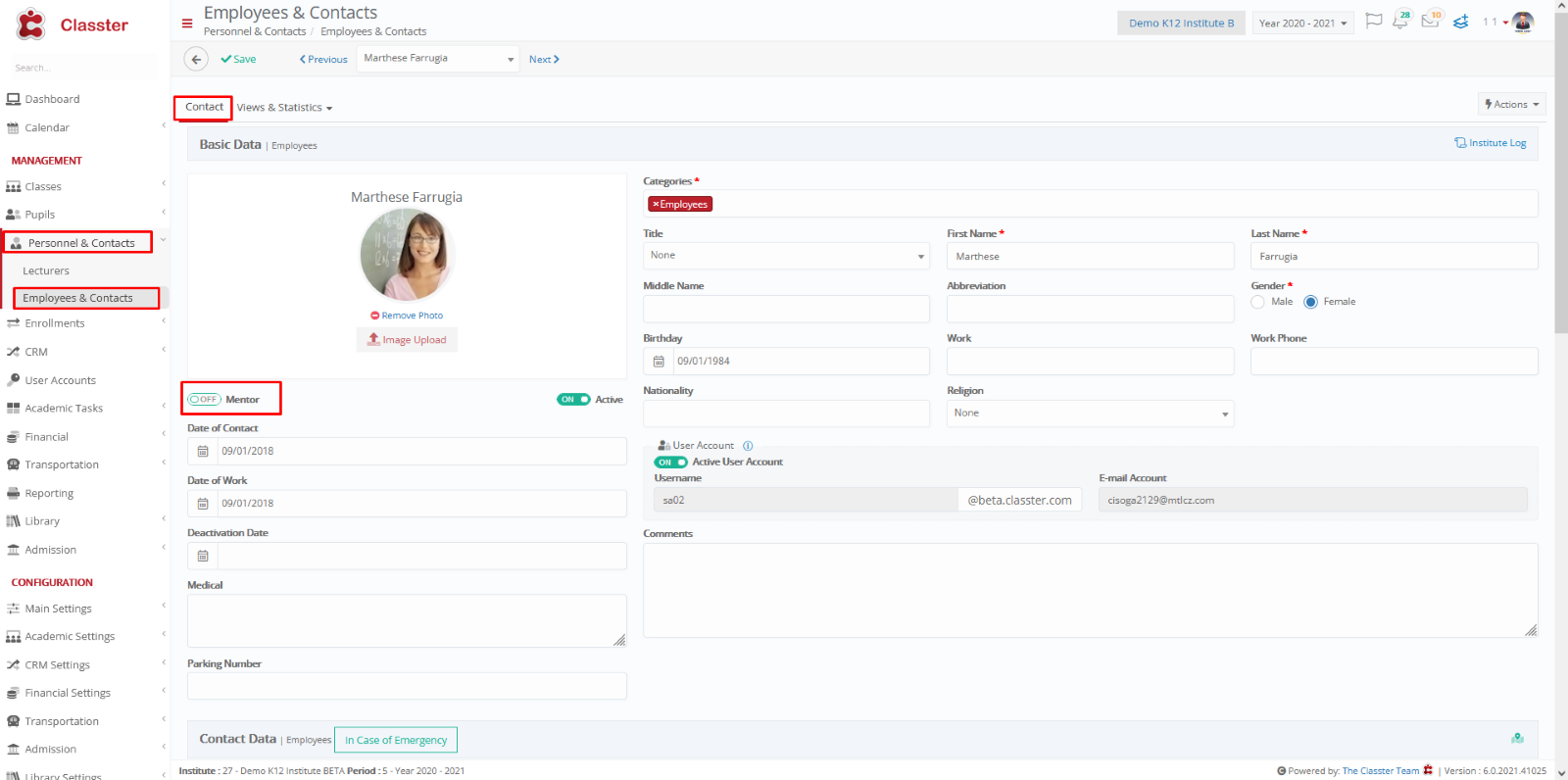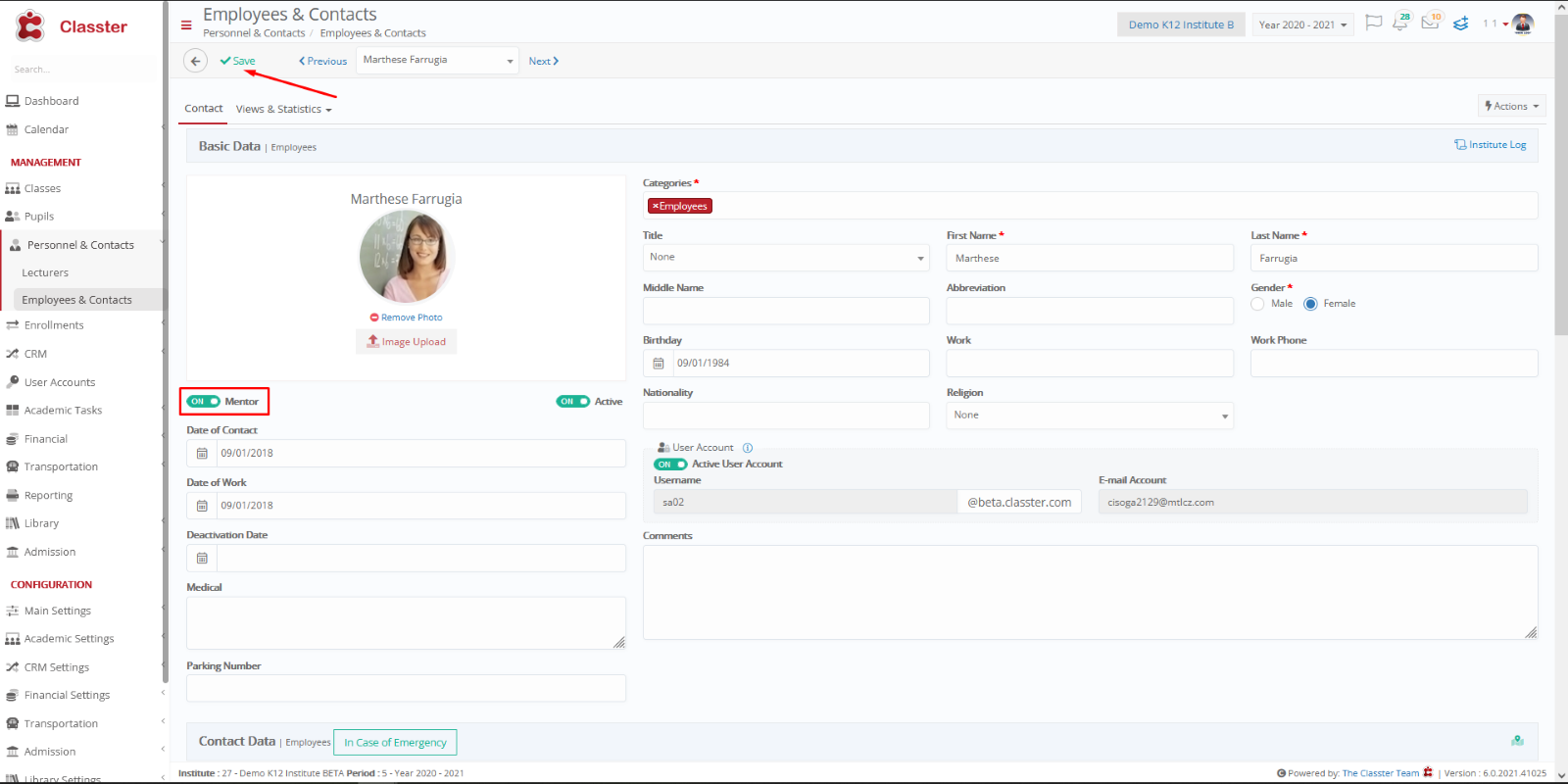Main Settings / General Settings / Student Form / Mentors Settings / Method of assigning mentors to Student
Classter provides 2 methods. It will either assign automatically the logged-on user as a mentor for all Student created by the user. Or it will ask the end user to select a mentor from a list of possible mentors.
The list may contain Lecturers or employees based on your configuration settings in Main Settings / General Settings / Student Form / Mentors Settings.
In any case, a Lecturer or employee must be set as an active mentor in order to be in the list of mentors.
Example
To set an employee as mentor must have “Mentor”selection, enabled in his/her front tab as shown below.