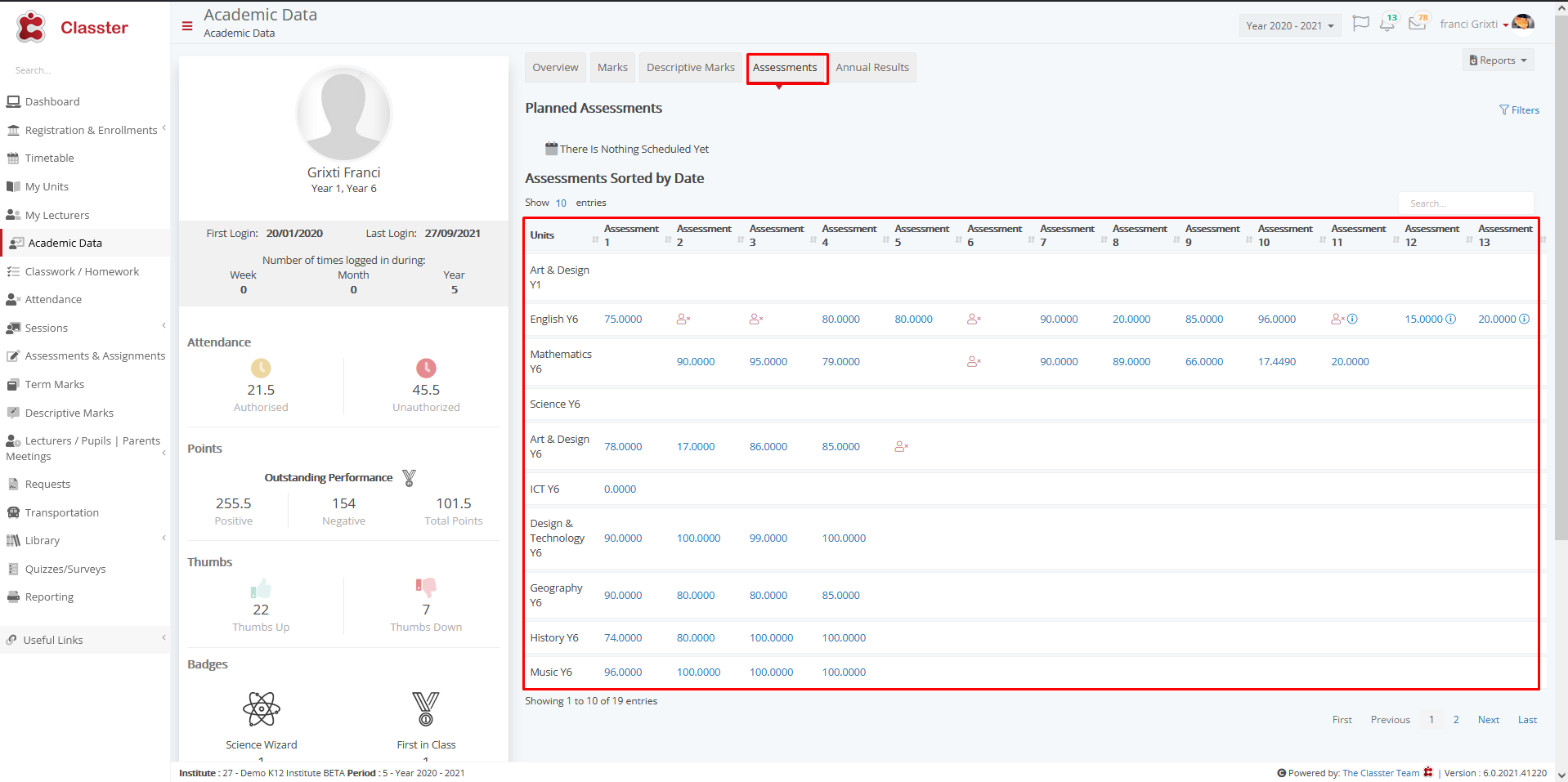Academic Settings / Marking Settings / General Settings / General Academic Settings / Academic Data/Progress Form Customization / Show literal instead of mark for the following functions
Here, you define the entities for which you will display literal instead of mark. For it to work properly, you will need to configure that in Year level, as shown below.
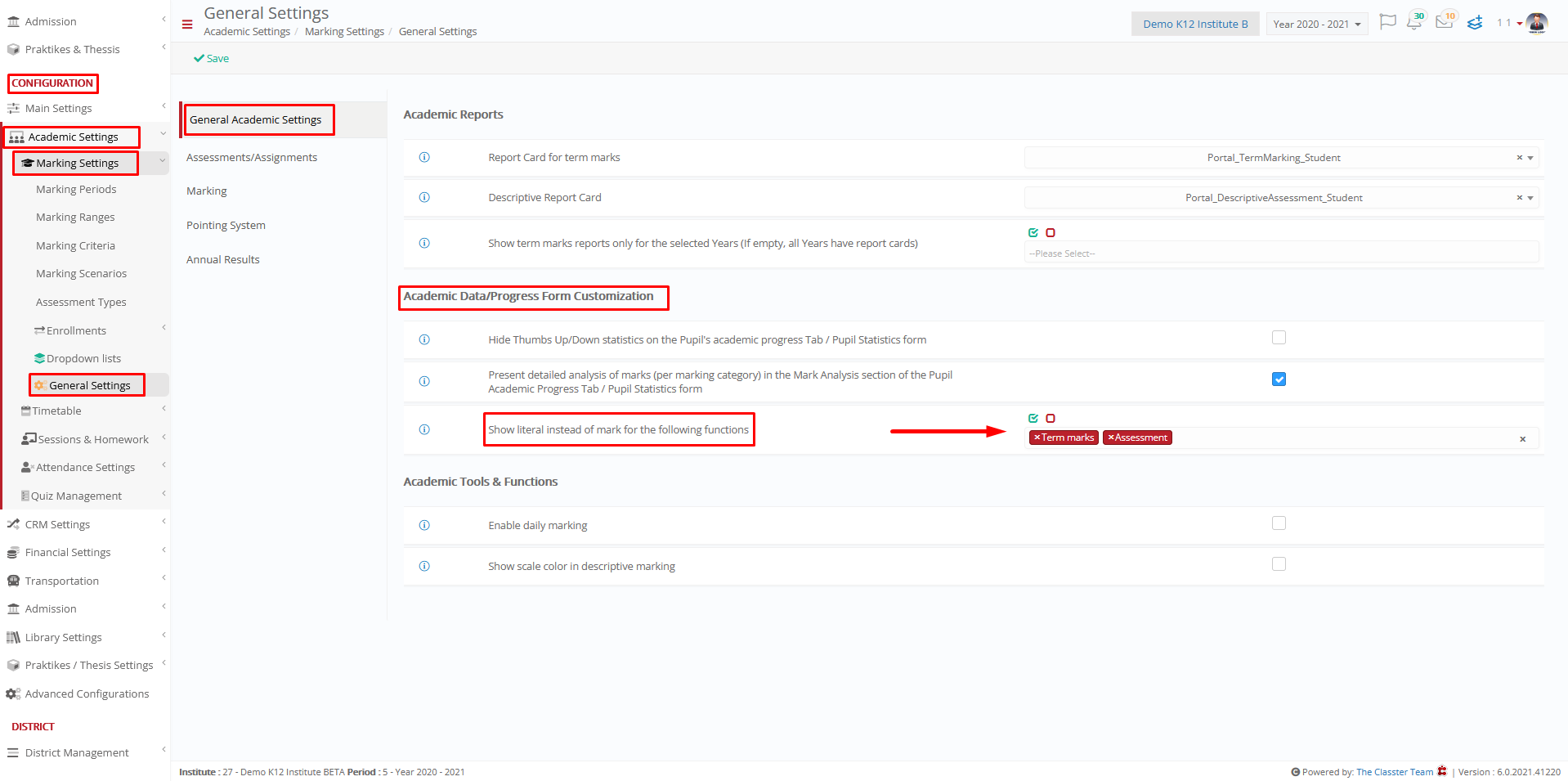
Configuration in Year:
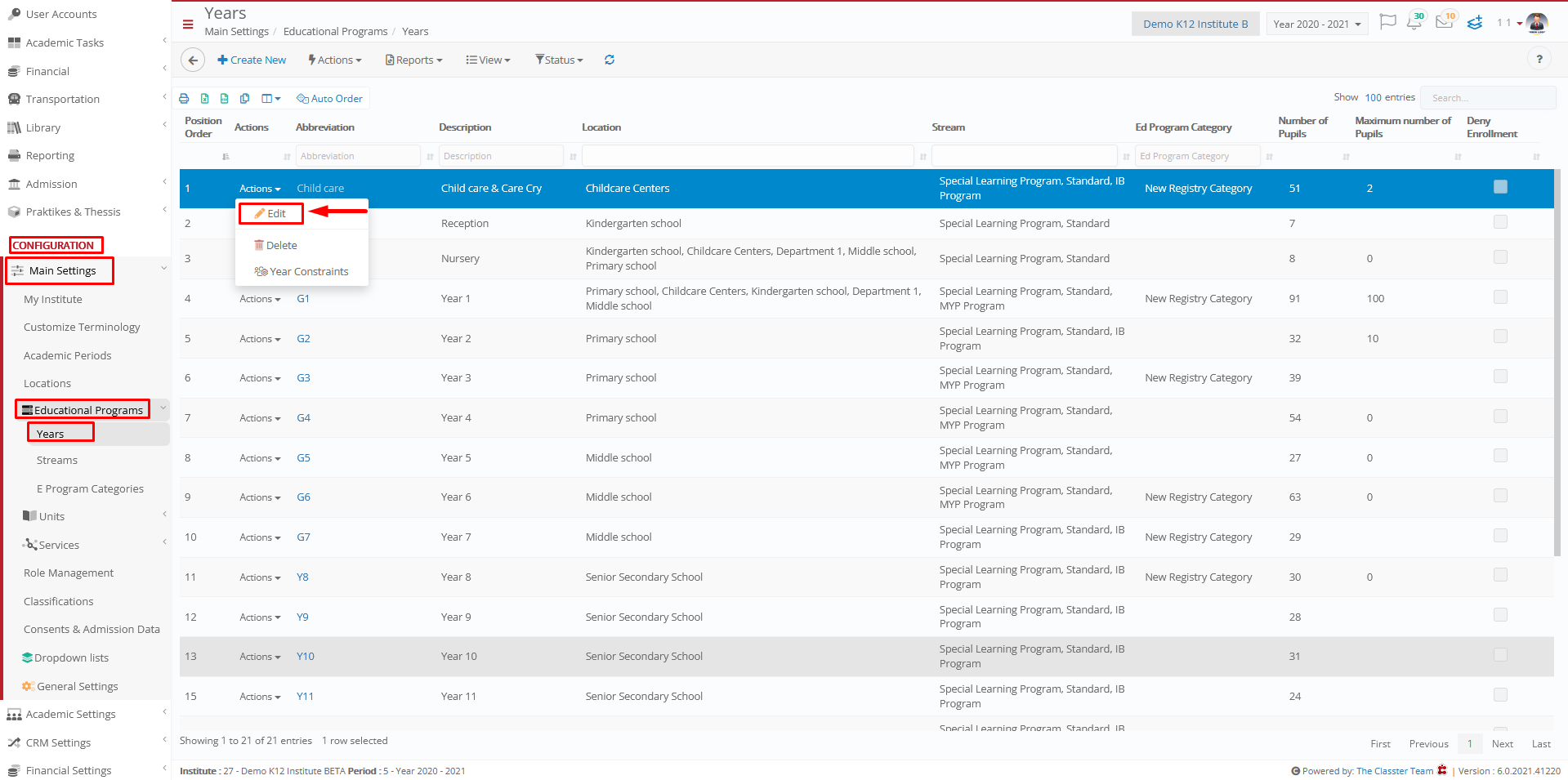
Show only mark literals for Gradebook/assessment marks, must be ON
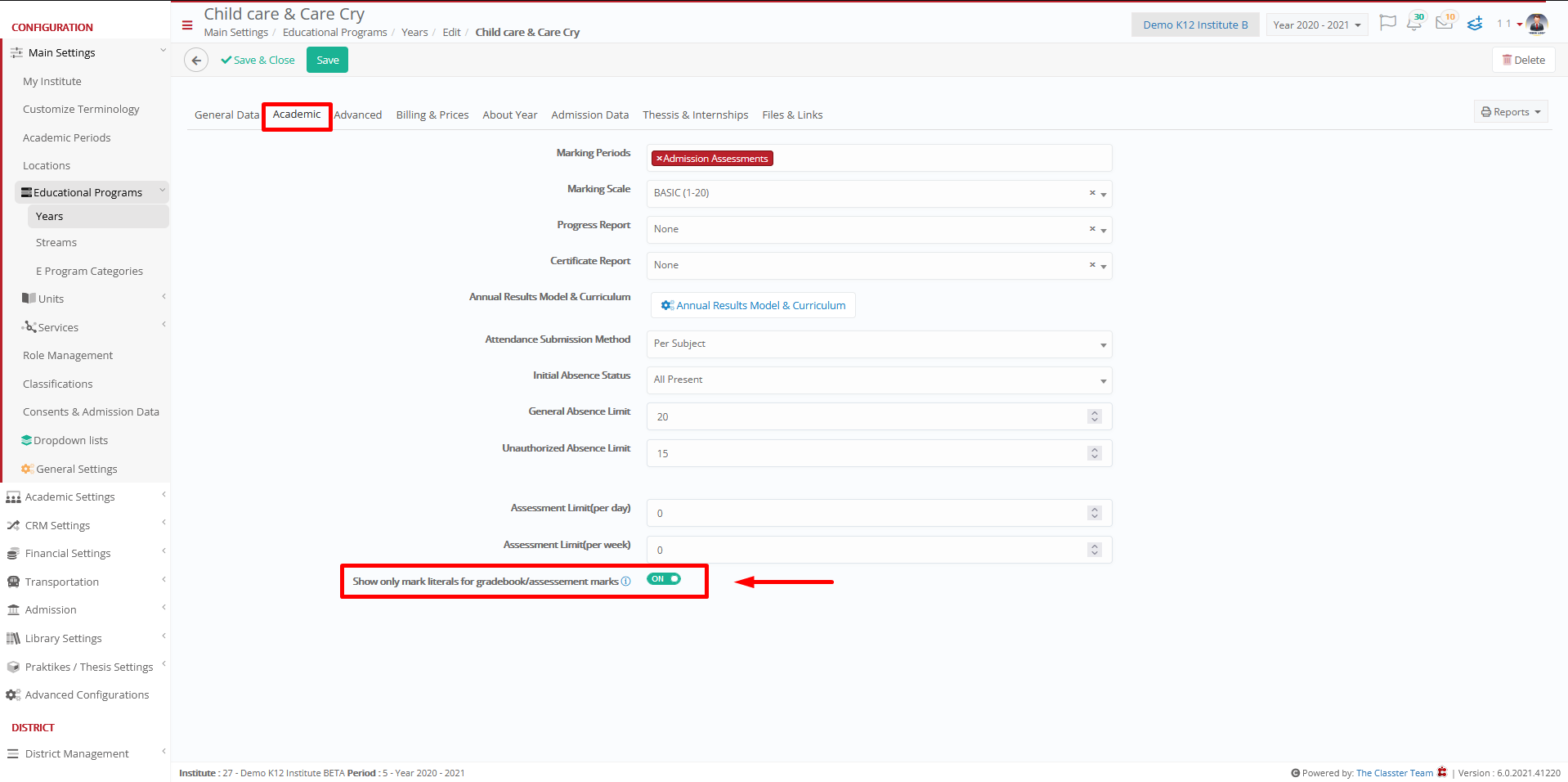
Example as Student
Depending on what you choose in the setting, Term Marks or Assessments, instead of these lists you will see literal instead of mark.
Setting -> Assessments
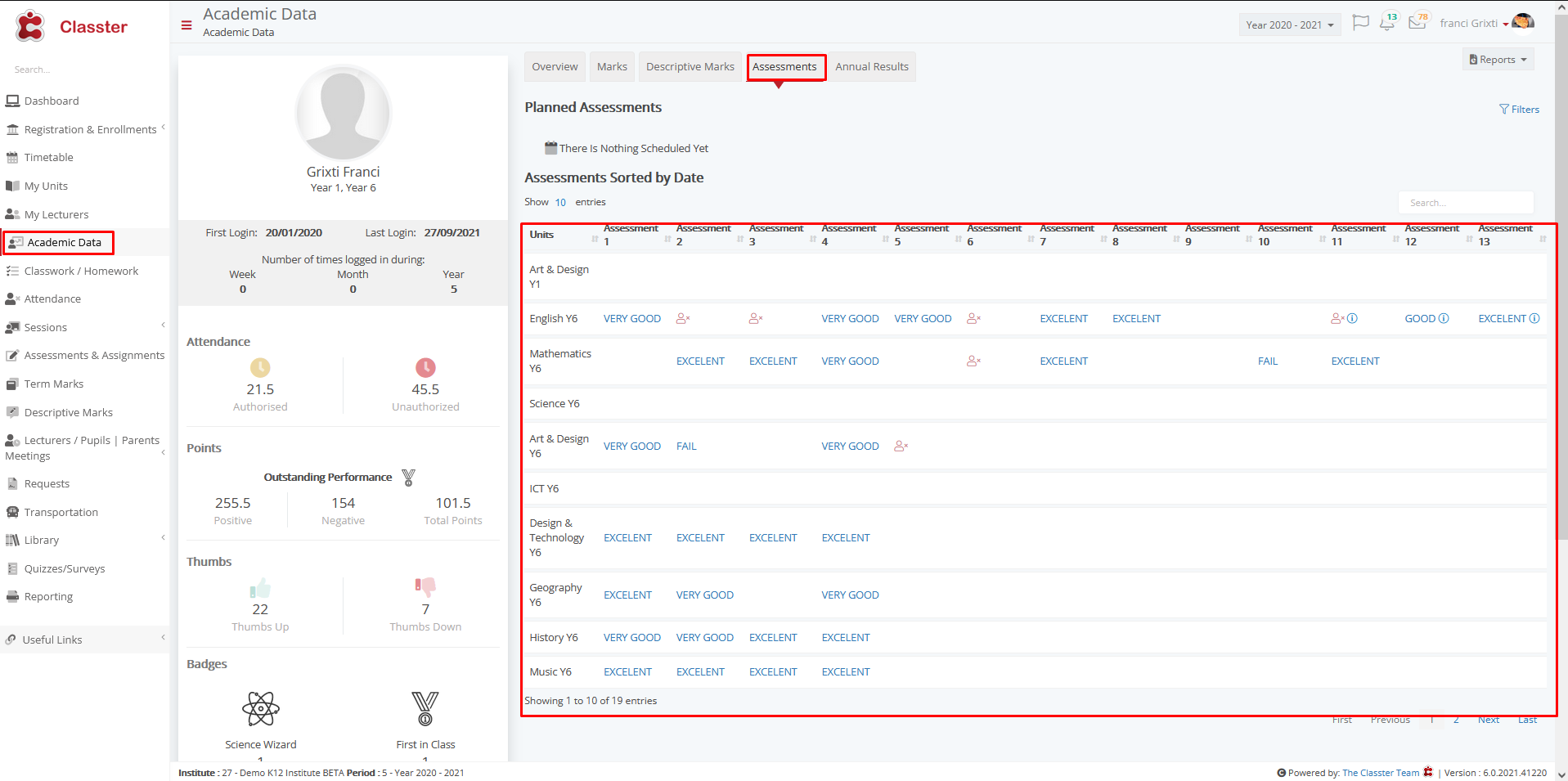
Setting -> Term marks
Now in assessments, marks are displayed because literals are activated only for term marks