Financial Arrangements in classter represent an agreement between a Student/Parent and the institution regarding the amount to be paid for the provision of education or other services. Arrangements must be connected to an Educational Program or Service.
The difference between mandatory and automatic association between educational programs is that:
- With the “Classter should automatically associate new Arrangements with Educational Programs” option, Classter will automatically connect any new arrangement with an educational program. If Classter cannot automatically associate the new arrangement with an educational program (e.g. in the case of a Services arrangement), then Classter will ask the end-user to select the associated educational program.
- With the “Mandatory connection of financial arrangements with educational programs” option, each financial arrangement must be related (connected) to an educational program. If Classter cannot do this automatically, then it will require the end-user to select a connection before he/she saves a financial arrangement. If the user does not select an educational program, he will receive an error message.
To find these two options in the Classter platform, go to the configuration menu, and click on Financial Settings→General Settings. (Figure 1)
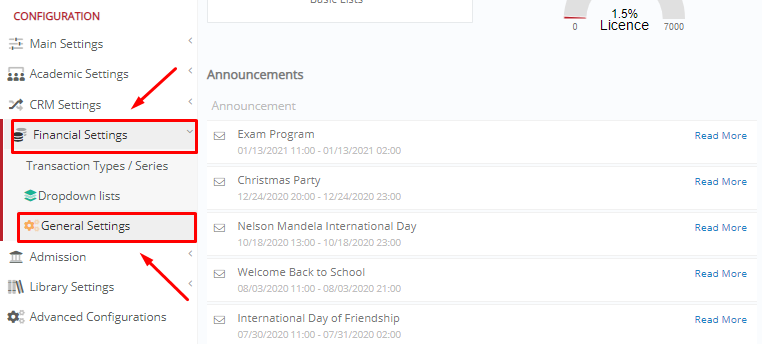
Figure 1
As you can see, in financial settings, you can manage your transactions, arrangements, reports and much more. When you want to specifically change your arrangement settings, in the general settings menu, click on the Arrangements Parameters tab. (Figure 2)
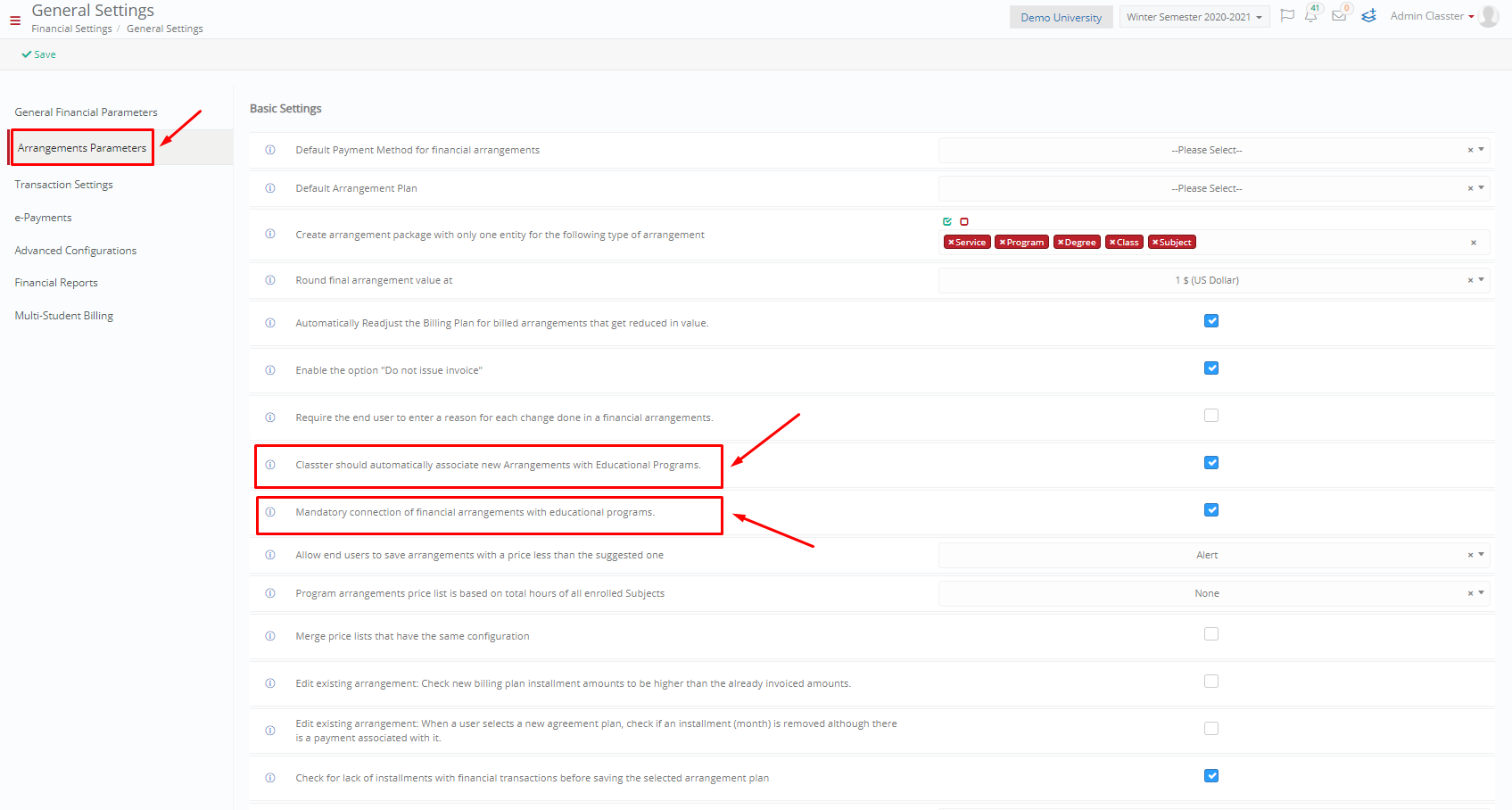
Figure 2
Here you may find these two settings and choose which method of association you wish to use, as well as a list of settings related to your arrangements. For a detailed explanation of how each setting works, follow this link.
Extra Tip: Don’t forget to take a look at our Billing Module Manual: to take advantage of all functionalities.
Find more or post your questions on our Facebook Community Page. Also, watch our how-to videos on our Youtube channel.



