Educational institutions usually determine application periods once or twice a year. Application periods are usually standardised and do not need to be created from scratch every time. Intakes on Classter are the admissions periods for specific programs and have a duration equal to the range of dates your admissions process is open for. Baring this in mind, Classter has created the appropriate environment to enable you to simply reopen a closed intake.
Tip: Find out how you can manage admission applications here.
Logged in as an Admin, from the configuration menu, go to Admission → Admission Settings. (Figure 1)
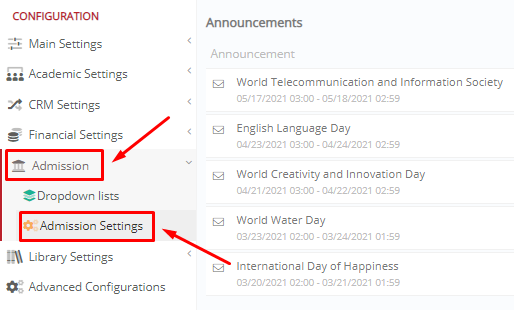
Figure 1
In the next window, in the “General Admission Settings” tab, you first need to make sure that the current academic period is enabled. (Figure 2) Please note that every time that you proceed with a change in settings, you need to click on the “Save” button for the system to maintain this information.
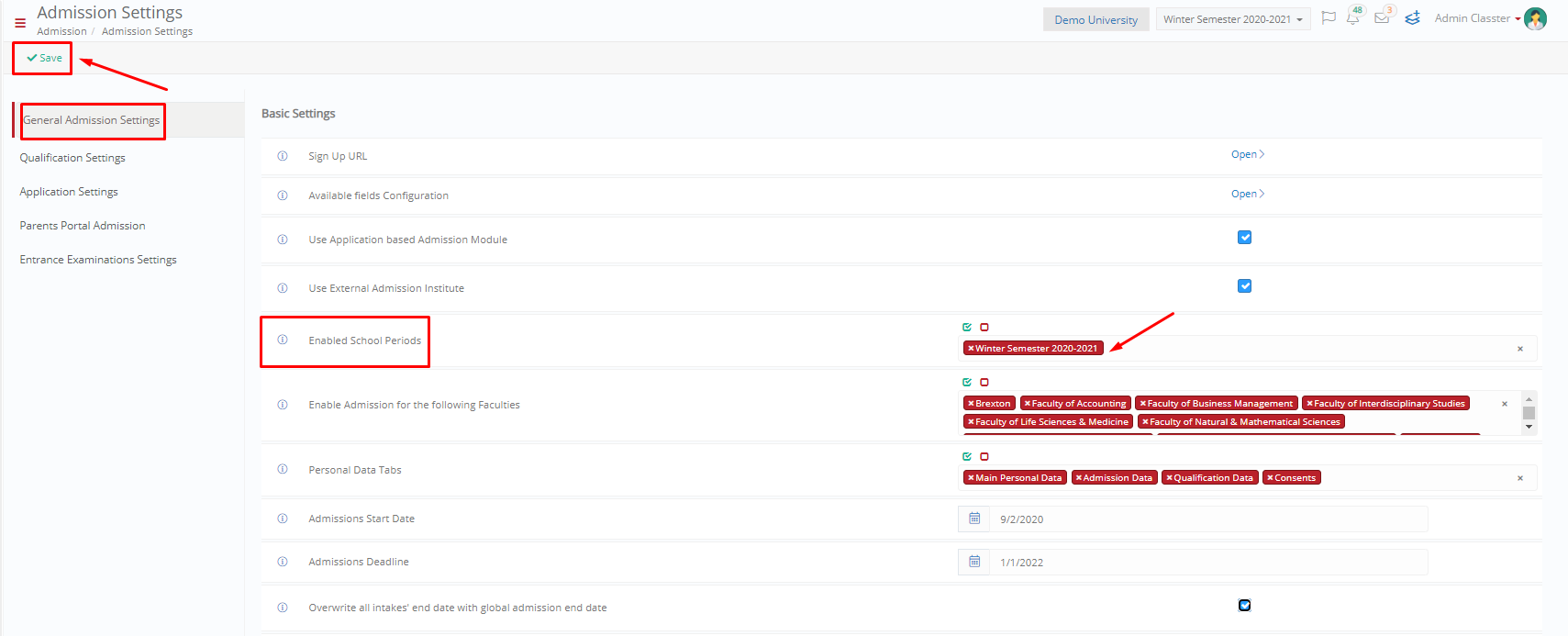
Figure 2
Next you need to define your application start and end date. You can proceed as such in the same menu if you scroll a bit down. (Figure 3)
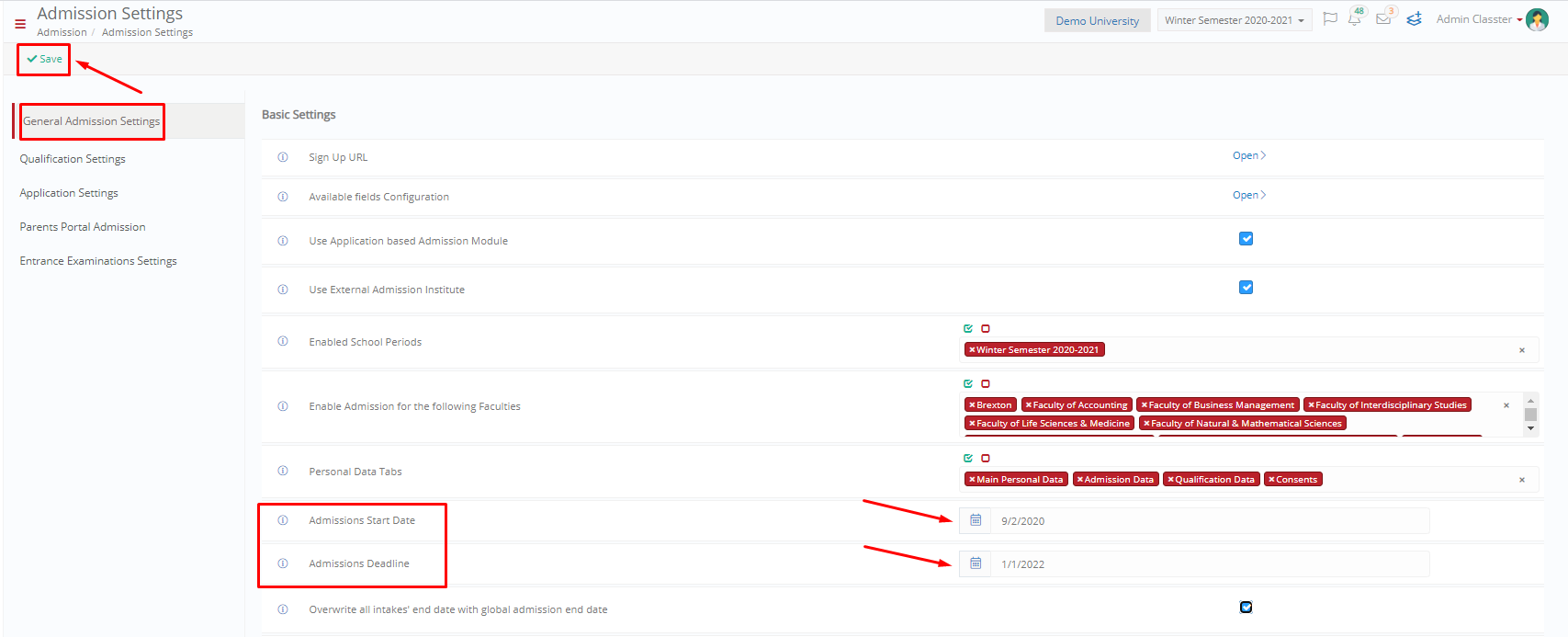
Figure 3
Note: If you have multiple intake deadlines that you want to be overwritten, from the same menu choose “Overwrite all intakes’ end date with global admission end date”. Now the application deadline will be the same for all intakes and is set on the setting explained above. (Figure 3, 4)

Figure 4
Extra Tip: Do not forget to take a look at our Admission Module Configuration manual to take advantage of all its capabilities.
For more tips and tricks in Classter, become a member in our Community in Facebook and follow our Twitter page or take a look at our how-to videos in our YouTube channel.



