Classter supports multiple ways to insert applicants into the platform from external sites, forms, and systems. Multiple different custom designs have already been developed and are in use, while many more ways can be designed and implemented.
The simplest design implemented is for organizations that weren’t in need to use Classter’s Admission, but already had an electronic form for the new Applicants on their site. The way that it eventually works is that the Candidate and all the information submitted in that external form are also created into Classter.
So, all the personal information of the Student is saved in his profile and an application is created for the program the Candidate applied for in the List of Applications. Employees in Classter can find them in the Application Management Menu. (Figure 1)
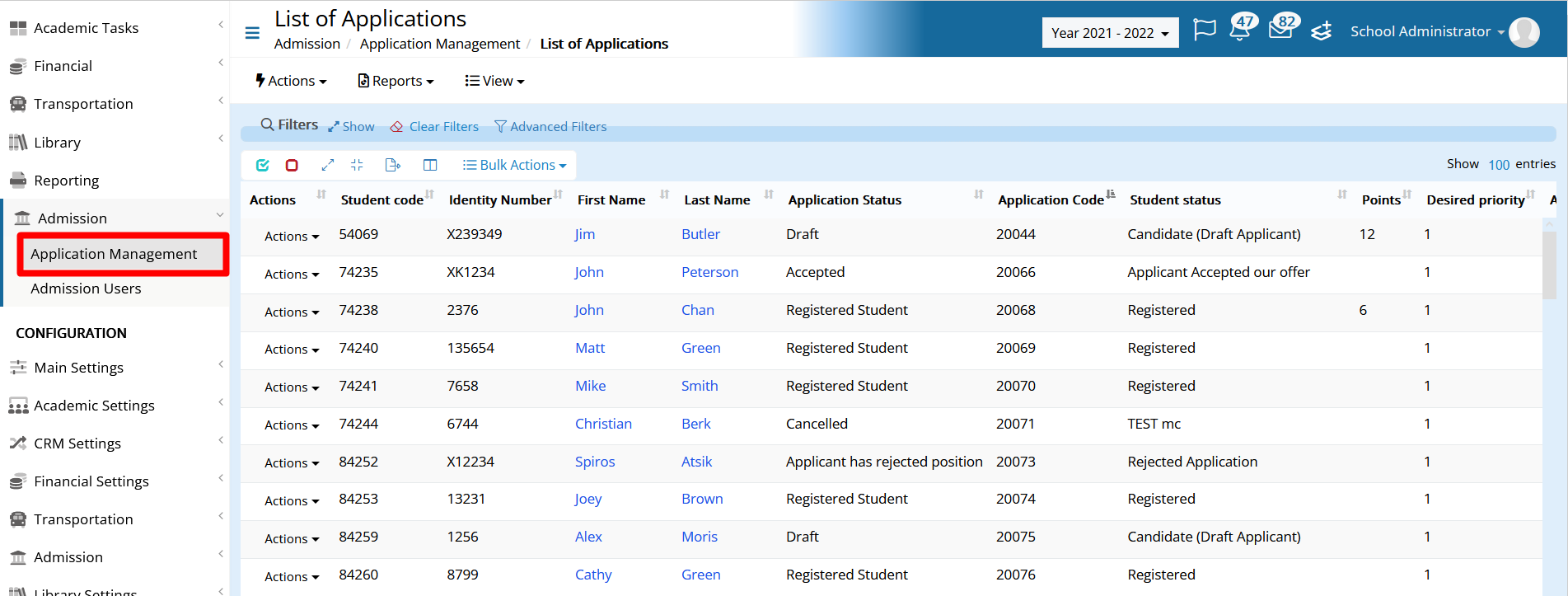
Figure 1
Such designs can be implemented by Classter team to our clients. Otherwise, you can provide third parties with our Classter Consumer API, so that such custom developments can be completed on their side. For more information on that, check out the API Documentation Article.
Another similar design that is already implemented and can be utilized is the Classter WooCommerce integration. (Figure 2)
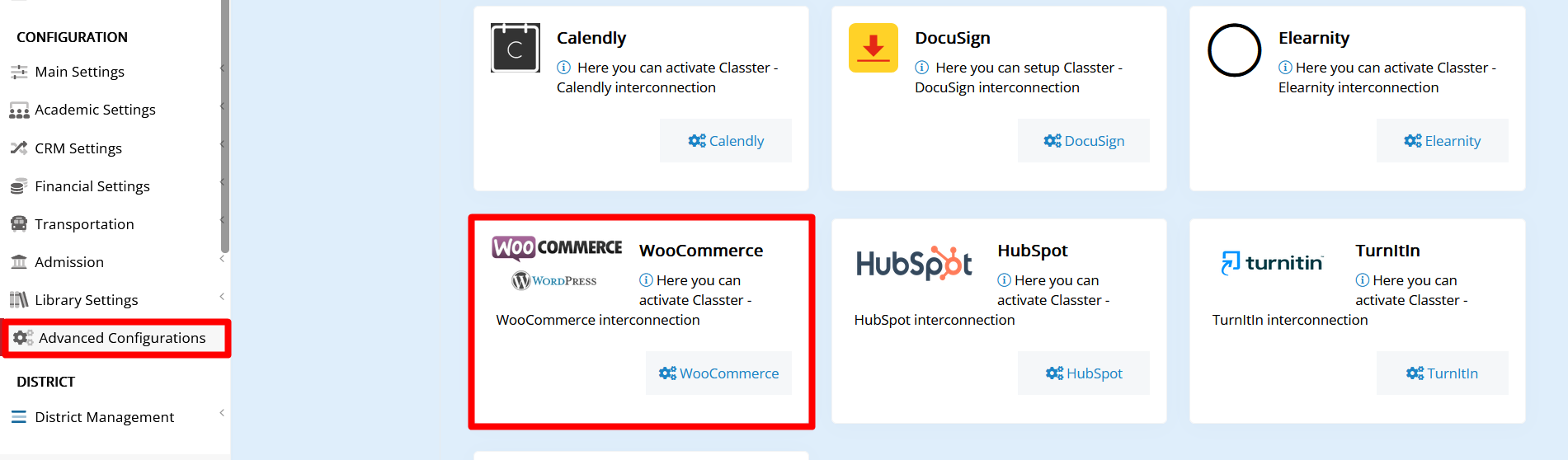
Figure 2
The functionalities provided here are plentiful. The idea is that a user that makes a purchase in the WooCommerce e-shop will automatically get created in Classter, and automatically be enrolled in the purchased Educational Program. Apart from that, Classter also knows the amount paid and has that information stored in the system.
That can be combined with the Billing Module’s functionality so that in the case where only a part of the total cost of a program is required and paid in the e-shop, Classter will consider the equivalent installments paid.
For more information and specific instructions on how to implement the WooCommerce integration, check out our Third-Party Integrations Manual in the WooCommerce section.
Find more or post your questions on our Facebook Community Page. Also, watch our how-to videos on our YouTube channel.



