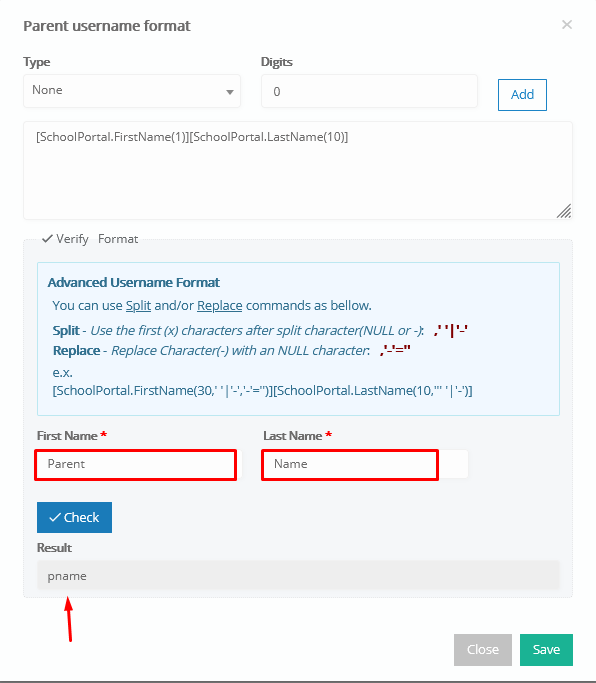Employee username format
Main Settings / General Settings / Security Settings / Accounts & Roles / Employee username format
In this setting we formulate the username of employees based on their first name and last name.
Setting – > Active with this format – > [SchoolPortal.FirstName(1)][SchoolPortal.LastName(10)]
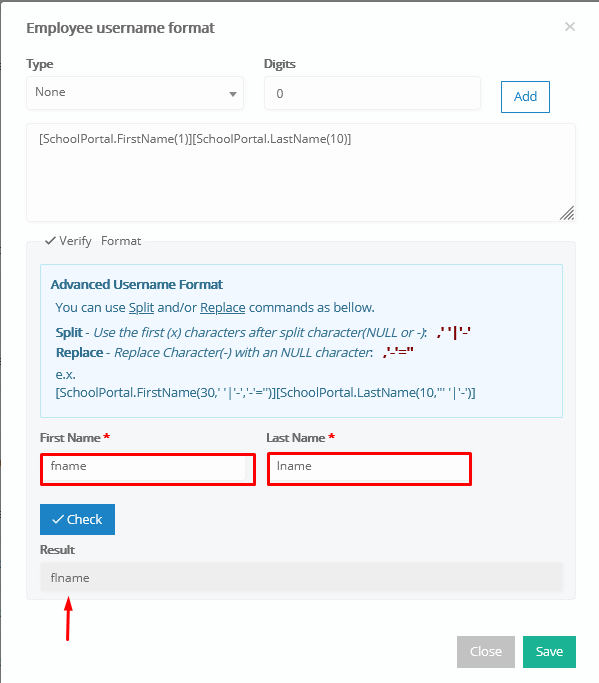
Student username format
Main Settings / General Settings / Security Settings / Accounts &Roles / Pupil username format
In this setting we formulate the username of pupils based on their first name and last name
Setting – > Active with this format – > [SchoolPortal.FirstName(1)][SchoolPortal.LastName(10)]
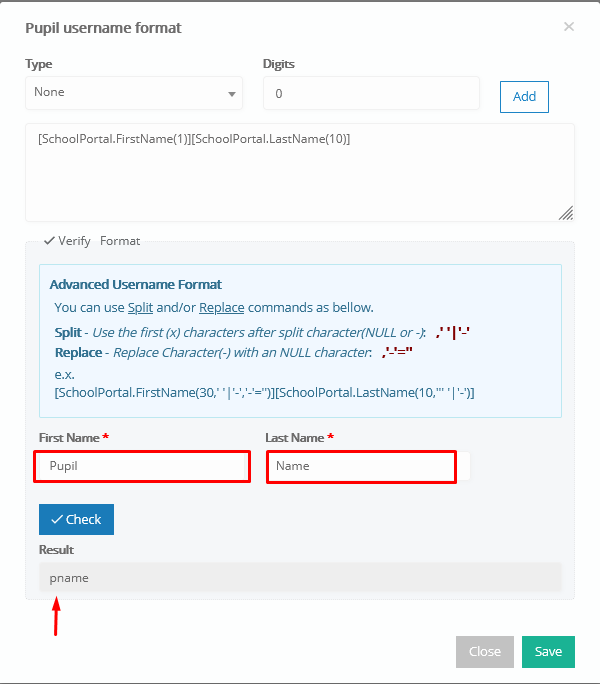
Lecturer username format
Main Settings / General Settings / Security Settings / Accounts &Roles / Lecturer username format
In this setting we formulate the username of lecturer’s based on their first name and last name
Setting – > Active with this format – > [SchoolPortal.FirstName(1)][SchoolPortal.LastName(10)]
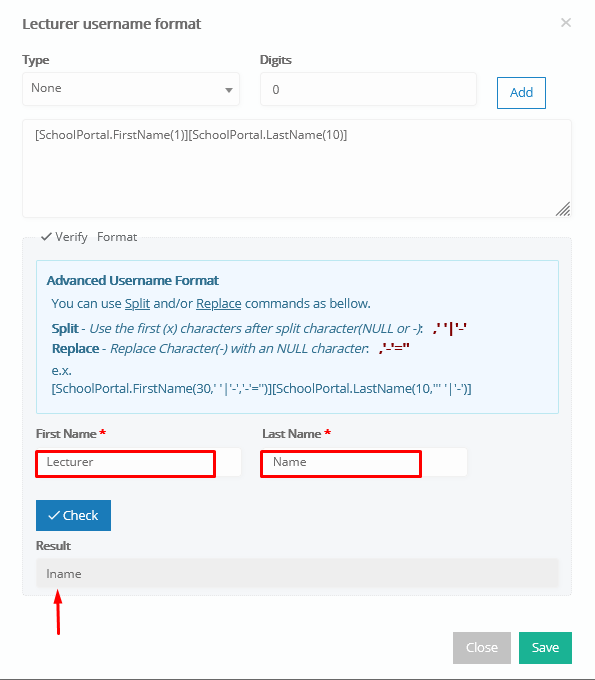
Parent username format
Main Settings / General Settings / Security Settings / Accounts &Roles / Parent username format
In this setting we formulate the username of parents based on their first name and last name
Setting – > Active with this format – > [SchoolPortal.FirstName(1)][SchoolPortal.LastName(10)]