Admission / Admission Settings / Signup & Applicants Portal / Personal & Admission Data Form Setup / Allow Applicants to add only one of the identification types during personal data submission
Here, you specify whether applicants can only add one of the identification types.
Example
Setting -> Active
Depending on the applicant’s choice, the corresponding documents will be displayed
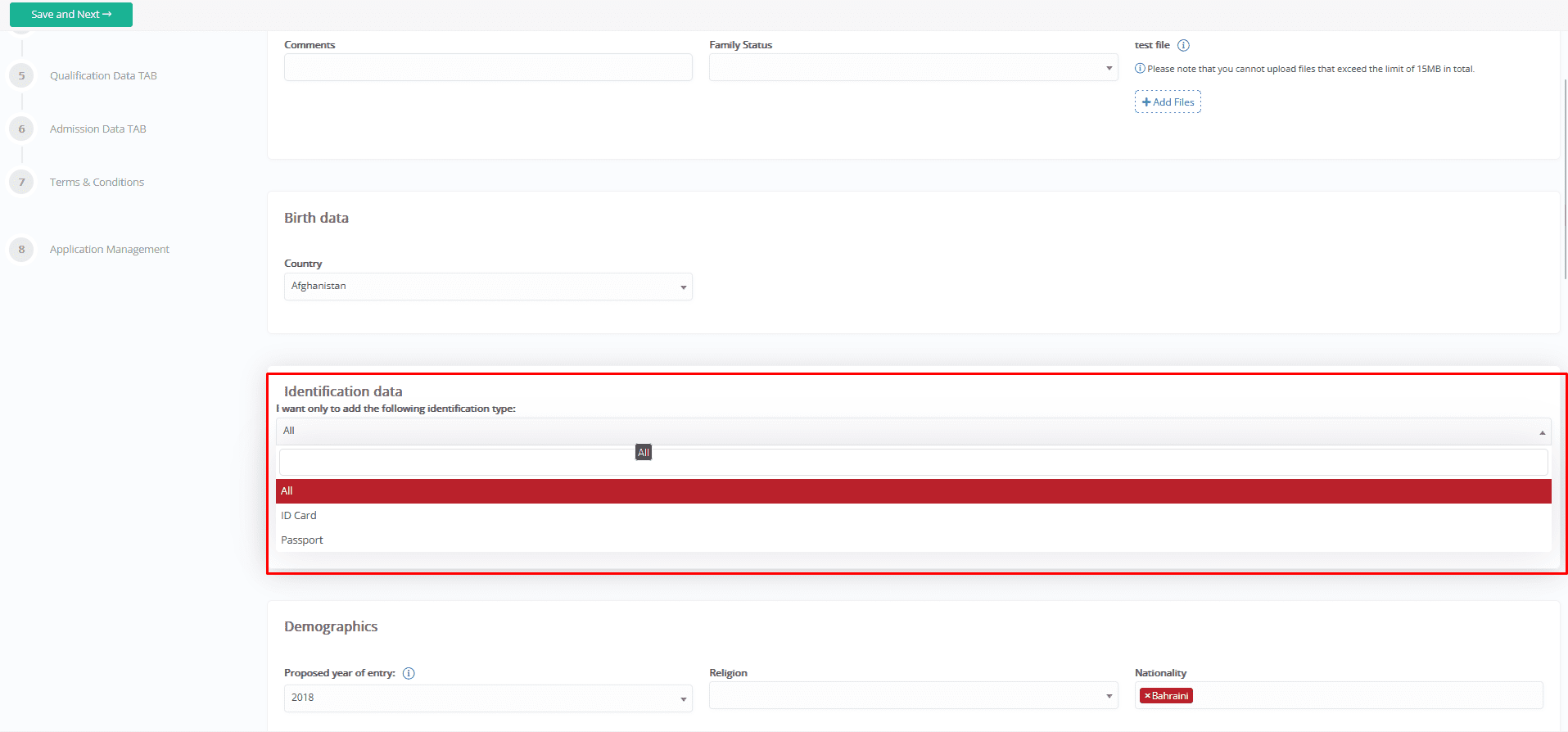 Figure 1
Figure 1
Setting -> Inactive
In this case the applicant cannot choose the document to be submitted, he can fill in the one that is available (Figure 2)
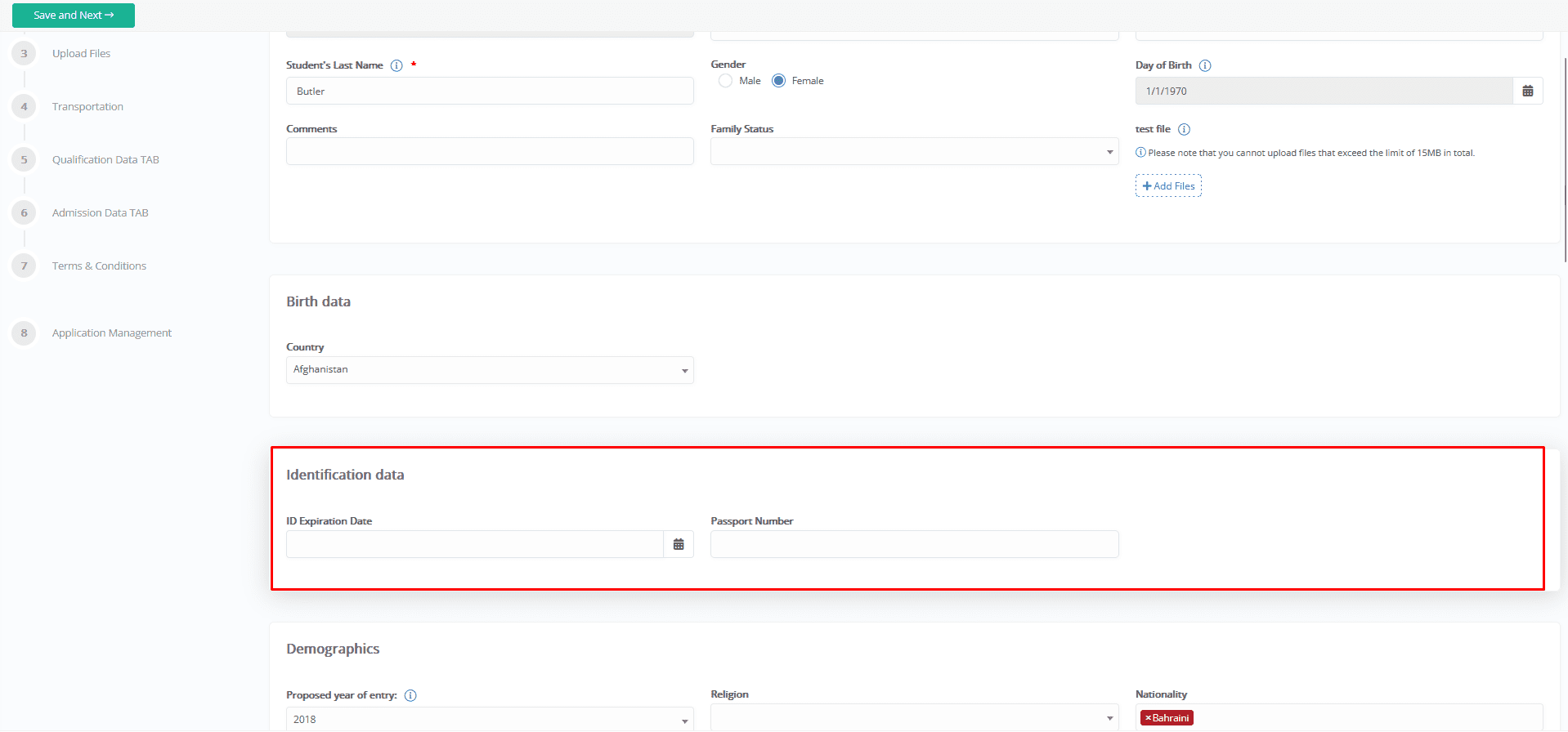 Figure 2
Figure 2



