Watch the How-to Video

In this section, you can have an overview of your academic performance. To reach this page you need to follow the path: Dashboard>Academic Performance (Figure 53).
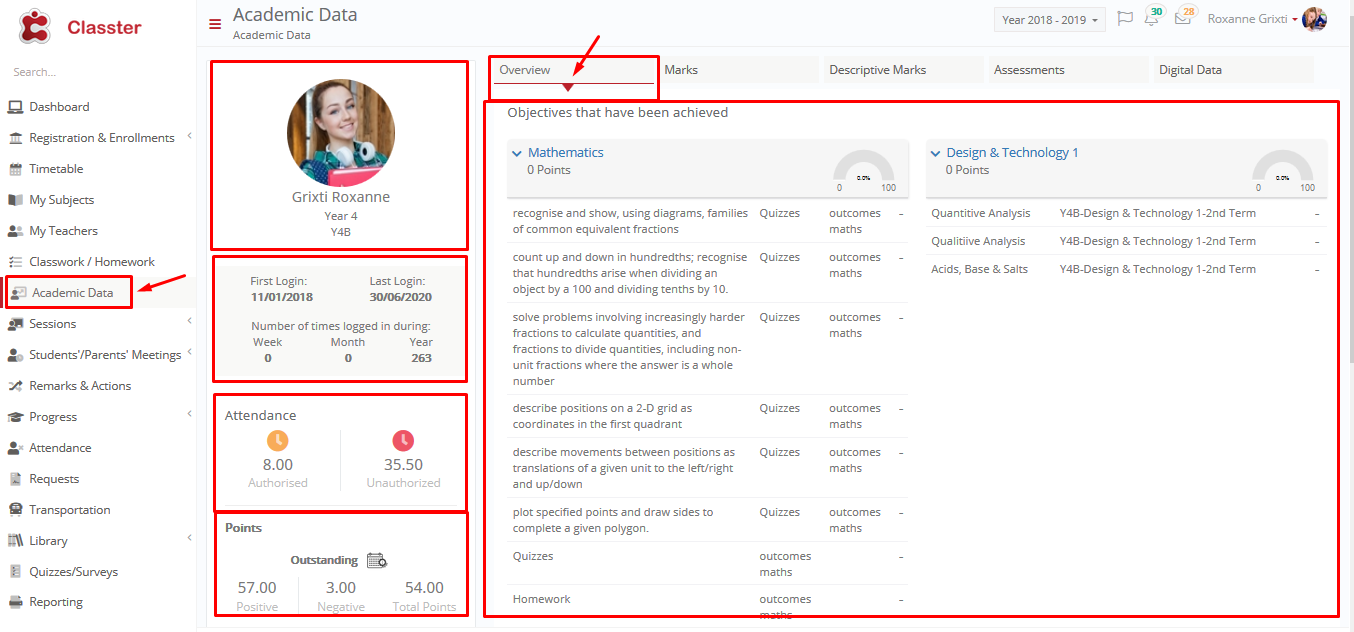 Figure 53
Figure 53
Main Page
- On the main academic data page you will be able to see your photo, year, group, login info, class attendance/ absences, thumbs up, badges and your points total (if your school/university uses points). These fields will be visible regardless of the specific tab you are on (Figure 53).
- When you arrive on the academic data page, you will see that you are on the Overview tab (Figure 53).
Overview Tab
- On the overview tab, you will see the list of objectives you have achieved (Figure 53).
- Below the objectives you will see the Actions & Remarks section (Figure 54).
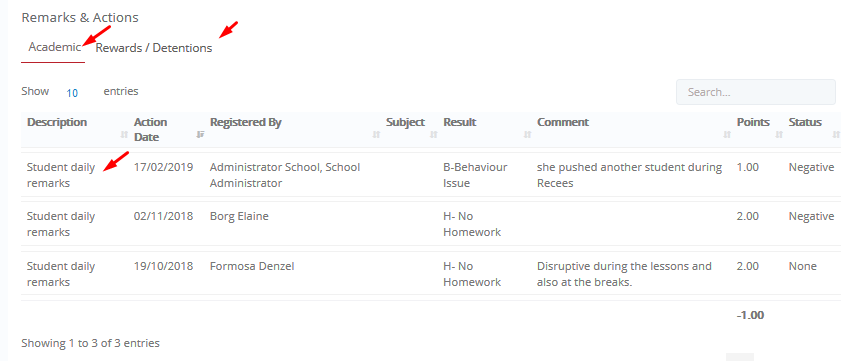 Figure 54
Figure 54
- You can see Actions & Rewards such as academic, reward/ detentions.
Marks Tab
- In the Marks tab you can view your academic performance based on marks you have achieved per class and marking period e.g Y4B, Mid Term 1 (Figure 55).
- You can view graphs displaying your performance vs the class performance and more (Figure 55).
- View marks for each assessment per subject and marking period (Figure 55).
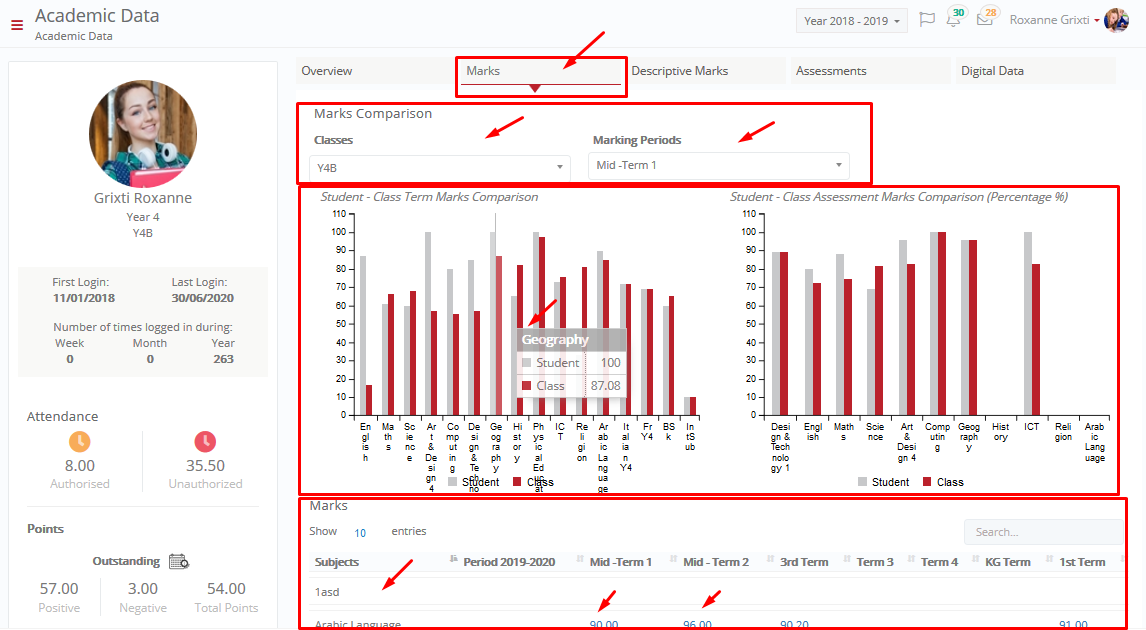 Figure 55
Figure 55
Descriptive Marks Tab
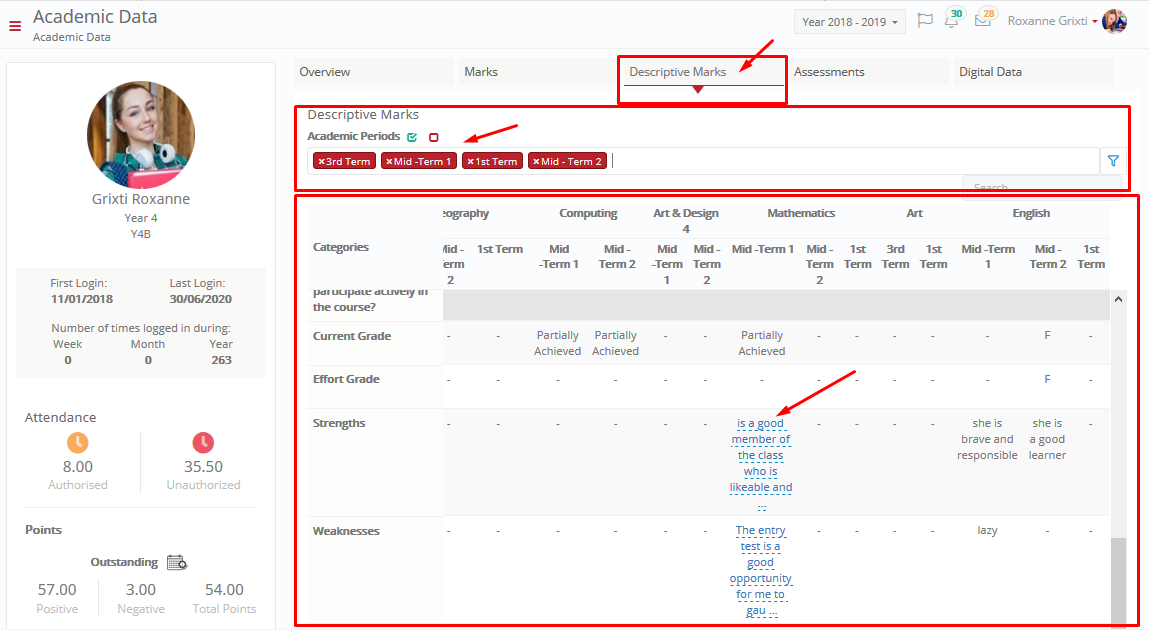 Figure 56
Figure 56
- Select the academic periods you want to view from the filter’s dropdown field (Figure 56) and click on the filter button (Figure 57).
- Now you can view your descriptive marks per Category/Subject/Marking Period (Figure 56).
 Figure 57
Figure 57
Assessments Tab
- On this tab you will see all the assessments you have marks per subject (Figure 58).
- You can also view up to 5 upcoming scheduled assessments (Figure 58).
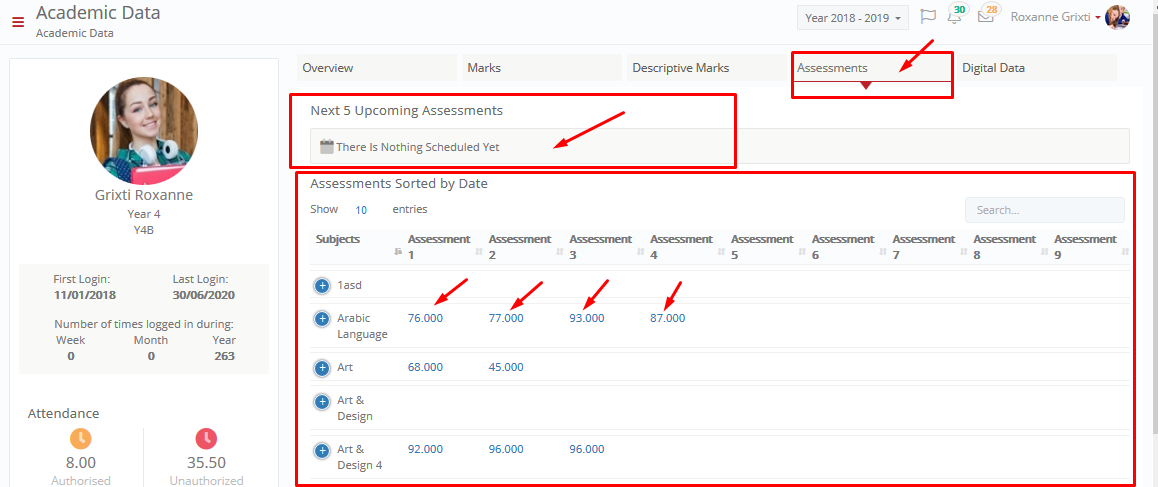 Figure 58
Figure 58
Digital Data Tab
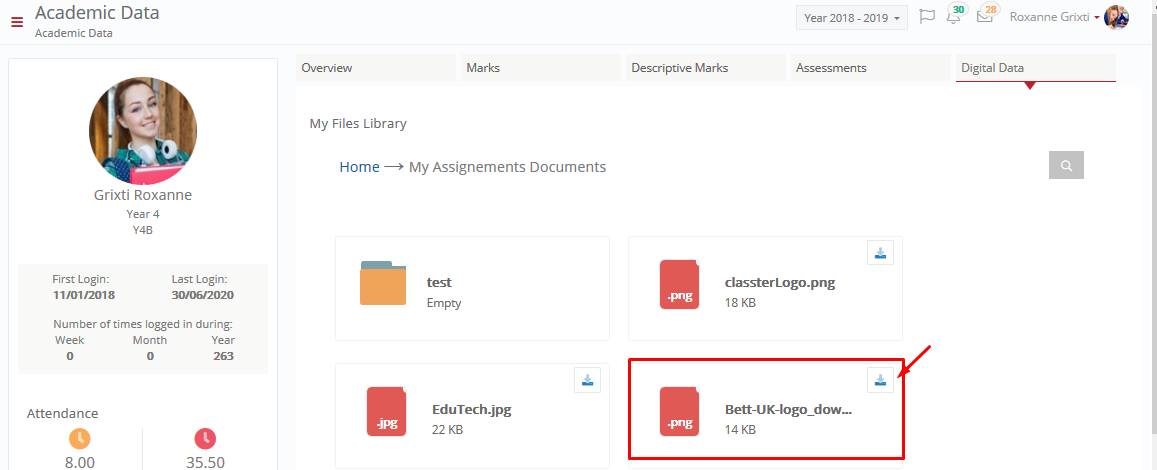 Figure 59
Figure 59
- Here you can view your various class/assessment files. The teacher uploads files in the folders and you can download them (Figure 59).



