Admission / Admission Settings / Signup & Applicants Portal / Personal & Admission Data Form Setup / Relative Types enabled in the personal data form
Here you define which relative types will be available in the personal data form if the section for adding additional relatives is visible in signup page.
Example
Setting -> Aunt
In the additional relative’s section, aunt is the only option, as you can see in Figure 1&2
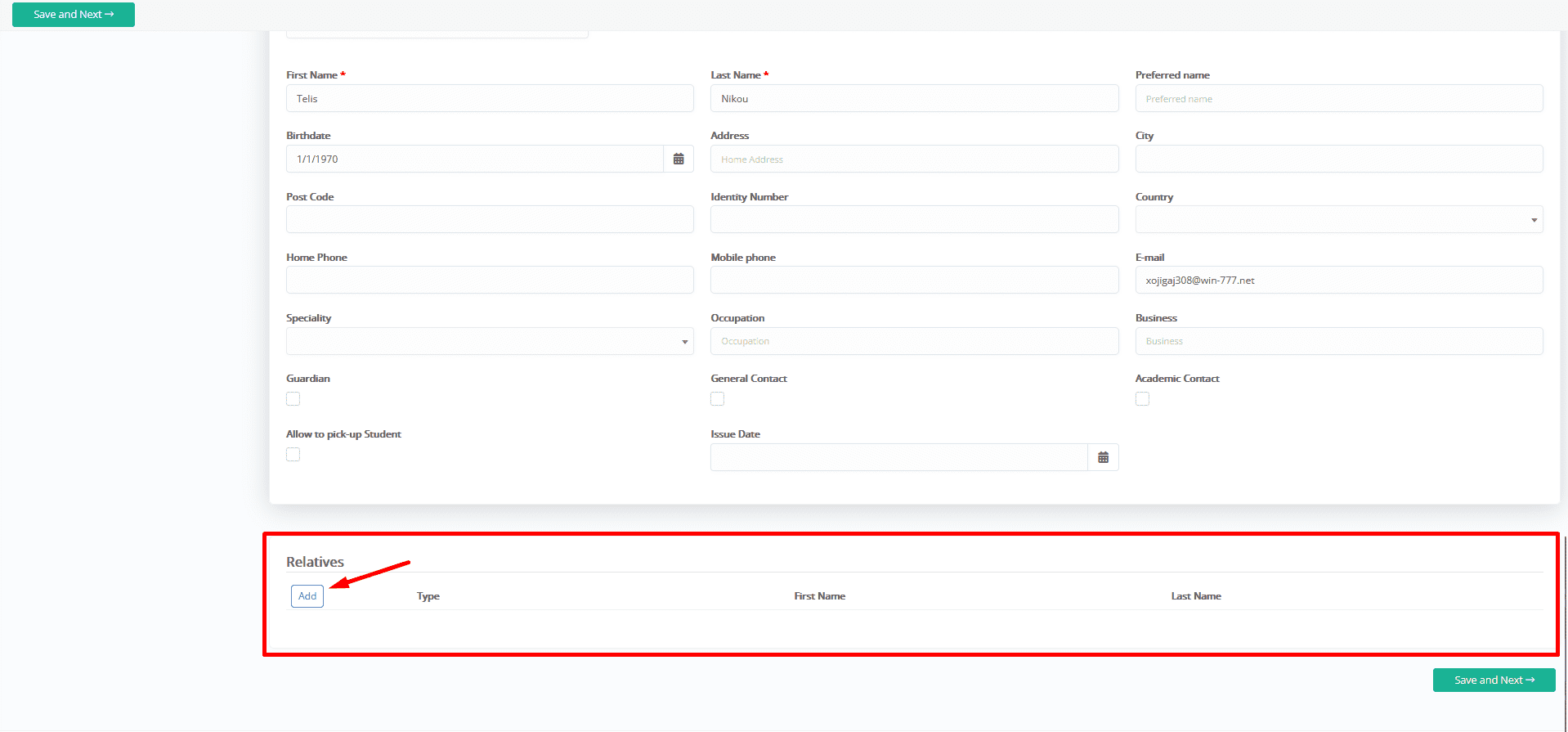
Figure 1
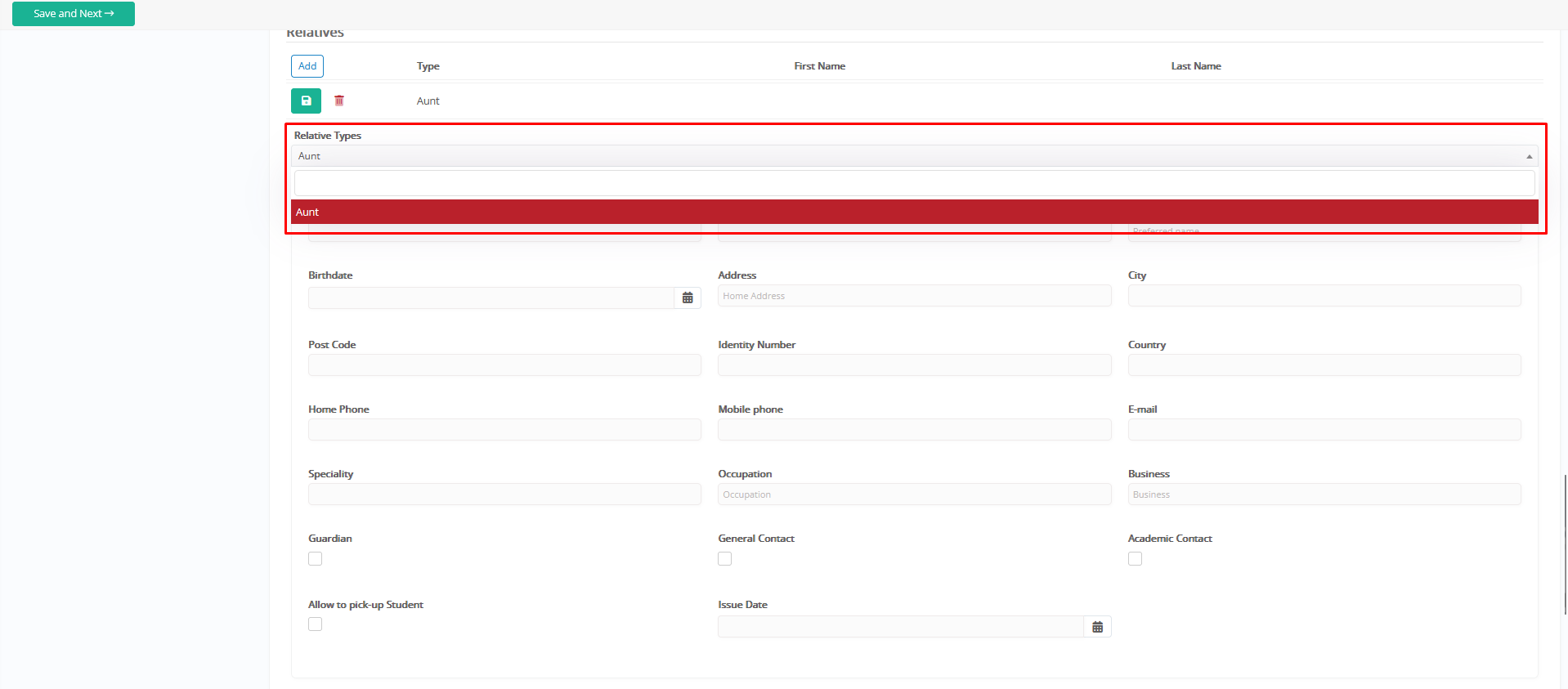 Figure 2
Figure 2
Setting -> Aunt, Grandmother
Now, there are two options, Aunt and Grandmother (Figure 3)
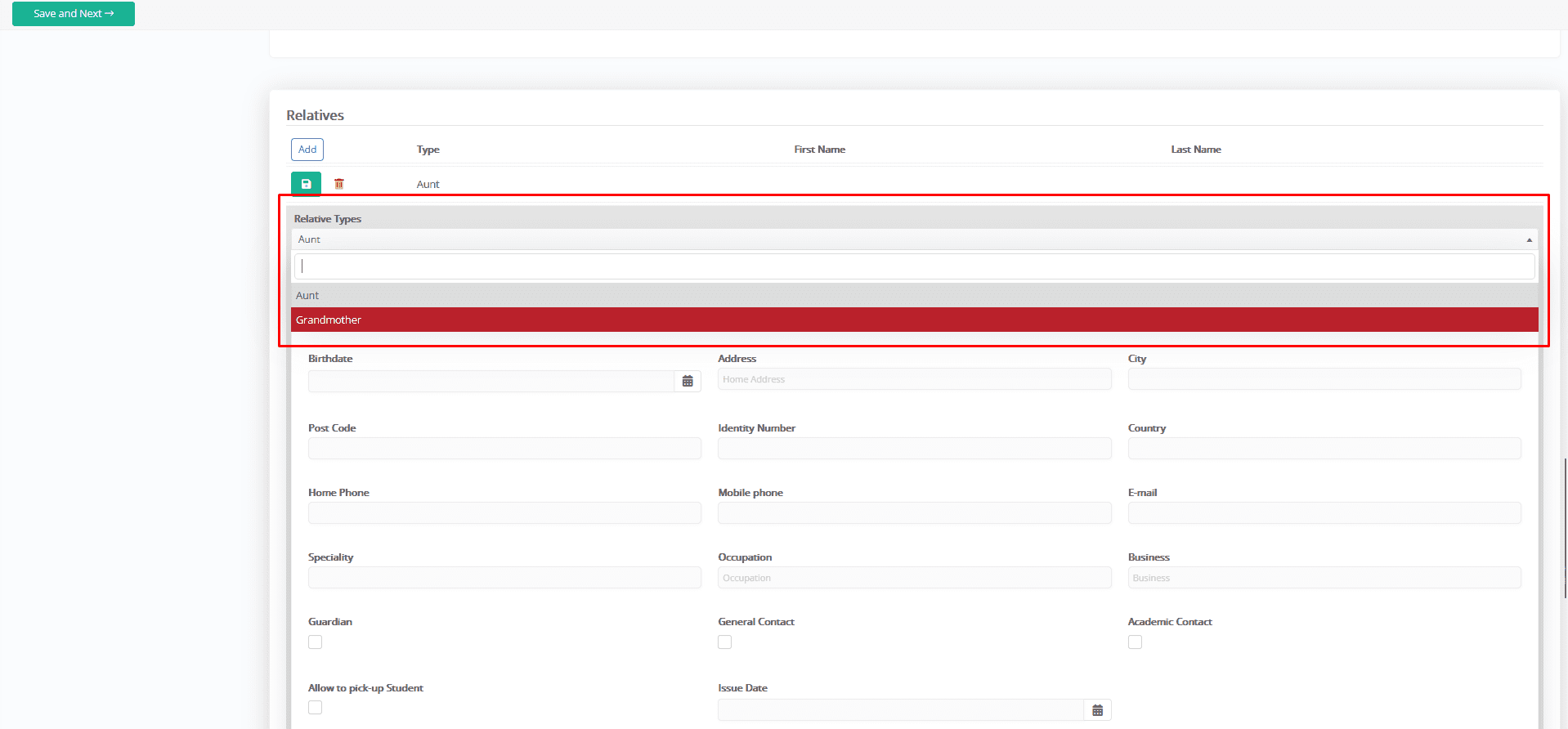 Figure 3
Figure 3
Note: If you want to add/edit more relative types, go to Main Settings / Dropdown lists / Relatives Types, as shown in Figure 4.
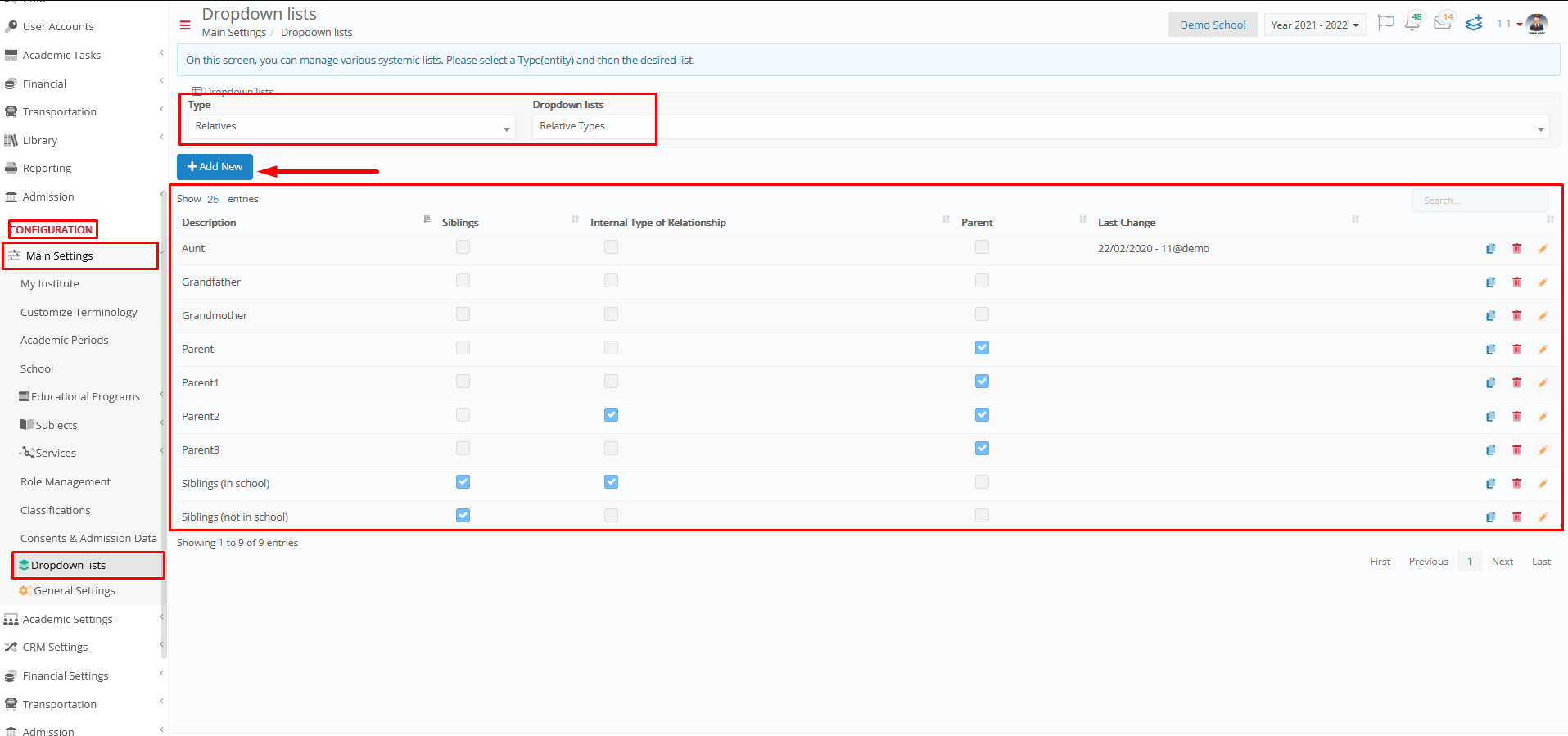 Figure 4
Figure 4



