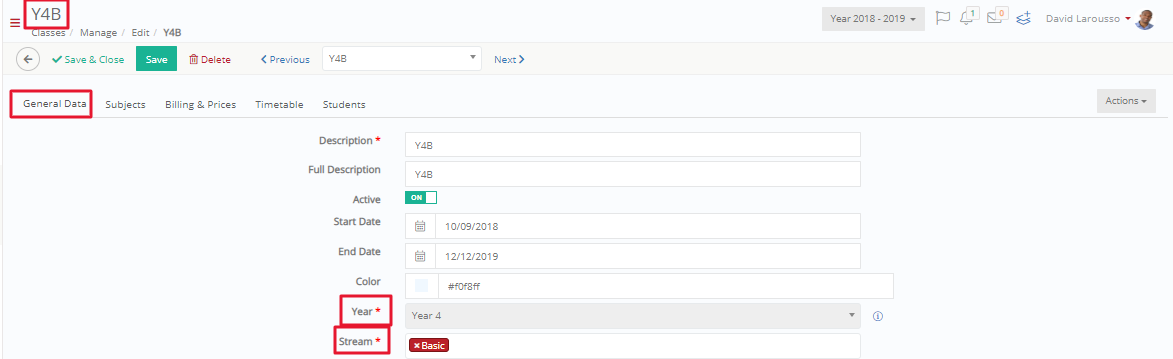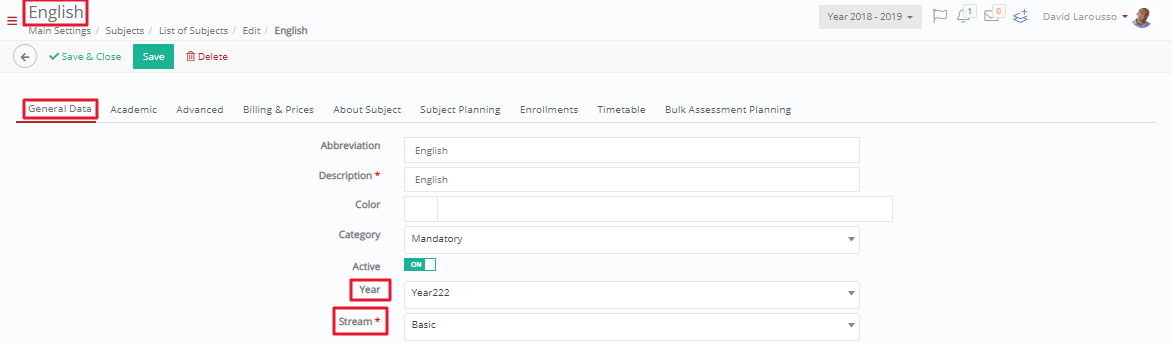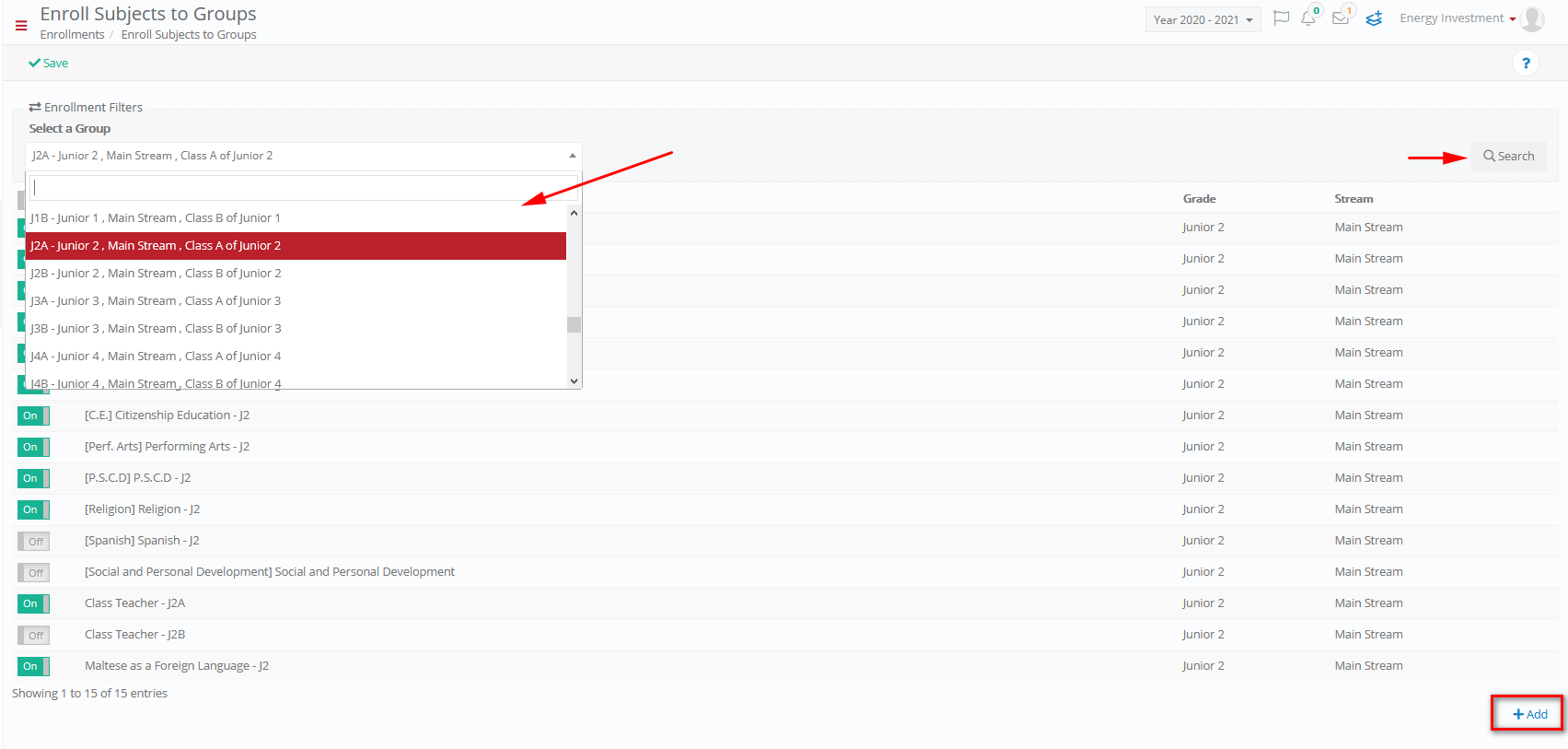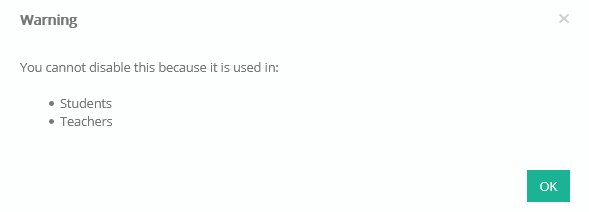Watch the How-to Video

Use this function to enroll various subjects to the group you have created. The subjects available will be the ones corresponding to the Year and Stream of the class.
Note: Go to the Groups or Subject (Configuration manual) to check out their Year and Stream. See screenshot below (Figure 259), (Figure 260).
Figure 259
Figure 260
- Use the Enrollment Filters to select a Group (Figure 261).
- Activate/Deactivate the subjects you want to enroll/disenroll from the selected class.
Note: The activated subjects, will be the ones available to choose from when enrolling class/subjects to teachers and students.
Figure 261
Note: You cannot deactivate a subject that is previously enrolled and is used by teachers or students (Figure 262).
Figure 262
- Click on ‘Save’.