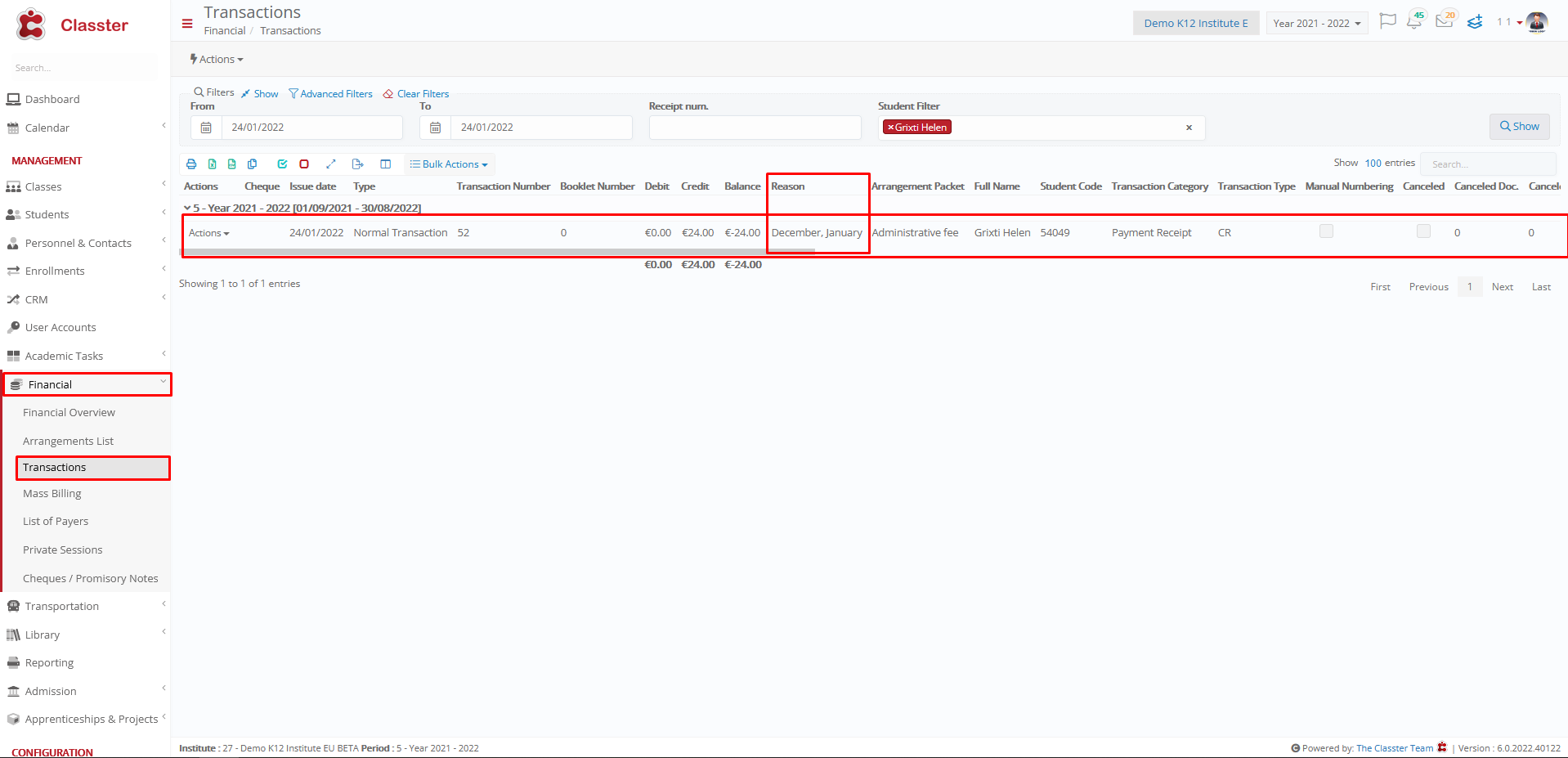Financial Settings / General Settings / e-Payments / Transaction properties for addressing Payments / Type of Reason
In case you define an automated transaction creation, here you define the preselected/default type of reason.
There are three options:
- Automatic
- *Free Text
- Automatic (from plan)
*If you select Free Text, you must write a free text in the “Reason Free Text” setting in Financial Settings / General Settings / e-Payments / Transaction properties for addressing Payments.
Example
Helen Grixti’s father completed the payment
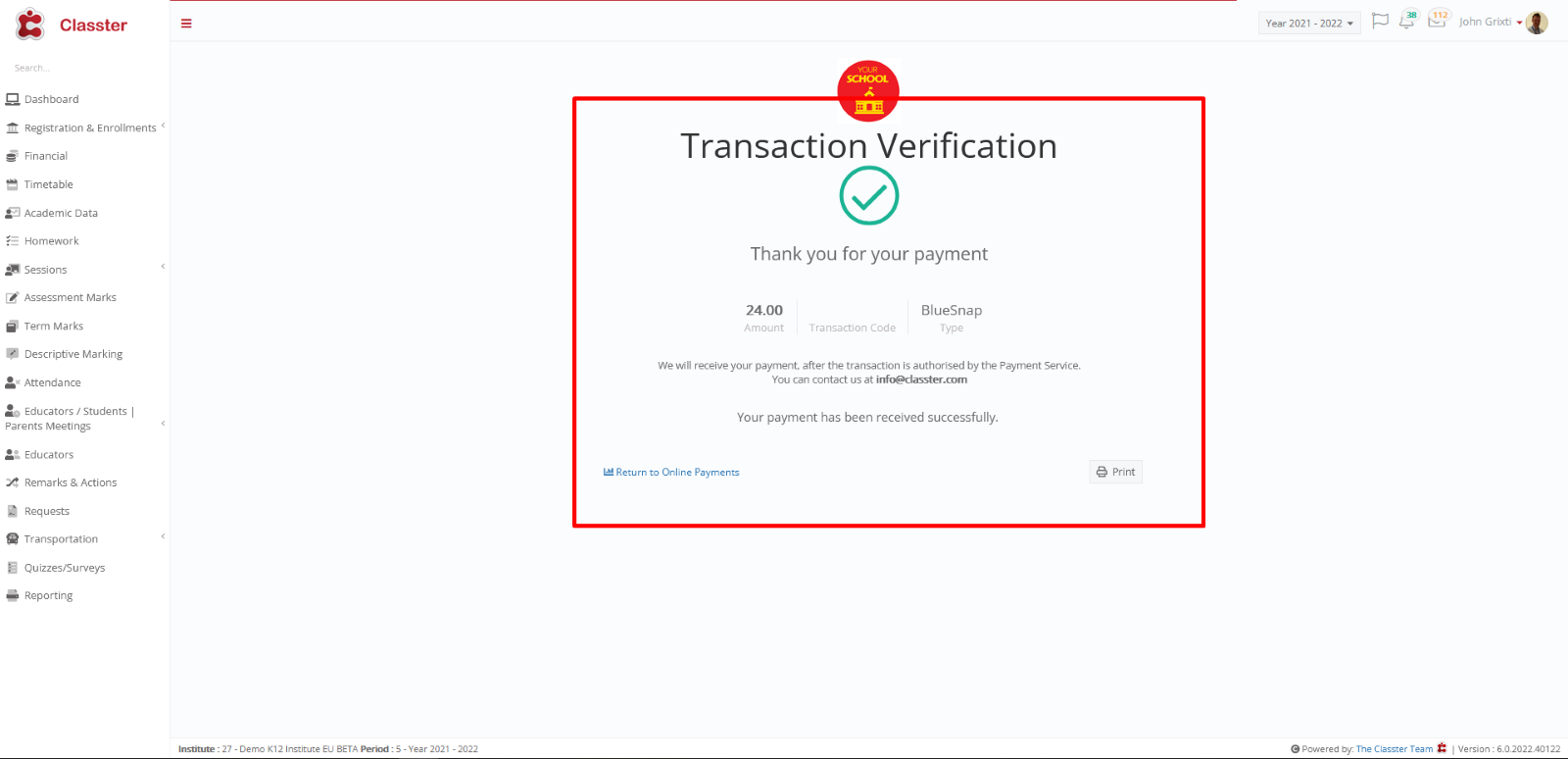
Setting -> Automatic
The reason for transaction is auto generated