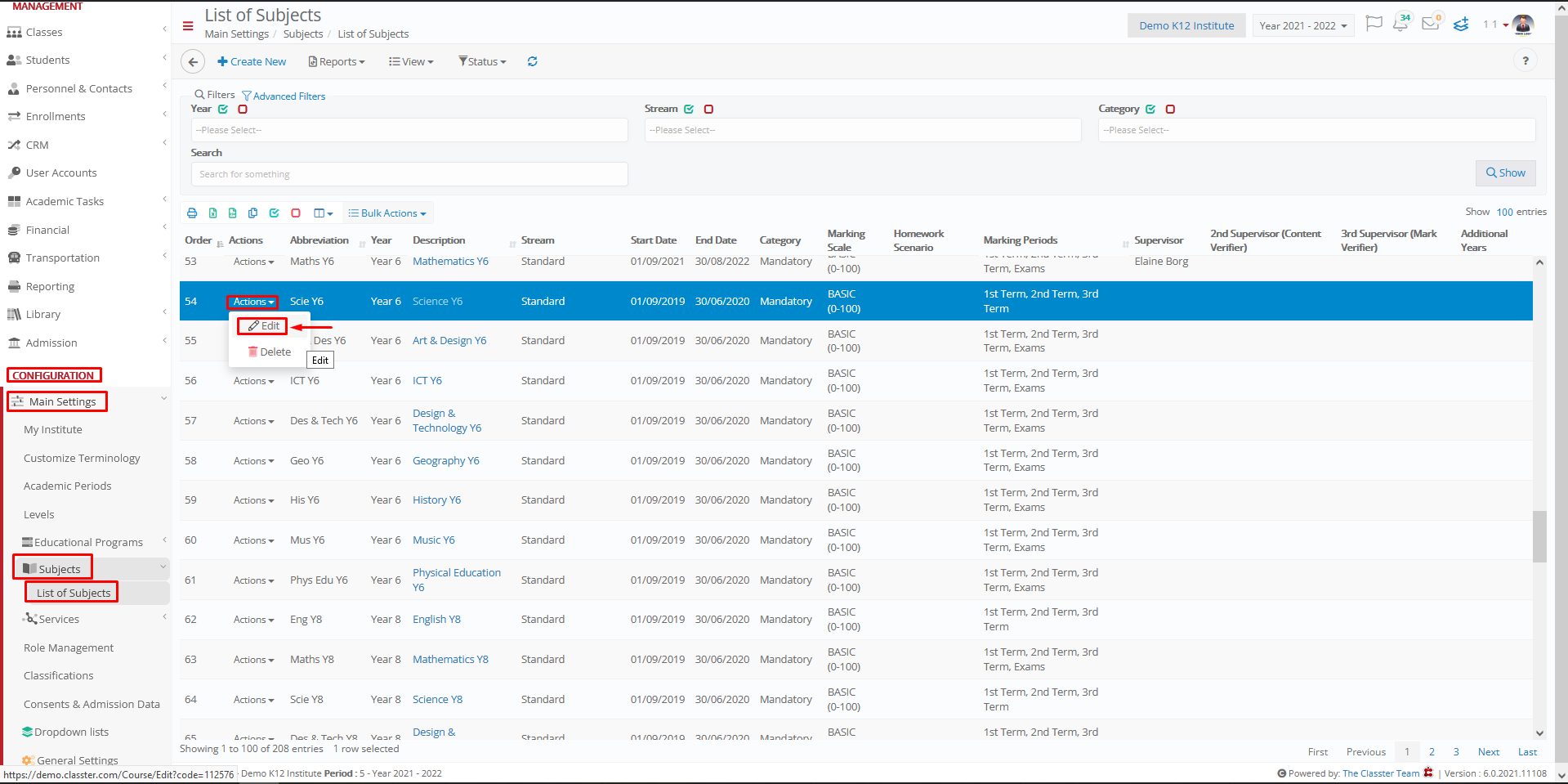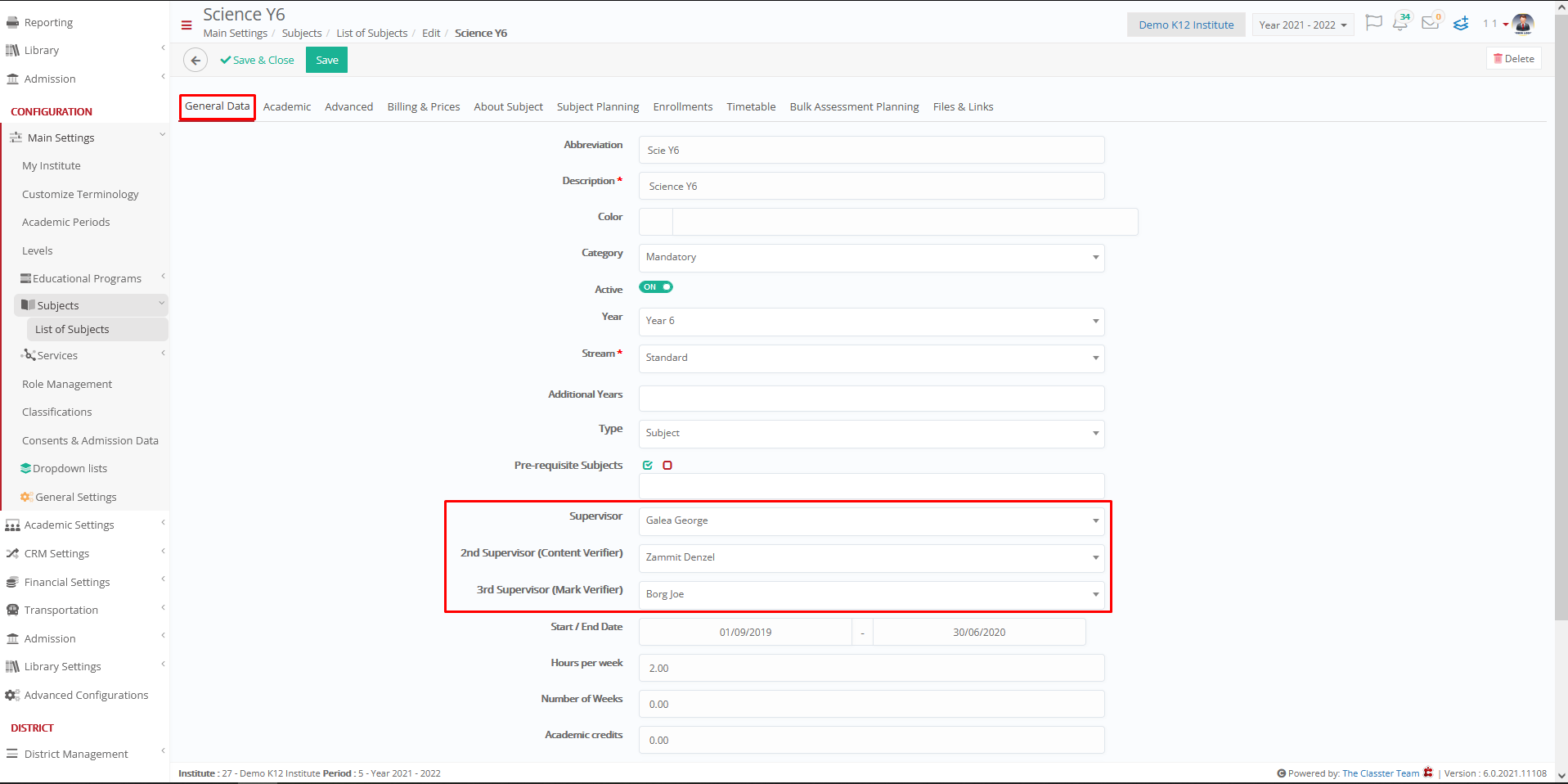Academic Settings / Marking Settings / General Settings / Assessments & Assignments / Assessment Marking Configuration / Allow users to change assessment status through marking process
When a Teacher completes the grading, the test is automatically sent for the second re-evaluation.
Note: For Αssessments to have status, the workflow must be enabled in Academic Settings / Marking Settings / General Settings / Assessments & Assignments / Assessment Workflow.
You can find out what status each Assessment has by going to the dropdown list in Academic Settings / Marking Settings / Dropdown Lists.
Here you can create new statuses or edit existing ones.
By pressing edit you can set the next status that the assessment will pass
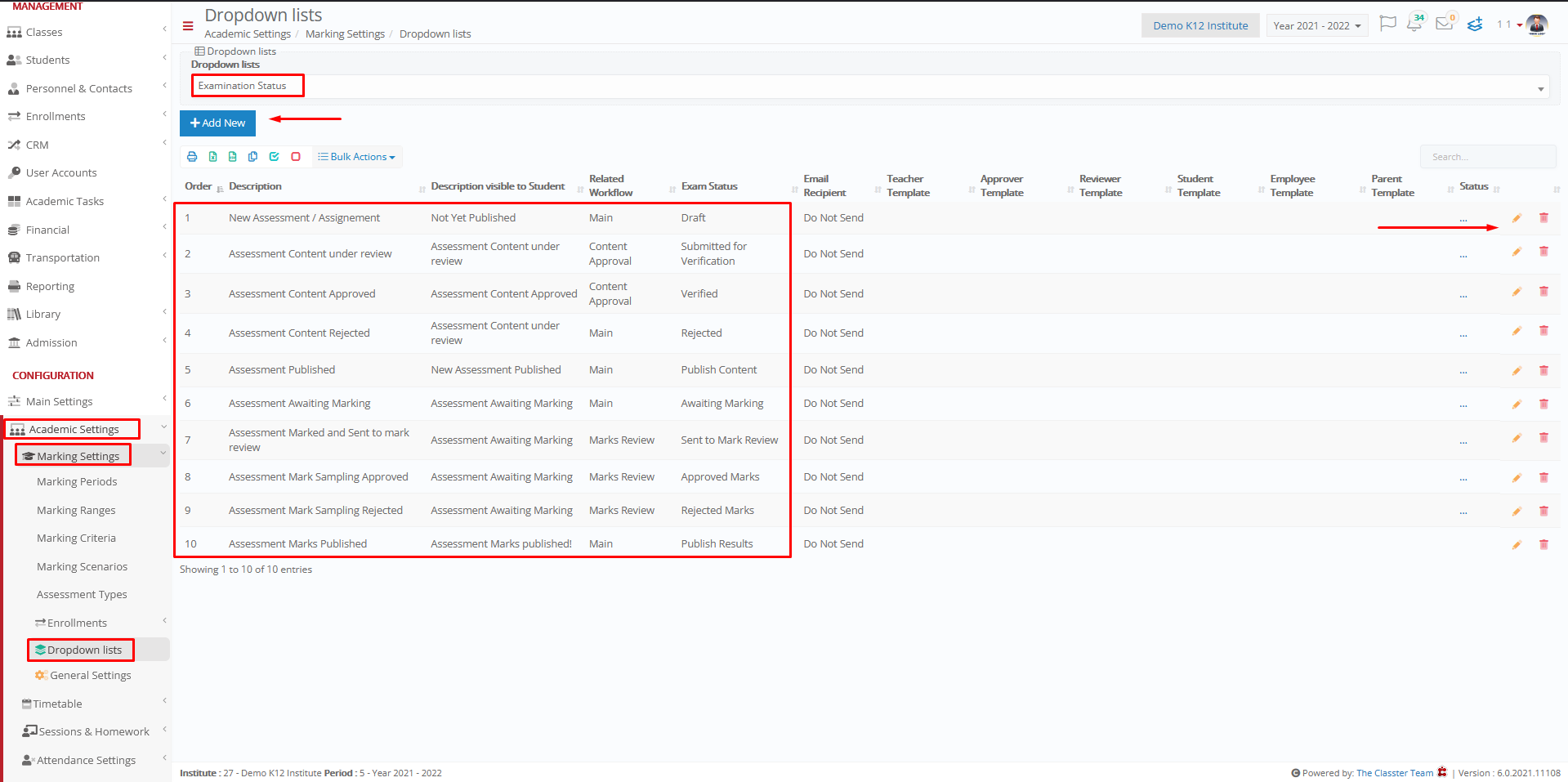
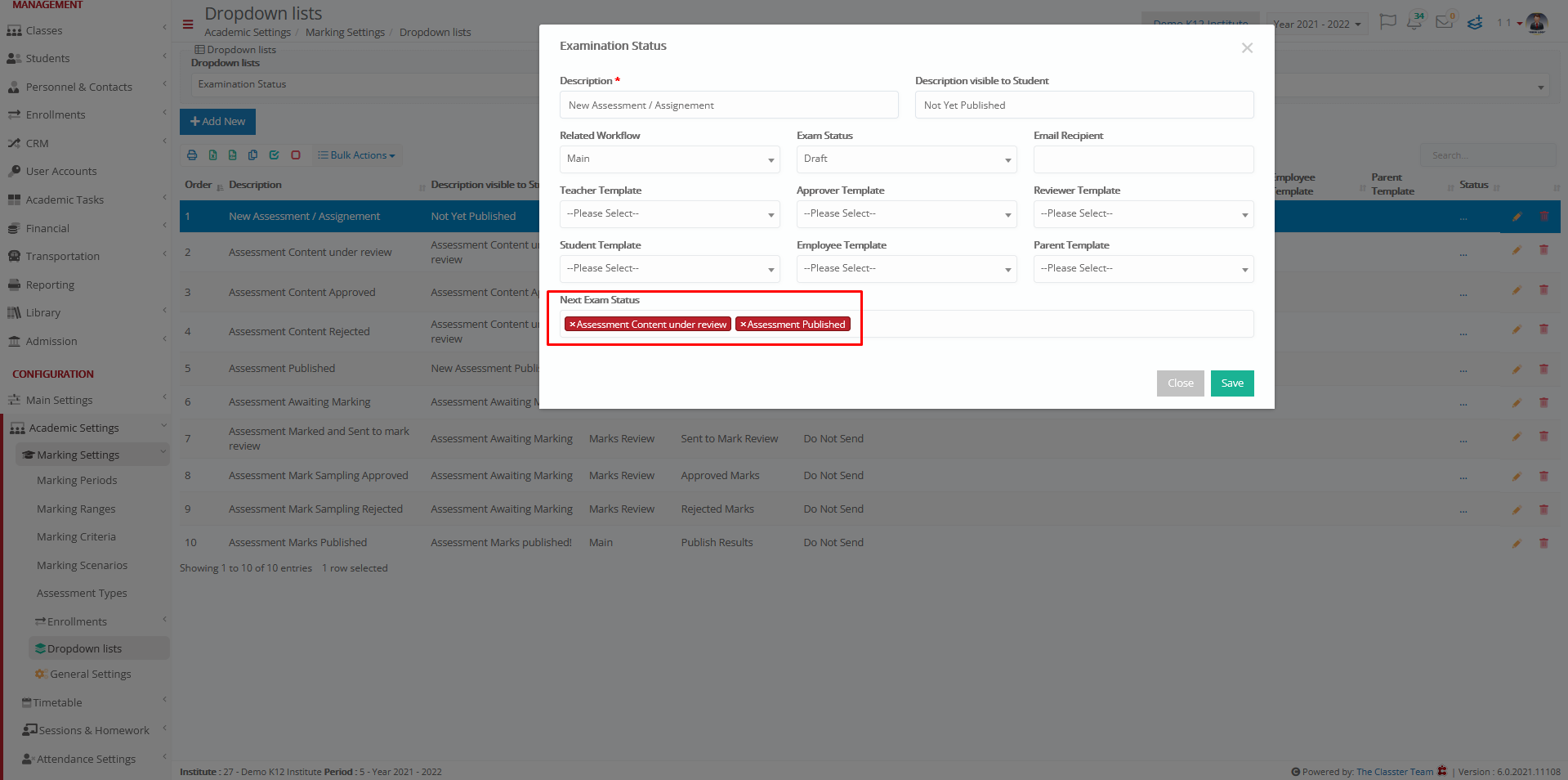
To define who will assess the Assessments, who will be the Content Verifier and who will be the Mark Verifier, go to the course you want to configure as shown below