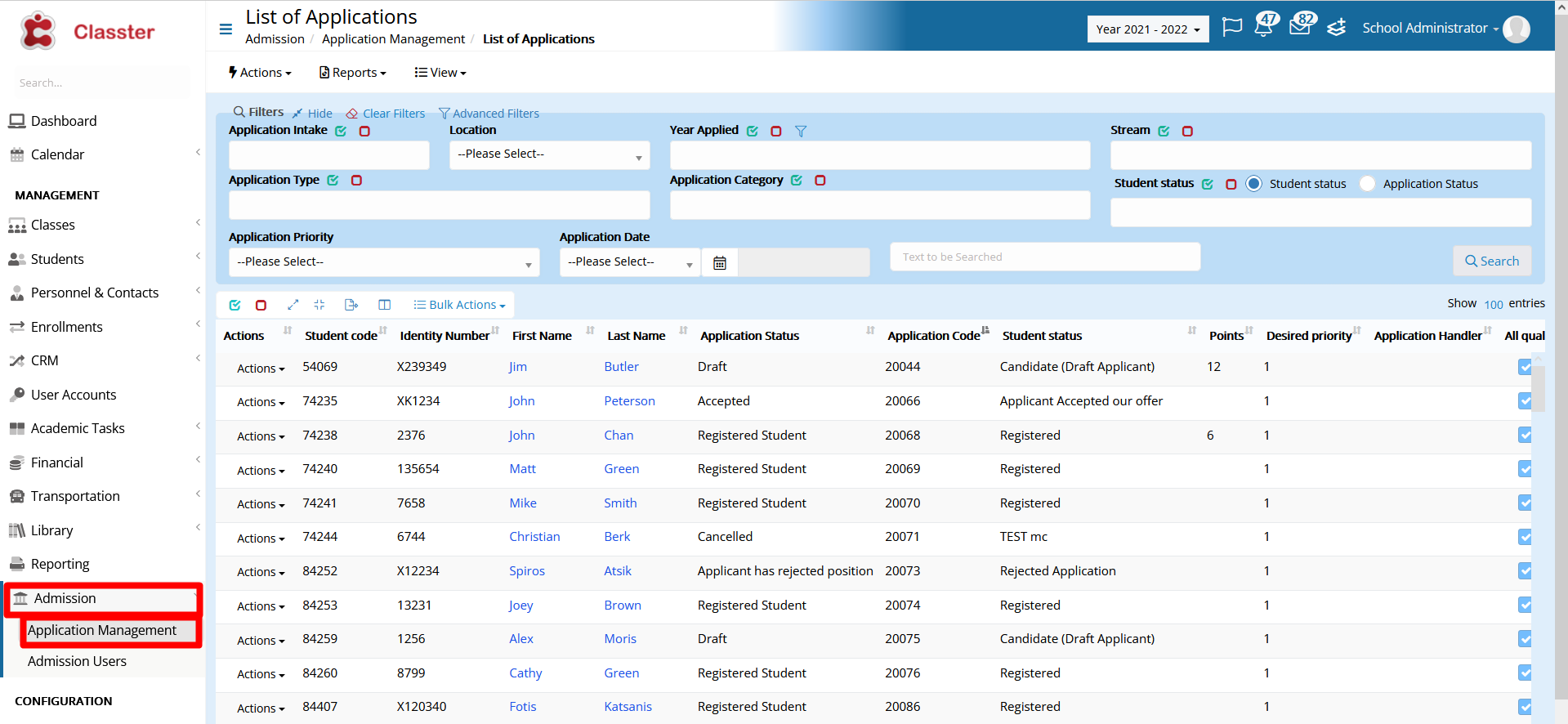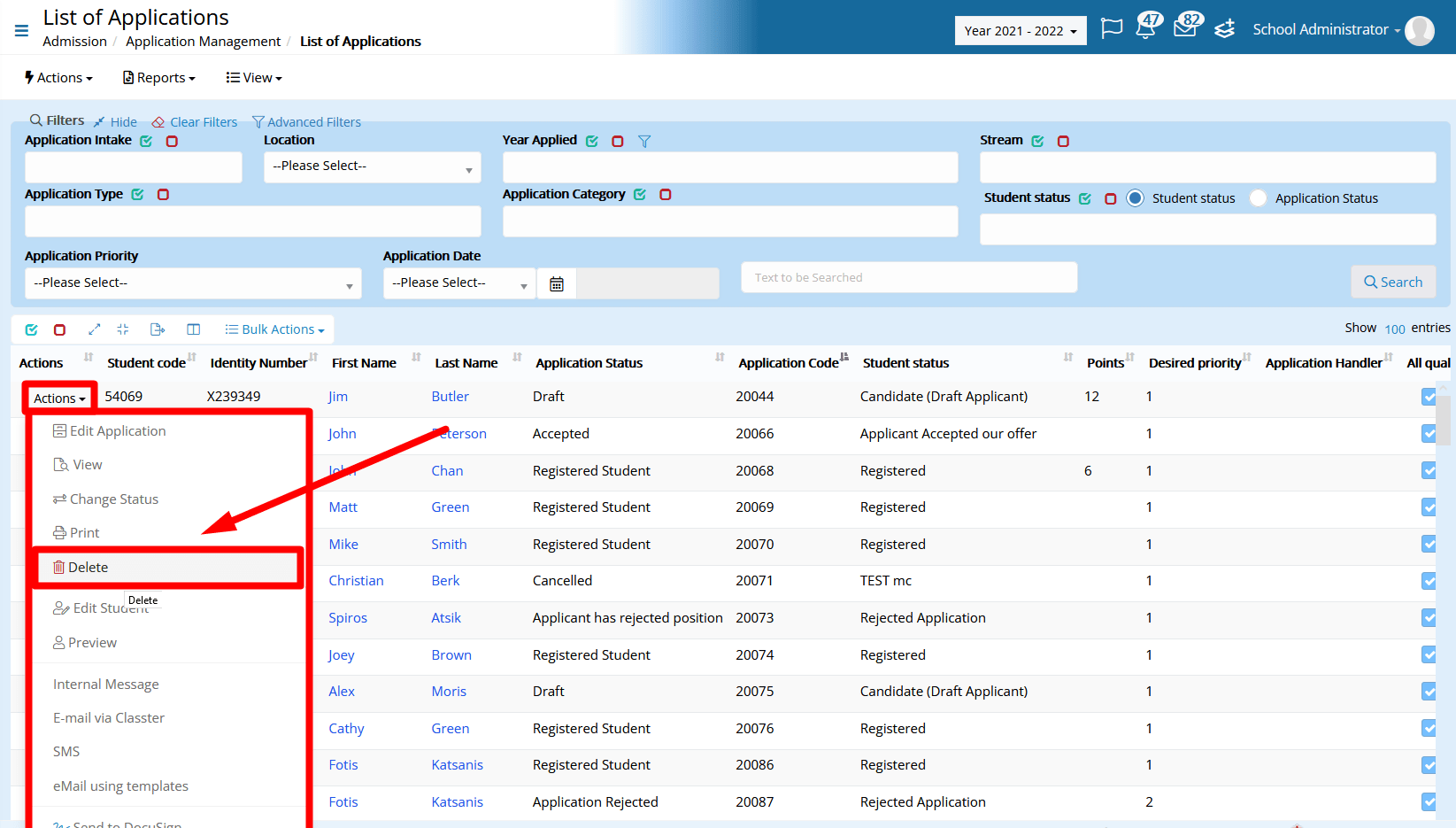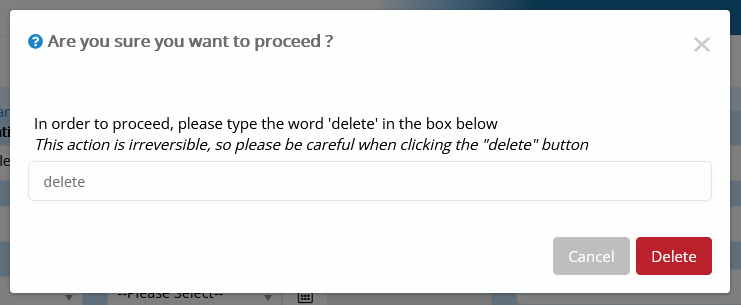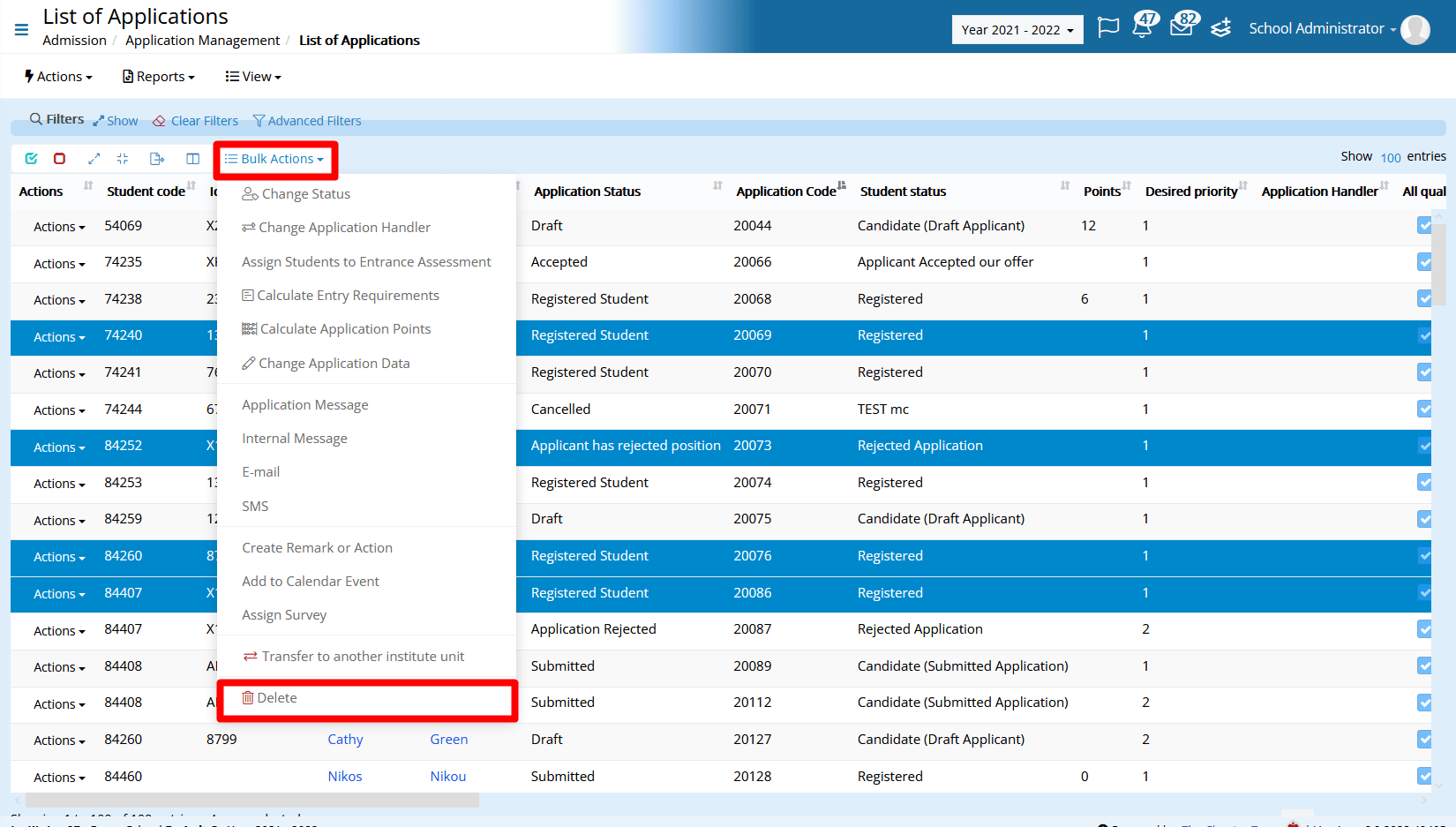Like all the application-related actions in Classter, deleting an application is completed in the Application Management menu. (Figure 1)
There are two ways: deleting a single application or multiple in bulk.
Single Application
To delete a single application, the user must navigate to actions and then click on the Delete option. (Figure 2)
As in most deletion actions, for security reasons, a pop-up window will appear where the user must type “delete” and then click again on the “Delete” button. (Figure 3)
Multiple Applications
To delete multiple applications in bulk, the user must select the applications he wants to delete and then from the Bulk Actions menu click Delete. (Figure 4)
When done, the same pop-up window from Figure 3 will appear, asking the user to confirm the deletion.
Find more or post your questions on our Facebook Community Page. Also, watch our how-to videos on our YouTube channel.