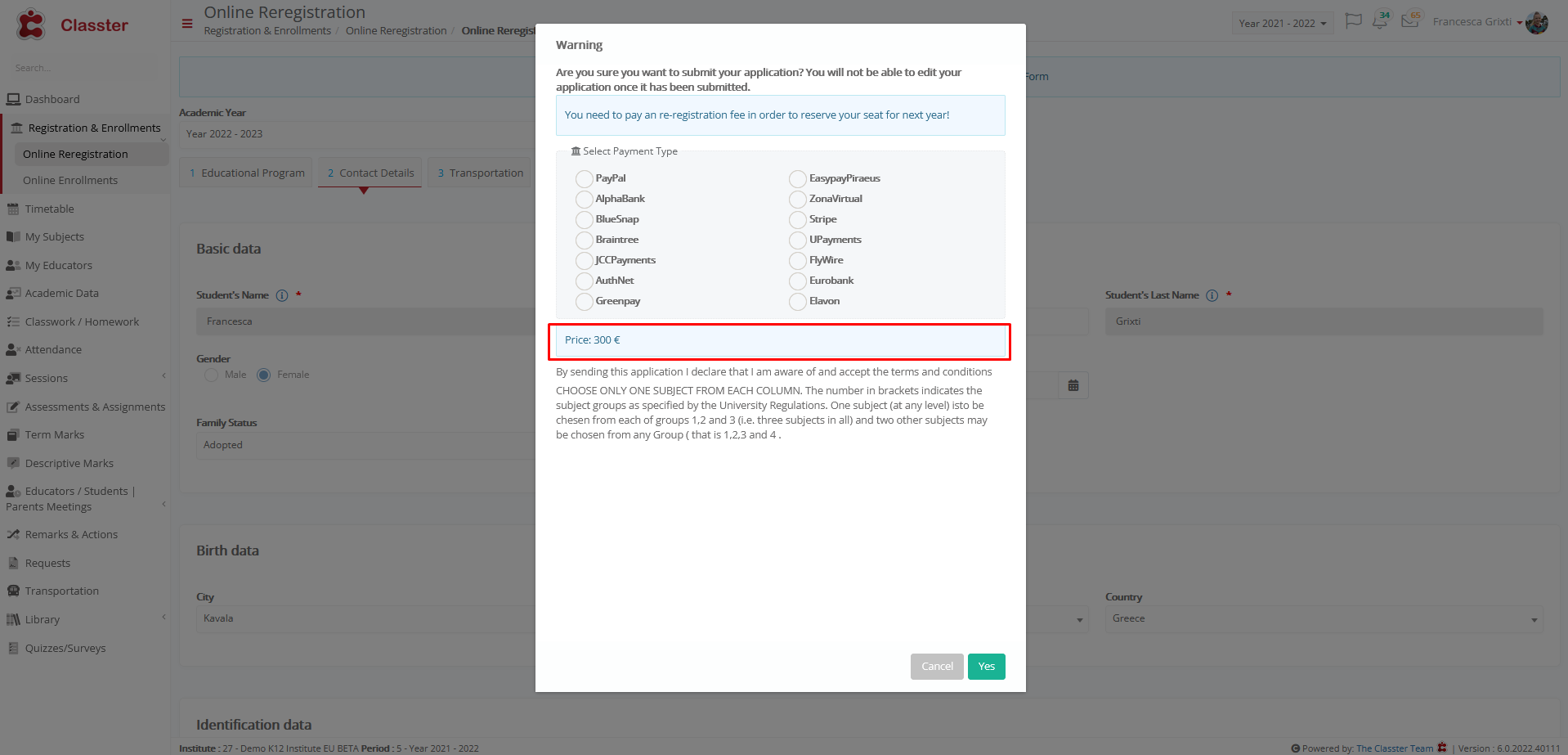Admission / Admission Settings / Online Reregistration / Online Reregistration – Payments / Create arrangement based on selected service
Here you can specify an activity on the basis of which the charge will be made.
To create or edit new service you must go to Main Settings / Services / Manage Services, as shown below

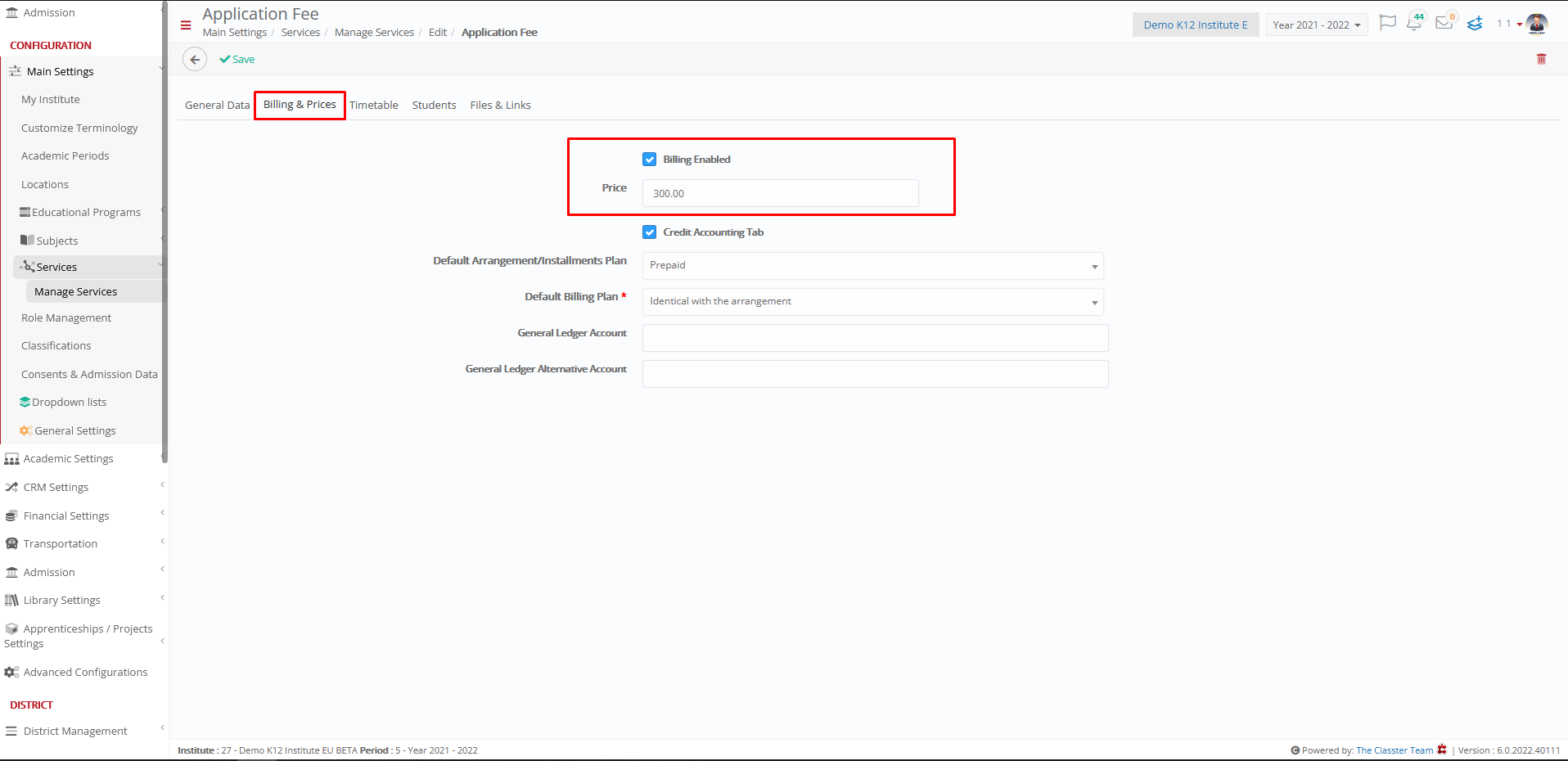
Example
Setting -> Application Fee
The resulting charge is the price you have set in the service you have selected in the setting