Teacher View
Once the timetable has been published, teachers can login to their portal to view and print the timetable (Figure 74).
- Login to the teacher portal
- Go to Calendar & Timetable Timetable
- In the timetable window, select the school (division) and timetable category to display the timetable.
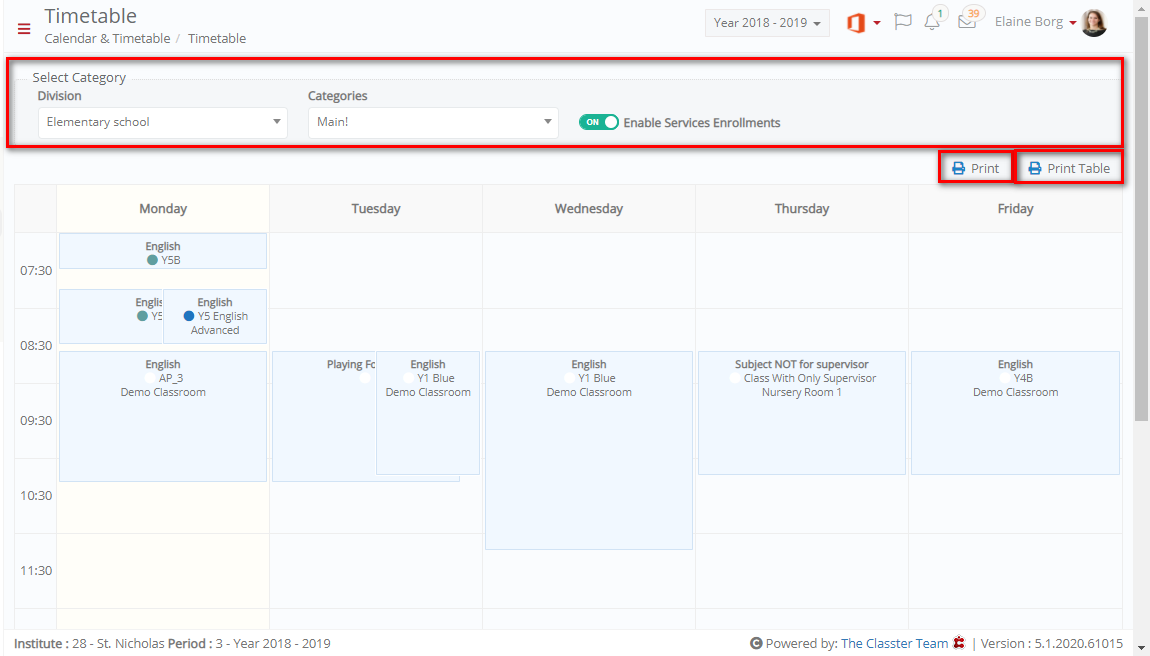 Figure 74
Figure 74
- Use the ‘Print’ option to print the timetable in a grid across multiple pages.
- Use the ‘Print Table’ option to print the timetable on one page.
Student View
Once the timetable has been published, students can login to their student portal to view and print the timetable (Figure 75).
- Login to the student portal
- Click on timetable
- Select a timetable category to view
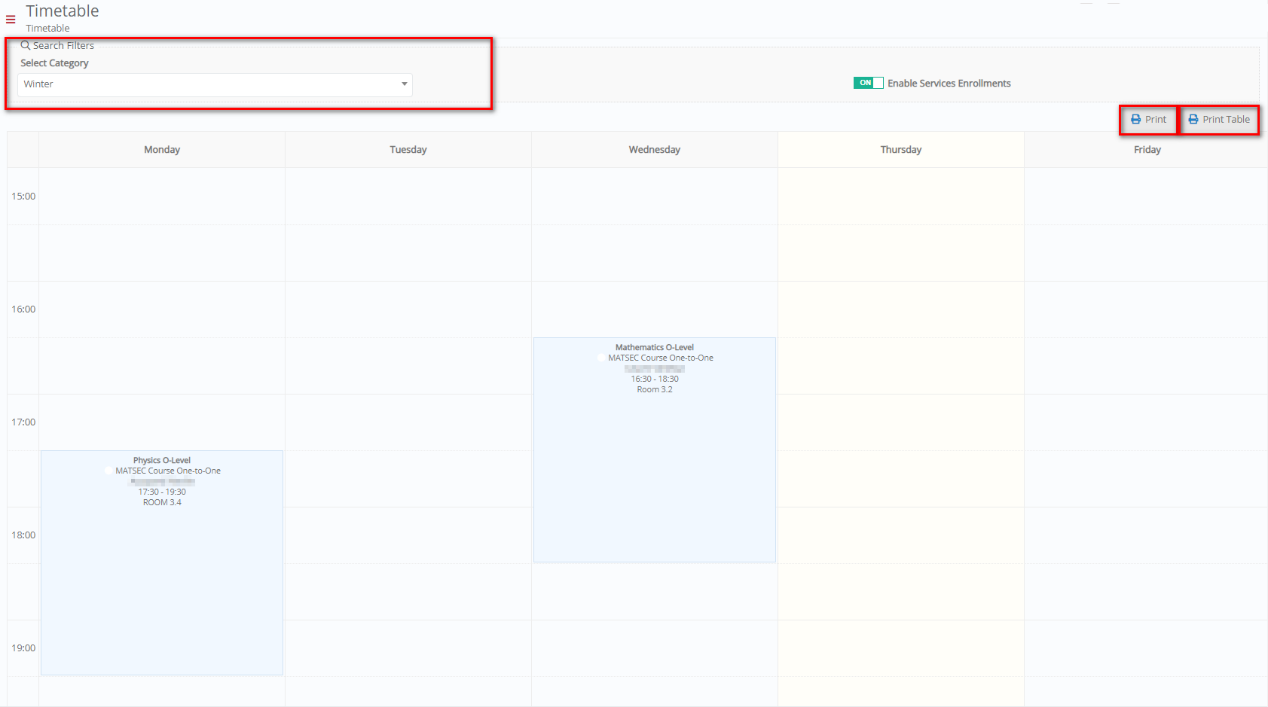 Figure 75
Figure 75
- Use the ‘Print’ option to print the timetable in a grid across multiple pages.
- Use the ‘Print Table’ option to print the timetable on one page.



