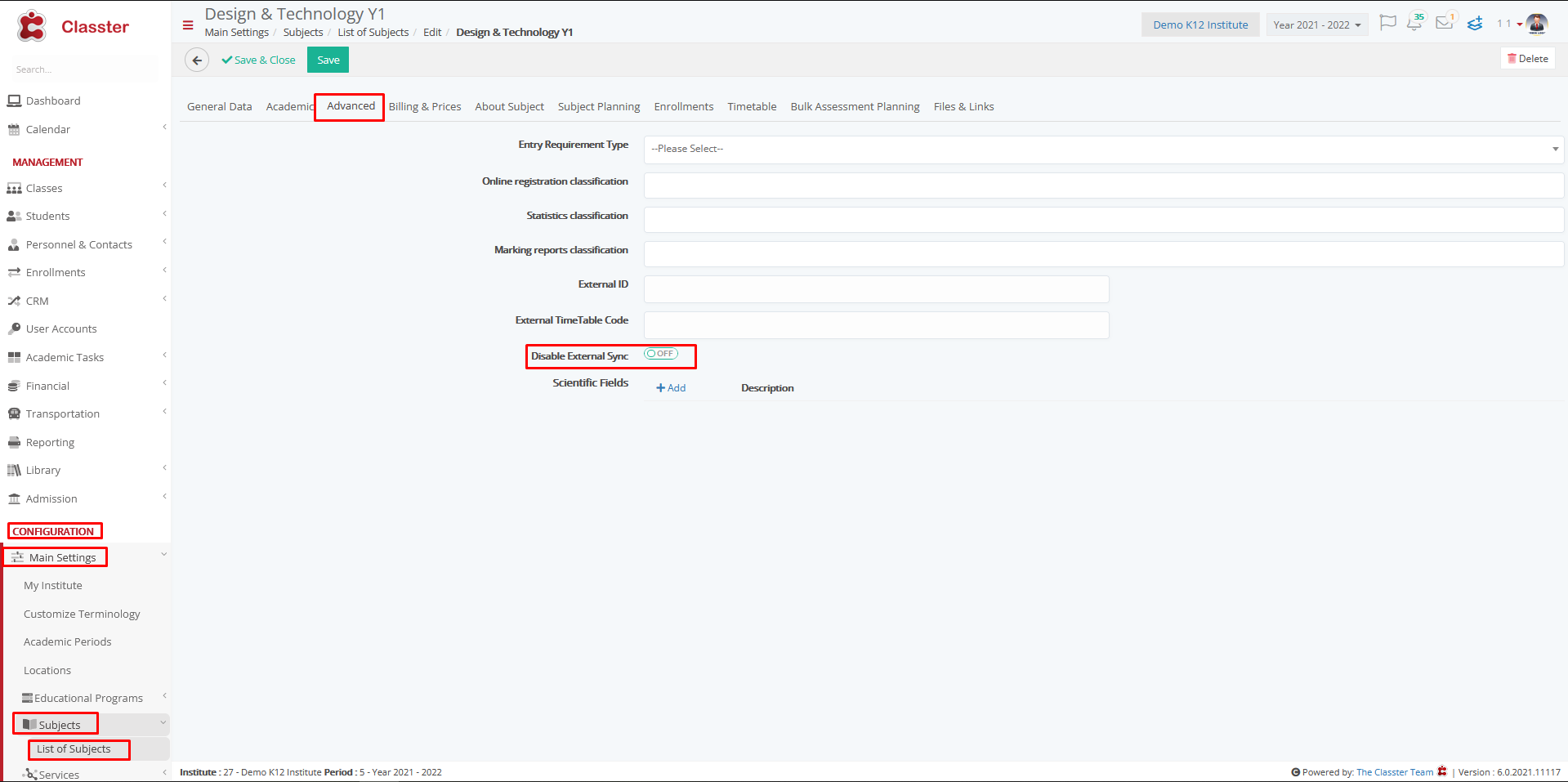Main Settings / General Settings / Security Settings / External Sync / Behavior of “Disable External Sync” in Entities
Behaviours of “Disable External Sync” in Entities.
-Fully: Disables the sync of the Entity completely, including enrolments.
-Entity Only: Disables the creation and modification of the entity’s details, while still allowing the enrolments to sync to already connected entities.
-Enrolments Only: Disables the synchronization of the enrolments, while still allowing to create and update the entity in external services.
Note: This setting is related to “Sync user account data with external systems only on Creation (not on edit)” in Main Settings / General Settings / Security Settings / External Sync, and requires you to have it enabled.
Example for Subjects
To disable External Sync of a subject, you must go to Main Settings / Educational Programs / Subjects / List of Subjects click on a subject, as shown below.