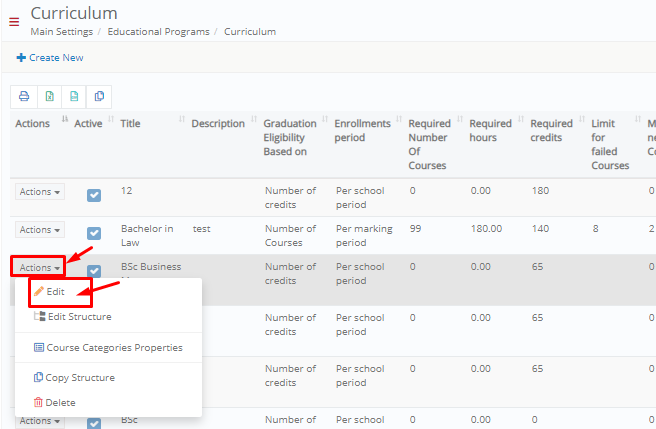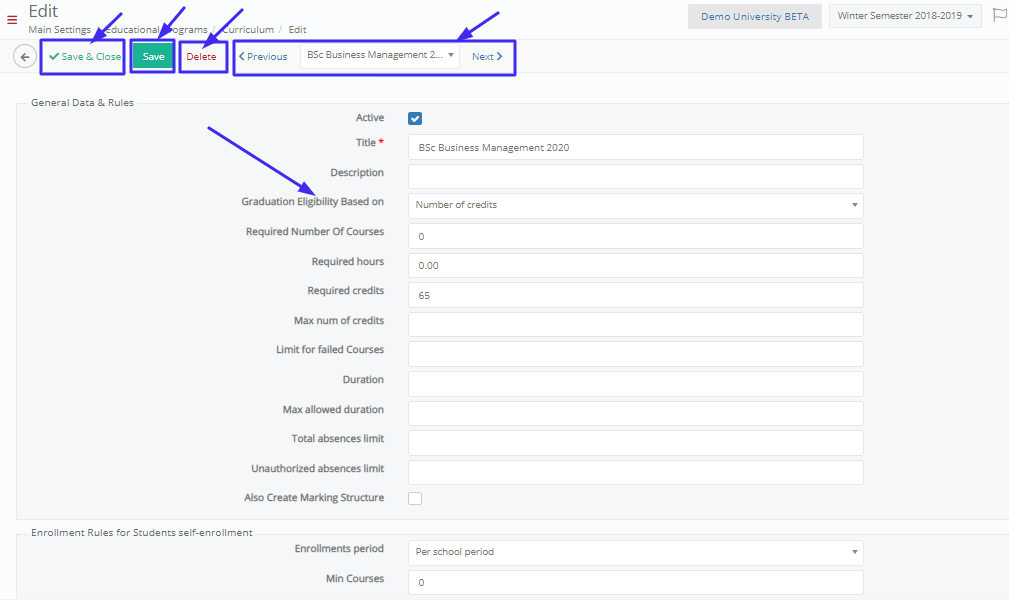By clicking on the in-line actions button on the main page of Curriculums, you can edit a curriculum (Figure 5).
Once you have clicked on the Edit button, you will be transferred to the edit page (Figure 6).
Based on the option descriptions made in the previous section (+Create Curriculums) you can edit the fields and options you want.
On the edit page, you also have the ability to navigate through different curriculums using the navigation buttons at the top of the page.
You can also Delete a curriculum by clicking on the Delete button.
Click on the ‘Save’ button to save this edited curriculum, or Click on the ‘Save & Close’ button to save and close this edit curriculum page.