There are many different types of payment receipts. With Classter you can choose the type you want to use, according to your educational institution’s needs.
Tip: Find out how you can issue a payment receipt here.
Logged in as an Admin, from the configuration menu, go to Financial Settings→General Settings. (Figure 1)
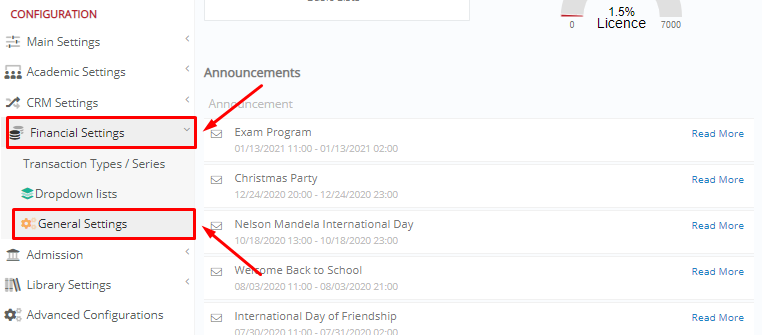
Figure 1
In the Financial Reports tab, in the Payment Receipt section, you may choose which type of payment receipt you want to use from the dropdown list. (Figure 2)
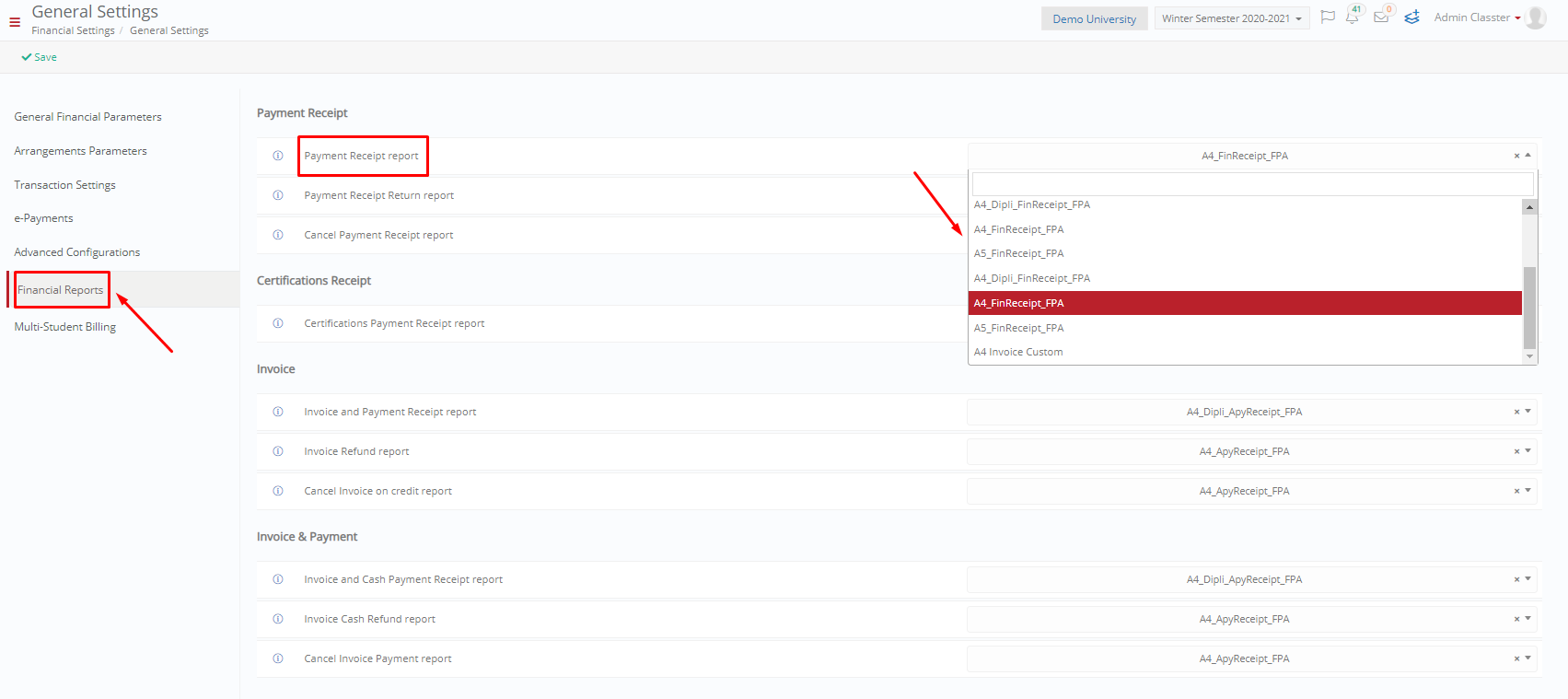
Figure 2
In Classter, you can also edit or create new financial notifications and reports. From the configuration menu, go to Advanced Configurations. (Figure 3)
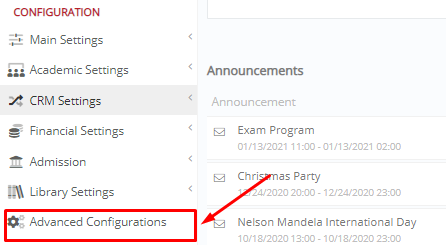
Figure 3
Click on the Templates & Menus tab, then on the Templates Editing button. (Figure 4)
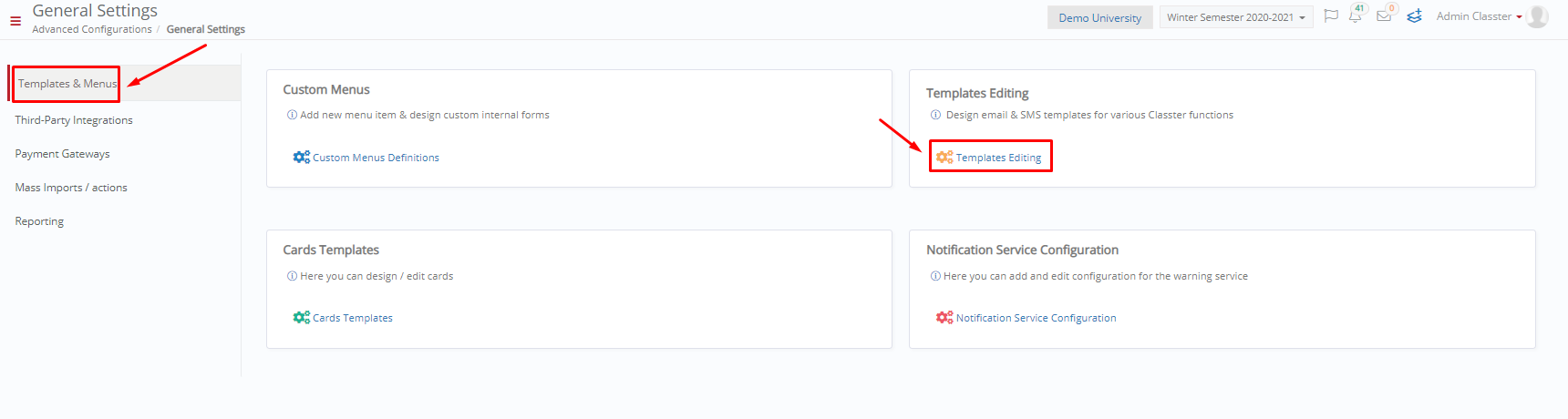
Figure 4
In the next window, go to the Financial section. Here you can edit or create a new financial notification that can contain reports. (Figure 5)
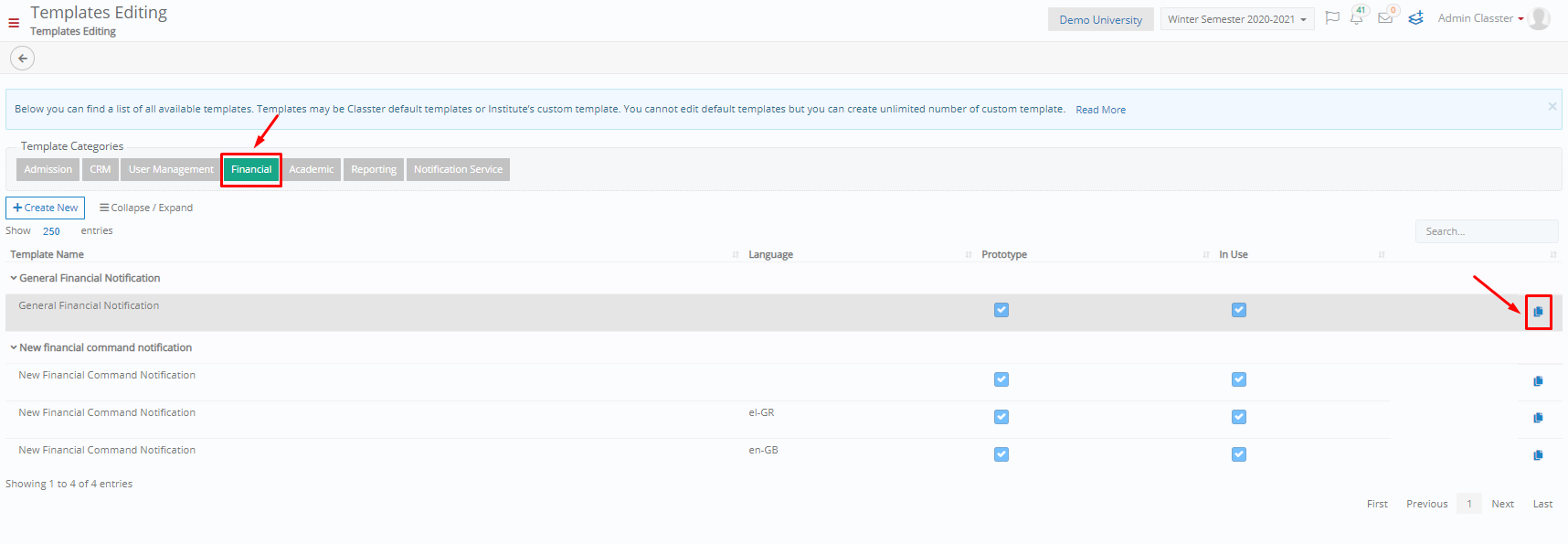
Figure 5
To see how you can create and edit custom reports view the following FAQ article.
Extra Tip: Do not forget to take a look at our Billing Module Manual to take advantage of all functionalities.
Find more or post your questions on our Facebook Community Page. Also, watch our how-to videos on our Youtube channel.



