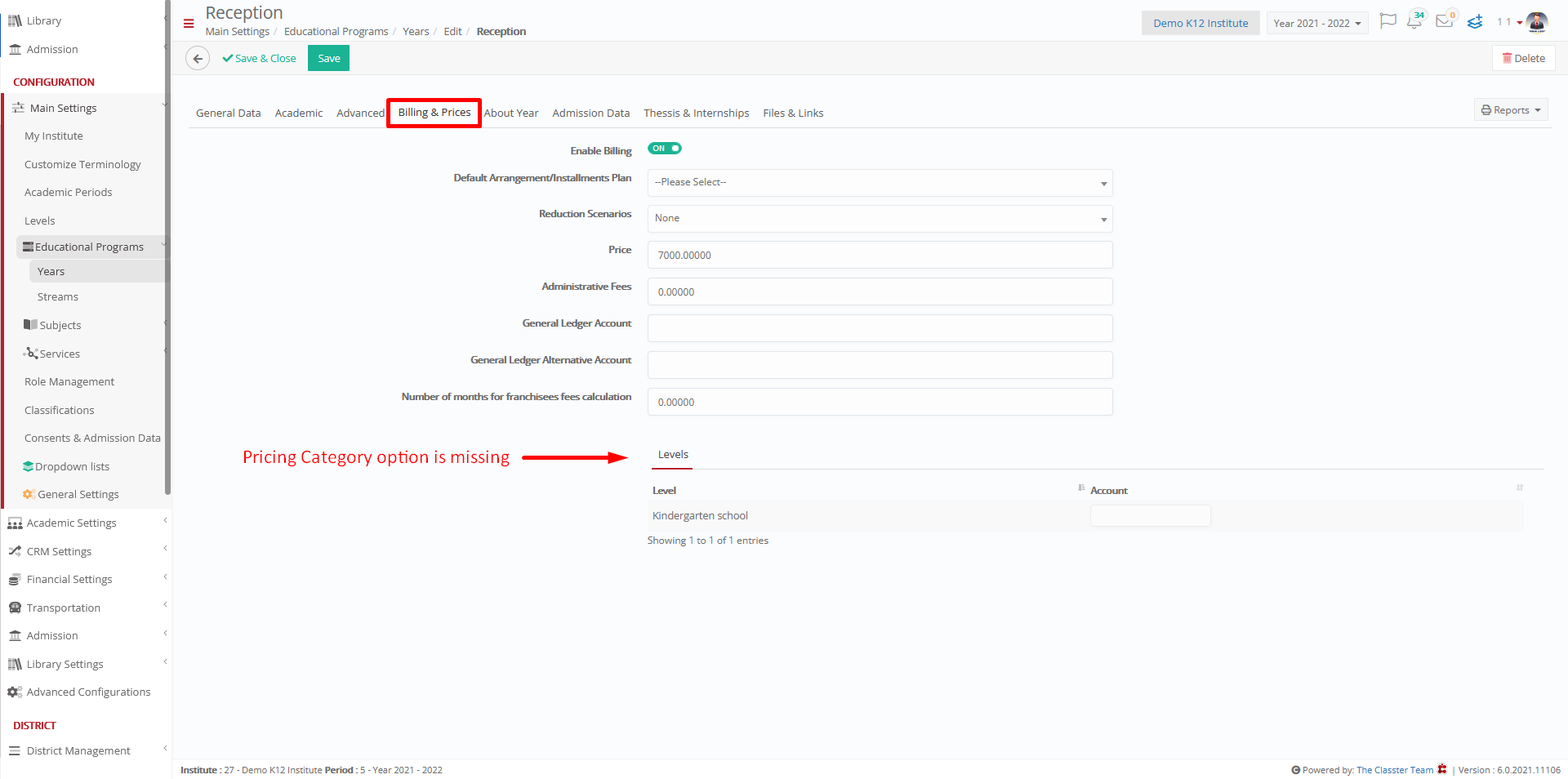Financial Settings / General Settings / Price Lists, Fees & Taxes / Price List Configuration / Use Pricing Categories
This setting activates generally pricing categories. To define which entities will have pricing categories you have to configure “Enable Pricing Category for the following Entities” setting, which is in Financial Settings / General Settings / Price Lists, Fees & Taxes / Price List Configuration.
Example as Administrator
For example, if you have selected “Year” entity, to configure pricing categories for years you have to go in Main Settings / Educational Programs / Years, as shown below.
Setting- > Active
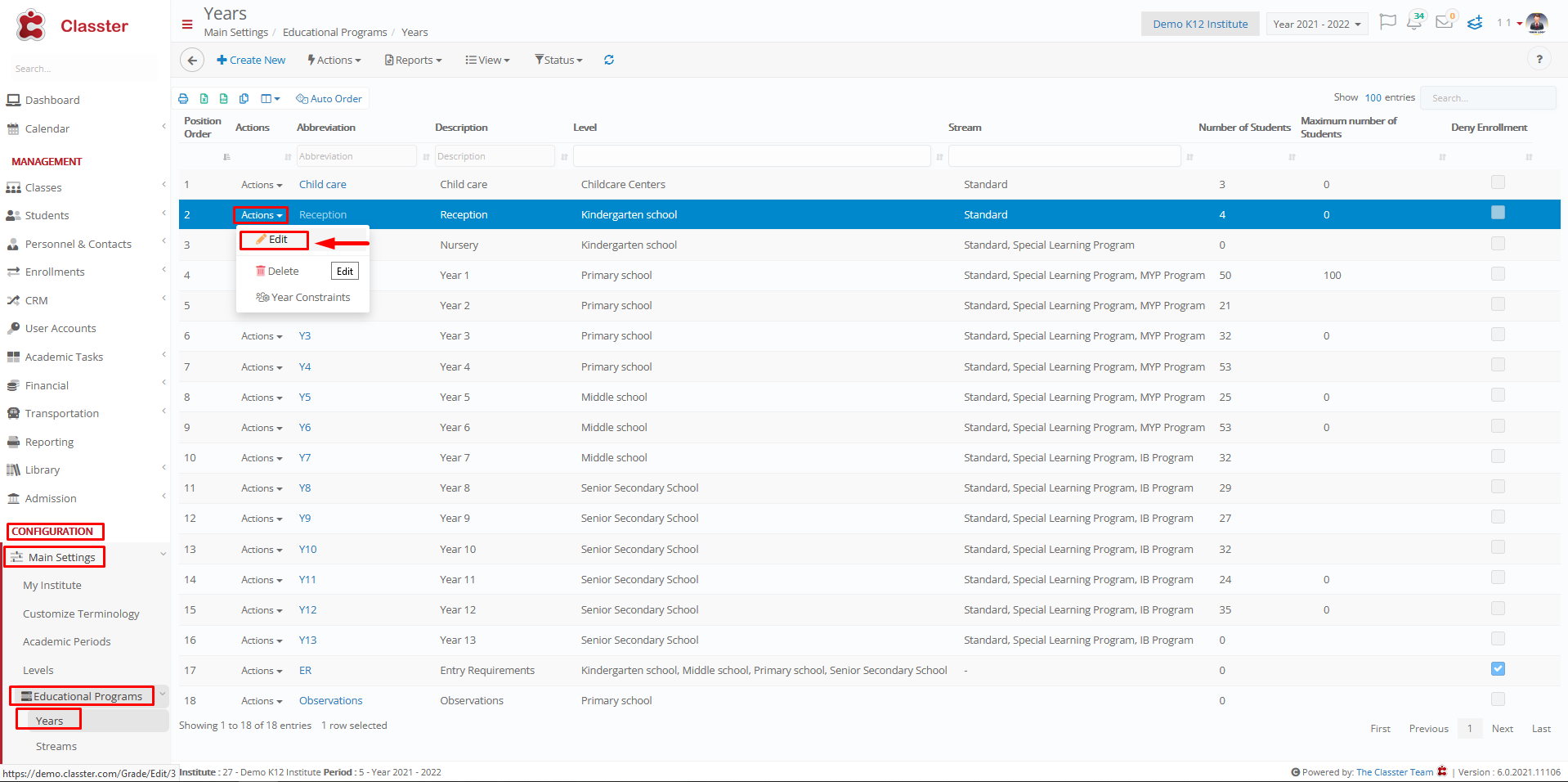
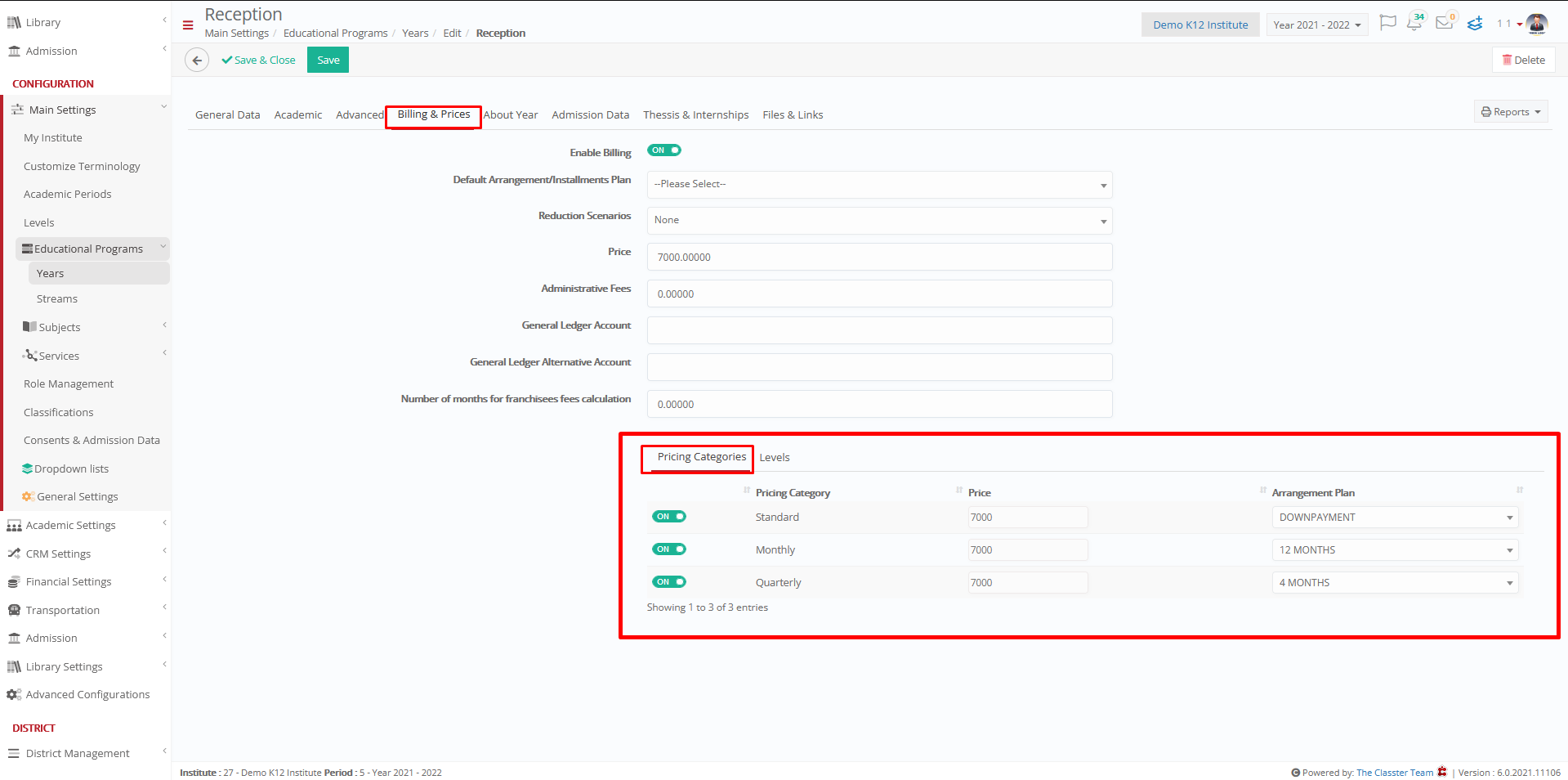
Setting -> Inactive