Use the Reporting feature to see and print out the available statistical information about your students (Figure 110).
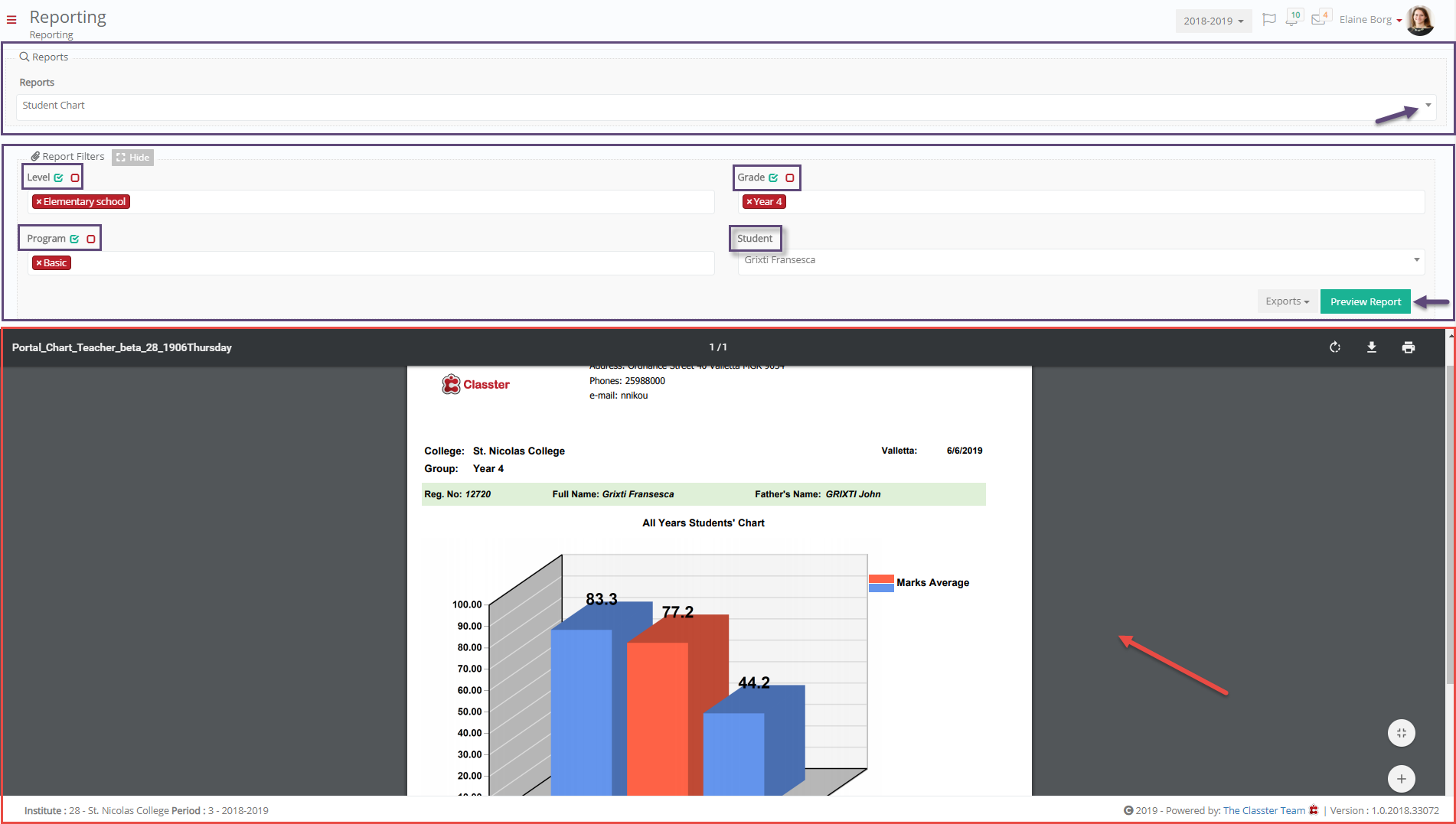 Figure 110
Figure 110
- Use the Reports dropdown list to select a report.
Note: The available report is subject to admin settings. - Use the report filters to define what you want to see e.g. on the Student Chart report you can select the Level, Grade, and Program to update the Student dropdown list in order to select the student whose chart you want to see.
- Click on the Preview Report button, to see the report.
Note: You can use the download or printer buttons. - Click on the Exports button, to export the report e.g. in .pdf, .docx, .csv or .xlsx
General Note: If you see different terminology in this manual, it is only because each institution defines its own terminology.



