Watch the How-to Video

Use this function to enroll teachers to groups/classes.
- Use the Enrollments Filters to select a job role e.g., Mathematician and a Class e.g., Y5B.
- Activate the teacher(s) you want to enroll the selected class to (Figure 265).
- You can activate all or specific subjects, define teaching hours per week and subject status.
Note: At the bottom of the subjects, you can check for each teacher the total registered hours per week.
- Click on ‘Save’.
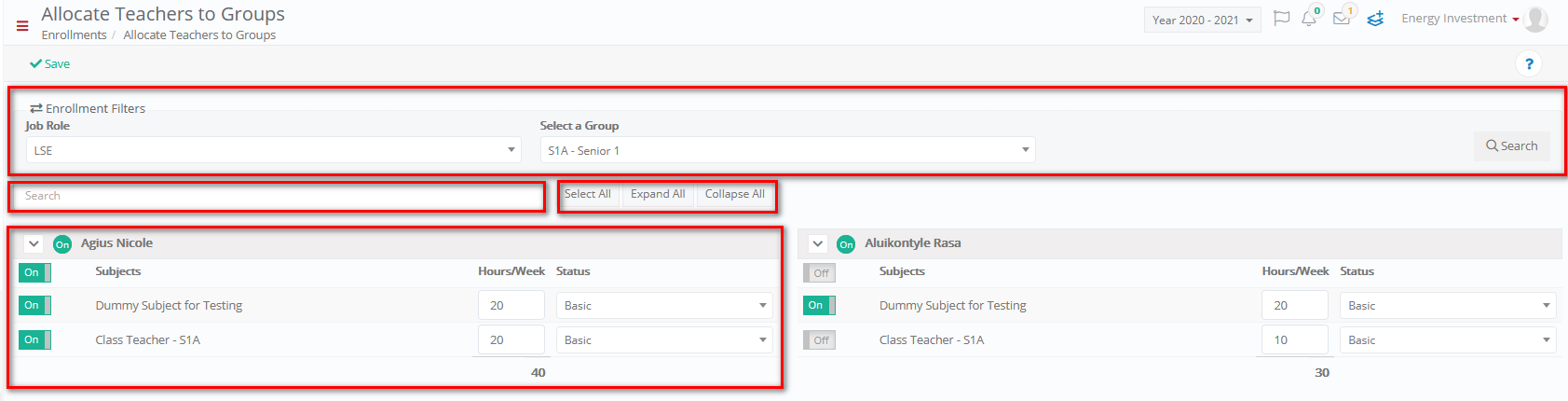
Figure 265



